Opis
The ultimate ad management plugin for WordPress
Advanced Ads is the most comprehensive ad management tool available. It strikes the perfect balance between ease of use and powerful features, trusted by thousands of companies and businesses.
We took the pain out of advertising and made it easy to embed ads, banners, or any other code automatically—all within minutes and without the need for theme file editing. If you are looking for the best plugin for ad management, you have found it.
Manual | Support | Demo | Premium Features
- Usability: Clearly structured interface • Smart workflows for fluid day-to-day operations
- Functionality: Setting the gold standard for the market with outstanding features
- Compatibility: All ad networks • Dedicated integrations with loads of popular plugins and themes
- Expertise: Fast and top-rated support • Approved in publishing and ad optimization since 2009
- Reputation: Recommended by Google • Fully compliant with Google AdSense policies
Would you like to know if there is a certain feature, what the optimized setup would be, or how to implement your client’s demands? Just open a thread in the forum!
This is what our users are saying about Advanced Ads:
We use this plugin to deliver rotating ads on a community news site, and it’s great. We’ve delivered over a million ad impressions since we launched less than a year ago, using a combination of sidebar, top, sticky and in-content placements — both HTML5 and images. Advanced Ads makes it easy for our small team to deliver a good experience to our users and our advertisers.
mytown304 on wp.org
Advanced Ads allowed our founder to grow from 0 to 100 MM monthly ad impressions. Benefit from our experience as publishers and monetize your website today!
Premium Features
This plugin is the lite version of the Advanced Ads plugin that comes with all the features you will ever need to optimize your ads and increase your revenues, including performance tracking, advanced ad targeting, split tests, click fraud protection, lazy loading, background ads, popups and sticky ads, full AMP support, adblocker detection, the most comfortable Google Ad Manager integration, and tons more. Click here to purchase the best premium WordPress ad management plugin now!
ad management
- create and display unlimited ad units
- ad rotation
- schedule ads and set start time and expiration date
- target ads by content and user groups
- inject ads into posts and pages automatically without coding
ad types
Choose between different ad types that enable you to:
- insert ads and banners from all ad and affiliate networks (e.g., Google AdSense, Amazon Affiliate Program, BuySellAds, Google Ad Manager (formerly Google DoubleClick for Publishers, DFP), Ezoic, media.net, Booking.com, Tradedoubler, Awin, Getyourguide, The Moneytizer, Infolinks…)
- dedicated support for all types of Google AdSense ads, including text and display ads, native ads (In-article, In-feed, Multiplex ads), Auto ads, and Auto ads for AMP
- display images and image banners
- create content-rich ads with the WordPress TinyMCE editor
- insert contextual Amazon Native Shopping Ads
- inject HTML, CSS, Javascript or PHP code
- use shortcodes within ads (to also deliver advertisements from another ad plugin like Ad Inserter, AdRotate, Quick AdSense, Ads for WP, or the Google AdSense Plugin WP QUADS)
display ads for WordPress
- auto-inject ads via placements
- use functions to display ads in template files
- use shortcodes to place ads manually in post content
- show ads in the sidebar and in widgets
- disable all ads on specific pages
- display multiple ads (ad grids)
- display a customizable ad label, e.g., “Advertisements” above each banner ad
display conditions
Show ads based on content. List of all display conditions
- individual posts, pages, and other post types
- posts by category, tags, taxonomies, author, and age
- archive pages by category, tags, taxonomies
- special page types like 404, attachment and front page
- posts and pages by contained keywords (keyword targeting) or URL parameters, included in Advanced Ads Pro
- hide ads on secondary queries (e.g., posts in sidebars)
- display or hide banners within the post feed
- hide all ads from specific page types, e.g., 404 pages, feed
- hide ads from bots and web crawlers
visitor conditions
Serve ads by conditions based on the visitor. List of all visitor conditions
- display or hide a banner by device: mobile, tablet, or desktop
- display or hide a banner by role and for logged-in visitors
- advanced visitor conditions: geolocation, previously visited URL (referrer), user capability, browser language, browser, and browser width included in Advanced Ads Pro
Fantastic plugin and outstanding support
I tried at least three other ad plugins for WordPress and ‘Advanced Ads’ is by and far the best one. Last but not least in the support. The first port of call are a number of excellent tutorials. And finally the hands on support. I don’t quite know how he does it but the speed and depth of responses are absolutely amazing.
djsawyer on wp.org
ad injection | placements
Placements to insert ads in pre-defined positions in your theme and content. List of all placements
- ads after any given paragraph, headline, image, or other HTML element
- ads at the top or bottom of the post content
- ads before closing
</head>tag - ads in the footer
- Page peel banners
- create split tests and A/B testing
- many more ad positions with add-ons
- automatic insertion of any kind of footer and header code, not only advertising
- use the ad server placement to display ads on other sites
mobile devices
- target ads to mobile devices, or tablets, or desktops
- display responsive image ads
- ads only for specific browser sizes using Advanced Ads Pro
- insert ads on AMP pages with AMP Ads
Google AdSense
Niesamowite funkcje najpotężniejszej i najprostszej wtyczki Google AdSense.
- unlimited Google AdSense ads banners
- pull ad units directly from your Google AdSense account
- show AdSense revenue in WP Admin
- change settings of your Google AdSense ads directly from your WordPress backend
- supports all Google AdSense ad types, including Google AdSense display ads, native ads like In-feed ads, In-article ads, Multiplex ads, Google AdSense Auto ads, and Google AdSense Auto ads for AMP
- change the type and sizes of AdSense ads without going into your Google AdSense account
- hide Google AdSense advertisements on 404 pages by default (to comply with Google AdSense terms)
- insert Google AdSense code for verification and AdSense Auto Ads
- enable AdSense Auto ads on AMP
- easy Ad Health integration and Google AdSense violation checks
- option to remove the Google AdSense background color
- place Google AdSense In-feed ads using the also free In-feed add-on
- assistant for exact sizes of responsive Google AdSense ads with the AMP Ads add-on
- convert Google AdSense ads into AMP ads automatically with the AMP Ads add-on
- ads.txt generated with the correct AdSense information automatically
- works along with Google Site Kit or can replace it if you want to control your ad placements
Like j4ckson185, there are thousands of happy AdSense users:
Your app is awesome, congratulations! Google Adsense suggests using your app on its official website, it’s incredible!
ads.txt
- generates an ads.txt with custom content
- adds the content for AdSense to the ads.txt automatically
Add-Ons
- all add-ons include priority email support
- All Access – includes all available add-ons
- Advanced Ads Pro – powerful tools for ad optimizations: cache-busting, more placements, lazy loading, ad blocker module, click fraud protection, geo targeting, parallax ads and many more
- Tracking – track ad impressions and ad clicks with local methods or Google Analytics
- AMP Ads – make your ads compatible with AMP and convert Google AdSense ads automatically
- Google Ad Manager Integration – a quick and error-free way to load ad units from your Google Ad Manager (formerly Google DoubleClick for Publishers, DFP) account without touching any ad codes
- Sticky Ads – increase click rates with fixed, sticky, and anchor ads
- Fixed Widget for WordPress – turn sidebar widgets into performant fixed sticky ads
- PopUp and Layer Ads – display ads and other content in layers, popups, and interstitials
- Selling Ads – allows you to sell ads on your website fully automated, including payments and advertiser profiles
- Ad Slider – create a simple slider from your ads
- Full Feature List
ad blocker
- basic features to prevent ads from being removed by AdBlock and other ad blockers
- prevent ad blockers from breaking sites where plugin scripts are running
- ad blocking detection: show alternative content to ad block users with Advanced Ads Pro and improve the monetization of your website
Learn more on the plugin homepage.
Thank you for motivating us with your positive review.
Localizations: Arabic, Chinese, Croatian, Czech, Danish, Dutch, English, French, German, Greek, Hebrew, Hungarian, Italian, Japanese, Norwegian, Polish, Portuguese, Romanian, Russian, Slovak, Slovenian, Spanish, Turkish, Vietnamese
If you have problems with Advanced Ads, please open a new topic in our forums on wordpress.org, or reach out to our premium support, if you have an active license.
Integracje
Advanced Ads integrates with plenty of other plugins:
- BuddyBoss – How to integrate ads into BuddyBoss
- BuddyPress – How to add ads on BuddyPress pages
- bbPress – How to show ads on bbPress pages?
- Cookie Consent, Borlabs Cookies, Complianz, GDPR Cookie Consent, and other content manager – How to show ads based on visitors’ consent
- Elementor – How to create and implement ads in Elementor
- GamiPress – How to target ads on GamiPress websites
- Genesis – Genesis Ads add-on
- IAB TCF 2.0 consent – hide ads until users give their consent. Integrating with any CMP, Quantcast Choices, iubenda, Google Funding Choices, cookiebot, etc.
- LearnDash – How to integrate ads into LearnDash
- MailPoet – How to integrate Advanced Ads in MailPoet Newsletters
- Paid Memberships Pro – How to manage ads on membership sites running Paid Memberships Pro
- Polylang – How to target ads to multiple languages in Polylang
- TranslatePress – How to target ads to multiple languages in TranslatePress
- Weglot – How to target ads to multiple languages in Weglot
- WPBakery Page Builder – Displaying Ads with WPBakery Page Builder
- WPML – Pokazywanie różnych reklam w zależności od języka z WPML
Zrzuty ekranu
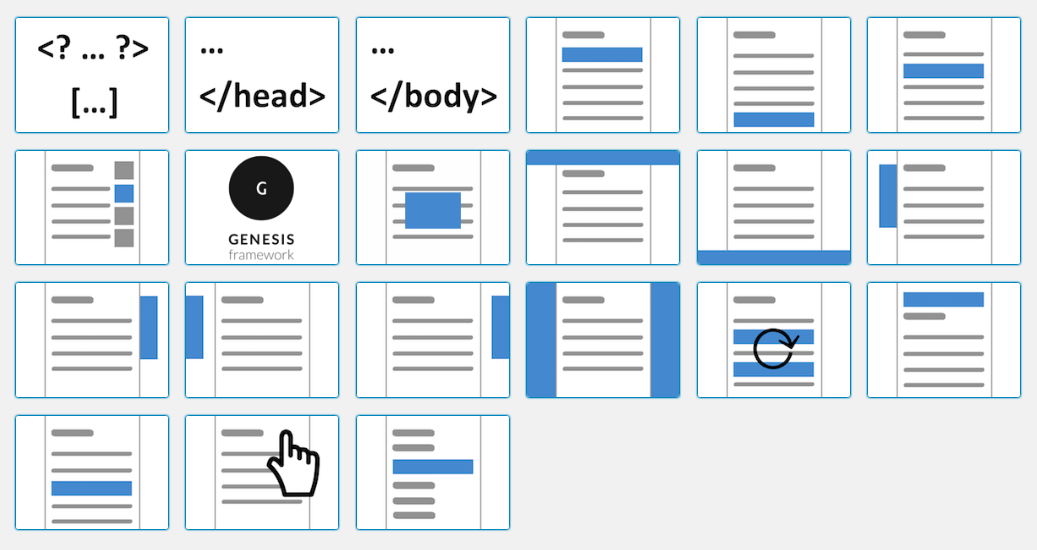
Placements that let you inject ads anywhere into your site without coding (7 in Advanced Ads + 14 through add-ons). 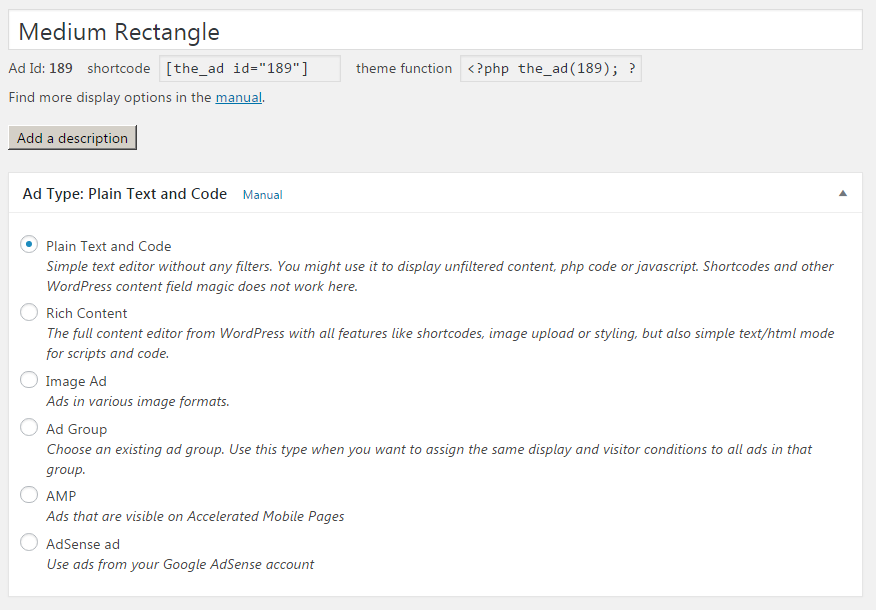
Support for all kinds of ad types, including dedicated AdSense types. AMP is included in the AMP Ads add-on. 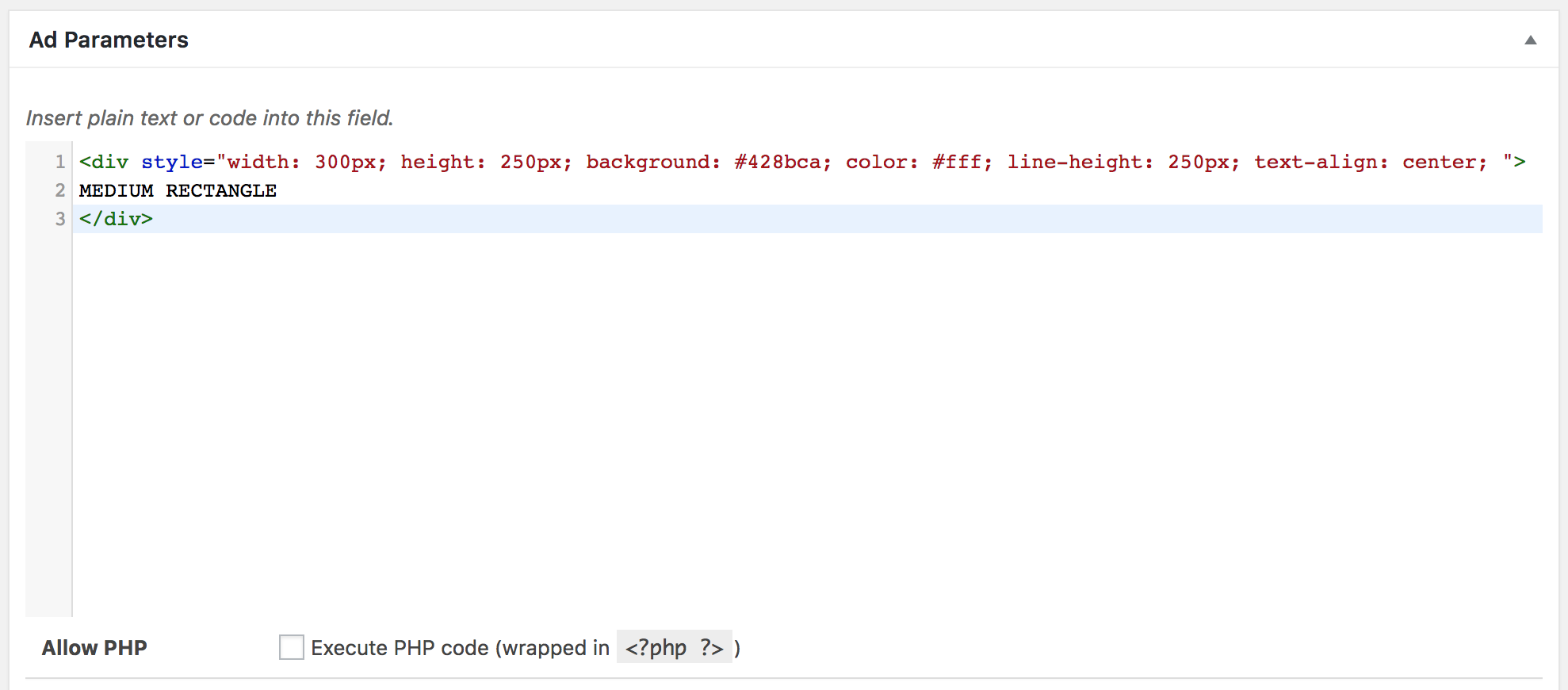
Flexible ad input with the Plain Text ad type and code highlighting. 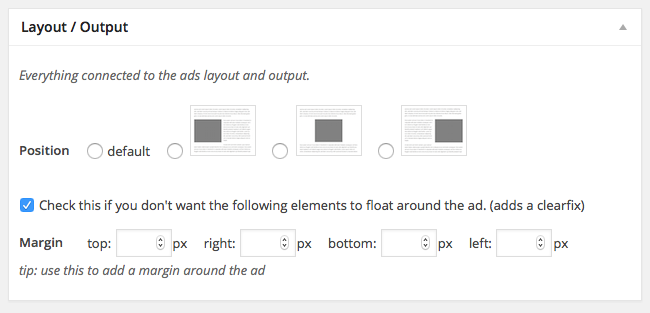
Align your ads within the content. 
Dynamically change AdSense ad options in your WordPress backend. 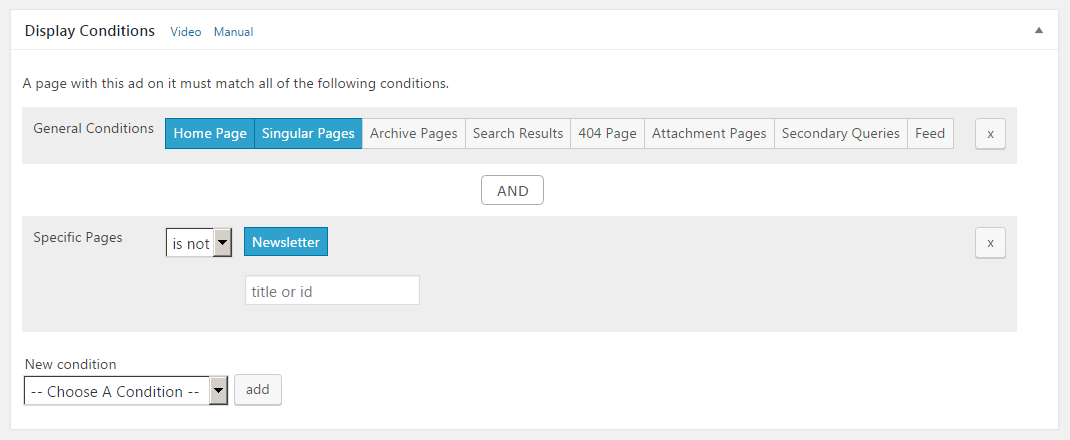
Choose where to display your ads using many conditions. 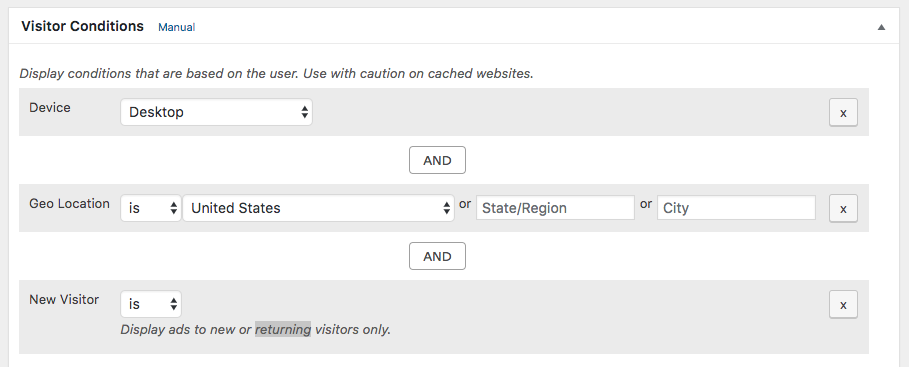
Use various conditions to choose who should see ads (basic plugin and more in add-ons). 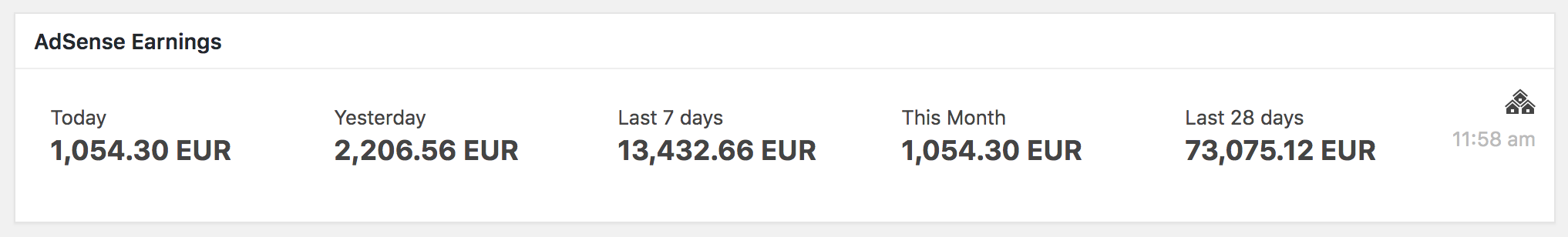
See AdSense earnings in your WP Backend 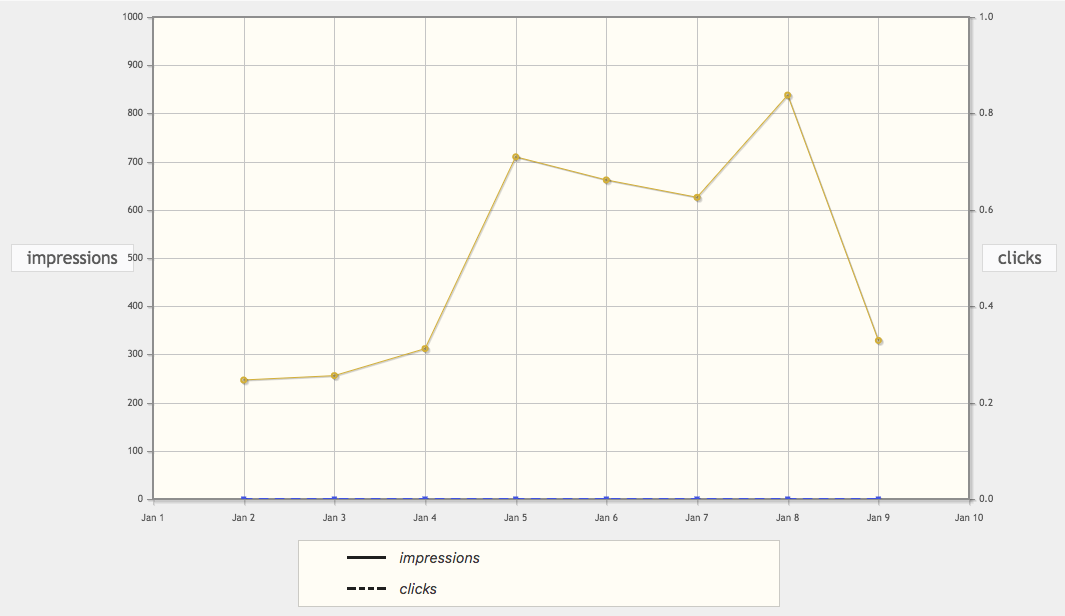
Track impressions and clicks (Tracking add-on). 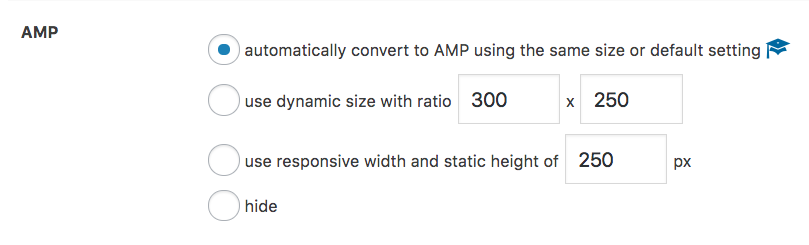
Convert AdSense ads into AMP automatically (AMP Ads add-on)
Bloki
Wtyczka dodaje 1 blok.
- Advanced Ads – Ad Manager & AdSense
Instalacja
How to install the plugin and get it working?
Using The WordPress Dashboard
- Navigate to the 'Add New’ in the plugins dashboard
- Search for 'advanced ads’
- Click 'Install Now’
- Activate Advanced Ads on the Plugin dashboard
Uploading in WordPress Dashboard
- Navigate to the 'Add New’ in the plugins dashboard
- Navigate to the 'Upload’ area
- Select
advanced-ads.zipfrom your computer - Click 'Install Now’
- Activate Advanced Ads in the Plugin dashboard
Using FTP
- Download
advanced-ads.zip - Extract the
advanced-adsdirectory to your computer - Upload the
advanced-adsdirectory to the/wp-content/plugins/directory - Activate Advanced Ads in the Plugin dashboard
Najczęściej zadawane pytania
-
How to put ads on WordPress?
-
You can use Advanced Ads to insert ads into your WordPress site without any coding.
To get started, just take a look at
- the general first ad tutorial
- using AdSense Auto ads in WordPress
- the AdSense overview page.
- Reklamy się nie wyświetlają? Zajrzyj tutaj .
-
What about my users’ privacy and GDPR?
-
Wtyczka zawiera ustawienia prywatności, które pomagają uzyskać zgodę użytkowników przed wyświetleniem im reklam. Ta funkcja działa dla wszystkich reklam zarządzanych za pomocą wtyczki, w tym reklam automatycznych AdSense.
Po włączeniu jednej z opcji prywatności Advanced Ads blokuje reklamy wymagające zgody do czasu jej udzielenia. Możesz wyłączyć to sprawdzanie również dla pojedynczych reklam (np. Dla reklam graficznych).
Możesz także wyświetlać niespersonalizowane reklamy AdSense, jeśli jest to prawnie dozwolone w Twoim regionie.Advanced Ads itself does neither save personal information (e.g., an IP address) in your database nor cookies in the visitor’s browser.
You can learn more about how Advanced Ads and its add-ons handles data and privacy of your visitors on this page.
-
Which ad networks are supported?
-
Advanced Ads is compatible with all ad networks and banners from affiliate programs like AWin, Google AdSense, Chitika, Clickbank, Amazon, and also Google Ad Manager (formerly Google DoubleClick for Publishers, DFP), media.net.
You can also use it to insert additional ad network tags into header or footer of your site without coding.
AdSense has even a dedicated ad type leveling the specific options this ad network provides.
-
PHP functions and shortcodes
-
You can use functions and shortcodes to display ads and ad groups.
The integers in this example are the IDs of the elements.
Use these shortcodes to insert an ad or group into your post/page.
[the_ad id="24"] [the_ad_group id="5"]Use these functions to insert an ad or ad group into your template file.
<?php the_ad(24); ?> <?php the_ad_group(5); ?>In addition to directly displaying ads and groups you can define ad placements and assign either an ad or group to them.
[the_ad_placement id="header-left"] <?php the_ad_placement('header-left'); ?> -
There is no revenue share. Advanced Ads doesn’t alter your ad codes in a way that you earn less than you would directly including the ad code in your template.
-
Can I place ads directly in my theme files?
-
Yes. I would add a „Manual” placement into your theme files. It would allow you to change the displayed ads or groups later without changing your code again.
-
Does it work with other ad plugins?
-
Yes. Advanced Ads can be combined with other ad plugins.
Just use their shortcodes in our „Rich Media” ad type to combine both features.
Works with AdRotate, Ad Inserter, Ad Injection, Quick AdSense, Quick AdSense Reloaded (WPQUADS), Simple Ads Manager, and other plugins.
Advanced Ads can be used along Google Site Kit or replace it if you need more control over your ad setup. -
Is the plugin compatible with PHP 8?
-
Yes, Advanced Ads supports current PHP versions and has been successfully tested on servers running PHP 8.
-
Is the plugin compatible with page builders?
-
Yes. It works out of the box with all site builders that allow shortcodes or widgets, like Elementor, Divi, SiteOrigin, Beaver Builder, Nimble Page Builder, Pagelayer, and others.
There is also a free add-on to support the WPBakery Page Builder (formerly Visual Composer). -
Will ads show up for ad block users?
-
Visitors who have any ad blocker (e.g., AdBlock Plus) enabled won’t see ads from known external sources (e.g., AdSense).
You can still monetize those spots with custom content.Read more about ad blockers and the features Advanced Ads has to deal with them on this page.
-
Czy wtyczka obsługuje plik ads.txt?
-
Google AdSense and some other networks ask you to provide an ads.txt.
Advanced Ads can create that file automatically with the correct information for AdSense, when you enable the ads.txt feature in Advanced Ads > Settings > General > ads.txt and enter your AdSense publisher ID in Advanced Ads > Settings > AdSense. -
I am a developer. Can I customize the plugin?
-
Yes. You can use plenty of hooks to customize Advanced Ads.
Recenzje
Kontrybutorzy i deweloperzy
„Advanced Ads – Menedżer reklam & AdSense” jest oprogramowaniem open source. Poniższe osoby miały wkład w rozwój wtyczki.
ZaangażowaniWtyczka „Advanced Ads – Menedżer reklam & AdSense” została przetłumaczona na 31 języków. Podziękuj tłumaczom za ich wkład.
Przetłumacz wtyczkę “Advanced Ads – Menedżer reklam & AdSense” na swój język.
Interesuje cię rozwój wtyczki?
Przeglądaj kod, sprawdź repozytorium SVN lub czytaj dziennik rozwoju przez RSS.
Rejestr zmian
1.52.1 (April 4, 2024)
- Fix: resolve issue with saving group weight
1.52.0 (April 3, 2024)
- Improvement: bump 'Tested up to’ version to 6.5
- Improvement: add status icon for ads in group modal