Opis
Pracujący w czasie rzeczywistym, system komentarzy AJAX własnym formularzem i dodatkowymi polami. Zaprojektowany, aby uzupełnić natywne komentarze WordPressa. Super szybki i elastyczny z dziesiątkami funkcji. Jest najlepszą alternatywa dla komentarzy Disqus i Jetpack, jeśli chcesz zachować komentarze w swojej bazie danych.
wpDiscuz version 7 is a revolutionary perspective on the commenting world! This plugin changes your website commenting experience and provides you with new user engagement features. It’s totally improved with brand new innovative features bringing live to your website.
- Sprawdź demo wpDiscuz: https://wpdiscuz.com/
- Forum wsparcia: https://wpdiscuz.com/community/
- wpDiscuz GDPR: https://wpdiscuz.com/gdpr/
- wpDiscuz Addons: https://wpdiscuz.com/addons/
- wpDiscuz Documentation: https://wpdiscuz.com/docs/
- wpDiscuz Addons Bundle: https://gvectors.com/product/wpdiscuz-addons-bundle/
Comments – wpDiscuz Features
- Trzy ładne i nowoczesne układy komentarzy
- Brings fastest commenting experience (boosted core)
- Adds interactive comment box on posts and other content types
- Inline commenting and feedback. Commenting on post content.
- Live Notification with real-time updating Comment Bubble.
- Komentowanie społecznościowe z wieloma opcjami logowania społecznościowego
- Post Rating. Allows to rate posts directly on rating stars.
- Commenting can be allowed/disallowed on posts and other content types
- Responsive comments form and comment threads design
- Clean, simple and easy user interface and user experience
- Comment list sorting by newest, oldest and most voted comments
- Anonymous comments ( name and email can be set as not required )
- Full integration with Social Network Login plugins (Facebook, Twitter…)
- Multi-level (nested) comment threads, with maximum levels depth setting option
- Allows to create a new discussion thread and reply to existing comment
- Ajax button „Load More Comments” instead of simple comments pagination
- Lazy load wpDiscuz comments on scrolling
- Different comment date formats, reflects WordPress date format settings
- Zalogowani użytkownicy i goście mogą edytować swoje komentarze (ramy czasowe mogą być ograniczone przez administratora)
- Automatic URLs to link conversion in comment texts
- Automatic image source URLs to image (HTML) conversion in comment texts
- Funkcja łamania długich komentarzy (przycisk „Czytaj więcej”)
- Multiple line-breaks (limited by WordPress comment filter)
- Opcje powiadomień autora komentarza ze specjalnymi polami wyboru w formularzu komentarza
- Subscription activation via additional „Confirm Subscription” email
- Integracja z Postmatic w celu subskrypcji i komentowania przez e-mail
- Możliwość dodawania systemu komentarzy na stronach załączników, jeśli pozwala na to WordPress
- Szybki i łatwy formularz komentarza z walidacją ajax i przesyłaniem danych
- Fully integrated and compatible with WordPress
- Uses WordPress Comment system with all managing functions and features
- Secure and Anti-Spam features will not allow spammers to comment
- Comment voting with positive and negative result
- Smart voting system with tracking by logged-in user and cookies
- Post sharing options: Facebook, Twitter and Google+
- Quick Tags on comment form textarea
- Custom Comment Forms with custom fields
- Rating shortcode for posts via comment custom field [wpdrating] with a lot of attributes
- Option to overwrite comment template and style
- Highlighting new comments since last visit with different background
- Notification to comment author when comment was approved
- Display only parent comments with view replies (x) button
- Control commenters by roles (allow/restrict access to website comment area)
- Opcja załadowania wszystkich komentarzy przy ładowaniu pierwszej strony
- Built-in Gravatar caching
- Sticky Comments
- Closed Comments Threads (disable replies)
- Subscribe to User / User Follow
- Built-in comment and comment author caching system
Dodatki
- | wpDiscuz – Bundle
- | wpDiscuz – Emoticons
- | wpDiscuz – User Notifications
- | wpDiscuz – Media Uploader
- | wpDiscuz – Embeds
- | wpDiscuz – Comment Author Info
- | wpDiscuz – Google ReCaptcha
- | wpDiscuz – myCRED Integration
- | wpDiscuz – Widgets
- | wpDiscuz – Front-end Moderation
- | wpDiscuz – Subscription Manager
- | wpDiscuz – Comment Search
- | wpDiscuz – Comment Report and Flagging
- | wpDiscuz – Ads Manager
- | wpDiscuz – User & Comment Mentioning
- | wpDiscuz – Advanced Likers
- | wpDiscuz – Online Users
- | wpDiscuz – Private Comments
- | wpDiscuz – Syntax Highlighter
- | Comments Censure PRO
Integration Add-ons
Zrzuty ekranu
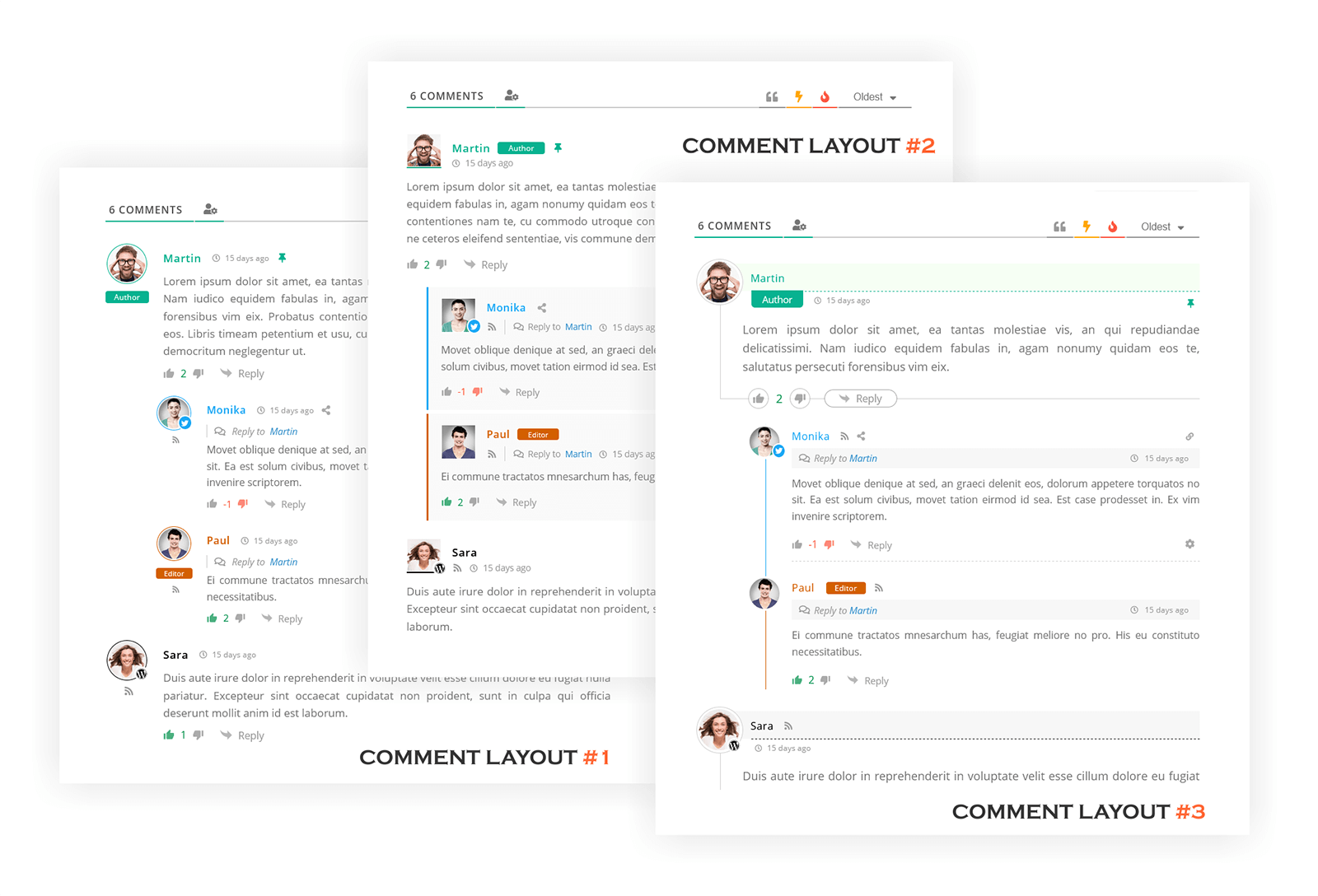
wpDiscuz Comments Three Layouts | Screenshot #1 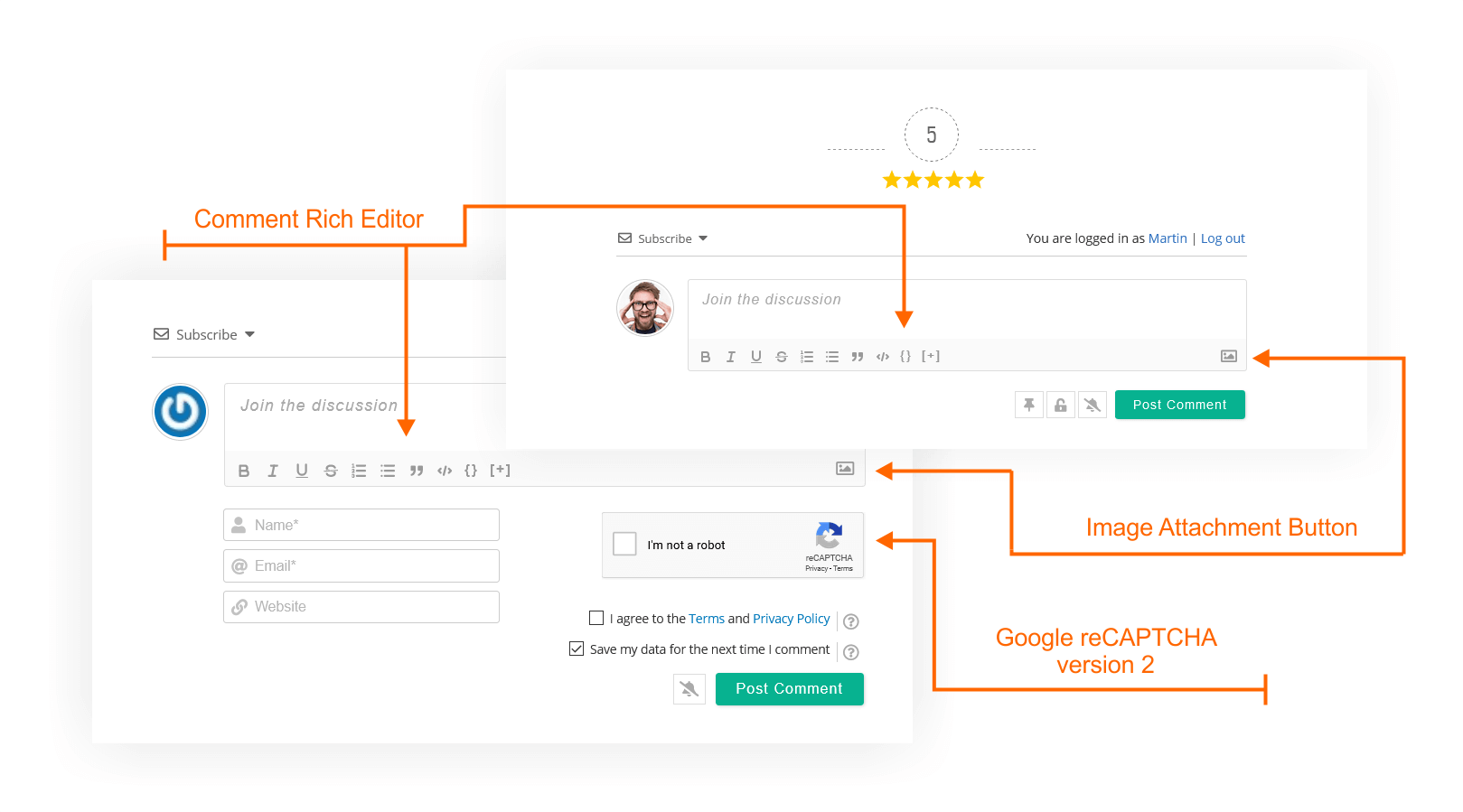
wpDiscuz Comments Form | Screenshot #2 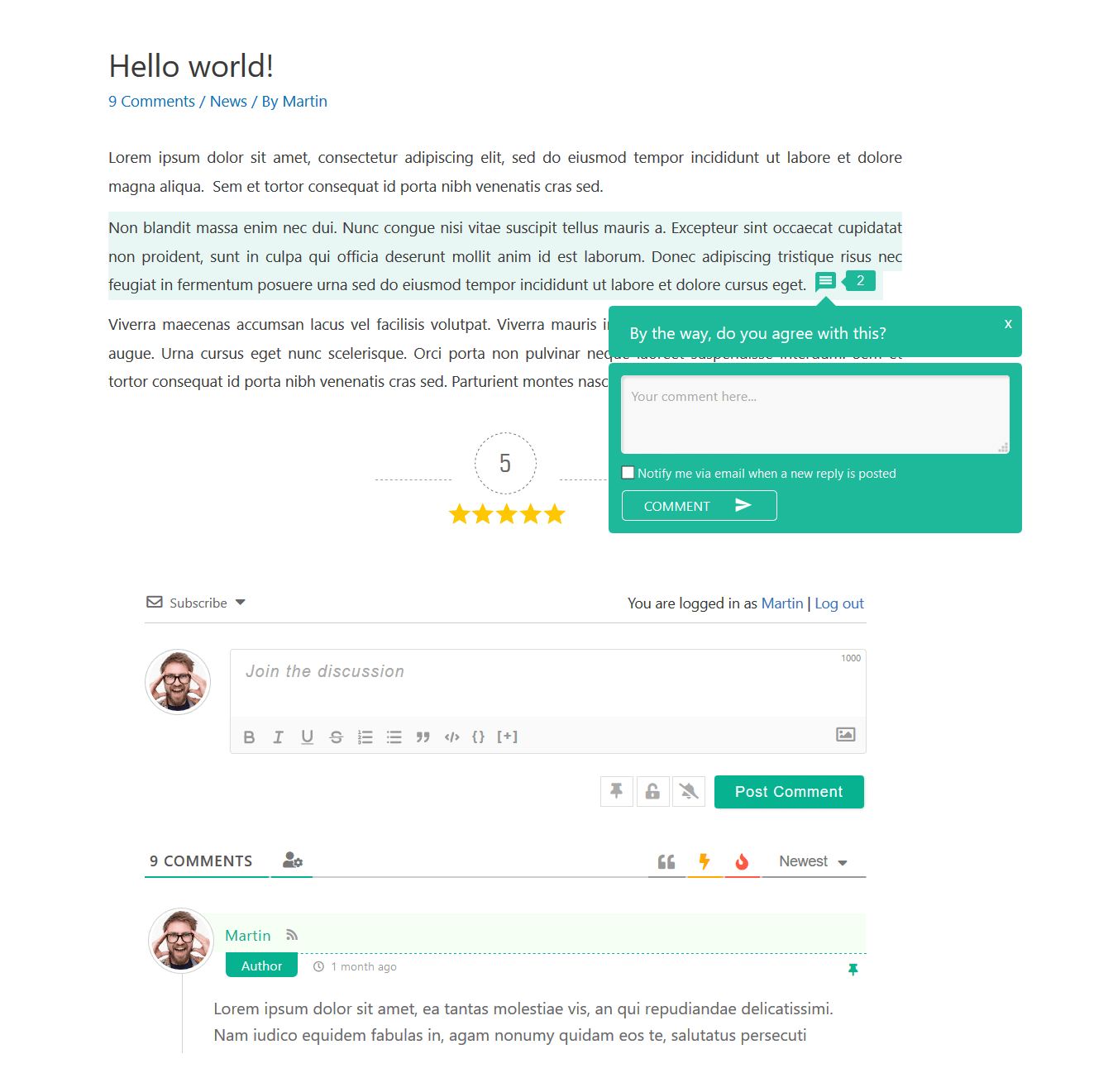
wpDiscuz Comments View | Screenshot #3 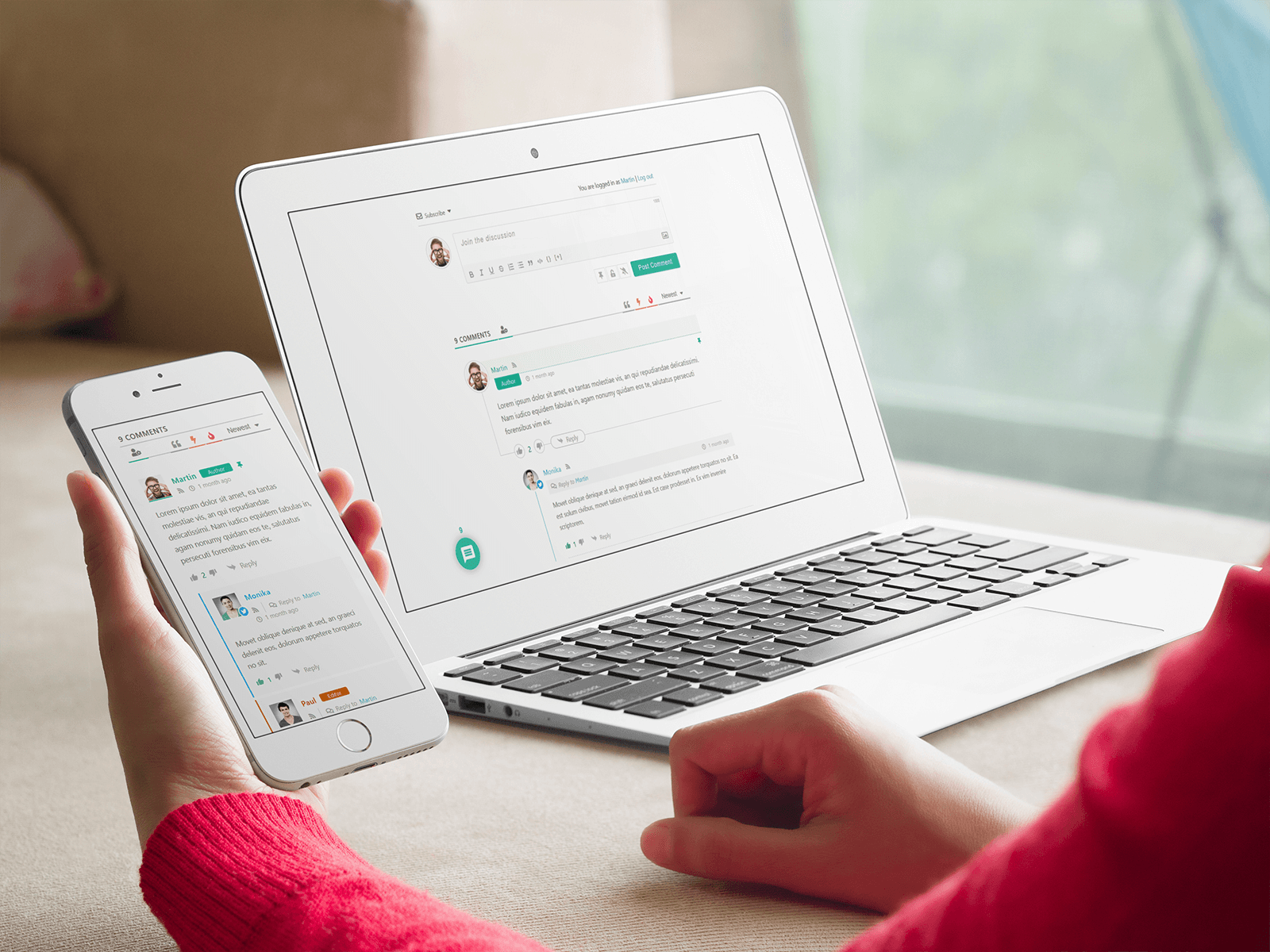
wpDiscuz Comments on Mobile and Notebook | Screenshot #4 
wpDiscuz Inline Comment Form | Screenshot #5 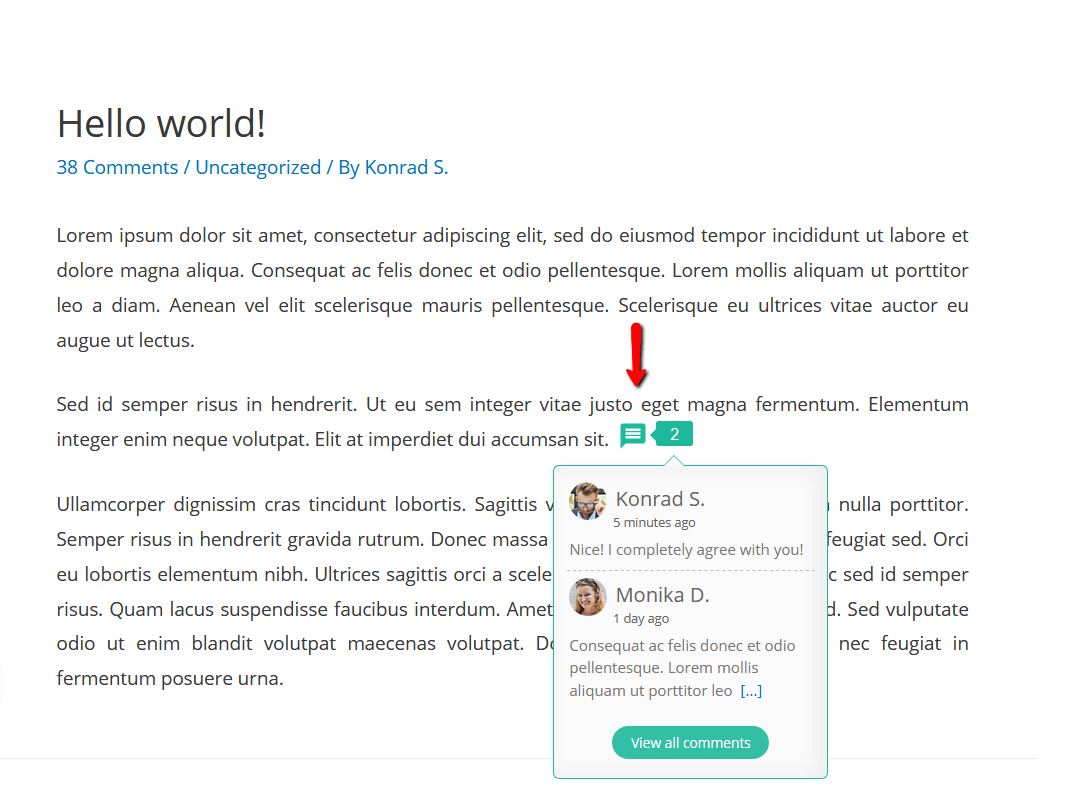
wpDiscuz Inline Comments | Screenshot #6 
wpDiscuz Post Rating and Comment Rating | Screenshot #7 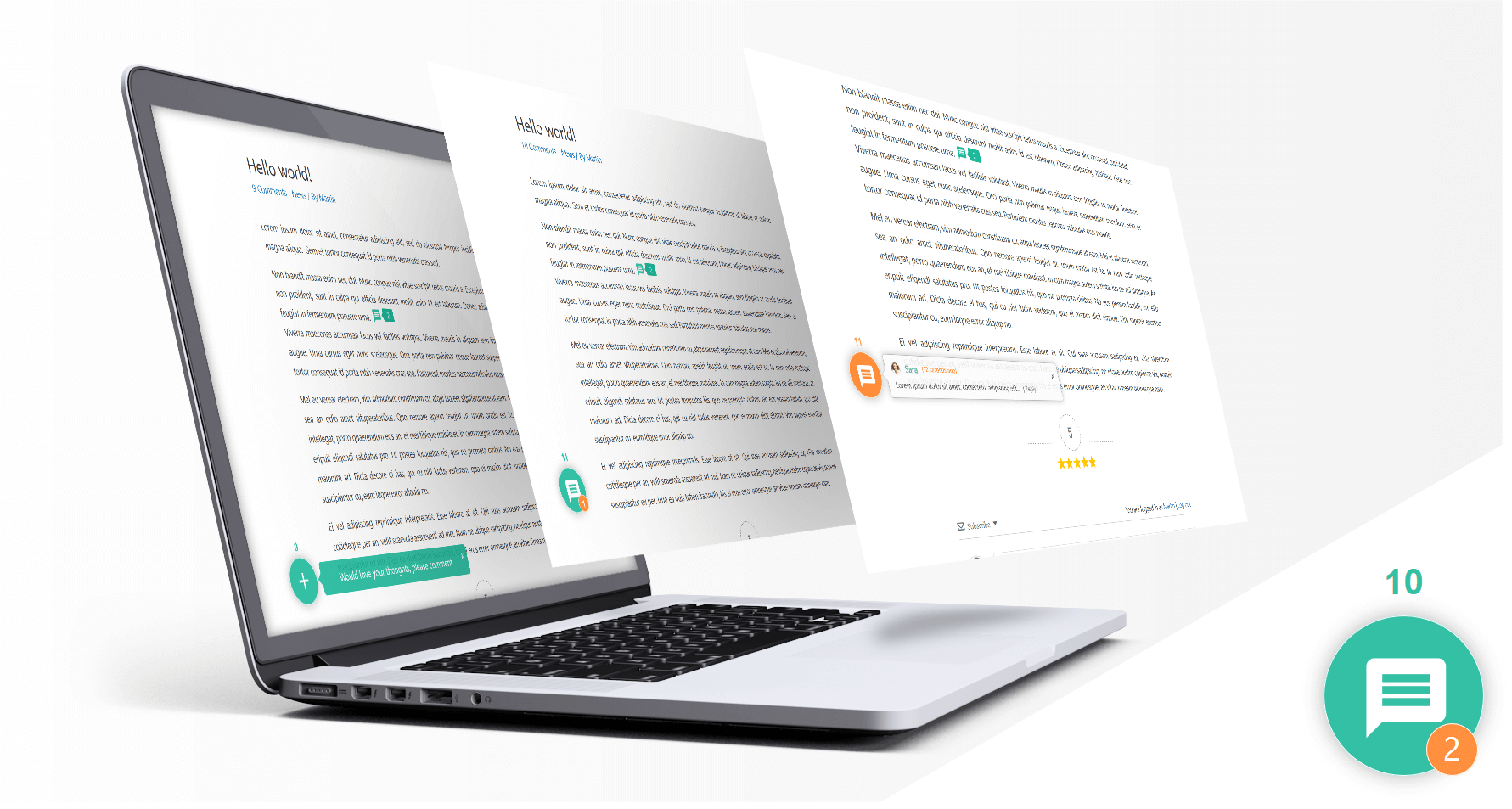
wpDiscuz Live Notification with Comment Bubble| Screenshot #8 
wpDiscuz Social Login and Commenting| Screenshot #9 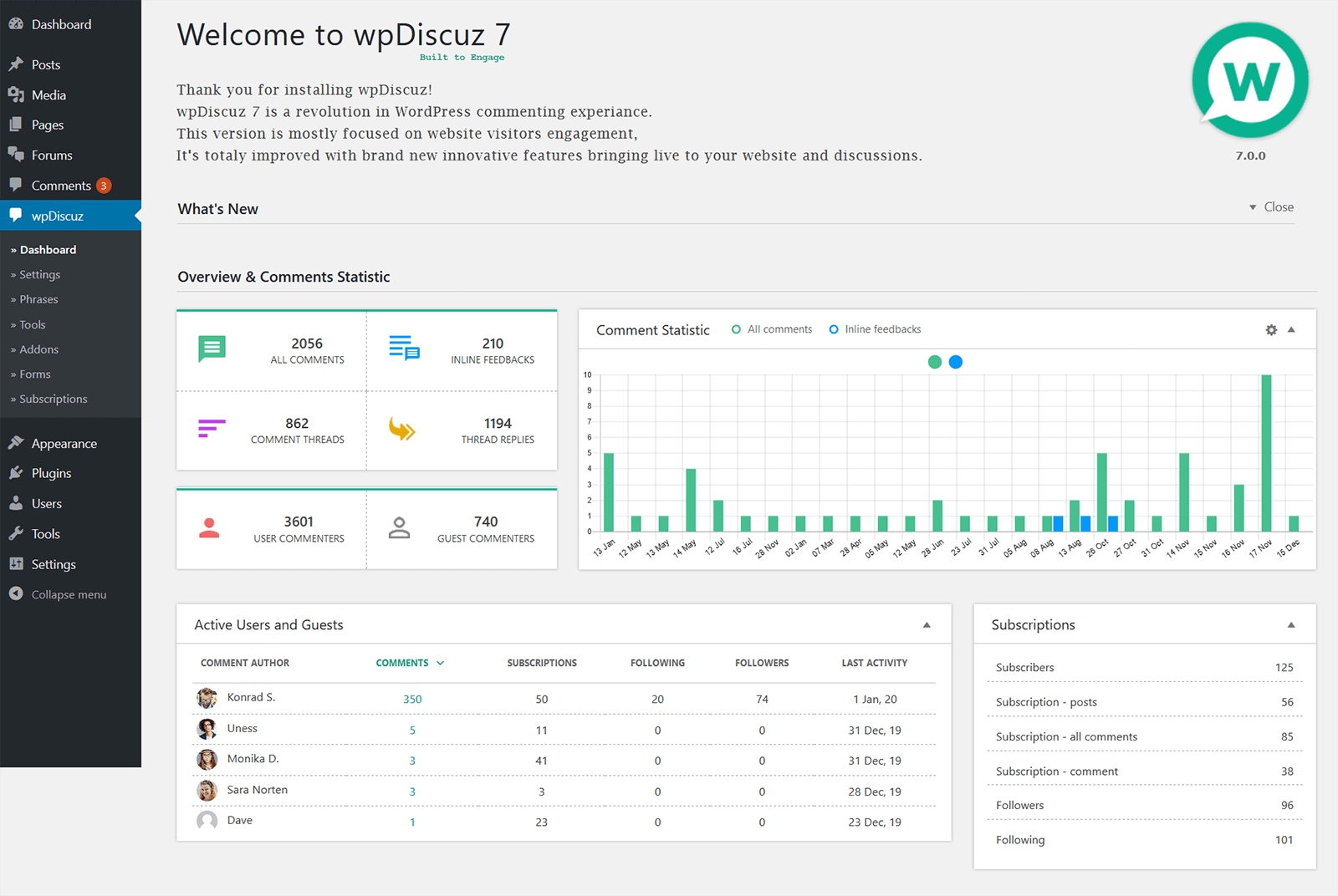
wpDiscuz statystyki komentarzy | Screenshot #10 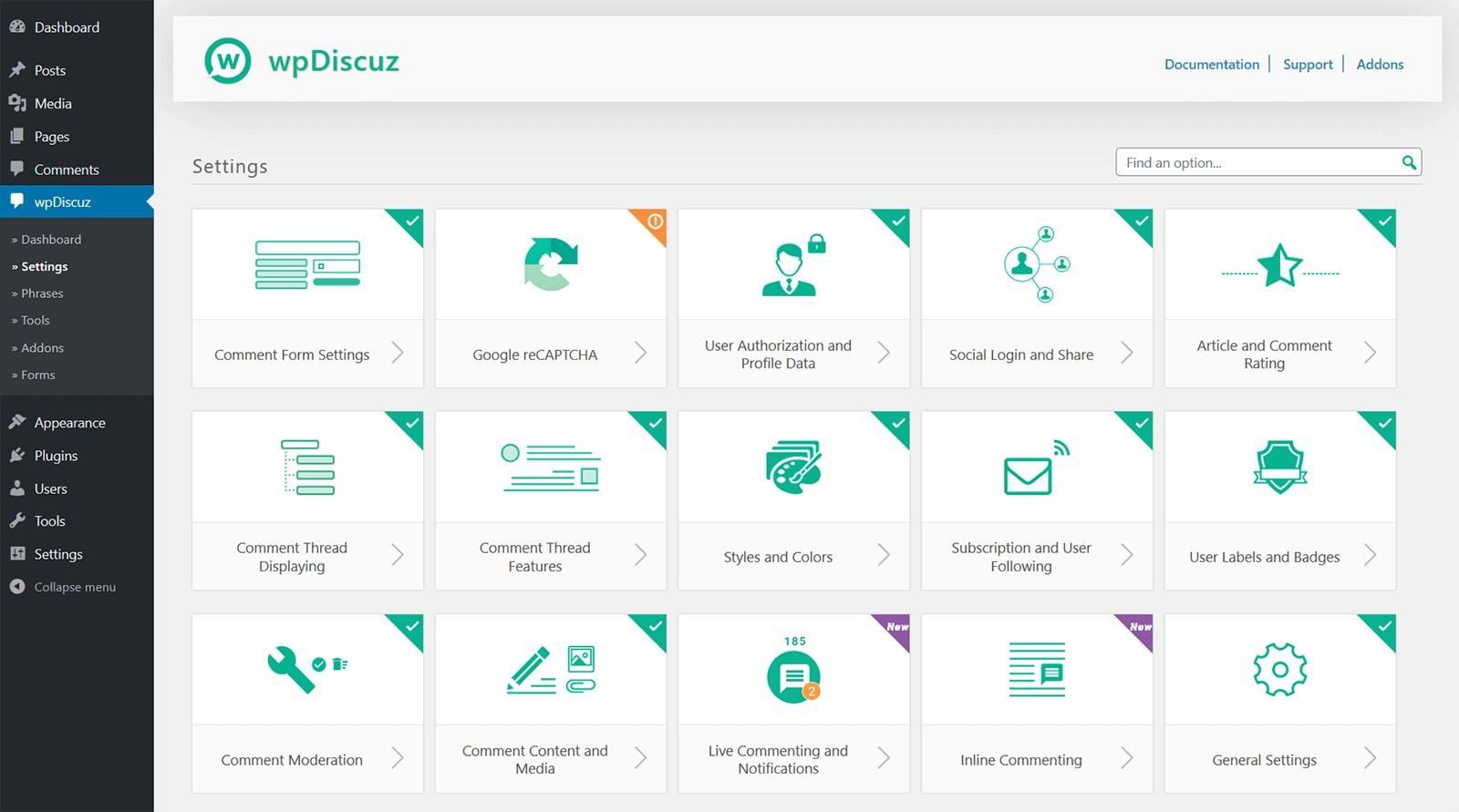
wpDiscuz Settings | Screenshot #11 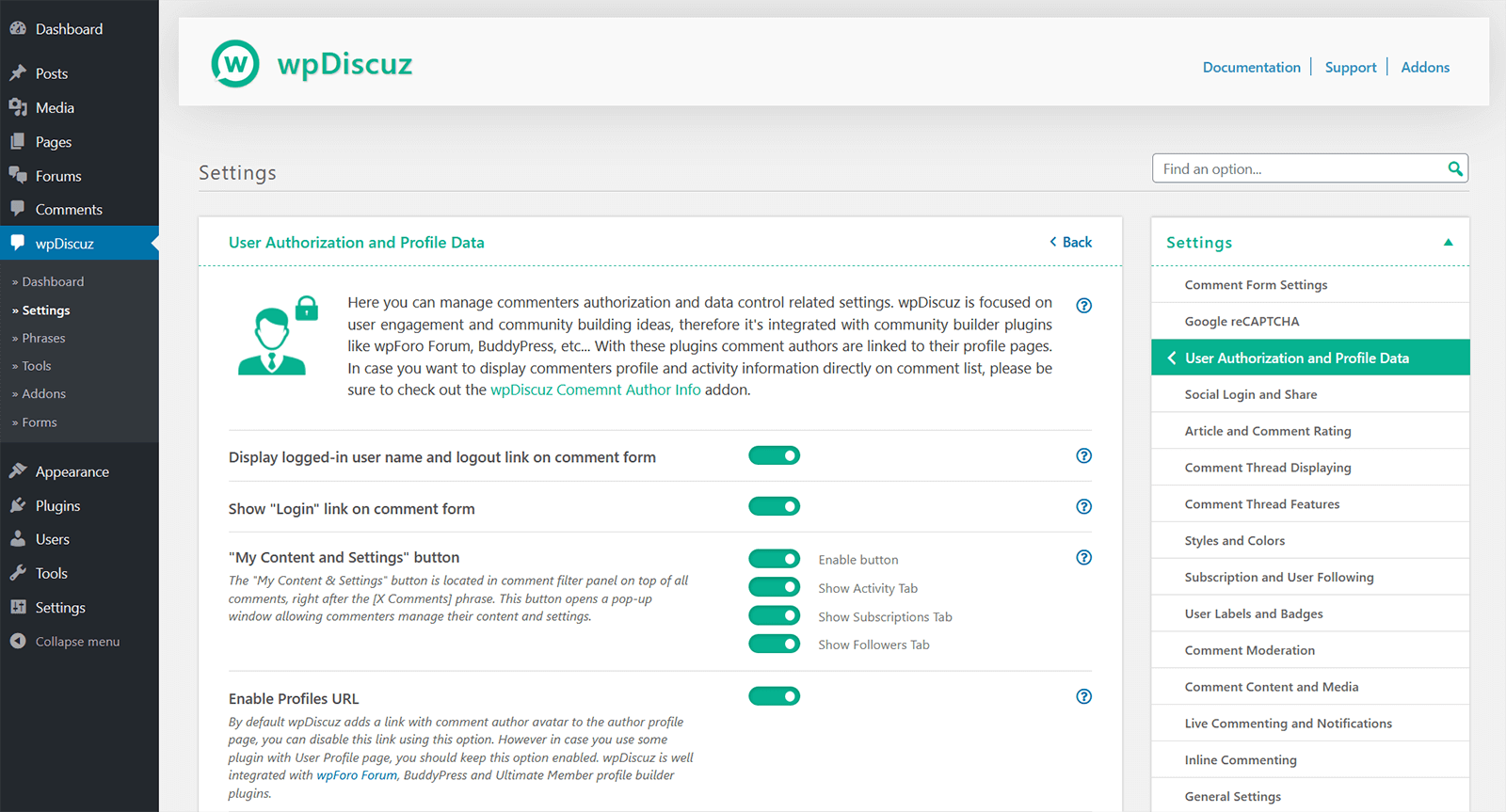
wpDiscuz Single Settings Page | Screenshot #12
Bloki
Wtyczka dodaje 1 blok.
- Comments – wpDiscuz Example block scaffolded with Create Block tool.
Instalacja
Notatka
IMPORTANT: If you have a Cache Plugin, please delete all caches after wpDiscuz update.
Instalacja
- Upload plugin folder to the '/wp-content/plugins/’ directory,
- Włącz wtyczkę z menu „Wtyczki” w WordPressie.
After installing and activating the plugin, click on Comments menu item in the left sidebar in your website admin panel.
Zaktualizuj do wersji wpDiscuz 7
Proszę przeczytać dokumentację:
https://wpdiscuz.com/docs/wpdiscuz-7/plugin-installation/update-to-wpdiscuz-7/
Najczęściej zadawane pytania
IMPORTANT
- Jeśli posiadasz wtyczkę Cache, skasuj jej całą pamięć podręczna po aktualizacji wpDiscuz.
- Jeśli brakuje formularza komentarza wpDiscuz, proszę przeczytać temat pomocy technicznej:
- wpDiscuz brak formularza komentarza
-
Comments – wpDiscuz Settings
-
Basic configuration suits for most of cases, but if you want to configure Comments – wpDiscuz deeper, click on » Settings sub menu item which is under wpDiscuz menu item and change the settings as you want.
-
Comments – wpDiscuz Phrases
-
Comments – wpDiscuz has phrases for frontend, for those who want customize texts and messages without using .po/.mo files, but still you can use .po/.mo translation files with combination of Comments – wpDiscuz phrases. You just need to enable „Use Plugin .PO/.MO files” setting in Comments – wpDiscuz » Settings page
-
Comments – wpDiscuz Documentation
-
Tutaj można znaleźć bardziej szczegółowe odpowiedzi na pytania – https://wpdiscuz.com/docs/
-
Forum wsparcia
-
For deeper support please visit our Forum wsparcia
-
Does this plugin fully replace the current comment system?
-
Yes! Comments – wpDiscuz changes default comment system to a new interactive system.
-
Co stanie się ze starymi komentarzami?
-
Nothing will be lost! Comments – wpDiscuz will show all old comments.
-
Where comments are stored?
-
Comments – wpDiscuz uses the default WordPress comment storage system, all comments are on your database and all comments are manageable in Dashboard > Comments admin page.
-
Czy moje komentarze zostaną utracone, jeśli zainstaluję tę wtyczkę, a następnie ją usunę?
-
Comments – wpDiscuz doesn’t affect any data. You can install and uninstall whenever you want without any worries.
Recenzje
Kontrybutorzy i deweloperzy
„Comments – wpDiscuz” jest oprogramowaniem open source. Poniższe osoby miały wkład w rozwój wtyczki.
ZaangażowaniWtyczka „Comments – wpDiscuz” została przetłumaczona na 11 języków. Podziękuj tłumaczom za ich wkład.
Przetłumacz wtyczkę “Comments – wpDiscuz” na swój język.
Interesuje cię rozwój wtyczki?
Przeglądaj kod, sprawdź repozytorium SVN lub czytaj dziennik rozwoju przez RSS.
Rejestr zmian
IMPORTANT!
Please don’t forget delete all caches and purge CDN after the update.
Comments – wpDiscuz v7.6.17 – 03.04.2024
- Fixed: An issue on post meta update
- Fixed: An issue with tinymce – Failed to initialize plugin: wpDiscuz ReferenceError: wpdObject is not defined
Comments – wpDiscuz v7.6.16 – 27.03.2024
- Fixed: Issue in the unsubscribe template HTML
- Fixed: Vulnerability in uploaded files
- Added: Support of inline commenting in ACF rich editor
Comments – wpDiscuz v7.6.15 – 03.02.2024
- Added: Inline Comment integration to Elementor rich editor
- Added: wpDiscuz comments in Elementor builder
- Added: [wpdiscuz_comments] shortcode
Comments – wpDiscuz v7.6.14 – 07.01.2024
- Added: Comment author URL validation for the comments that weren’t added by wpDiscuz
- Fixed: Post authors URLs on comment author label
- Fixed: Automatically adding wpDiscuz as a default comment form/system on block themes
- Fixed: Ensure text remains visible during webfont load
- Fixed: An issue with notifications with the type of „all my comments”
Comments – wpDiscuz v7.6.13 – 16.11.2023
- Fixed: Undefined array keys on PHP8
- Fixed: vulnerable to Cross Site Scripting (XSS)
Comments – wpDiscuz v7.6.12 – 31.10.2023
- Fixed: Readable Unicode URLs
- Fixed: XSS Vulnerability on file upload
- Fixed: Vulnerable endpoint
- Fixed: Links are not crawlable (Google Pagespeed)
Comments – wpDiscuz v7.6.11 – 19.10.2023
- Updated: Subscriptions/Follows confirmation and cancellation emails logic
- Fixed: Comment to trashed post (Vulnerability)
- Fixed: Issue with the Default Avatar Source option
- Fixed: Security issue (Variables and options must be escaped when echo’d)
- Fixed: Conflict with „Sign In with LinkedIn using OpenID Connect”
- Fixed: Conflict with BuddyPress mentioning
Comments – wpDiscuz v7.6.9/10 – 25/26.09.2023
- Added: Do not set a cookie if validation for guests is disabled
Comments – wpDiscuz v7.6.8 – 18.09.2023
- Fixed: Nonce lifespan too few arguments error
Comments – wpDiscuz v7.6.7 – 17.09.2023
- Fixed: Nonces timeout
Comments – wpDiscuz v7.6.6 – 15.09.2023
- Fixed: SQL Injection vulnerability
Comments – wpDiscuz v7.6.5 – 14.09.2023
- Fixed: „Nonce is invalid” issue
Comments – wpDiscuz v7.6.4 – 12.09.2023
- Fixed: Issue with displaying inline comment when it isn’t approved
- Fixed: Comment editing issue (you are posting too quickly)
- Fixed: Vulnerability – Insecure Direct Object References (IDOR)
- Fixed: Vulnerability – Broken Access Control
- Added: New hooks to allow to translate wpDiscuz’s emails
- Changed: jQuery selector on vote container
- Changed: wpDiscuz’s nonce logic (more secure way to generate and validate nonces)
- Changed: Unsubscribe from post logic
Comments – wpDiscuz v7.6.3 – 12.08.2023
- Fixed: Issue with nonces
- Fixed: Accessibility issues
Comments – wpDiscuz v7.6.2 – 08.08.2023
- Fixed: Issue with displaying guest default avatar on comment form
- Fixed: Issue with initiating current user data
- Fixed: Issue with caches ( wpDiscuz didn’t clean caches on comment adding or editing (website URL). Security fix )
- Fixed: Preventing comments duplications on comment editing
Comments – wpDiscuz v7.6.1 – 03.06.2023
- Added: An option to enable subscription bar for guests
- Added: An option to enable subscription bar for roles
- Added: A new hook „wpdiscuz_commentlist_liveupdate_timer” to control live update check frequency
- Added: A new hook „wpdiscuz_email_subject” to allow to change the subject of subscription notification email
- Added: A new hook „wpdiscuz_confirm_email_subject” to allow to change the subject of confirmation email
- Added: A new hook „wpdiscuz_confirm_email_content” to allow to change the content of confirmation email
- Added: Nofollow, noindex on internal anchors to prevent google crawling
- Fixed: Comment reply text max length is issue on reply forms
Comments – wpDiscuz v7.6.0 – 26.04.2023
- Added: Support of Telegram login
- Added: Support of Gutenberg blocks
- Added: New hook (’wpdiscuz_comment_form_args’) on comment form attributes
- Fixed: Line breaks in textarea custom field
Comments – wpDiscuz v7.5.4 – 28.03.2023
- Fixed: Fatal error in Ukrainian localization
- Fixed: Issues with email templates translations
- Added: Compatibility with WordPress 6.2 version
Comments – wpDiscuz v7.5.3 – 20.02.2023
- Fixed: An error on adding custom capabilities to admin user role
- Fixed: No such file found warning on wpDiscuz’s default theme path
- Fixed: A conflict with WordPress VIP
- Added: Check if wpDiscuz’s theme files are readable
Comments – wpDiscuz v7.5.2 – 16.12.2022
- Fixed Bug: Subscription form conflict with google Recaptcha
- Added: A new hook to exclude comments by type in wpDiscuz dashboard’s statistics
Comments – wpDiscuz v7.5.1 – 30.11.2022
- Fixed Bug: View Comments button is not disappearing after comments sorting
- Fixed Bug: Subscription form conflict with reCaptcha
Comments – wpDiscuz v7.5 – 12.10.2022
- Fixed Bug: Compatibility with wpForo user profiles
- Fixed Bug: Checkbox field save issue in HTML field type
- Fixed Bug: Compatibility issue with Akismet
- Fixed Vulnerability: Insecure Direct Object References (IDOR)
Comments – wpDiscuz v7.4.2 – 12.08.2022
- Fixed Bug: Undefined array key „wp_lang”
Comments – wpDiscuz v7.4.1 – 11.08.2022
- Added: Support for dynamic language switcher on WP login page
Comments – wpDiscuz v7.4 – 09.08.2022
- Added: Fields displaying options (logged-in users | guests)
- Added: Allowing empty comments using a hook – 'allow_empty_comment’
- Fixed Bug: Supporting plus(+) sign in name or email fields
- Fixed Bug: Some of the field(s) are invalid unknown error
- Fixed Bug: Getting comment form in correct locale set by user
- Fixed Bug: Compatibility with Akismet plugin (on edit comment)
Comments – wpDiscuz v7.3.20 – 20.07.2022
- Fixed bug: document.querySelectorAll().forEach is not a function. (old browsers)
- Fixed bug: Restriction commenting by roles doesn’t work until the page refresh
- Fixed bug: Comment rating calculation issue
- Added: new wpd-blog-[role-name] class for every registered user
- Added: Template function to get all options – wpdiscuzGetOptions()
- Added: Template function to get single option by key / (tab optional) – wpDiscuzGetOption($key, $tab)
Comments – wpDiscuz v7.3.19 – 15.06.2022
- Fixed bug: Uncaught TypeError: array_key_exists()
Comments – wpDiscuz v7.3.18 – 14.06.2022
- Added: Preventing multiple clicks on subscription button
- Fixed Bug: Problem with comments Lazy Loading of mobile devices
- Fixed Bug: jQuery events not triggered
- Fixed Bug: Problem with most reacted comment
- Fixed Bug: Cache conflict with voting buttons highlighting
- Fixed Bug: Problems with Subscription, Follow and other notification messages
- Fixed Bug: Untranslated UI element, reply button in the bubble notification area
- Fixed Bug: PHP Error: Undefined variable $options in sanitizer function
- Fixed Bug: Warning – Illegal string offset 'enable_post_rating’
- Fixed Bug: PHP Fatal error: Cannot use string offset as an array in class.WpdiscuzWalker.php:45
- Fixed Bug: PHP Fatal error: array_key_exists() in Form.php (when creating a new form)
- Fixed Bug: PHP Fatal error: Call to a member function get_children() on null in class.WpdiscuzHelper.php:421
Comments – wpDiscuz v7.3.17 – 30.03.2022
- Fixed Bug: Conflict with Redis based cache plugins
- Fixed Bug: Conflict with Memcached based cache plugins
Comments – wpDiscuz v7.3.16 – 19.03.2022
- Fixed Bug: Deactivation issues
Comments – wpDiscuz v7.3.14 / v7.3.15 – 19.03.2022
- Fixed Bug: wpdiscuz-ajax not found
Comments – wpDiscuz v7.3.13 – 19.03.2022
- Modified: Exclude WooCommerce „order_note” comment type from statistics
- Fixed Bug: PHP Warning: filemtime(): stat failed
- Fixed Bug: Trying to access array offset on value of type null
- Fixed Phrase: Change word „Subscrption” to „Subscription” in translations files(.po,.mo)
- Added: New hooks for controlling new subscriptions
- Added:
do_action("wpdiscuz_add_email_notification_success", $subsriptionId, $postId, $email, $subscriptionType, $confirm); - Added:
do_action("wpdiscuz_add_email_notification_fail", $subsriptionId, $postId, $email, $subscriptionType, $confirm);
Comments – wpDiscuz v7.3.12 – 10.02.2022
- Fixed Bug: Issues with the validation of the 'wmuMaxFileSize’ variable
- Fixed Bug: Compatibility with the Twenty Twenty Two theme
- Fixed Bug: Issues on cache files removing
- Fixed Bug: More secure way of backup for options and phrases
- Fixed Bug: Error when submitting the import options/phrases form without a file
Comments – wpDiscuz v7.3.11 – 25.01.2022
- Added: WordPress v5.9 compatibility
- Changed: The users @nicename for mentions hidden by default
Comments – wpDiscuz v7.3.10 – 13.01.2022
- Added: Option to display Social Networks Avatars
- Added: Comments left text on load more button by hooks
- Added: A new hook wpdiscuz_show_comments_left for displaying the count of the parent comments left on the „Load more” button.
- Added: A new hook wpdiscuz_comments_left_text for changing the text, that displays the number of the parent comments that are not displayed yet on the „Load more” button.
- Fixed Bug: Small issue with load rest of comments option
- Fixed Bug: Caching issue with user roles
- Fixed Bug: Conflict with Redis or Memcached
- Fixed Bug: Fatal error on unserializing votes data
Comments – wpDiscuz v7.3.9
- Fixed bug: Comment cache issue when the native pagination is enabled
- Fixed bug: Custom comment form date is not saved if the status is not published.
- Fixed bug: Irregular missing of user labels.
- Fixed bug: Redirect to the same page after clicking the reset option button
- Fixed bug: Comment filtering issue in widgets, changed wp_trim_words() to get_comment_excerpt().
- Fixed bug: Display mentioned user name without a link to profile page when the Profile URL option is disabled.
Comments – wpDiscuz v7.3.8
- Added: New option in the media library drop-down to filter the media files uploaded in comments
- Added: A new hook 'wpdiscuz_validate_nonce_for_guests’ for enabling/disabling nonce validation for guests (disabled by default)
- Fixed bug: Media file URL issue when SSL is enabled
- Fixed bug: Issues with user mentioning by user nicename
- Fixed bug: Prevent caching of comments when the native pagination is enabled
- Fixed bug: Issue with Custom CSS
- Fixed bug: Wrong names in email content when a new comment has been posted by the following user
- Fixed bug: 'Stick’ and 'Close’ comments’ buttons were visible on the main comment form even when they were disabled from the settings
- New Addon: wpDiscuz – User Notifications
Comments – wpDiscuz v7.3.6 / v7.3.7
- Fixed bug: Nonce is invalid with the wpDiscuz AJAX function.
Comments – wpDiscuz v7.3.5
- Fixed bug: Proper escaping && sanitization of variables
- Fixed bug: Nonce is invalid, conflict with cache plugins
- Fixed bug: Problem with Comment Fields Background option
- Fixed bug: Problem with Edit Button (Allow comment editing for „Unlimited” time) option
Comments – wpDiscuz v7.3.4
- Fixed bug: Small security issue, wp_nonce verification to all ajax actions
- Fixed Bug: Issues with „sticky” and „closed” comments
- Fixed Bug: PHP Error – Too few arguments to function cleanCommentRelatedRows()
- Fixed Bug: Comments still can be deleted by user from „My contents and settings” popup even when deleting is disabled in „Front End Moderation” addon.
Comments – wpDiscuz v7.3.3
- Fixed Bug: Replies made from dashboard are invisible
- Fixed Bug: Most voted comments are not loading
- Fixed Bug: VK social login issue
Comments – wpDiscuz v7.3.2
- Added: Better UI for option search in wpDiscuz settings page
- Changed: Reducing plugin links in the dashboard plugin activation page
- Fixed Bug: Small security issues with data filtering, preventing XSS attacks
- Fixed Bug: Fatal Error – Uncaught Error, cannot use string offset as an array
- Fixed Bug: Fatal Error – Too few arguments to function cleanCommentRelatedRows()
Comments – wpDiscuz v7.3.1
- Phrase Hardening: Filtering some phrases to avoid inserting JS code by the website Administrators. So, we’ve fixed the „security issue” which could only be caused by website Administrators.
Comments – wpDiscuz v7.3.0
- Boosted: Fast loading based on built-in cache
- Added: Built-in comment caching system
- Added: Built-in commenters caching system
- Added: Option to on/off „remember me” feature
- Added: Option to set Redirection URL after login
- Added: Uninstall button to delete wpDiscuz tables and settings from database
- Hook:
wpdiscuz_delete_unattached_filesto on/off auto-deleting of attached files - Hook:
wpdiscuz_comment_count_phraseto change X comment/comments phrases - Hook:
wpdiscuz_commenter_email,wpdiscuz_feedback_commenter_email - Changed: Deprecated
wpmu_new_blogtowp_insert_site - Fixed Bug: User mentioning issue in multi-sites
- Fixed Bug: Many small bugs are fixed
- New Addon: wpDiscuz – Voice Commenting
Comments – wpDiscuz v7.2.2
- Added: Comment bubble compatibility on WooCommerce product page
- Added: Open product review tab when user click the comment bubble
- Fixed Bug: Problem with the media uploader delete button
- Fixed Bug: Issues with the user mentioning feature
Comments – wpDiscuz v7.2.1
- New Addon: wpDiscuz – Tenor GIFs Integration
- Fixed Bug: Issues on product pages
- Fixed Bug: Problem with placeholder of the rich comment editor
- Fixed Bug: Problem with unsubscribe URL when it links to the home page
- Fixed Bug: Conflicts with Facebook widgets
Comments – wpDiscuz v7.2.0
- New Addon: wpDiscuz – BuddyPress Integration
- Added: Option to set replies maximum length
- Added: Character counter for comment field (plain text mode)
- Added: Sends email notification to followers and mentioned users once comment is approved
- Fixed Bug: Comment editor placeholder issue
- Fixed Bug: Missing calendar icon
- Fixed Bug: Lots of small bugs have been fixed
Comments – wpDiscuz v7.1.5
- Fixed Bug: Small issue with feedback forms
- Added: Removes post related feedback forms when post is deleted
Comments – wpDiscuz v7.1.4
- Added: WordPress 5.7 compatibility
- Added: Keep showing „hide/show replies” button on expending replies
- Added: wpDiscuz dashboard and settings menu on the top admin menu
- Added: Removes user subscription and follow data when user is deleted
- Added: Store post average rating information in _postmeta table
- Fixed Bug: wpDiscuz inline commenting and Block editor conflict
Comments – wpDiscuz v7.1.3
- Updated: Better protection of AJAX requests
- Updated: Better optimization of AJAX requests
Comments – wpDiscuz v7.1.2
- Fixed Bug: Guest doesn’t see comments
- Fixed Bug: Some issues with the previous version.
Comments – wpDiscuz v7.1.1
- Added: Auto-cleanup of orphaned comment attachments
- Added: Option to hide comments for user roles in comment form settings
- Added: Option to hide comments for guests in comment form settings
- Added: All options with color picker are changed to WordPress color picker
- Added: Filter hook
comments_arrayfor WPML compatibility. - Added: Action hook
wpdiscuz_add_ratingon submitting a new rating - Added: Filter hook
wpdiscuz_enable_feedback_shortcode_buttonto disable inline comment button from the editor toolbar
Comments – wpDiscuz v7.1.0
- Added: Live removing of moderated comments when the live update is enabled
- Added: Display full date on moving mouse over comment dates
- Added: Compatibility with new versions of jQuery lib
- Added: Lots of new hooks for more flexibility and extendability of the plugin
- Changed: Human readable counts and statistics
- Fixed bug: Style comment custom fields on different themes
- Fixed bug: Problems with lightbox functions
- Fixed bug: Comment link icon issue on mobile devices
- Fixed bug: Many small bugs has been fixed
Comments – wpDiscuz v7.0.10
- Fixed bug: Phrases and translations issues
Comments – wpDiscuz v7.0.9
- Core optimization
Comments – wpDiscuz v7.0.8
- Added: WordPress 5.6 compatibility
- Added: Confirmation alert for page reloading if comment editor is not empty
- Added: Counting WooCommerce product reviews with wpDiscuz product rating
- Added: Create table function in wpDiscuz database table fixing tool
- Added: New filter hook
wpdiscuz_is_comment_editable - Added: New filter hook
wpdiscuz_after_feedback_form_fields - Added: New filter hook
wpdiscuz_comment_author - Fixed bug: Missing permission_callback function for rest api calls
- Fixed bug: reCAPTCHA bug when subscription form is disabled
- Fixed bug: Better compatibility with wp-optimize plugin cache
- Fixed bug: Live update issues on posts with no comments
- Fixed bug: Comment rich editor placeholder issue
- Fixed bug: Cookie consent field issue on comment editing
- Fixed bug: Direct comment link issue if the native pagination is enabled
- Fixed bug: Email notifications issue if replies are posted in dashboard
- Fixed bug: User mentioning notification issue if replies are posted in dashboard
Comments – wpDiscuz v7.0.7
- Added: Important changes for WordPress 5.5 compatibility
- Added: Option to choose thumbnail size for uploaded images
- Added: comment_text hook to bubble notification texts
- Adapted: Avoid conflicts with
scroll-behavior: smoothCSS - Fixed bug: Case-insensitive checking of file extensions
- Fixed bug: reCAPTCHA validation for other ways of commenting
- Fixed bug: Display unapproved comments to admins on live update
- Fixed bug: Loading of correct initial avatar size in comment form
Comments – wpDiscuz v7.0.6
- Changed: We’ve enabled replies by default for WooCommerce products review section. Do disable it you can use the new
wpdiscuz_product_review_repliesfilter hook and return false. - Changed: Some changes for sg optimizer cache clearing
- Fixed bug: Hottest comment filter button issue
Comments – wpDiscuz v7.0.5
- Security vulnerability issue is fixed
- Changed: New and better way to check allowed comment attachments
- Fixed bug: CSS conflicts with some themes
- Fixed bug: Other minor bugs are fixed
Comments – wpDiscuz 7.0.4
- Added: Quick tags for simple comment editor (if rich editor is disabled)
- Added: The wpDiscuz > Tools admin page is fully redesigned
- New Tool: Import subscribers from „Lightweight Subscribe To Comments” plugin
- New Option: Newest and oldest comment ordering by [ID | Date]
- New Option: Insert custom login page URL
- Optimized: CSS / JS files
- Fixed Bug: Security issues
- Fixed Bug: Color options for Rating Stars
- Fixed Bug: Issues with WPBruiser plugin
- Fixed Bug: Line-break issue in the rich editor blockquotes and codes
- Fixed Bug: Problems with [Read More] feature
- Fixed Bug: CSS issues on mobile view
- Fixed Bug: CSS Issues on RTL websites
- Fixed Bug: About two dozens of small bugs are fixed and the core is optimized
Comments – wpDiscuz v7.0.3
- Added: New options to manage colors and backgrounds
- Added: Change „Minimal” style label to „Off” to avoid using it as a ready style
- Added: Clean cache on comment actions
- Added: Russian (ru_RU) translation, many thanks to wpDiscuz.RU
- Added: Hide [View Comments] button if there are no comments
- Added: Tools are redesigned and allowed to again regenerate voting data
- Added: Tool to import images from Comment Images Reloaded plugin
- Added: Tool to import subscriptions from Subscribe To Comments Reloaded plugin
- Added: Remove commenter labels if user corresponding roles don’t exist
- Added: New option to manage page scrolling to just posted comment
- Optimized: FontAwesome Icon Lib and Style CSS files
- Optimized: Minified inline CSS code for dynamic colors
- Fixed Bug: Enlarging comment form on iPhones, horizontal movement
- Fixed Bug: Live update issues
- Fixed Bug: Dark Style issues
- Fixed Bug: Comment Bubble issue on Mobile, RTL, and Right Corner location
- Fixed Bug: Conflict with WPML plugin
- Fixed Bug: New comments don’t appear, cache conflict
- Fixed Bug: Rating is not updated
- Fixed Bug: Login status is not changed after social login
- Fixed Bug: Cache issue with LiteSpeed Cache plugin
- Fixed Bug: Cache issue with WP Rocket Cache plugin
- Fixed Bug: Cache issue with WP Fastest Cache plugin
- Fixed Bug: Cache issue with W3 Total Cache plugin
- Fixed Bug: Cache issue with Fast Velocity Minify plugin
- Fixed Bug: JS errors, conflict with Divi builder plugin
- Fixed Bug: Problem with displaying file attachments and images
- Fixed Bug: Problem with disabling Login link
- Fixed Bug: reCAPTCHA and WPBruiser conflict
- Fixed Bug: HTTP to HTTPS for SVG xml domain
- Fixed Bug: Image max width problem, keep images in comment wrapper
- Fixed Bug: Conflicts with some WordPress themes
- Fixed Bug: Problems with long comment [Read more] feature
- Fixed Bug: Table creation database error, charset collation issue
- Fixed Bug: PHP Fatal error: Uncaught Error: Class wpdFormAttr\Exception
- New Addon: wpDiscuz Embeds
- New Addon: wpDiscuz Syntax Highlighter
Security vulnerability issue in 5.3.5 version, please update to 5.3.6 or current 7.x.x versions
https://wpdiscuz.com/community/news/security-vulnerability-issue-in-5-3-5-please-udate/
Comments – wpDiscuz v7.0.0 / v7.0.1 / v7.0.2
- You’ll lose old wpDiscuz template customization in the active WordPress theme /wpdiscuz/ folder. If you don’t have customized wpDiscuz template files, just ignore this note.
- Please check wpDiscuz v7 demo to make sure you want to update.
- Create a test/dev/staging website and try it, make sure it’s good for you.
- Try it with the plugins you use on your live website. Make sure it’s compatible with all them.
- If all is ok, and you’ve decided to update to the v7, please follow to the Update v7 Documentation
What’s new in wpDiscuz 7!
- version 7.0.2
- Added: New Option – Enable WordPress Shortcodes in Comment Content
- Fixed Bug: Rating is not updated because of cache plugins
- Fixed Bug: Paragraph HTML code in Dashboard comment editor
- Fixed Bug: Problem with duplicated IDs in the HTML code
- Fixed Bug: Problem with the [collapsed | expended] comment form option
- Disabled Feature: Aggregate Rating Schema is disabled. Google has removed the „Article” type, so we don’t have a general type for all. We have to disable it to avoid Google Search Console error reports. We’ll add a FAQ topic in wpDiscuz support forum for users who want to enable it for existing Rating Types
- ———-
- version 7.0.1
- Added: New option to collapse/expend comment form fields
- Added: New option to disable Social Network icons on avatars
- Added: Missing Phrases (Inline feedback submit button [comment])
- Adapted: LiteSpeed Cache Image Lazy Load function conflict
- Changed: Aggregate Rating Schema is disabled by default
- Fixed Bug: Conflict with BuddyPress Profile Pages
- Fixed Bug: Image uploading issue when mime type is not found
- Fixed Bug: Problem with comment text field placeholder removing
- Fixed Bug: Notice: Undefined index: allow_guests_rate_on_post
- Fixed Bug: reCaptcha validation issues
- ———-
- version 7.0.0
- Added: The design is fully changed
- Added: Three nice and modern comment layouts.
- Added: Inline commenting and feedback. Commenting on post content.
- Added: Live Notification with real-time updating Comment Bubble.
- Added: Improved live commenting. Light and fast based on REST API.
- Added: Social Commenting with new Social login options
- Added: Post Rating. Allows to rate posts directly on rating stars.
- Added: Improved spam protection. Built-in Google reCAPTCHA version 2.
- Added: Comment form rich-editor, comment text formatting and more…
- Added: Image attachment button on comment form rich-editor.
- Added: User mentioning by inserting @nickname in comment content.
- Added: Displays comment editing information. Editor name and the date.
- Added: wpDiscuz Dashboard and Settings pages are fully redesigned.
- Added: Comment statistics, active users and subscriptions statistic in dashboard.
- Added: Option to control comments loading type
- Added: comments loading type: Load with page.
- Added: comments loading type: Initiate AJAX loading after the page is loaded.
- Added: comments loading type: Don’t load and display [View Comments] button.
- Added: Option to set default avatar for users and guests separately
- Added: Option to disable wpDiscuz style.css and load Minimal Style for developers
- Added: Option to limit comments per user and post.
- Added: PHP 7.4 compatibility.
- Added: Improved working speed and security.
- Added: Better performance and database optimized database queries.
- Fixed Bug: About a hundred of big and small bugs are fixed.
Comments – wpDiscuz v5.3.5
- Fixed Bug: Conflict with uBlock Origin.
Comments – wpDiscuz v5.3.4
- Fixed Bug: Comment Subscription bar agreement label content issue.
Comments – wpDiscuz v5.3.3
- Code Optimization (sanitization, filtering)
Comments – wpDiscuz v5.3.2
- Updated: WordPress 5.1 Compatibility
- Fixed Bug: Problems with session_start() function.
Comments – wpDiscuz v5.3.1
- Fixed Bug: Hard dependency of comment author name on email.
Comments – wpDiscuz v5.3.0
- Boosted: Another large change in core to make it twice faster than before. Finally wpDiscuz becomes many times faster than the native WordPress comment system.
- Adapted: Performs dozens and hundreds of thousands comments with ten levels of nesting without any issue.
- Added: New post_id attribute for [wpdrating] shortcode
- Added: Invisible antispam protection on subscribe form
- Added: Option to disable cookies collected for last visit information
- Added: Classes on custom field parent elements for CSS devs
- Added: Option to load scripts in footer
- Changed: Pagination issues
- Changed: Copy comment url to clipboard
- Changed: code optimization
- Changed: Display custom fields in admin comments list even if display on comment option is disabled
- Fixed Bug: Invisible antispam protection key issue
- Fixed Bug: Get single comment issue when parent is trashed
- Fixed Bug: Twitter link issue after editing comment
- Fixed Bug: Issue on editing more than 1 comment
- Fixed Bug: Agreement checkbox on subscribe form is by default unchecked now
IMPORTANT!
- Please delete all caches and press CTRL+F5 on website front-end after updating wpDiscuz
- wpDiscuz uses FontAwesome version 5. If you have created custom comment fields with custom icons, please edit and update with new version icons.
- Please update all addons once the wpDiscuz is updated to 5 version. Old addons are not compatible with wpDiscuz 5.
- If you have customized wpDiscuz CSS or comment walker php file in WordPress theme folder please remove those. wpDiscuz 5.x.x versions don’t support old template files.
- If you have JetPack installed please deactivate Jetpack comments, it affects wpDiscuz
- Jeśli posiadasz wtyczkę Cache, skasuj jej całą pamięć podręczna po aktualizacji wpDiscuz.
- If you use CDN and found some issue please purge it.
- If your server PHP version is lower than 5.4, please change it to higher
Comments – wpDiscuz v5.2.2
- Added: Asterisk in required fields placeholder
- Added: Hide „Notify of new replies to this comment” button when email field is not required and not filled
- Optimized: Avoiding CPU and Memory overloading on very busy websites
- Fixed Bug: Child count of sticky comments when only parent comments are enabled to load
- Fixed Bug: Comment position issue if there is a sticky
- Fixed Bug: Reloading page after deleting comments
Comments – wpDiscuz v5.2.0 / v5.2.1
- Fixed Bug: Comment replies not displaying
- Boosted: Revolutionary changes in core made for rocket speed.
- Boosted: Database queries with custom AJAX processor (disabled by default)
- Fixed Bug: Guests commenting issue
- Fixed Bug: Avatar displaying issue
- Fixed Bug: Comment editing issue for high level of users
- Fixed Bug: Issue with Rating custom comment field
Comments – wpDiscuz v5.1.6 / v5.1.7
- Added: More speed based on custom AJAX processor (30% faster).
- Added: Option to enable/disable WP native ajax processor (admin-ajax.php)
- Added: Remembers comment ordering type you’ve selected on your last visit.
- Added: Allows post authors to post comments in closed comment threads.
- Added: New shortcodes for email notification templates.
- Added: Unapproved comments are now editable for comment authors (owners).
- Added: Ignore subscriptions with @example.com email addresses.
- Fixed: Bug: Media uploader addon attached images are not displaying:
- on single comment load via ajax
- on most reacted comment thread
- on hottest comment thread
- Fixed Bug: CSS issue on subscription success action
- Fixed Bug: Hide comment subscription bar if commenting is closed.
- Fixed Bug: Facebook login issues
- Fixed Bug: Problem with Hide Header Text option
- Fixed Bug: Guests commenting issue
- Fixed Bug: Avatar displaying issue
Comments – wpDiscuz v5.1.5
- Added: Option to hide/show Stick comment button
- Added: Option to hide/show Close comment button
- Added: Option to disable Drop Animation on comment form and subscription bar
- Fixed bug: Follow users table not created on <= MySQL 5.5 versions
- Fixed bug: Edit comments issue
Comments – wpDiscuz v5.1.4
- Fixed bug : Fatal error on update
- Fixed bug : Follow icon is visible for non logged in users
Comments – wpDiscuz v5.1.3
- Added: Subscribe to User / User Follow
- Added: User Follow email configuration
- Added: New HTML field type in comment form builder
- Added: Facebook OAuth2 login type
- Added: Privacy agreement checkbox for comment subscription bar
- Added: Subscription email body editing with rich editor
- Added: Content deleting request via email in more secure way
- Fixed bug: Comment form statistic data caching optimization
- Fixed bug: Change subscription email when profile email is updated
- Fixed bug: Don’t display unapproved comments by direct comment link
- Fixed bug: Date field validation
Comments – wpDiscuz v5.1.2
- Fixed Bug : Quotes in emails
- Fixed Bug : Problems with hashing user IP addresses
- Fixed Bug : Comment styling issues after editing
- Fixed Bug : Social login issue
- Fixed Bug : Cookies Consent checkbox
Comments – wpDiscuz v5.1.1
Please follow to this instruction to create an agreement checkbox for GDPR compliance:
https://wpdiscuz.com/docs/wpdiscuz-documentation/gdpr/right-to-be-informed/
Please follow to this instruction to create a Cookies Consent checkbox:
https://wpdiscuz.com/docs/wpdiscuz-documentation/gdpr/cookies/
- Added: Cookies Consent checkbox (custom field in comment form)
- Added: Option to display „Please login to comment” on comment form
- Added: Redirect back to comment area after social login
- Added: Vote ips hashing via ajax from tools page
- Added: Tool to hash voter IP addresses in …