Opis
WP statistics: NAJLEPSZA WTYCZKA STATYSTYK WORDPRESS
Potrzebujesz prostego narzędzia do poznania statystyk swojej witryny? Czy musisz reprezentować te statystyki? Czy dbasz o prywatność swoich użytkowników, analizując, kto jest zainteresowany twoją firmą lub stroną internetową? Dzięki WP Statistics możesz poznać statystyki swojej witryny bez konieczności przesyłania danych użytkowników w dowolne miejsce. Możesz dowiedzieć się, ile osób odwiedza twoją osobistą lub firmową witrynę internetową, skąd pochodzą, jakich przeglądarek i wyszukiwarek używają oraz które z twoich treści, kategorii, tagów i użytkowników uzyskują więcej wizyt.
Data Privacy
WP Statistics stores all data, including IP addresses, safely on your server. WP Statistics respects user privacy and is GDPR, CCPA compliant, as detailed on our GDPR, CCPA and cookie law compliant page. It anonymizes IPs, uses IP hashing with random daily Salt Mechanism for extra security, and follows Do Not Track (DNT) requests from browsers. This keeps user information private while giving you insights into your website traffic.
DZIAŁAJ LEPIEJ WIEDZĄC, CZEGO SZUKAJĄ TWOI UŻYTKOWNICY
- Anonymize IP to Better Privacy
- Enhance IP Hashing with Random Daily Salt Mechanism
- Respect for User Privacy with Do Not Track (DNT) Compliance
- Rejestry danych odwiedzających, w tym adres IP, witryna odsyłająca, przeglądarka, wyszukiwarka, system operacyjny, kraj i miasto
- Oszałamiające wykresy i statystyki wizualne
- Visitor’s Country & City Recognition
- Liczba odwiedzających pochodzących z każdej wyszukiwarki
- Liczba poleceń z każdej witryny polecającej
- 10 najpopularniejszych przeglądarek; 10 najpopularniejszych krajów z największą liczbą odwiedzających; 10 najczęściej odwiedzanych stron; 10 najpopularniejszych witryn odsyłających
- Odsłony filtrowane na podstawie czasu
- Statystyki dotyczące treści na podstawie kategorii, tagów i piszących
- Obsługa widżetów do wyświetlania statystyk
- Eksport danych w formatach TSV, XML i CSV
- Wiadomości e-mail dotyczące raportów statystycznych
- Statistical of pages with query strings and UTM parameters
- [Premium] Data Plus
- Link Tracker: Tracks clicks on outgoing links, offering insights into visitor engagement with external content.
- Download Tracker: Observes which files are downloaded, providing clarity on content effectiveness.
- [Premium] Bardziej zaawansowane raportowanie
- I znacznie więcej informacji przedstawionych na wykresach & wykresy wraz z filtrowaniem danych
Notatka
Niektóre zaawansowane funkcje są Premium, co oznacza, że musisz kupić dodatkowe dodatki, aby odblokować te funkcje. Dodatki Premium możesz pobrać tutaj!
ZGŁASZAJ BŁĘDY
Jeśli napotkasz jakiś błąd, utwórz problem na GitHub, gdzie możemy skuteczniej reagować . Ponieważ Github nie jest forum pomocy technicznej, mile widziane jest informowanie tylko o błędach, wszelkie inne wpisy zostaną zamknięte.
Zrzuty ekranu

Przegląd 
Statystyki przeglądarek 
Najpopularniejsze kraje 
Statystyki odsłon 
Najpopularniejsze strony 
Statystyki kategorii 
Statystyki odesłań z wyszukiwarki 
Ostatnie wyszukiwane słowa 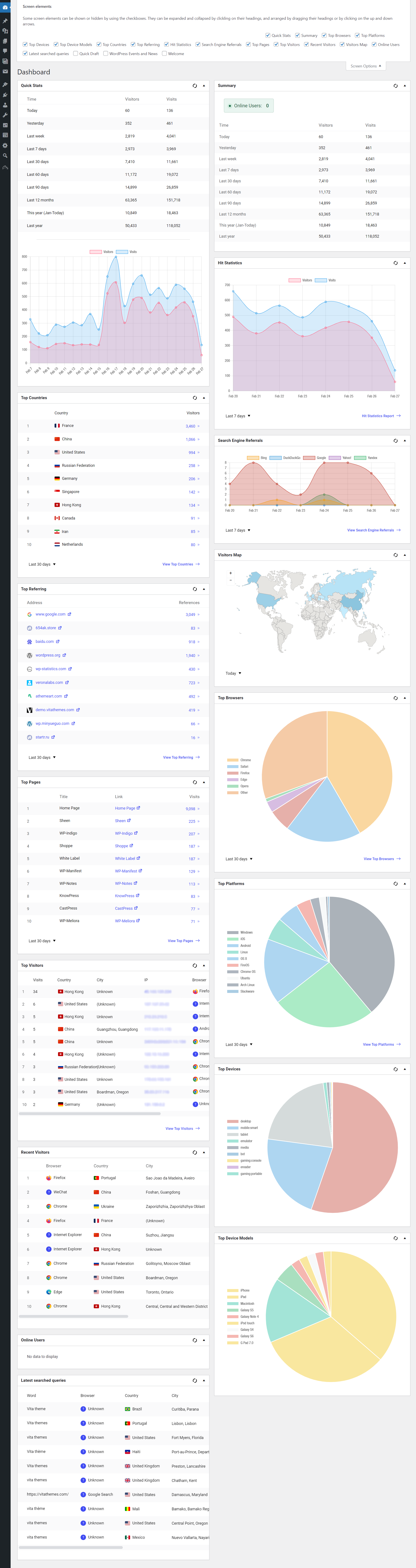
Widżet kokpitu 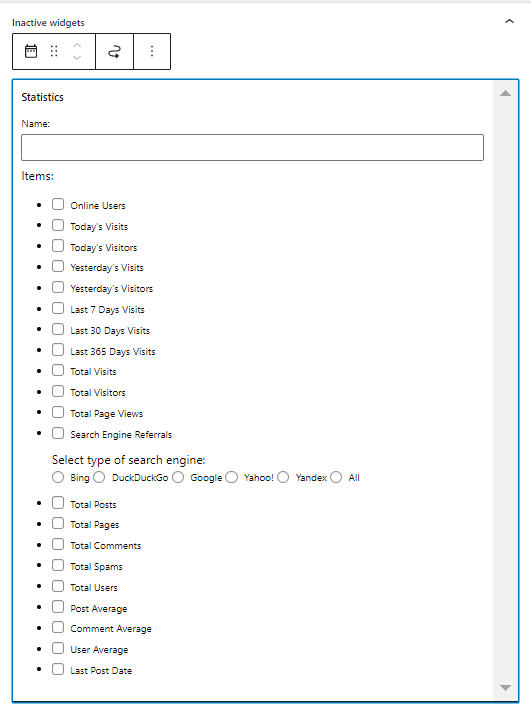
Widżet motywu 
Page Statistics Przegląd 
Link Tracker: Recent Clicks 
Link Tracker: Top Clicks 
Download Activity Tracker: Recent Downloads 
Download Activity Tracker: Top Downloads
Instalacja
- Prześlij
wp-statisticsdo katalogu/wp-content/plugins/. - Włącz wtyczkę z menu „Wtyczki” w WordPressie.
- Upewnij się, że data i godzina są poprawnie ustawione w WordPressie.
- Przejdź do strony ustawień wtyczki i skonfiguruj zgodnie z wymaganiami (pamiętaj, że obejmuje to również pobranie bazy danych GeoIP po raz pierwszy).
Najczęściej zadawane pytania
-
Zgodny z GDPR?
-
The greatest advantage of WP Statistics is that all the data is saved locally in WordPress.
This helps a lot while implementing the new GDPR restrictions; because it’s not necessary to create a data processing contract with an external company! Read more about WP Statistics compliance with GDPR. -
Czy WP Statistics obsługuje funkcję wielostanowiskową?
-
WP Statistics oficjalnie nie obsługuje funkcji wielostanowiskowej; jednak ma pewną ograniczoną funkcjonalność i powinien działać bez żadnych problemów. Jednak obecnie nie jest zapewniane żadne wsparcie.
Wersja 8.8 jest pierwszym wydaniem, które można poprawnie zainstalować, zaktualizować i usunąć w wielu witrynach. Posiada również podstawową obsługę menu administratora sieci. Nie należy tego traktować jako wskazówki, że WP Statistics w pełni obsługuje funkcje wielostanowiskowe, ale należy to traktować tylko jako pierwszy krok. -
Czy WP Statistics działa z wtyczkami do buforowania?
-
Tak, obsługa pamięci podręcznej dodana w wersji 12.5.1
Jeśli używasz pamięci podręcznej wtyczek:
* Nie zapomnij wyczyścić włączonej pamięci podręcznej wtyczek.
* Powinieneś włączyć opcję pamięci podręcznej wtyczki na stronie Ustawienia.
* Upewnij się, że poniższy punkt końcowy jest zarejestrowany w Twoim WordPressie.
http://yourwebsite.com/wp-json/wpstatistics/v1Aby się zarejestrować, przejdź do strony Permalink i zaktualizuj permalink, naciskając Zapisz zmiany.
-
Jaka jest różnica między odwiedzinami a odwiedzającymi?
-
Odwiedziny to liczba odwiedzin strony, które uzyskała Twoja witryna.
Odwiedzający to liczba unikalnych użytkowników, którzy odwiedzili Twoją witrynę.
Odwiedziny zawsze powinny być większe niż Odwiedzający (choć jest kilka przypadków, w których nie będzie to prawdą z powodu małej liczby odwiedzin).
Średnia liczba stron wyświetlanych przez użytkownika w Twojej witrynie to Odwiedziny/Odwiedzający. -
Czy lokalizacje wszystkich odwiedzających są ustawione na „nieznane”?
-
Upewnij się, że pobrałeś bazę danych GeoIP, a kod GeoIP jest włączony.
Ponadto, jeśli prowadzisz wewnętrzną witrynę testową z nieroutowalnymi adresami IP (np. 192.168.x.x lub 172.28.x.x lub 10.x.x.x), te adresy będą zawsze wyświetlane jako „nieznane”. Adres IP lokalizacji dla tych adresów IP można zdefiniować w ustawieniu „Kod kraju dla prywatnych adresów IP”. -
Korzystam z innej wtyczki/usługi statystyk i otrzymuję od nich inne liczby, dlaczego?
-
Prawdopodobnie każda wtyczka/usługa będzie dostarczać różne statystyki dotyczące odwiedzin i odwiedzających; istnieje kilka powodów takiego stanu rzeczy:
- Wykryte roboty sieciowe
- Metody wykrywania (Javascript kontra PHP po stronie serwera)
- Scentralizowane wykluczenia
Usługi wykorzystujące scentralizowane bazy danych do wykrywania spamu i robotów, takie jak Google Analytics, mają lepszą wykrywalność niż WP Statistics.
-
Nie wszystkie przekierowania pojawiają się na liście wyszukiwanych słów, dlaczego?
-
Odesłania i słowa z wyszukiwarek są w dużym stopniu zależne od wyszukiwarek dostarczających nam informacje. Niestety nie możemy nic z tym zrobić; zgłaszamy wszystko, co otrzymujemy.
-
Does WP Statistics support the UTM parameters?
-
Yes, It does! WP Statistics logs all query strings in the URL such as UTM parameters.
-
PHP v8.0 Support?
-
WP Statistics is PHP 8.0 compliant.
-
Obsługa protokołu IPv6?
-
WP Statistics obsługuje IPv6 od wersji 11.0; jednak PHP musi być skompilowany z włączoną obsługą IPv6; w przeciwnym razie możesz zobaczyć ostrzeżenia, gdy użytkownik z adresu IPv6 trafi na twoją witrynę.
Możesz sprawdzić, czy obsługa IPv6 jest włączona w PHP, odwiedzając stronę Optymalizacja > Zasoby/Informacje->Informacje o wersji > Sekcja PHP IPv6 włączona.
Jeśli protokół IPv6 nie jest włączony, możesz zobaczyć ostrzeżenie takie jak:
Warning: inet_pton() [function.inet-pton]: Unrecognized address 2003:0006:1507:5d71:6114:d8bd:80c2:1090 -
Z jakich usług innych firm korzysta wtyczka?
-
Usługi lokalizacji IP są świadczone na podstawie danych utworzonych przez MaxMind, aby wykryć lokalizację odwiedzającego (kraj i miasto), wtyczka pobiera utworzoną bazę danych GeoLite2 przez MaxMind na swoim serwerze lokalnie i używa go.
Czarna lista spamerów odsyłających jest dostarczana przez Matomo, dostępna pod adresem https://github.com/matomo-org/referrer-spam-blacklist
Recenzje
Kontrybutorzy i deweloperzy
„WP Statistics – The Most Popular Privacy-Friendly Analytics Plugin” jest oprogramowaniem open source. Poniższe osoby miały wkład w rozwój wtyczki.
ZaangażowaniWtyczka „WP Statistics – The Most Popular Privacy-Friendly Analytics Plugin” została przetłumaczona na 27 języków. Podziękuj tłumaczom za ich wkład.
Interesuje cię rozwój wtyczki?
Przeglądaj kod, sprawdź repozytorium SVN lub czytaj dziennik rozwoju przez RSS.
Rejestr zmian
14.6.3 – 18.04.2024
- Fixes: Resolved SQL query issues while purging the table from optimization & getting the browsers count.
- Fixes: Addressed the builder scripts problem to minify the
tracker.js. - Fixes: Corrected deprecated jQuery event and resolved errors on the overview page.
- Improvement: Changed the autoload setting for the dailySalt option to false to compatible with Cache plugins.
- Improvement: Encoded search query parameter for more consistency in hit request.
- Improvement: Enhanced visitor identification by flagging users as robots when browser and platform data are absent, improving accuracy of statistics.
- Improvement: Enhanced performance by optimizing VisitorProfile handling in class
Pages