Opis
Starter Templates: AI Website Builder and Elementor Templates
The future of website creation is here! With Starter Templates, you can create professional-looking websites in just minutes, powered by AI.
Leverage the Starter Templates AI website builder to generate websites with:
- Stunning designs
- All relevant sections and pages
- High quality stock images to help engage visitors
- Compelling website copy tailored to your business
- Extensive customization options
Say goodbye to spending days or weeks designing and building a website. With Starter Templates, you can build websites faster than ever with AI.
Try this plugin on a demo site
HIGHLIGHTS
★ WordPress AI website builder
★ Built-in AI assistant
★ Fast and easy to use
★ Large library of Elementor templates
★ Hundreds of WordPress block editor (Gutenberg) templates
★ 200+ Sections and block patterns
★ Supported page builders: Spectra, Elementor, Beaver Builder, WordPress editor
★ Fully customizable websites
How Does Starter Template AI Website Builder Work?
Starter Templates integrates with ZipWP, our amazing AI website building platform. It takes care of everything for you, from design to content generation.
Let AI do the heavy lifting, so you can focus on your ideas!
Our mission is to unlock the power of the internet for small businesses. Creating a website shouldn’t be difficult, and growing a business on the internet shouldn’t be complicated.
With Starter Templates, you can create a stunning website in a matter of minutes. Simply describe your idea, and watch as a WordPress website is built before your eyes.
Want to create a lightweight website for your business that also looks exceptional?
Follow the steps below:
- Select the type of website you’re creating (portfolio, business site, landing page, or something else).
- Provide your business name.
- Describe your business. Use AI to refine your description prompt if you need to.
- The AI will suggest images based on your input. Select the images you want to use.
- Add your contact details and social media handles so people can interact.
- Choose the website structure from the options.
- Select any site features you need.
- The AI will generate a website in under 2 minutes.
- Customize your site as you see fit!
Whether you’re a beginner with no website building experience, or a seasoned web designer, Starter Templates has you covered.
All Features
Starter Template has all the essentials you need to create amazing websites!
AI Website Builder
Thanks to the power of AI, you can create your dream website effortlessly. Our AI analyzes your business description and goals, then selects the perfect design, generates professional copy, and curates visuals to match your brand.
No more wrestling with complex themes or plugins – just describe your idea and let AI do the rest!
Lightning Fast Websites
Starter Templates prioritizes speed and efficiency without compromising quality.
Here’s what sets us apart:
Optimized Code
Pages created with Starter Templates have efficient code, and are free from all unnecessary elements.
This translates to faster load times and a smoother user experience for visitors regardless of browser or device.
Realistic Templates
Starter Templates goes beyond stunning design. It delivers readymade website templates specifically crafted with your business in mind.
Launching an eCommerce store? We have a diverse selection of store templates to get you selling in no time.
Creating a business website? We have dozens of professional-quality designs ready for you to make your mark.
No matter your industry or niche, we have a template that perfectly aligns with your vision.
Classic Starter Templates
Whether you’re a small business owner, freelancer, or nonprofit organization, there’s a template that suits your needs. Templates are carefully crafted to provide a polished and attractive look for your website.
The cherry on top? Starter Template supports multiple page builders, including Elementor, Spectra, Gutenberg, and Beaver Builder.
You have the flexibility to customize your website your way.
Hundreds of Sections and Block Patterns
Want to customize your website to make it truly unique? Use sections and block patterns to add your personal style.
Available sections include:
- Hero
- Page Header
- About
- Services
- Features
- Contact
- Why Choose Us
- Call To Action
- Portfolio
- Gallery
- Testimonials
- Pricing
- FAQ
- Team
- Statistics
AI-Integrated Adaptive Design Library
Personalize blocks and patterns to match your website style with the power of AI.
The design library within the Starter Templates plugin is integrated with AI and royalty-free image repositories. All elements come pre-populated with relevant text and images that you can easily customize to match your brand.
Elementor Templates
A fan of Elementor? Look no further! Starter Templates offers a vast collection of professionally designed Elementor templates.
You can effortlessly import entire websites crafted with Elementor, individual pages, or even specific blocks to enhance your site’s functionality and aesthetic appeal.
Then just drag, drop, customize, and launch your website!
Beaver Builder Templates
Explore the incredible library of professionally-designed Beaver Builder templates. Whether you’re building a complete website or just need some inspiration, we’ve got you covered.
You can save hours of design time compared to building your website from scratch!
WordPress Block Editor Templates
The WordPress block editor (formerly Gutenberg) is changing the game for website creation.
Building from scratch can be time-consuming. Fortunately, Starter Templates offers a vast library of readymade templates to ignite your website’s potential.
AI Assistant for WordPress
Our AI Assistant works in a similar way to ChatGPT but is specifically tailored for WordPress.
With just a click of a button, you can use the power of artificial intelligence to help write copy for landing pages, proofread blog posts, translate content into different languages, generate custom HTML and CSS codes, and much more!
Royalty-Free Images
The Starter Templates plugin offers seamless integration with leading royalty-free image repositories such as Pexels and Unsplash.
You have access to millions of top-tier images within your WordPress dashboard. Simply search for the image you need and select it.
Training Videos
As the saying goes, „Give someone a fish, and they will eat for a day; teach them how to fish, and they will eat for a lifetime.”
Embracing this philosophy, we offer a range of comprehensive training videos designed to complement our templates. They provide the knowledge and skills necessary to build, launch, and maintain your website.
Types of Websites You Can Create
Starter Templates is perfect for building websites for:
✔ Personal branding
✔ Restaurants
✔ Service providers
✔ Nonprofits and charities
✔ Events
✔ Startups
✔ Local businesses
✔ Wellness businesses
✔ Landing pages
✔ Lead generation websites
✔ eCommerce stores
✔ Blogs
✔ Manufacturing businesses
✔ Any other type of WordPress website
There’s no limit to what you can create!
Please note: To access templates and AI features, you’ll need a ZipWP account. ZipWP platform. Signing up is quick, easy, and 100% free.
Fun Facts About Starter Templates
➜ Over 5,000 websites are built with Starter Templates every day.
➜ The plugin has been installed on more than 1.6 million websites.
➜ Starter Templates has more than 4,000 five-star reviews.
➜ Our team of dedicated full-time WordPress experts help and support hundreds of users daily.
➜ A devoted team full-time designers keep the design library up to date.
➜ Our plugin offers more than 100 free Elementor templates.
➜ You can import a complete website, individual page, or section of a page in seconds.
➜ We support 3 page builders: Spectra, Elementor, and Beaver Builder as well as the WordPress editor
➜ „eCommerce” is the most searched keyword in our library.
The Starter Templates Plugin Works With…
➜ Astra Theme
➜ Spectra website builder
➜ WordPress block editor/Gutenberg
➜ Elementor page builder
➜ Beaver Builder
➜ WooCommerce
➜ WPForms
➜ Sitekit
Zrzuty ekranu
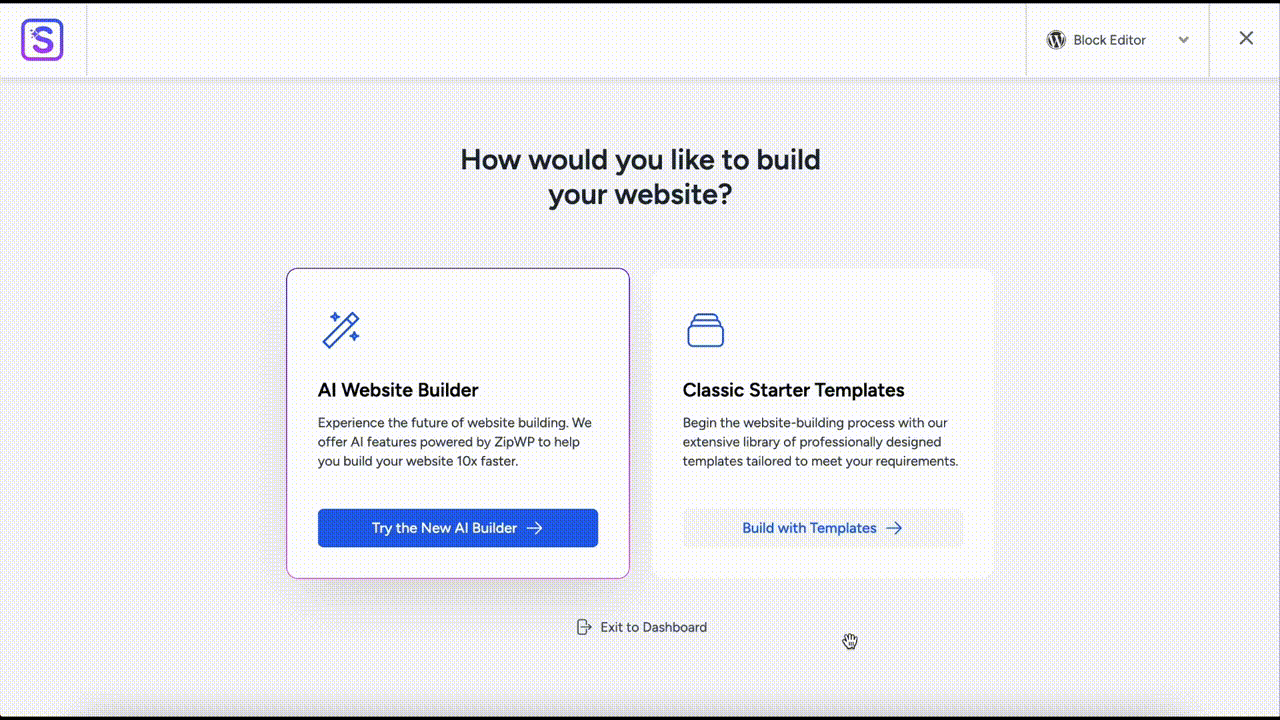
AI Website Builder - Starter Templates has been integrated with ZipWP - our innovative AI Website Builder to make building websites super easy. 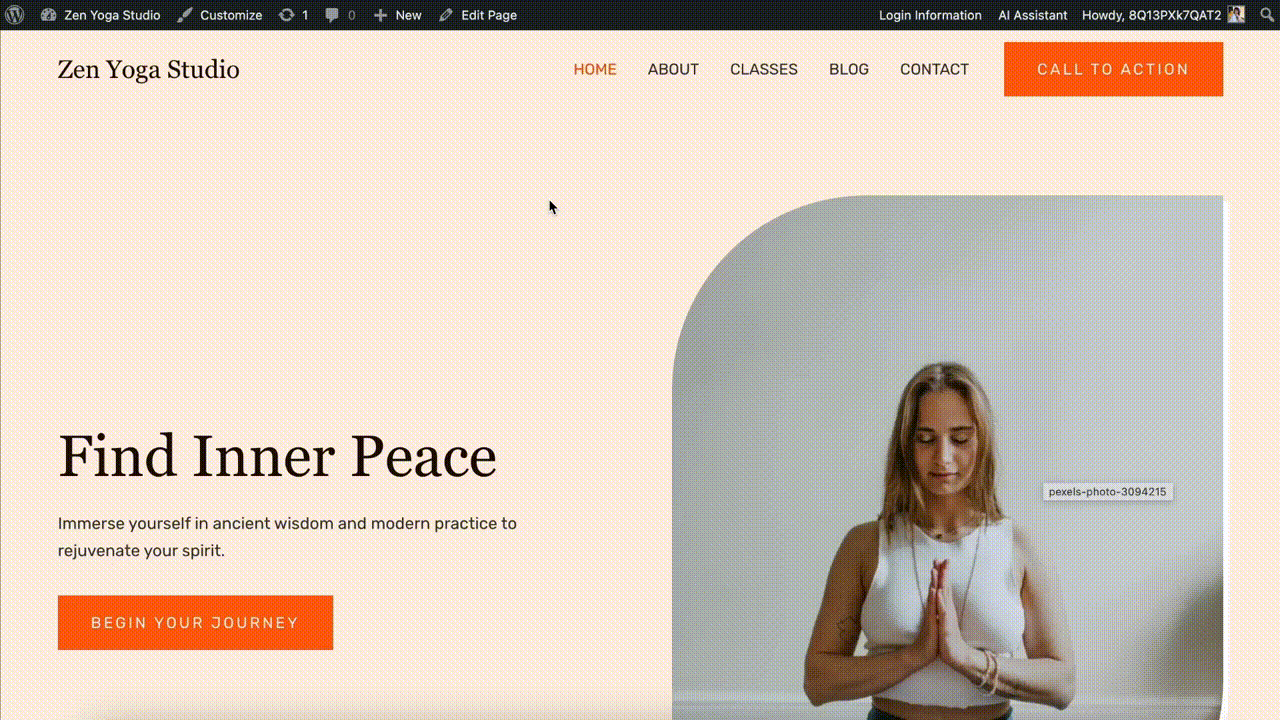
Unlimited Customizations - Enjoy complete control of your website content and layout. Change colors, fonts, add images, create and add new patterns and pages. 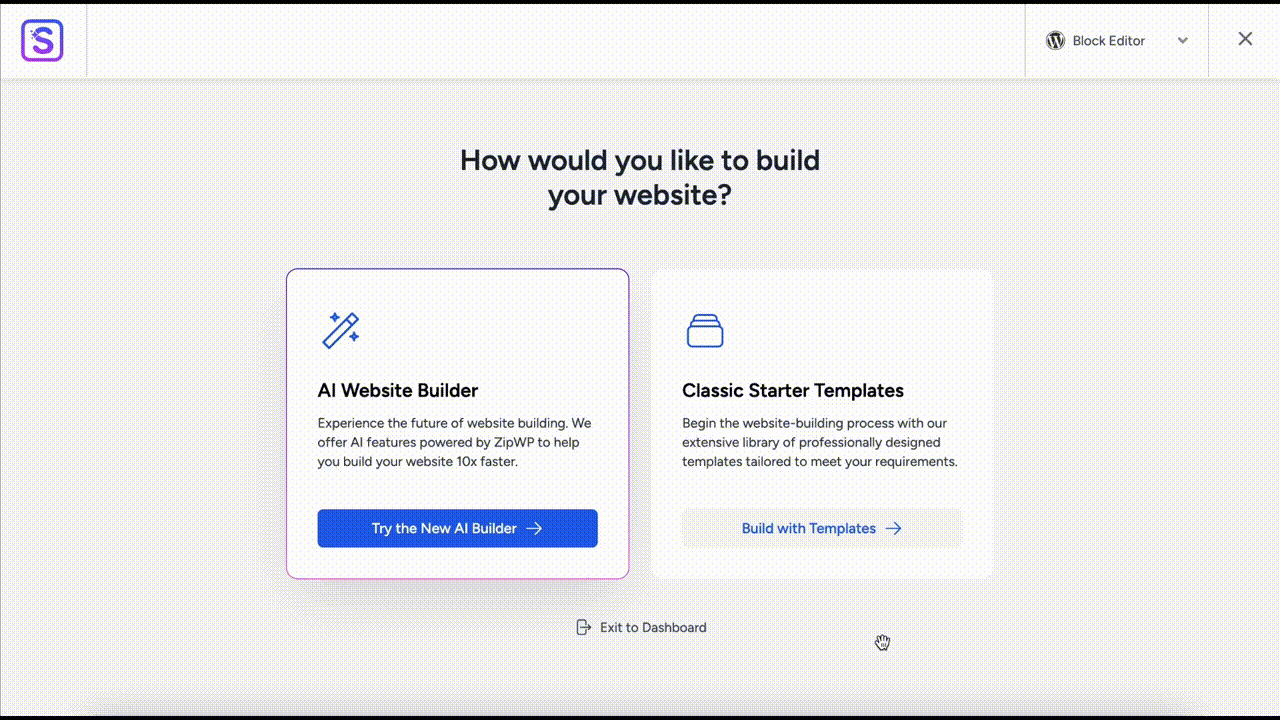
Hundreds of Templates - Choose from over 200 diverse designs to build your dream website in minutes. Whether it's eCommerce, Business, Portfolio, or any niche, find the perfect template tailored to your vision. 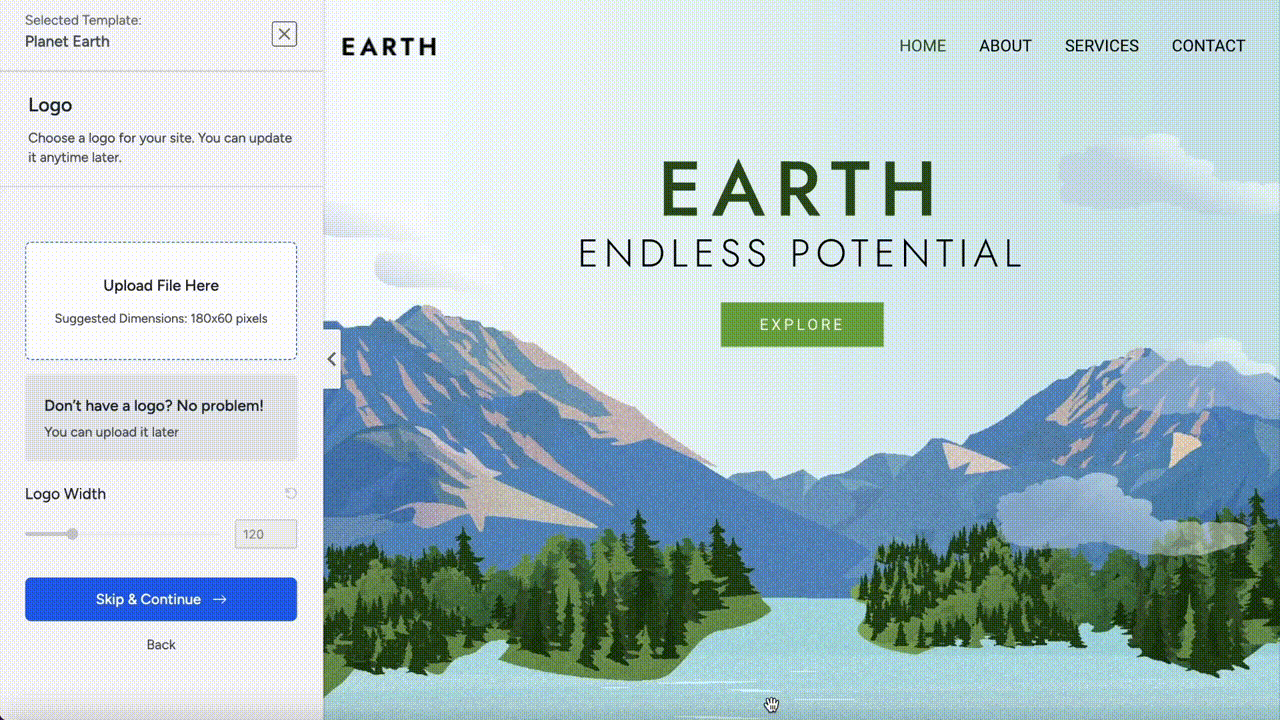
Limitless Customizations- Explore fonts and colors with a simple click. Effortlessly change images add new patterns/pages. 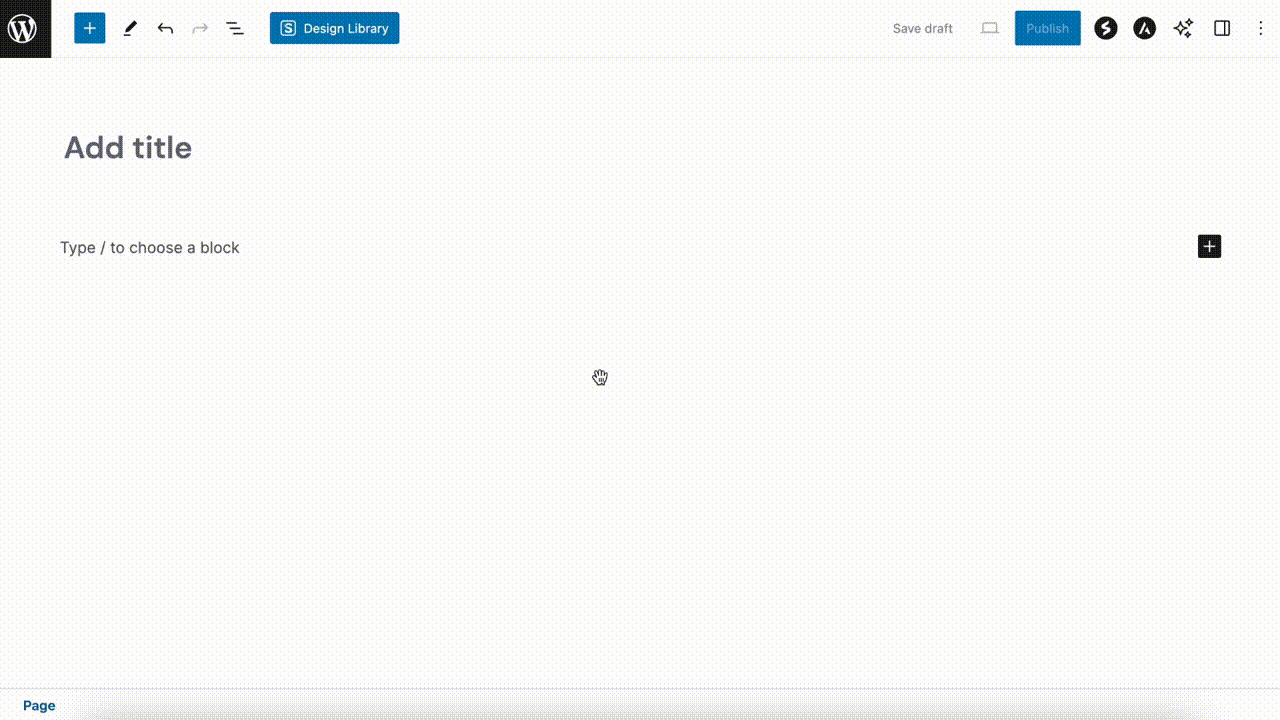
Design Library - No more starting from scratch, no more design roadblocks. Jumpstart your designs with any of our professionally designed pages and patterns templates. 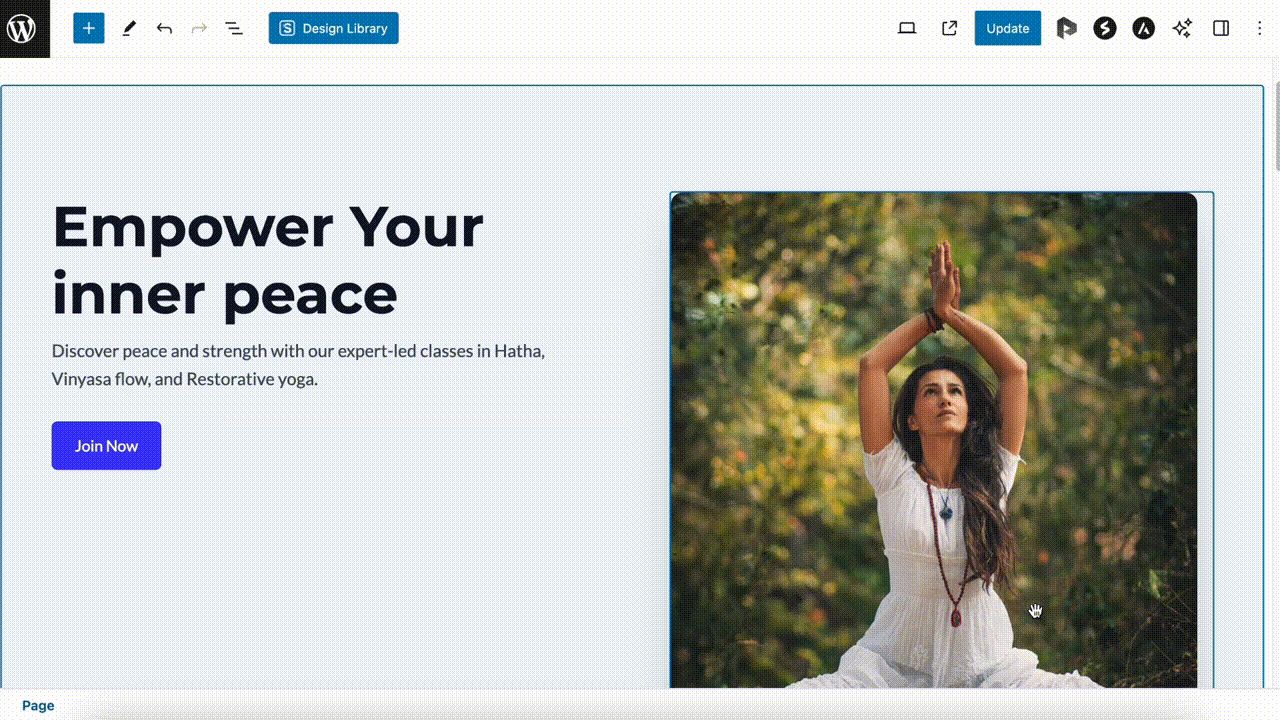
Use the power of AI with a single click to write copy, proofread, translate content into different languages. Adjust content length and tone seamlessly for maximum appeal.
Bloki
Wtyczka dodaje 1 blok.
- Spectra AI
Najczęściej zadawane pytania
-
Why Is this awesome plugin free?
-
Free is always the best price. We offer Starter Templates for free to showcase what our team is capable of. It’s also good business.
If you have a positive experience with Starter Templates, you might be tempted by the extra features included in premium versions of ZipWP, the Astra WordPress theme and other products we produce.
We’re not afraid to prove our worth and offering a plugin for free is a great way to do that.
-
Which theme Is used by the AI website builder?
-
Starter Templates, uses the Astra theme. It’s the world’s most popular WordPress theme with millions of users. Since Starter Templates and Astra are developed by the same company, we can control their development plans to make the AI website builder work perfectly every time.
-
What kind of customizations can I make to an AI generated website?
-
Once your website is generated, you have complete control over its content and layout. You can customize it as you would any other website, including changing colors, text, adding images, and creating new sections and pages.
Recenzje
Kontrybutorzy i deweloperzy
„Starter Templates — Elementor, WordPress & Beaver Builder Templates” jest oprogramowaniem open source. Poniższe osoby miały wkład w rozwój wtyczki.
ZaangażowaniWtyczka „Starter Templates — Elementor, WordPress & Beaver Builder Templates” została przetłumaczona na 15 języków. Podziękuj tłumaczom za ich wkład.
Interesuje cię rozwój wtyczki?
Przeglądaj kod, sprawdź repozytorium SVN lub czytaj dziennik rozwoju przez RSS.
Rejestr zmian
v4.1.6 – 09-April-2024
– Fix: Resolved issue with Media library not functioning properly.
v4.1.5 – 08-April-2024
– Improvement: Streamlined the Gutenberg Templates library structure to reduce resource consumption.
v4.1.4 – 01-April-2024
– Fix: AI image replacement batch was inadvertently functioning for Classic editor templates.
– Fix: Displaying „Download images fail” message when no images are selected during onboarding.
v4.1.3 – 28-March-2024
– Fix: Resolved import process getting stuck due to resource limitations on certain hosts.
v4.1.2 – 25-March-2024
– Improvement: Added WordPress 6.5 compatibility.
v4.1.1 – 20-March-2024
– Fix: Import process was getting stuck after activating the plugin required for selected feature.
v4.1.0 – 19-March-2024
– New: Introduced local language support in AI building.
– New: Added an upload image feature when selecting images for your site.
– Improvement: Enhanced AI building for a better user experience.
– Improvement: Consolidated Logo, Font, and Color Palette support into one screen on the Classic Builder.
– Improvement: Enhanced and optimised code for an improved user experience.
v4.0.13 – 21-February-2024
– Fix: Resolved an issue where the AI description won’t get generated on WordPress.com sites.
v4.0.12 – 12-February-2024
– Fix: Resolved an issue where the Template Kit button was not visible due to mismatched business categories.
v4.0.11 – 10-February-2024
– Fix: Resolved an issue where the import process stayed stuck at 95% with AI Website Builder.
v4.0.10 – 07-February-2024
– Fix: Resolved an issue where the Template Kit button was not visible.
v4.0.9 – 05-February-2024
– Fix: Resolved an issue where the category was not assigned after import.
v4.0.8 – 01-February-2024
– Improvement: AI Website Builder – Ability to create a site with desired features like Donations, Automation, Sales Funnels Video Player, etc for the website.
v4.0.7 – 29-January-2024
– Fix: Resolved an issue where the Premium Template Kits won’t get imported.
v4.0.6 – 25-January-2024
– Improvement: Enhanced user experience by providing informative error messages for better troubleshooting.
v4.0.5 – 23-January-2024
– Improvement: Added Flexbox Container compatibility for Elementor templates.
v4.0.4 – 22-January-2024
– Fix: Fixed the fatal error issue that would occur after Spectra v2.12.0.
v4.0.3 – 17-January-2024
– Fix: Fixed an issue where the import process was breaking for AI websites.
– Fix: Fixed an issue where the images won’t get reflected in search results as per the search keyword.
v4.0.2 – 15-January-2024
– Improvement: Added Flexbox Container compatibility in Elementor.
– Improvement: Added ability to resume back to last session while building AI website.
– Improvement: Better UX while using AI Website Builder.
v4.0.1 – 04-January-2024
– Fix: Fixed an issue where the CSS looked messed up after importing using AI Website Builder.
v4.0.0 – 03-January-2024
– New: AI Website Builder.
– Fix: Tightened the plugin security.
v3.5.7 – 30-December-2023
– Fix: Fixed Template Kit library conflict ( 503 Error ) with Gravity Form plugin.
Check out the detailed changelog here.