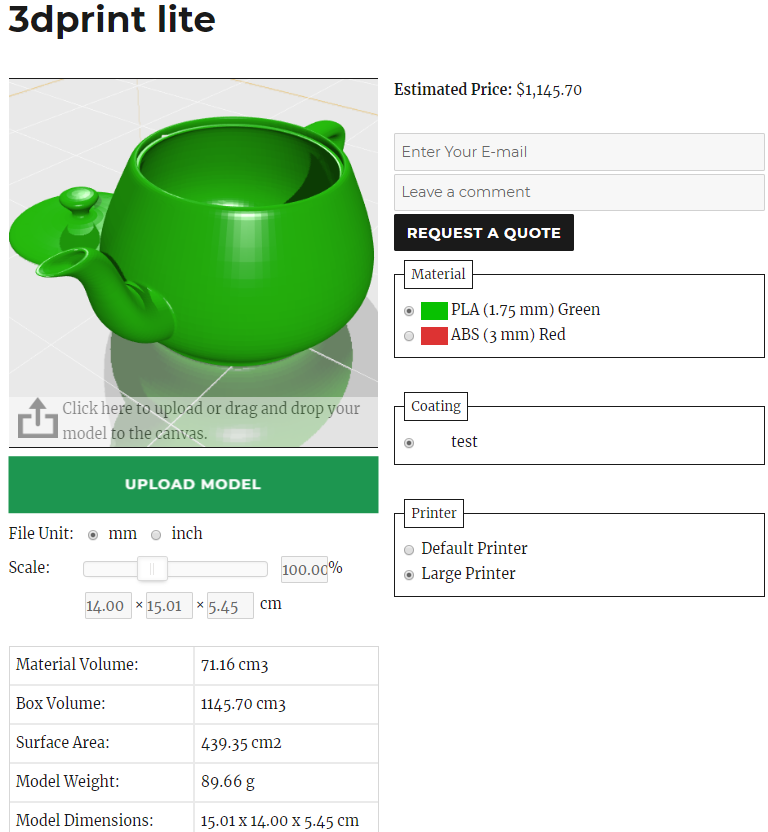Opis
Jeśli masz drukarkę 3D i chcesz pobierać opłaty za drukowanie modelu, ta wtyczka jest dla ciebie.
Jak to działa:
Administrator witryny konfiguruje drukarki, materiały i ceny w admin. Klienci przesyłają swoje modele, wybierają drukarkę i materiał, sprawdzają szacunkową cenę, wpisują swój adres e-mail i uwagi, a następnie naciskają przycisk „Poproś o wycenę”.
Administrator otrzymuje powiadomienie pocztą elektroniczną i wysyła oferty za pośrednictwem menedżera zapytań o cenę lub odrzuca żądania wyceny.
Funcjonalności:
- Obsługiwane typy plików: STL (bin, ascii), OBJ (+.mtl), ZIP.
- Konfigurowalne drukarki, filamenty i powłoki.
- Zbuduj kształt tacy (prostokąt, koło).
- Połysk materiału/powłoki (plastik, drewno, metal).
- Przejrzyste i świecące materiały.
- Konfigurowalne ceny: można skonfigurować tak, aby pobierać opłaty według wagi modelu, objętości filamentu lub objętości pudełka ograniczającego.
- Obsługa przesyłania dużych plików (dzielenie przesyłania na części).
- Skalowanie modelu.
- Przeciągnij i upuść.
- Kalkulator cen filamentu.
- Powiadomienie e-mail.
- Szablony wiadomości e-mail.
- Menedżer zapytań cenowych.
- Obsługuje tłumaczenia.
- Responsywny układ.
Demo: http://www.wp3dprinting.com/3d-print-lite-demo/
Wersja premium wtyczki posiada wszystkie funkcje wersji lite plus:
- Integracja z WooCommerce.
- Wsparcie cięcia laserowego.
- Tryb przesyłania zbiorczego.
- Kreator formularzy (integracja z NinjaForms)
- Menadżer plików
- Obsługiwane dodatkowe typy plików: STP, IGS, DXF
- Drukowanie obrazu: pliki JPG, PNG, GIF, BMP są konwertowane na STL.
- Potrafi uporządkować wiele modeli STL z pliku ZIP.
- Skalowanie modelu (można skalować każdą oś niezależnie).
- Dodatkowe opcje układu.
- Naprawa modeli & optymalizacja (automatyczna rotacja dla zoptymalizowanego procesu drukowania 3D)
- Manualne obracanie modelu.
- Obliczenie wypełnienia.
- Koszt za godzinę.
- Wsparcie kalkulacji materiałów.
- Możliwość dodawania predefiniowanych modeli do produktów.
- Menedżer szablonów wiadomości e-mail.
- System zniżek.
- Tryb pełnoekranowy.
- Własne atrybuty z konfigurowalną ceną.
- Możliwość przypisania różnych drukarek i materiałów do różnych produktów.
- Darmowe wsparcie.
- Nowe fajne możliwości w przyszłości.
Instalacja
- Upewnij się, że masz poprawnie zainstalowanego WordPressa (katalog wp-content/uploads/ powinien umożliwiać zapis).
- Skopiuj folder 3dprint-lite do wp-content/plugins.
- Włącz wtyczkę z menu wtyczki w panelu administracyjnym WordPressa.
- Na stronie ustawień skonfiguruj główne ustawienia, drukarki i materiały.
- Utwórz nową stronę, nadaj jej nazwę i wklej krótki kod [3dprint-lite] do jej treści.
- Kliknij przycisk „Opublikuj”.
- Zrobione!
Najczęściej zadawane pytania
-
Czy wtyczka oferuje integrację z WooCommerce?
-
Tylko wersja premium – http://www.wp3dprinting.com/
-
Jak obliczana jest cena druku?
-
Generalnie formuła to: cena druku = koszt drukarki + koszt materiału . Koszt drukarki i materiału obliczany jest w zależności od ustawień na stronie Druk 3D. Koszt można obliczyć na podstawie objętości, wagi filamentu lub pudełka ograniczającego.
-
Czy wtyczka sprawdza modele pod kątem drukowania?
-
Aktualna wersja sprawdza tylko, czy model jest większy niż wybrany rozmiar drukarki.
-
Jak ustawić różne stawki cenowe dla różnych ilości materiału i objętości?
-
Na przykład chcesz pobrać opłatę w wysokości 4 PLN za < 200cm3, 2 PLN dla >200cm3, 1 PLN dla >400cm3. Zamiast zwykłej ceny numerycznej wprowadź następujący wzór: 0:4;200:2;400:1
Cena i kwota są oddzielone symbolem „:”, a pary cena-kwota są oddzielone „;”. Obejmuje ceny drukarek, materiałów i powłok.
-
Jak przetłumaczyć wtyczkę?
-
Najprostszym sposobem jest skorzystanie z wtyczki https://pl.wordpress.org/plugins/loco-translate/
-
Funkcja wysyłania wiadomości e-mail nie działa, co mam zrobić?
-
Użyj wtyczki Easy WP SMTP https://pl.wordpress.org/plugins/easy-wp-smtp/
Recenzje
Kontrybutorzy i deweloperzy
„3DPrint Lite” jest oprogramowaniem open source. Poniższe osoby miały wkład w rozwój wtyczki.
ZaangażowaniWtyczka „3DPrint Lite” została przetłumaczona na 7 języków. Podziękuj tłumaczom za ich wkład.
Przetłumacz wtyczkę “3DPrint Lite” na swój język.
Interesuje cię rozwój wtyczki?
Przeglądaj kod, sprawdź repozytorium SVN lub czytaj dziennik rozwoju przez RSS.
Rejestr zmian
2.0.5.5
[estimated_price_total]�shortcode has been added to e-mail templates
Material edit page – added coating, printer and post-processing dropdowns
2.0.3.4
WordPress 6.4 tested
2.0.3.4
Android upload bugfix
WordPress 6.3 tested
2.0.3.3
Mobile bugfixes
WordPress 6.2 tested
2.0.3.1
Infills section
Infills can be assigned per printer
Rotation speed setting
Rotation direction setting
Filter files by extensions
Decimals bugfix
WordPress 6.1 tested
1.9.9.3
Ustawienia: Silnik podpowiedzi
Ustawienia: Motyw podpowiedzi
Testowany WordPress 6.0
1.9.9.1
Bugfixes
1.9.9
Responsywna poprawka widoku
Korekty CSS
Automatycznie wybierz odpowiednią drukarkę, jeśli opcja „automatycznego skalowania” jest wyłączona
Poprawka tłumaczenia
Testowany WordPress 5.9
1.9.3
Nowy układ „Rozwijane nowe”
Poprawki
1.9.1.9
Czyszczenie kodu
1.9.1.8
Czyszczenie kodu
1.9.1.7
Czyszczenie kodu
1.9.1.6
Czyszczenie kodu
1.9.1.5
Poprawki bezpieczeństwa
1.9.1.4
Zmieniono nazwę window.wp.hooks na window.wp.event_manager, odpowiednio dostosuj swoje hooki JS
1.9.1.3
WordPress 5.8
1.9.1.2
Może być używany razem z wersją płatną
1.9.1.1
New option in general settings: Auto Scale
WC compatibility fix
Renamed THREE to THREEP3DL
1.8.9.6
„Load On” setting in the admin.
Added the shortcode field for copying on the settings page
1.8.9.3
Preserve HTML checkbox in Email Templates
1.8.8.3
Option to change the order of printer and material selection in Settings -> Product Viewer
Backend: [weight] shortcode in e-mail to client template
DB primary key bugfix
Ajax loader image centering bugfix
1.8.6
Bugfix: Incomplete price request list
Bugfix: Wrong quantity in price request e-mail
1.8.5.8
New admin area
Moved printers, coatings, materials and price requests to DB tables
Added quantity field
Loading Image is configurable
Better line break handling in e-mail templates
Multiple bugfixes and layout adjustments
WordPress 5.6 tested
1.7.8.2
WordPress 5.5 tested
1.7.8.1
Shows error code on failed upload
1.7.8
Printers, materials and coatings have new fields: description and photo.
Description and photo are displayed in a tooltip on the frontend.
1.7.6.1
Mail From field bugfix
Minor bugfixes (PHP notices)
1.7.6
Email templates
Minor bugfixes
1.7.5.2
Fixed obj models on mobile browsers
1.7.5.1
Use MeshLambertMaterial instead of MeshPhongMaterial on mobile devices
1.7.5
Updated Three.js to the latest version (r101)
Automatically select a fitting compatible printer if a model is too large
Mobile view bugfix
1.7.2.7
Email quotes bugfix
1.7.2.6
JS bugfix
1.7.2.5
Readme.txt update
1.7.2.4
Materials and printers can charge per removed material volume (bounding box volume � material volume)
Minimum scale set to 0.01%
Initial file chunk size matches max_upload_size
Bugfixes
1.7.1.2
Bugfixes
1.7.1.1
Email quotes bugfix
1.7.1
Extra price fields
1.7.0.7
Inch conversion fix
1.7.0.6
Bugfix
1.7.0.5
Bugfix
1.7.0.4
Bugfixes
1.7.0.3
„Request price” bugfix
1.7
Switched to three.js library
File chunk size is configurable
Printers have full color option
Printers have minimum model side option
Auto rotation option
Show shadow option
Ground mirror option
Materials and coatings have shininess/transparency/glow options
Some bugfixes
1.6.2.4
Bugfix
1.6.2.2
Bugfix
1.6.2.1
Bugfix
1.6.2
Email is configurable.
A few bugfixes
1.6.1.2
Price bugfix.
1.6.1
Added scaling feature.
Fixed remove request.
CSS fix.
1.6
Drag and Drop feature.
„Show printer box” and „show grid” options.
CSS adjustments.
1.5.9
Added layout templates for printers, materials and coatings (check settings page).
Admin area bugfix.
1.5.8.2
Backend improvement: accordion tabs, clone and remove buttons.
Frontend css adjustments.
Some bugfixes and security updates.
1.5.6
Printers, materials and coatings can have a fixed price.
Model stats configuration.
Minimum price/starting price option.
CSS and JS versioning.
Minor bugfixes.
1.5.1
bug fixes
1.5
Minor js fix.
1.4.9
Cookie lifetime is configurable.
Fixed install script.
1.4.8
Materials can be assigned to coatings.
Can be loaded everywhere.
Uppercase extension fix.
Added gzip instructions to .htaccess
Fixed zip archives with utf8 files inside.
File size is checked for extracted files.
Added uninstall script.
Minor css fix.
1.4.3
Materials can be assigned to printers.
Can hide model stats.
If a printer/plane color is empty they get invisible.
1.4
Renamed Filament to Material, enabled Density field for non-filament materials.
Now it�s possible to set different price rates for different amounts of material/volume (see FAQ).
Fixed uploading of files with utf8 names.
Printers, materials and coatings are translatable now.
Button color is configurable.
Canvas stats and printer/material/coating boxes can be hidden.
Minor layout fixes.
1.3
Zip file support. Models can be upload in a zip archive (one model per archive).
Obj models with .mtl files and textures can be uploaded in a zip archive.
Better obj file support.
Added a housekeeping feature.
Minor layout fix.
1.1.3
A bugfix
1.1.2
Bugfixes
1.1.1
A bugfix
1.1
Added coating material
Added price formatting options
Some bugfixes and layout adjustments
1.0.4
Uploader fix
1.0.3
Minor layout fix
1.0.2
Minor layout fix
1.0
- Initial release.