Opis
WordPress chat plugin
Want to communicate with customers while they’re browsing your website? With LiveChat’s WordPress plugin, you can connect with them and answer questions as they come in.
Along with chatting, you can also send out personalized messages based on different criteria. Plus, you can use the chat widget as a contact form for offline messages or even to enable customers to sign up to your mailing list.
Feature-rich WordPress live chat plugin
Under the hood, LiveChat offers a number of efficiency features, such as targeted messages. These, for instance, could be used to automatically pop up on your checkout page if a shopper is inactive.
LiveChat’s personalization features are no match for the competition. You can customize colors and messages to match your website. It’s possible to set up different themes for the mobile experience, and you can add team photos for more personalized interactions.
But that’s not all. It’s a snip to set up quick replies to answer repetitive questions and create chat tags to streamline communication. To ease your customer support processes, you can handle multiple chat windows across different pages.
With LiveChat you can provide 24/7 customer support. During your off-hours, your customers will still be able to message you in the chat widget – just as they would if your team was online. All of their messages will be stored within LiveChat, ready to be replied to.
Live Chat for WordPress website
One of the key things about this plugin is that it is designed to work with the most popular WordPress site builders – Elementor Page Builder, Divi Builder, WordPress Page Builder, Beaver Builder, to name a few.
In addition, LiveChat works well with any WordPress theme or WordPress template without requiring any modifications.
Want to communicate with shoppers while they’re browsing your WordPress store? LiveChat has partnered with the major ecommerce platforms, including BigCommerce for WordPress, WooCommerce, and Ecwid Ecommerce Shopping Cart.
Easy to customize and extend
From email marketing to social media, LiveChat integrates seamlessly with a range of popular third-party apps and services. These include Zendesk, Messenger, HubSpot CRM, WhatsApp, Mailchimp, Salesforce, and others.
What is live chat for WordPress?
If you have a website and you are serious about your business, you cannot overlook the importance of live chat.
The way this plugin works is simple: a typical chat widget sits on the bottom right side of your WordPress website. Your website visitors can choose to chat with you, or you can actively engage them with chat invitations. Plus, you can use the widget as a contact form for offline messages or even to enable customers to sign up to your mailing list.
Live chat software is perfect for businesses of all sizes, enabling them to close more sales and improve customer satisfaction scores.
Usage
Once you install and activate the plugin, it will prompt you to connect to your LiveChat account or create a new account. After syncing the two, you’ll have to log into one of LiveChat’s applications – web, desktop, or mobile.
Notes
Requirements
The WordPress Live Chat Plugin by LiveChat is free, but you need to be a LiveChat customer. LiveChat comes with a 14-day trial. No credit card is needed.
Take a look at the LiveChat plans and features on our website.
Localization
LiveChat – WP live chat plugin for WordPress is a fully translation-ready plugin. You can translate the plugin into any language at translate.wordpress.org.
Partner with LiveChat
Want to open a LiveChat account for a client? Expand your business offering by adding LiveChat in projects you run for your customers.
Testimonials
We frequently have leads chat with us asking some qualifying questions, and then they eventually sign up online or over the phone. These are sales that we might not have had if LiveChat wasn’t an option (read more).
- Jamie Lowary, a sales lead at PATLive
At the moment, LiveChat remains the mostly used tool when it comes to contacting our support. Because of how easy we made it for users to access it, we help over 750 of them each day with an average satisfaction of 96% (read more).
- Michal Haze, Head of Customer Experience at Kinguin
Documentation and Support
- For documentation and tutorials go to our help desk article article.
- If you have any more questions, start a live chat session with our support on the WordPress integration page.
- For more information about live chat features, FAQs, and documentation, check out our website.
- If interested, you can join our community group here here.
Also, if you have any questions about this live chat plugin, feel free to post a thread in our WordPress.org forum.
About us
LiveChat Software offers solutions to manage business communications, generate leads, and sell online. It allows companies to stay in touch with their customers anytime and anywhere – just the way they want. The product suite consists of LiveChat, ChatBot, HelpDesk, and KnowledgeBase.
The products serve more than 41,000 businesses from 150 countries. The company’s customer portfolio starts with small, private companies and goes up to Fortune 500 enterprises, including PayPal, IKEA, Allstate, CapitalOne.
The Text ecosystem
The ecosystem of Text products includes:
– LiveChat – a communication tool that allows you to chat live with your customers
– HelpDesk – an online ticketing system suitable both for small businesses and enterprise clients
– ChatBot – a bot framework for AI chat bots – official ChatBot plugin page
– Knowledge Base – a public Help Center widget
– Open Widget – free widgets for website – official OpenWidget plugin page
– Text Messaging Platform – chat platform for innovative teams
Press & Brand Assets
If you are interested in writing about LiveChat, take a look at the LiveChat Press Office. Download our logo, screenshots, and other relevant assets.
Zrzuty ekranu

Bring the best live chat for WordPress with you and help your online customers anytime, anywhere. 
By talking directly with customers, you can collect real-time customer feedback, boost sales, and manage customer relationships with ease. 
From the LiveChat dashboard you can monitor all the traffic and actively initiate a chat whenever you feel your visitor needs help. 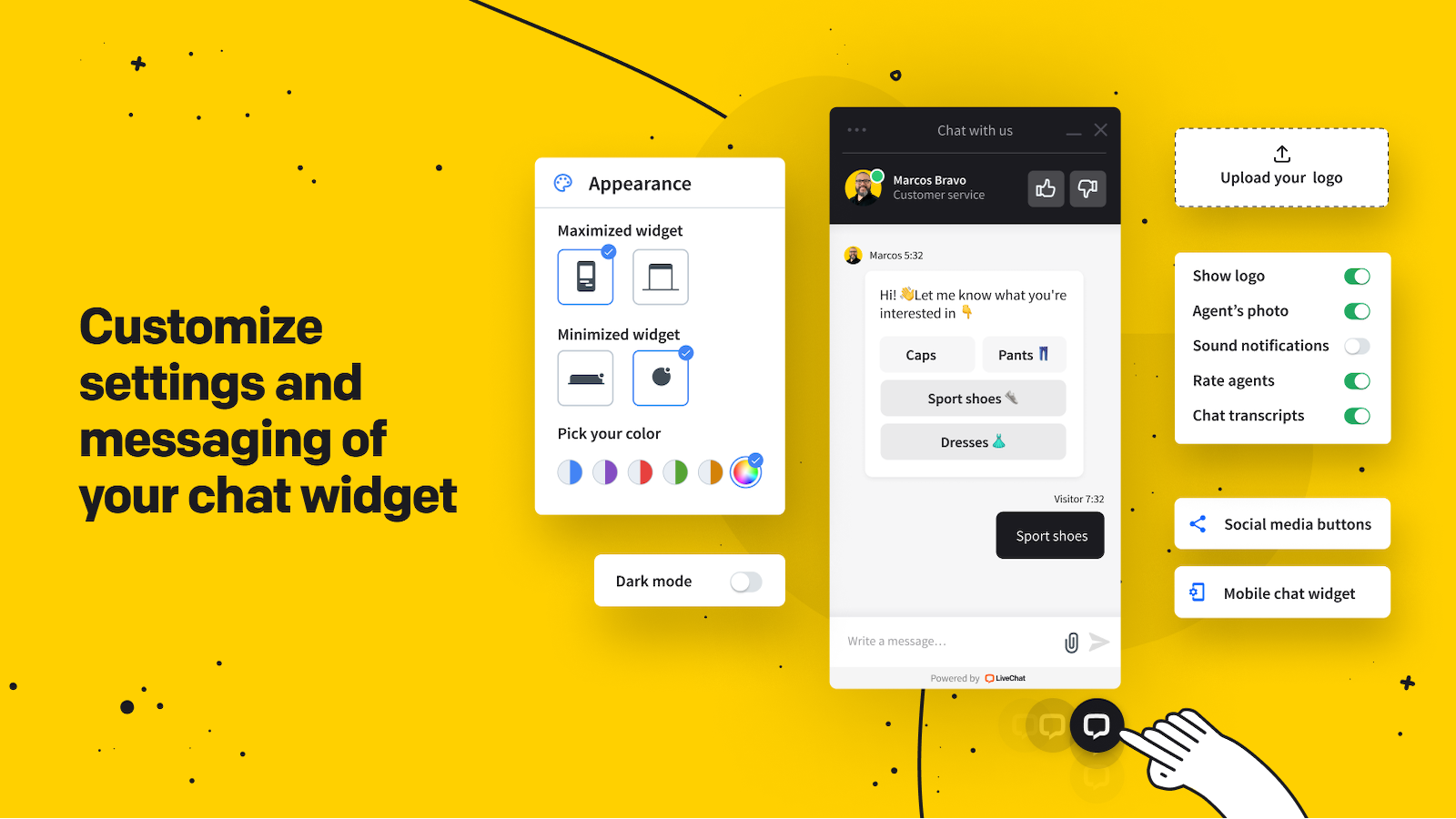
Customize all of the settings and messaging of your live chat widget to match the style and look of your brand.
Instalacja
Automated Installation
- Go to your WordPress admin dashboard, then find the Plugins” menu.
- Click on “Add New” and search for “LiveChat”.
- Activate the live chat plugin through the
Pluginsmenu in WordPress. - Click the
LiveChatmenu on the left. - Create a new account or sign in if you already have a LiveChat account.
Manual Installation
- Upload the
wp-live-chat-software-for-wordpresszip file to the WordPress plugins directory (/wp-content/plugins/). - Activate the live chat plugin through the
Pluginsmenu in WordPress. - Click the
LiveChatmenu on the left. - Create a new account or sign in if you already have a LiveChat account.
For more detailed instructions, go to the live chat plugin page.
Najczęściej zadawane pytania
-
Do I need a LiveChat account to use this live chat plugin?
-
Yes. You can create your first account during the installation process.
-
Do you provide live chat support?
-
YES! You can live chat with us anytime – we are available 24/7/365!
-
Is there a limit to the number of chats I can take?
-
No. You can handle an unlimited number of chats with any number of customers.
-
Is it possible to track on-site visitors through this live chat plugin?
-
YES! With the LiveChat plugin for WordPress, you can see your visitor’s important information, such as their location, the page they are currently viewing, and more.
-
Is the chat window customizable?
-
Yes. Each part of the chat window can be customized – company logo, color, and more.
-
Does your live chat software support other languages?
-
Short answer: LiveChat supports 45 languages. Long answer: English, Spanish, French, Chinese, Portuguese, Indonesian, Thai, Vietnamese… . You can learn more about the supported languages here.
-
How does the live chat app work after hours?
-
When you go offline, your live chat widget is replaced with a ticket form. This means that visitors can still leave you questions as tickets. To manage tickets you need to log into your live chat app.
-
Does LiveChat support multiple websites?
-
Yes. Use our live chat app to monitor multiple websites using a single account and customize the look of the chat widget individually for each website.
-
Can I live chat with customers on my mobile?
-
With our mobile live chat apps for iPhone, iPad, and Android you can chat anywhere: in the car, at home, or while shopping.
-
Do you offer any tips on how to start?
-
Sure – head over to our website for best practices and tips on how your company can benefit from live chat support.
-
Do you have any reviews from your customers I could check?
-
Here are some live chat reviews our customers sent us.
-
I love LiveChat. How can I promote it?
-
Feel free to leave us a review. Your feedback is crucial because it helps others discover our live chat software.
Recenzje
Kontrybutorzy i deweloperzy
„LiveChat – WP live chat plugin for WordPress” jest oprogramowaniem open source. Poniższe osoby miały wkład w rozwój wtyczki.
ZaangażowaniWtyczka „LiveChat – WP live chat plugin for WordPress” została przetłumaczona na 7 języków. Podziękuj tłumaczom za ich wkład.
Przetłumacz wtyczkę “LiveChat – WP live chat plugin for WordPress” na swój język.
Interesuje cię rozwój wtyczki?
Przeglądaj kod, sprawdź repozytorium SVN lub czytaj dziennik rozwoju przez RSS.
Rejestr zmian
4.5.19
- checked plugin compatibility with WordPress 6.5
4.5.18
- update firebase/php-jwt package to 6.4.0
4.5.17
- pass variable instead of reference when calling JWT::decode
4.5.16
- fixed CSRF vulnerability
4.5.15
- fixed error with firebase/php-jwt package
4.5.14
- checked plugin compatibility with WordPress 6.4
4.5.13
- checked plugin compatibility with WordPress 6.3
4.5.12
- checked plugin compatibility with WordPress 6.2.2
4.5.11
- fix for 'Attempt to read property „slug” on array’ for PHP v8+
4.5.10
- support for Elementor plugin v3.5+
4.5.9
- updated plugin description
4.5.8
- checked plugin compatibility with WordPress 6.1
4.5.7
- fix on hiding review notice
4.5.6
- checked plugin compatibility with WordPress 6.0
4.5.5
- checked plugin compatibility with WordPress 5.9
4.5.4
- updated plugin description
4.5.3
- fixed loading custom fonts in Elementor
4.5.2
- introduced prefixes to avoid naming collisions
4.5.1
- usage of Polyfill was removed
4.5.0
- compatibility with the Elementor plugin
- bug fixes
4.4.10
- bug fixes
4.4.9
- support for Elementor plugin
- hide chat widget in Elementor preview
4.4.8
- CDN for connect-bridge script
4.4.7
- connect-bridge update
- tested WordPress version bump
4.4.6
- bug fixes
4.4.5
- bug fixes
4.4.4
- asynchronous chat widget loading
- support for the new admin notices mechanism
- WordPress 5.7 compatibility check
4.4.3
- bug fixes
4.4.2
- plugin compatibility bumped to WP in version 5.6
4.4.1
- bug fixes
4.4.0
- auto-update feature
4.3.3
- plugin compatibility bumped to WP in version 5.5
4.3.2
- bug fixes
4.3.1
- bug fixes
4.3.0
- bug fixes
- disconnect option added