Opis
★★★★★
Faktury PDF WooCommerce & WordPress to wtyczka umożliwiająca tworzenie faktur WooCommerce za darmo. Faktury VAT w formacie PDF wystawisz bezpośrednio w WordPress. Faktury utworzysz dla zamówień WooCommerce, a także dla transakcji niezwiązanych z zamówieniami WooCommerce. Wtyczka pozwoli Ci generować i zarządzać fakturami PDF w jednym miejscu.
Funkcjonalności Faktur WordPress
Zobacz główne opcje darmowej wersji:
- Wystawiaj faktury dla zamówień WooCommerce,
- Ręczne tworzenie faktur VAT w WordPress i dla zamówień WooCommerce,
- Wystawiaj, zapisuj i pobieraj faktury w formacie PDF,
- Dodawanie, edytowanie i usuwanie faktur (faktury są przechowywane jako własne typy wpisów),
- Ręczna wysyłka faktur,
- Zarządzaj walutami, stawkami podatków i metodami płatności,
- Korzystaj z szablonów faktur PDF dla płatników VAT i zwolnionych z VAT,
- Twórz i pobieraj masowo faktury dla wybranych miesięcy lub lat,
- Dodaj pole do wpisania numeru VAT UE w formularzu zamówienia WooCommerce. Numer pojawi się w danych zamówienia oraz na fakturach,
- Dodaj informacje o płatności i dodatkowe uwagi w stopce faktury,
- Niestandardowa numeracja przy użyciu oraz dodawanie własnych prefiksów i sufiksów
- Ustaw początkowy numeru faktur, jeśli zaczynasz korzystać z wtyczki w trakcie roku,
- Twórz raporty i podsumowania dla dokumentów w różnych zakresach czasowych,
- Przetłumacz faktury na języki swoich klientów za pomocą WPML.
- Kompatybilność z Kalkulatorem Jednostek dla WooCommerce. Sprzedawaj z nowymi jednostkami miary i pokazuj je na dokumentach tworzonych w Fakturach PDF WooCommerce!
Odwiedź dokumentację wtyczki, aby zobaczyć wszystkie jej funkcje oraz sposoby wystawiania, edytowania, pobierania i zarządzania Fakturami WooCommerce.
Możliwości wersji pro
Ustaw automatyczne fakturowanie w swoim sklepie za pomocą Faktur PDF WooCommerce PRO: Faktury PDF WooCommerce PRO.
Zobacz niektóre z jej opcji:
- [PRO] Automatyczne tworzenie i wysyłka faktur PDF dla zamówień w sklepie WooCommerce,
- [PRO] Trzy typy dokumentów – faktura, proforma, faktura korygująca,
- [PRO] Faktury VAT zgodne z polskim i europejskim prawem,
- [PRO] Wsparcie dla MOSS i OSS
- [PRO] Walidacja numeru VAT w bazie VIES,
- [PRO] Konwersja podatku VAT na fakturze WooCommerce na walutę lokalną,
- Wsparcie dla konwertera walut Price Based on Country for WooCommerce
Demo
Przetestuj Faktury PDF WooCommerce (wersję bezpłatną, PRO i dodatki) w twoim darmowym demo.
Dodatki do wersji PRO
W wersji PRO Faktur WooCommerce możesz skorzystać z dodatków, aby jeszcze bardziej dostosować faktury do własnych potrzeb i uzyskać nowe funkcjonalności:
1️⃣ Faktury WooCommerce – Zaawansowana Wysyłka
- Automatycznie wysyłaj paczkę z fakturami WooCommerce, np. do Twojego biura rachunkowego, według wybranej częstotliwości (codziennie, co tydzień lub co miesiąc),
- Wysyłaj raporty CSV ze swojego sklepu do biura rachunkowego automatycznie codziennie, co tydzień lub co miesiąc,
Sprawdź dodatek Zaawansowana Wysyłka Faktur WooCommerce PRO →.
2️⃣ Faktury WooCommerce – Zaawansowane Filtry
- Filtruj faktury według typu dokumentu, numeru VAT, statusu płatności i wielu innych,
- Sortuj faktury WooCommerce na liście według dat i cen,
- Korzystaj z dodatkowych kolumn danych do zarządzania i filtrowania faktur WooCommerce,
Sprawdź dodatek Zaawansowane Filtry dla Faktur WooCommerce PRO →.
3️⃣ Faktury WooCommerce – Zaawansowane Szablony
- Wybierz szablon oraz dostosuj czcionki i kolory na fakturze PDF,
- Korzystaj z kilku szablonów faktur i dostosuj je do swoich potrzeb,
- Spersonalizuj szablon faktury, aby pasował graficznie do wyglądu Twojego sklepu,
Sprawdź dodatek Faktury WooCommerce PRO – Zaawansowane Szablony Faktur →.
4️⃣ Faktury WooCommerce – Zaawansowane Raporty
- Uzyskaj lepszy wgląd w swoją sprzedaż,
- Tworzenie raportów do celów księgowych oraz generowanie pliku JPK_FA,
- Dostosuj kolumny oraz filtruj i sortuj według daty wystawienia, daty sprzedaży lub daty płatności,
- Dołącz faktury WooCommerce na podstawie stawek podatkowych, walut, krajów i dat.
Sprawdź dodatek dla PRO: Faktury WooCommerce – Zaawansowane Raporty →.
⭐ Faktury WooCommerce – pakiet wtyczek
Wersję PRO wtyczki Faktury WooCommerce wraz z jej dodatkami możesz też kupić w ramach Pakietu Faktury →.
Dokumentacja
Dokumentacja Faktur WooCommerce i WordPress.
Zasady wsparcia
Zapewniamy wsparcie dla darmowej wersji na forum wtyczki. Zaktualizuj do wersji PRO, aby otrzymać priorytetowe wsparcie przez e-mail i wszystkie funkcje PRO. Zaktualizuj teraz →
Języki
Wtyczka Faktury PDF WooCommerce & WordPress jest dostępna w:
- angielski
- francuski
- holenderski
- polski
- hiszpański
- japoński
Możesz nam pomóc w tłumaczeniu wtyczki.
Faktury WordPress w pigułce
Faktury PDF WooCommerce & WordPress to wtyczka do fakturowania w WooCommerce. Możesz jej użyć do fakturowania zamówień w swoim sklepie WooCommerce. Ponadto doskonale działa w samodzielnym WordPressie, dzięki czemu możesz wystawiać faktury za swoje usługi bezpośrednio w kokpicie WordPressa.
★★★★★
Wersja PRO automatyzuje wystawianie faktur PDF WooCommerce. Wtyczka umożliwia tworzenie trzech rodzajów dokumentów: faktur, proform i faktur korygujących. Jeśli potrzebujesz dodatkowych informacji na fakturze WooCommerce, możesz je dodać do sekcji Uwagi na fakturze.
Wersja PRO pomoże Ci również wystawiać faktury w ramach procedury MOSS i OSS! Klienci indywidualni otrzymają dokumenty z odpowiednim numerem VAT UE oraz podatkiem VAT na fakturach. Klienci biznesowi otrzymają faktury PDF z odwrotnym obciążeniem dzięki automatycznej weryfikacji numeru VAT UE w podsumowaniu zamówienia w sklepie WooCommerce.
Wersja PRO obsługuje integrację WooCommerce z wieloma funkcjonalnościami, takimi jak pełna obsługa VAT UE dla faktury VAT. Wtyczka automatycznie generuje faktury WooCommerce z pełnym wsparciem dla transakcji UE. Ponadto, dzięki wtyczce, możesz wystawiać faktury w WordPress. Rozliczanie i fakturowanie WooCommerce nigdy nie było łatwiejsze. Spróbuj, jak łatwo jest skonfigurować wtyczkę i pobrać faktury 🙂
Plan rozwoju
Przed nami jeszcze wiele pracy 🙂 Wtyczka Faktury PDF WooCommerce będzie ewoluować zgodnie z Twoimi oczekiwaniami! Daj nam znać, czego potrzebujesz we wtyczce, a my uwzględnimy to w naszych planach jej rozwoju. Zagłosuj na funkcję, której potrzebujesz lub dodaj własną sugestię.
Zrzuty ekranu
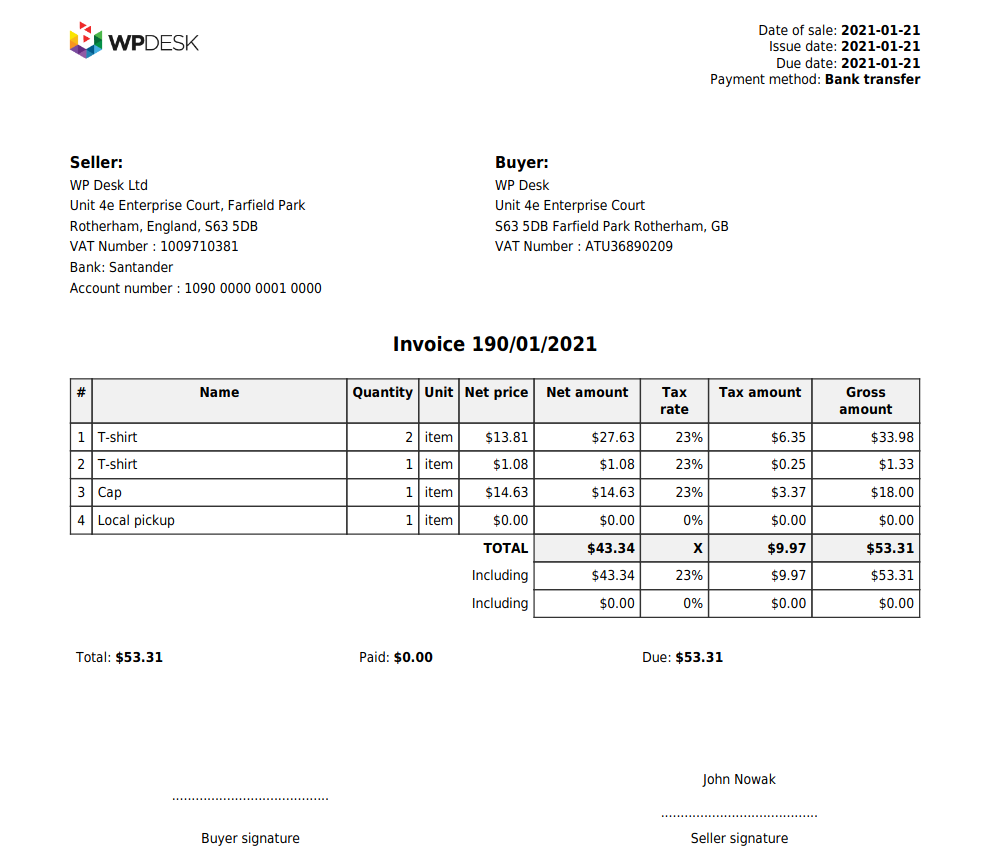
Faktura VAT. 
Tworzenie faktury w formacie PDF. 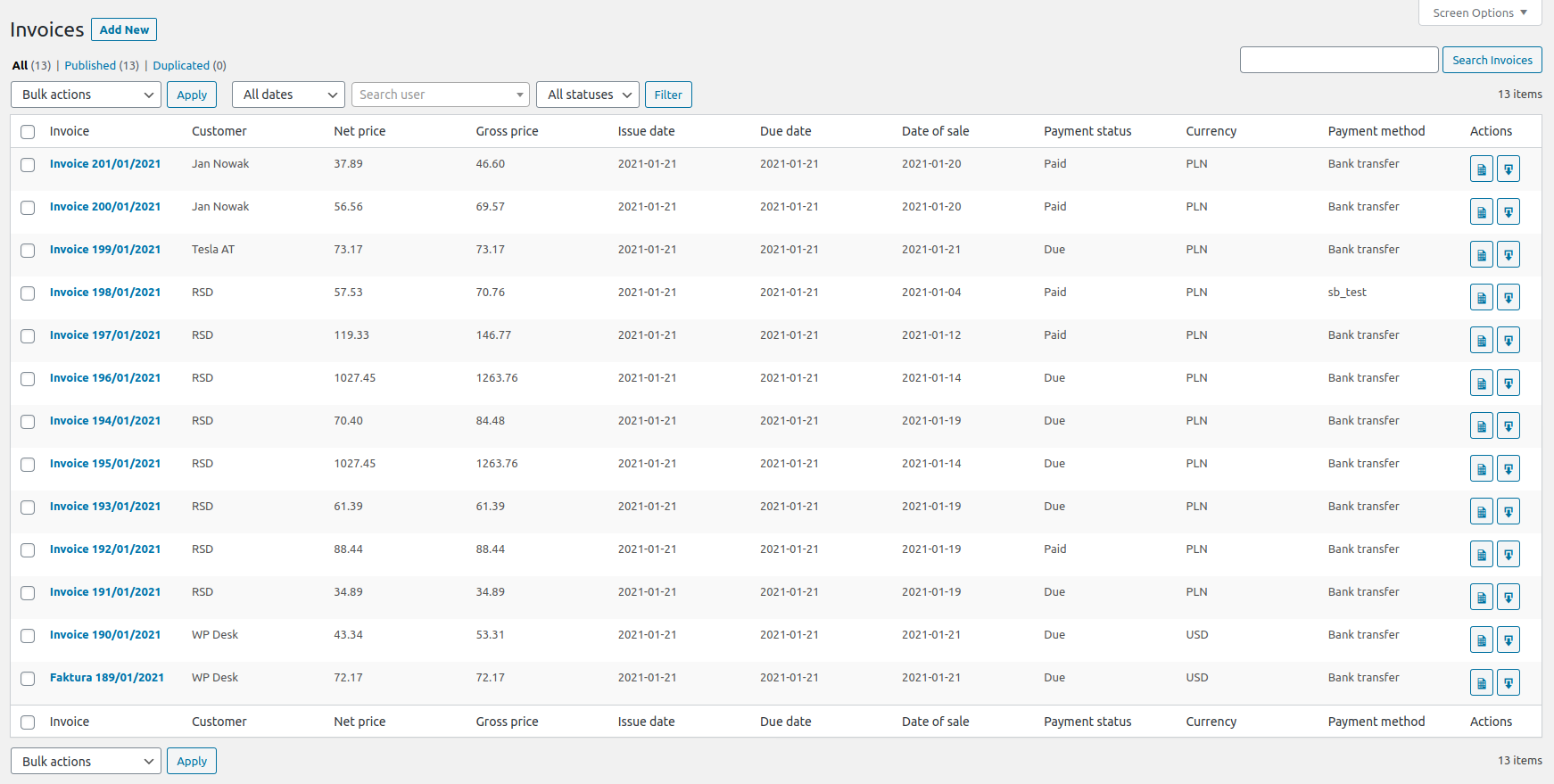
Przyciski pobierania i podglądu faktury. 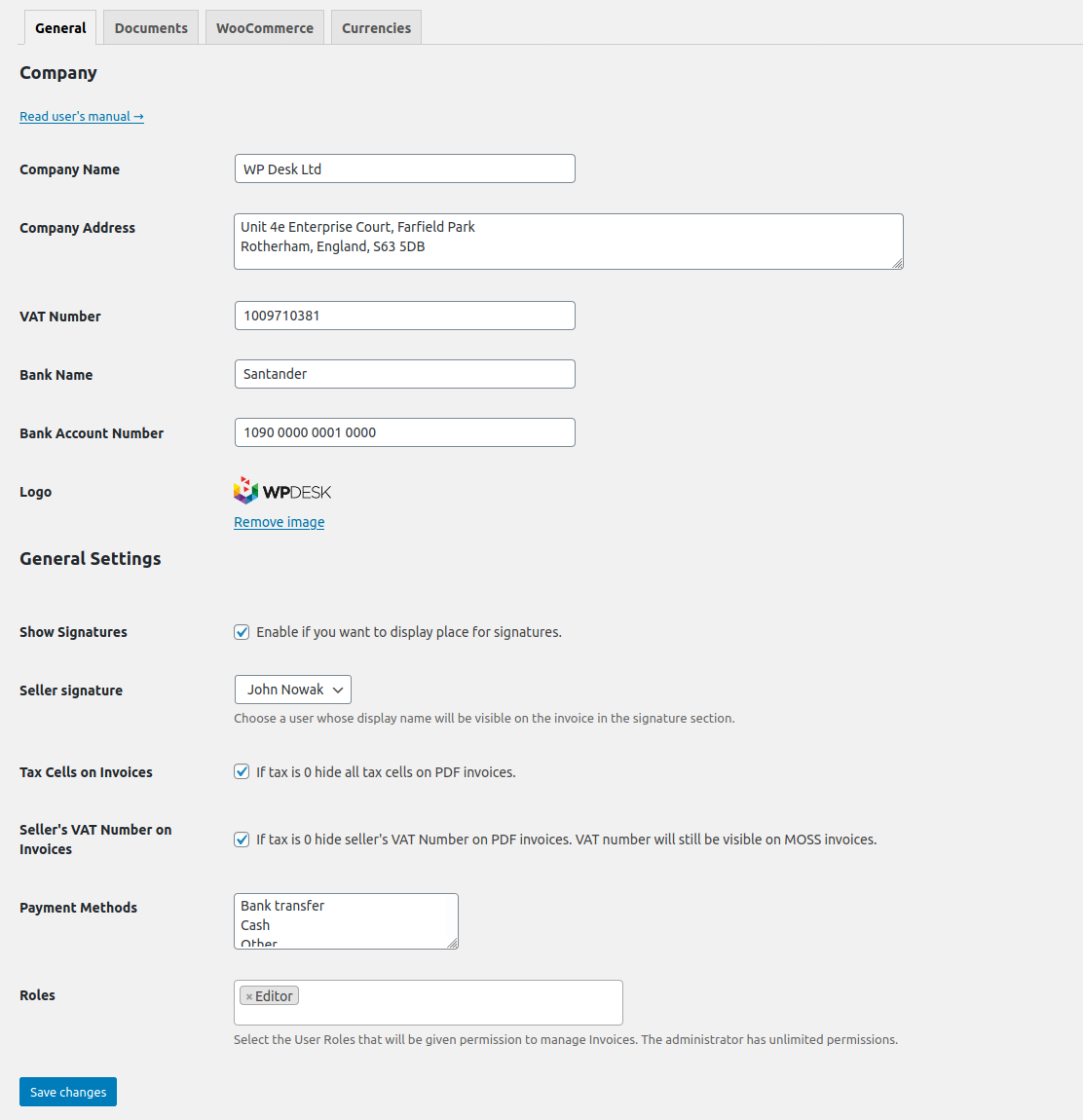
Ustawienia ogólne. 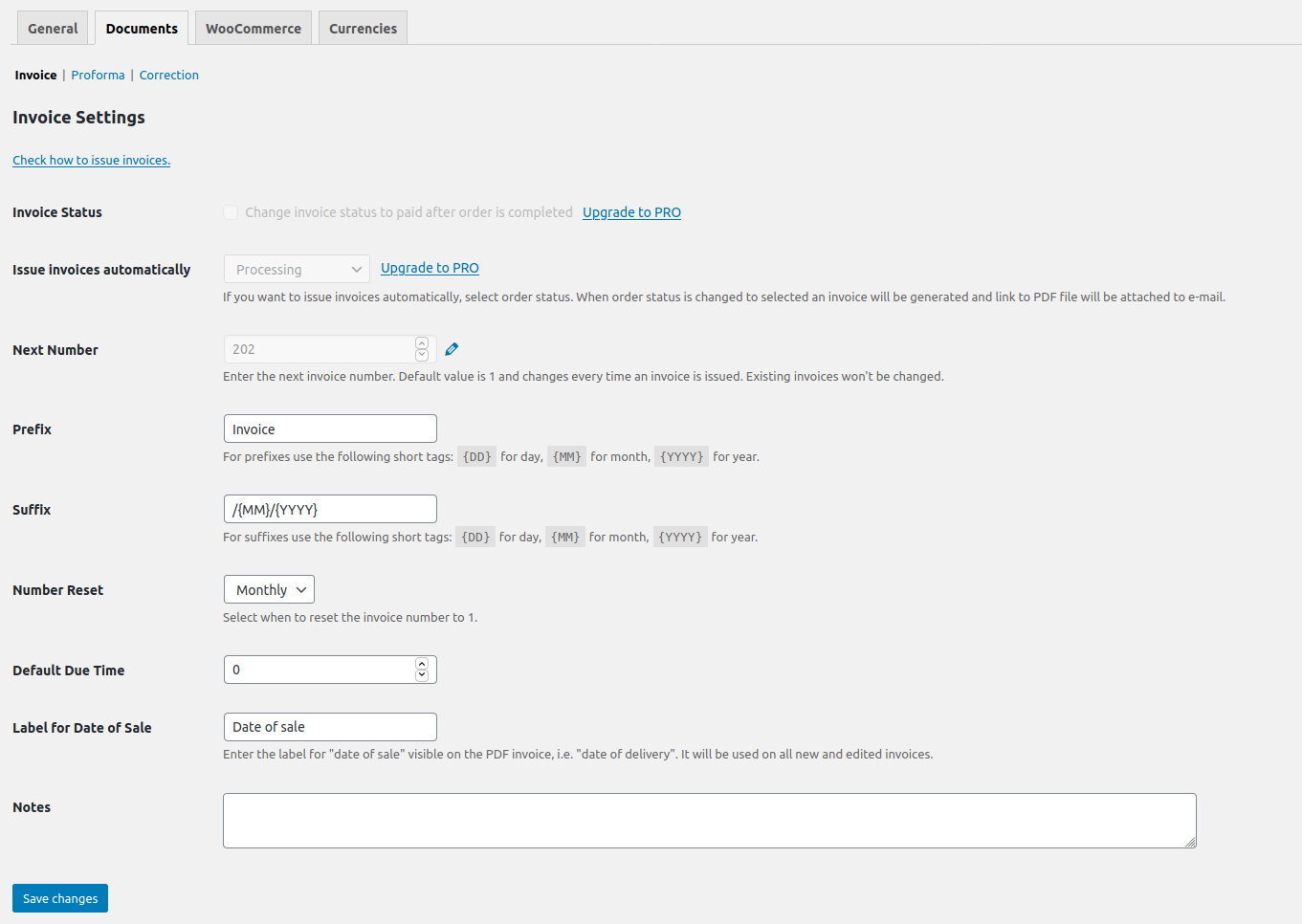
Ustawienia faktur. 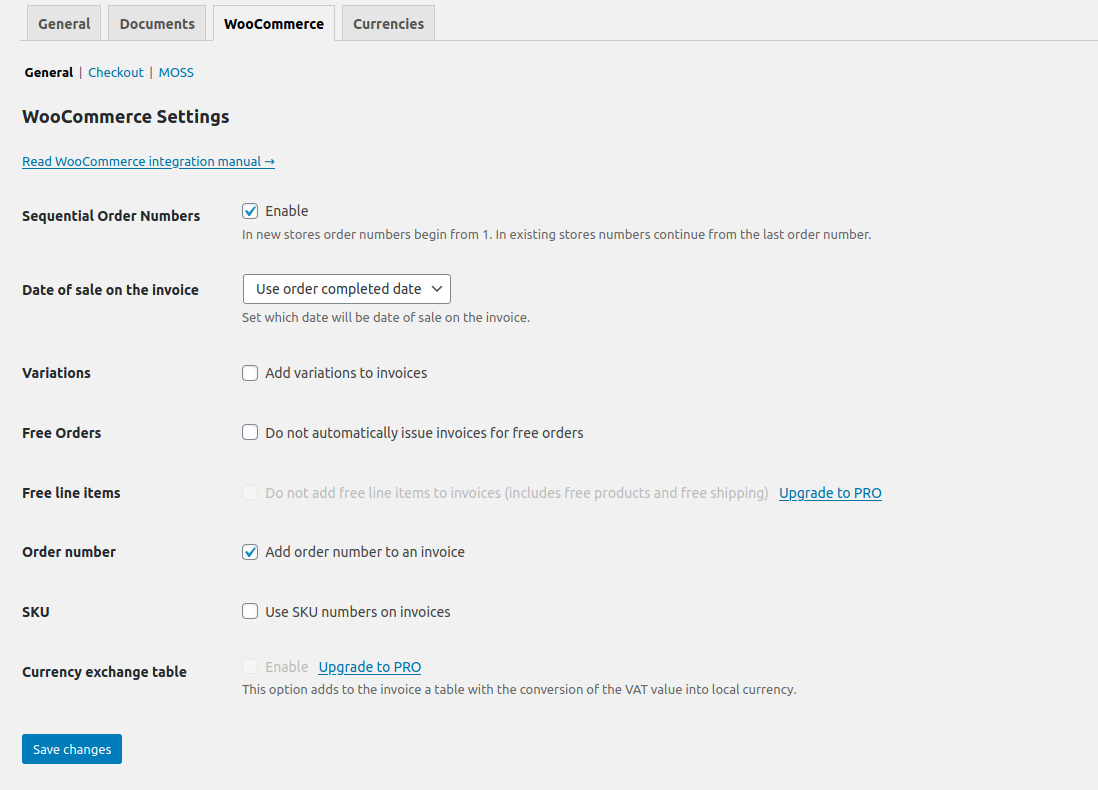
Ustawienia dla Faktur w WooCommerce. 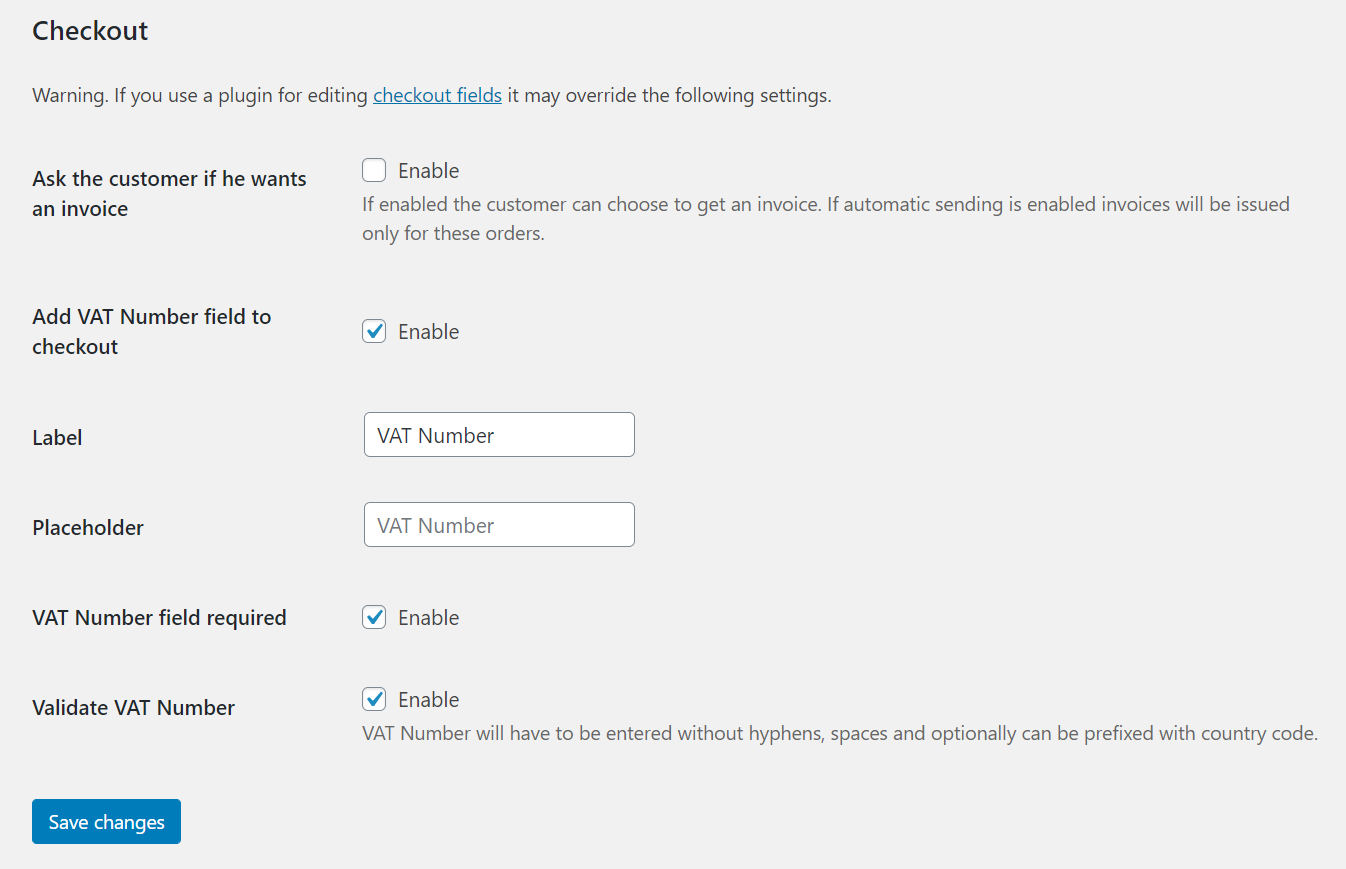
Ustawienia dla strony zamówienia WooCommerce i numeru VAT. 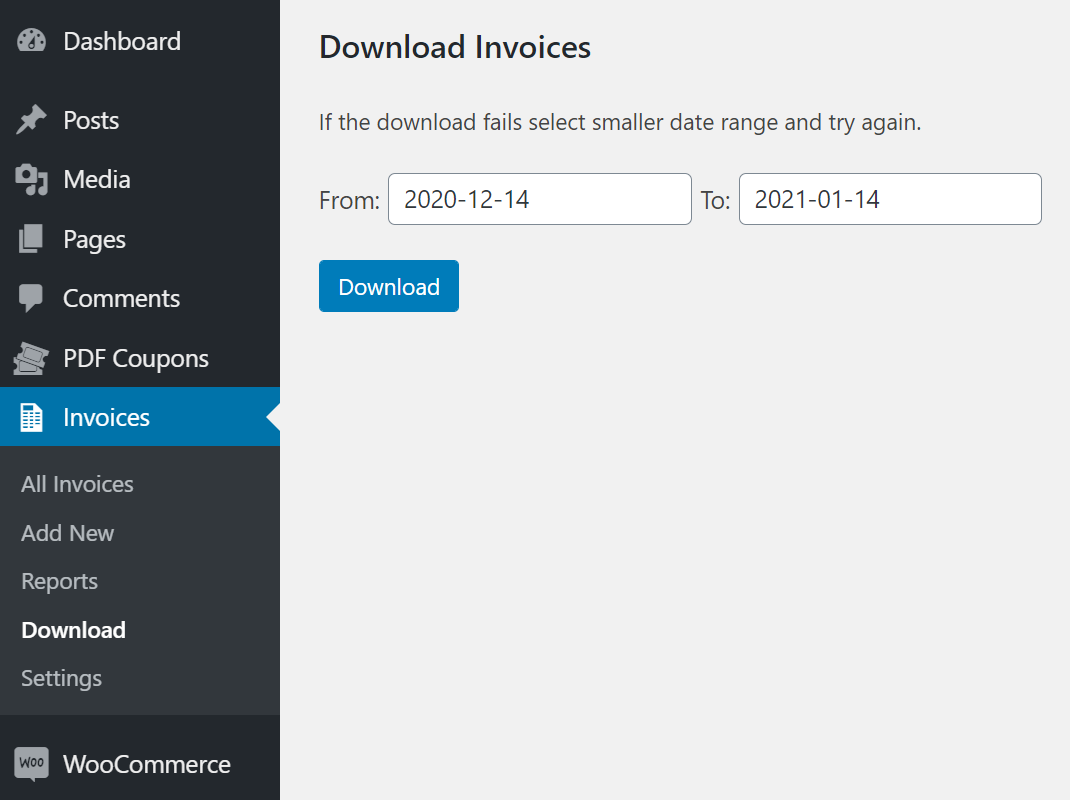
Pobieranie faktur. 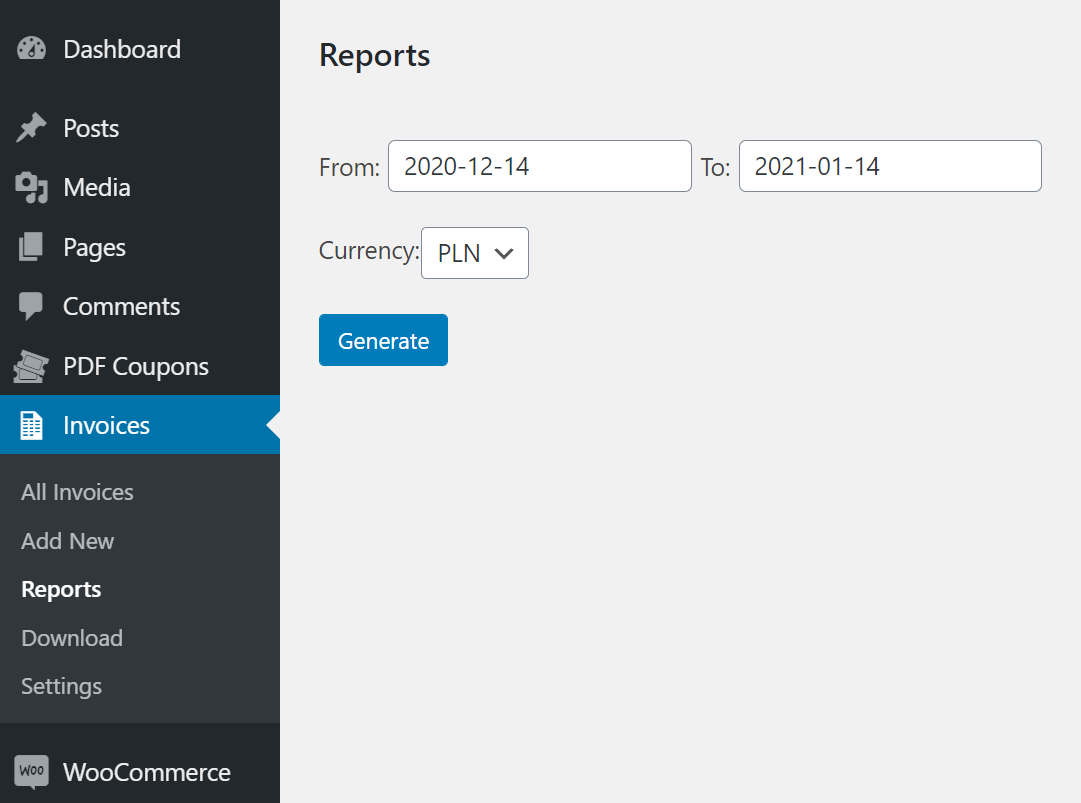
Twórz raporty. 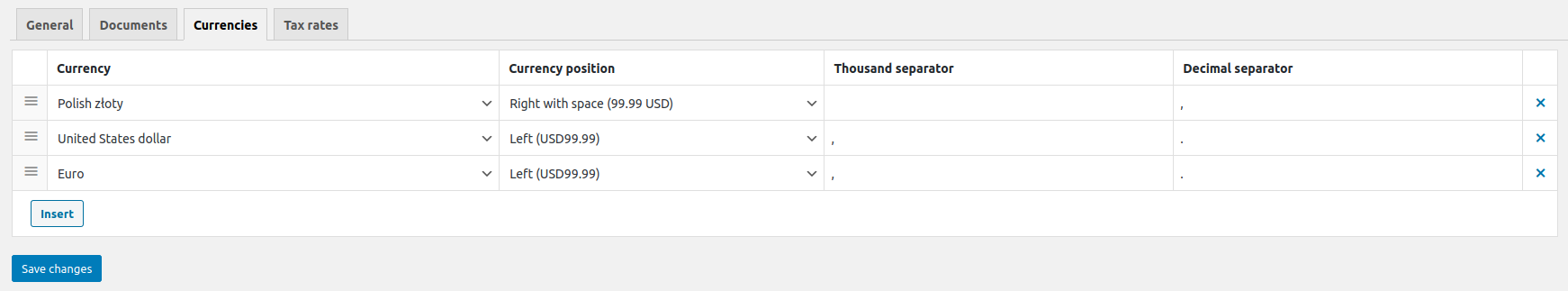
Ustawienia waluty. 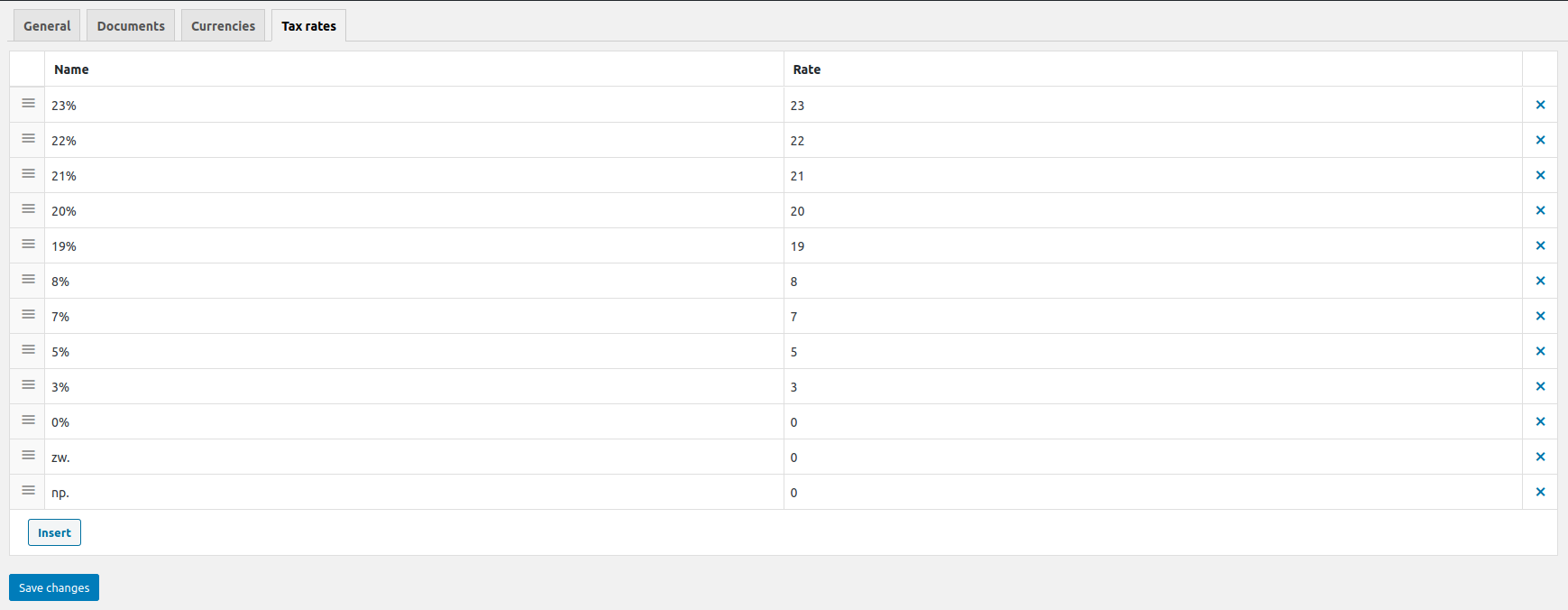
Ustawienia podatków (tylko dla WordPressa). 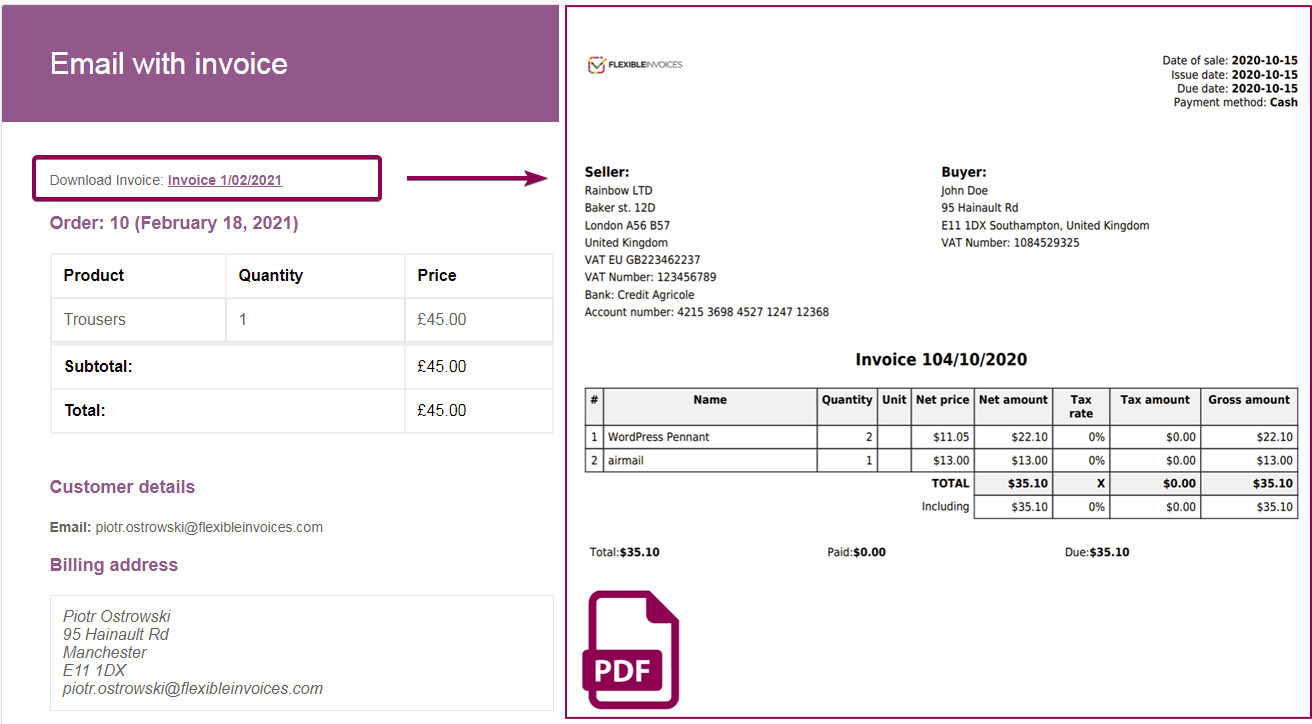
Wtyczka do fakturowania dla WordPress i WooCommerce. 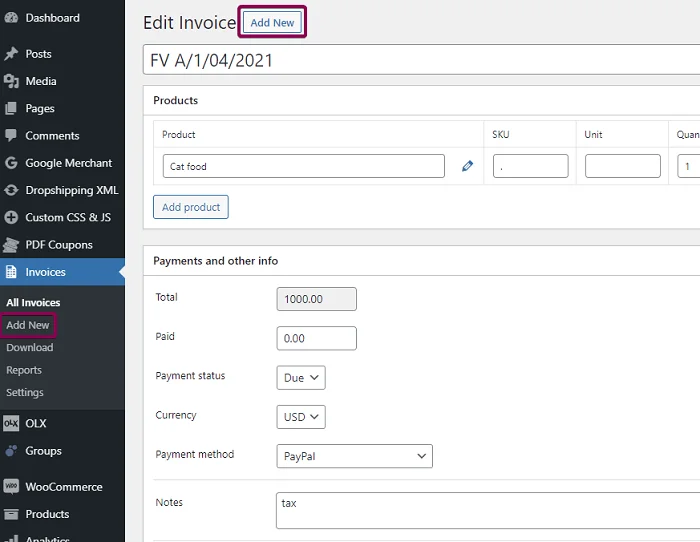
Dodaj ręcznie nową fakturę w WordPress lub WooCommerce. 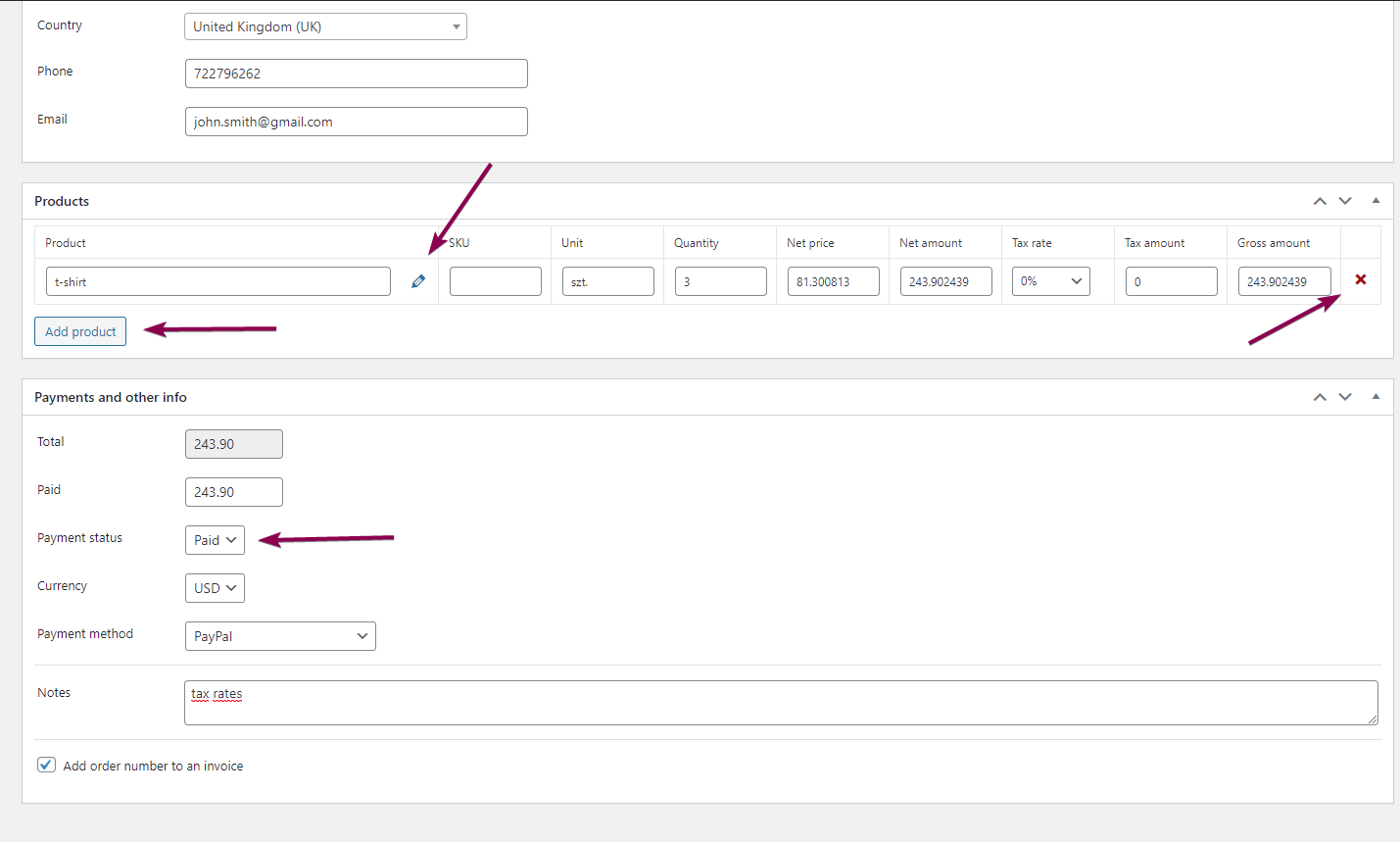
Dodawaj pozycje faktury z podatkiem lub bez podatku. 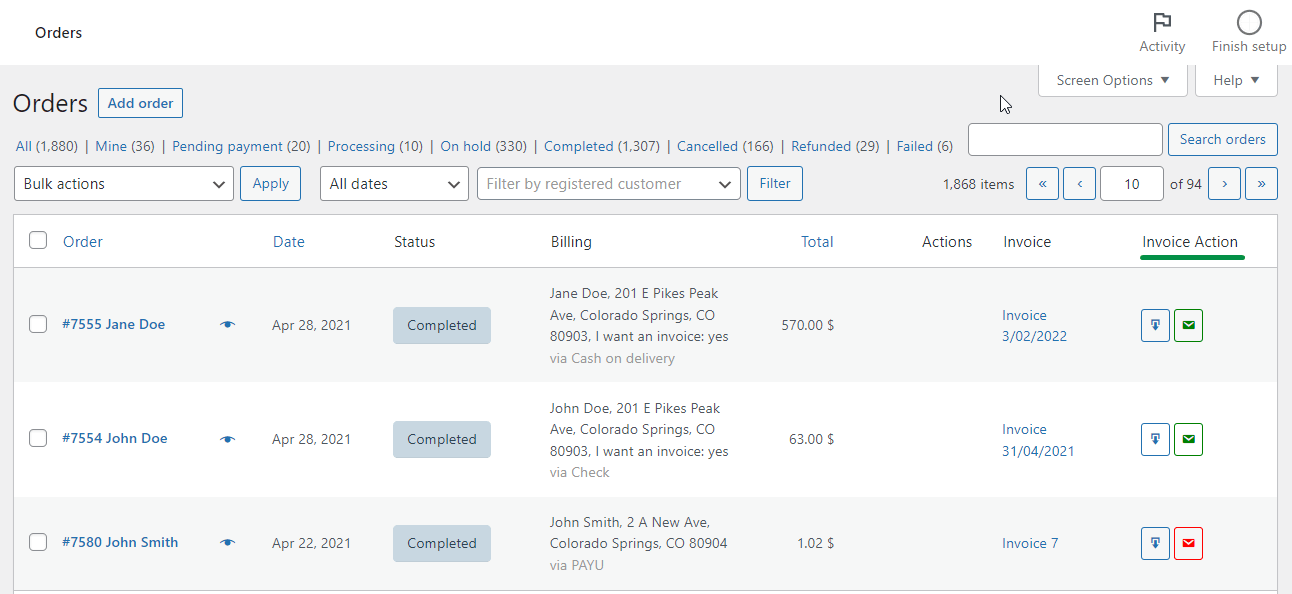
Działania dla faktury na ekranie zamówień WooCommerce. 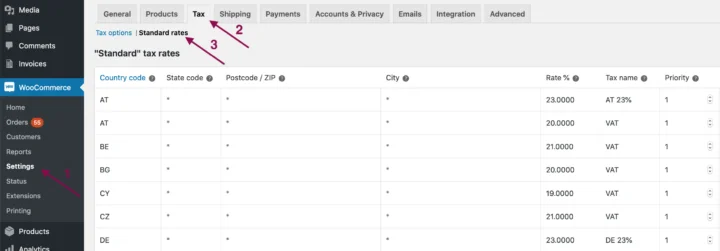
Wtyczka rozpozna stawki podatku WooCommerce dla faktury PDF. 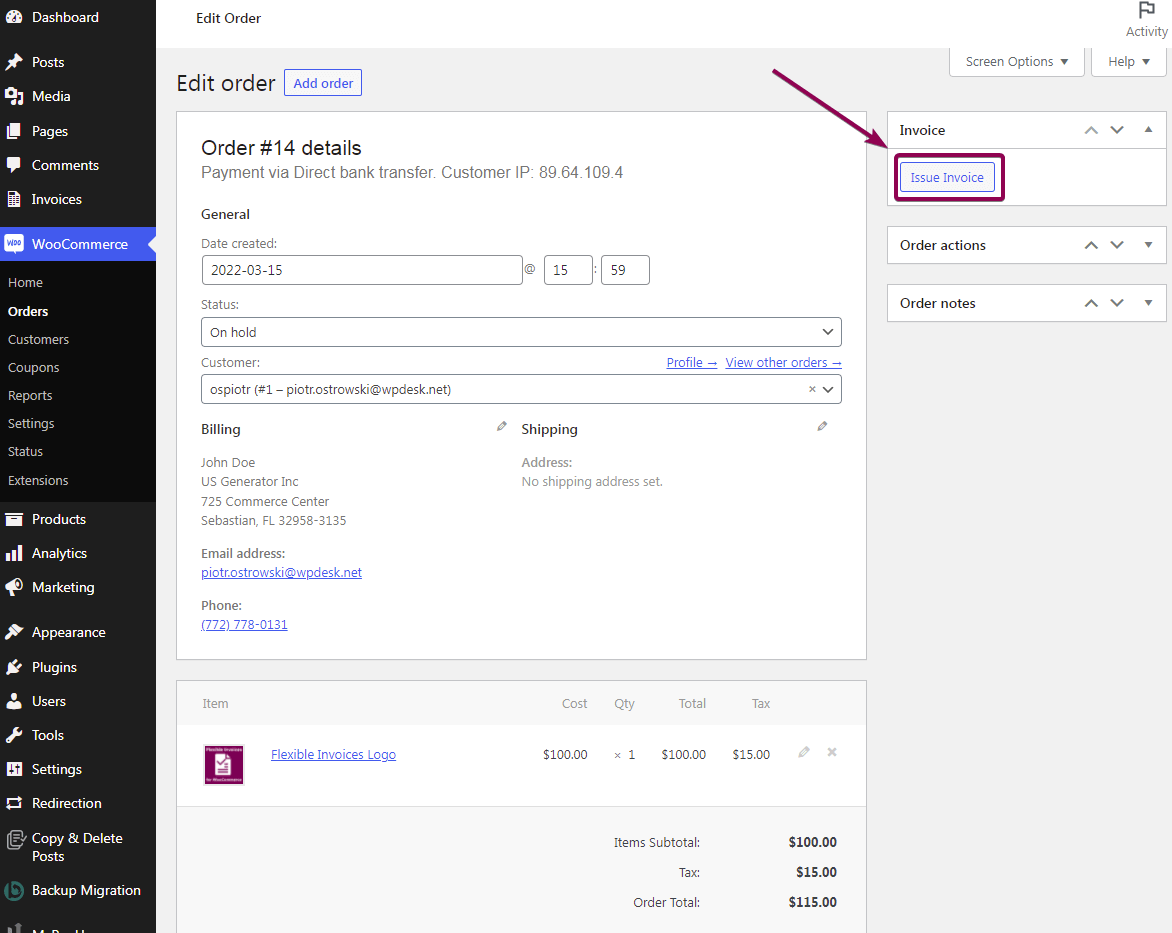
Generuj faktury (lub paragony) w WordPress i WooCommerce za darmo! 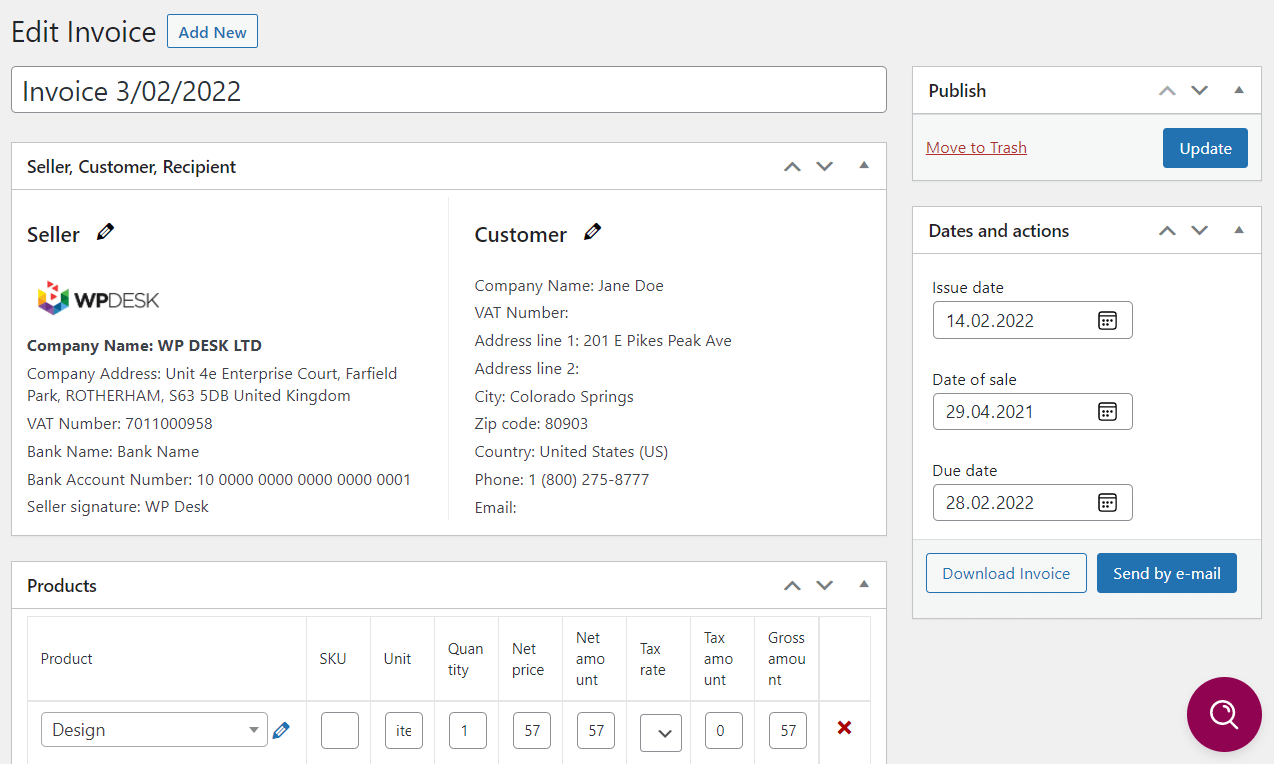
Edytuj, wysyłaj i pobieraj faktury PDF w WordPress i WooCommerce. 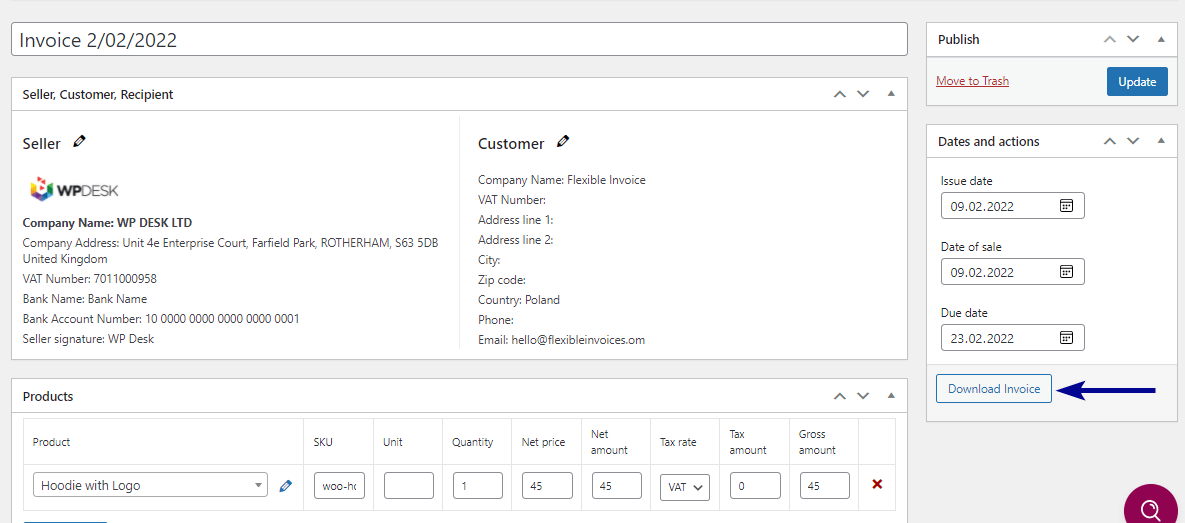
Pobierz fakturę PDF w WooCommerce i WordPress. 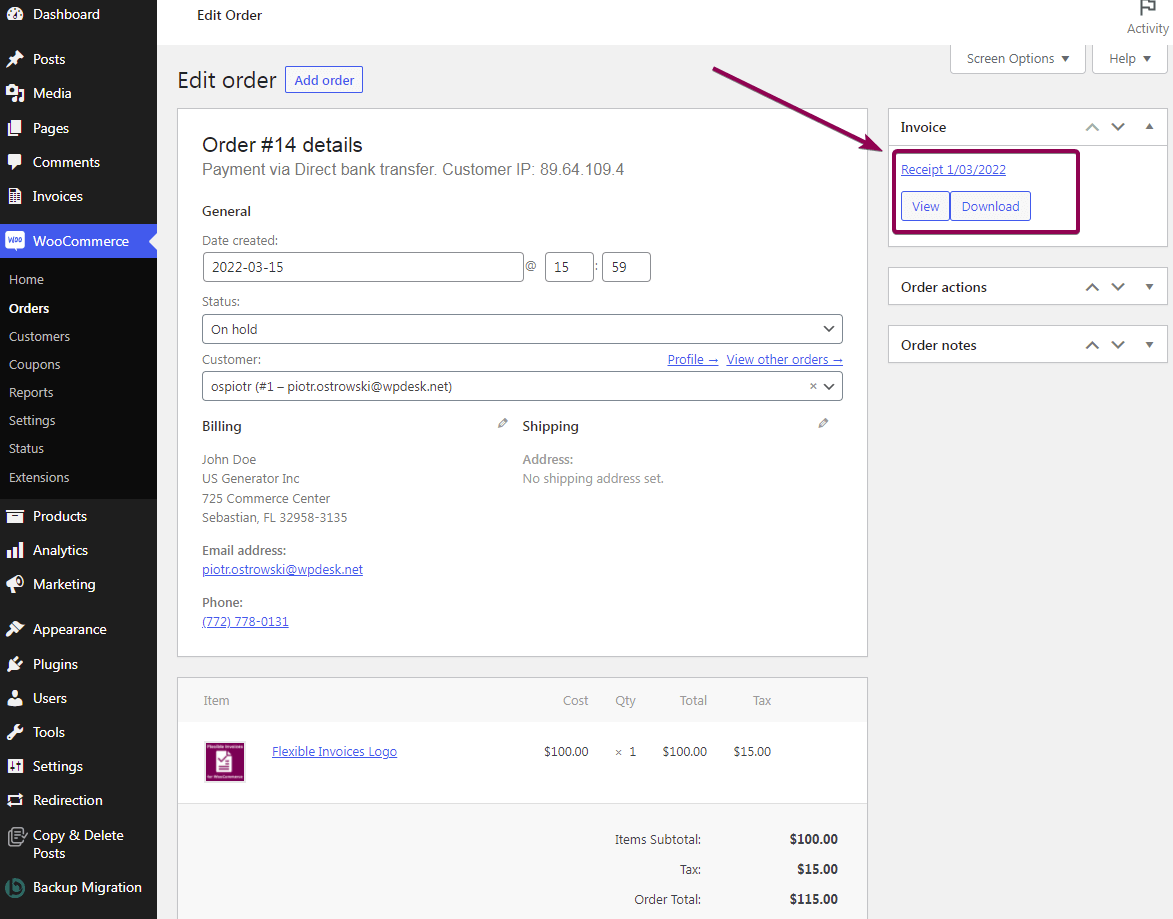
Pobierz dokument (paragon w formacie PDF) z ekranu edycji zamówienia WooCommerce. 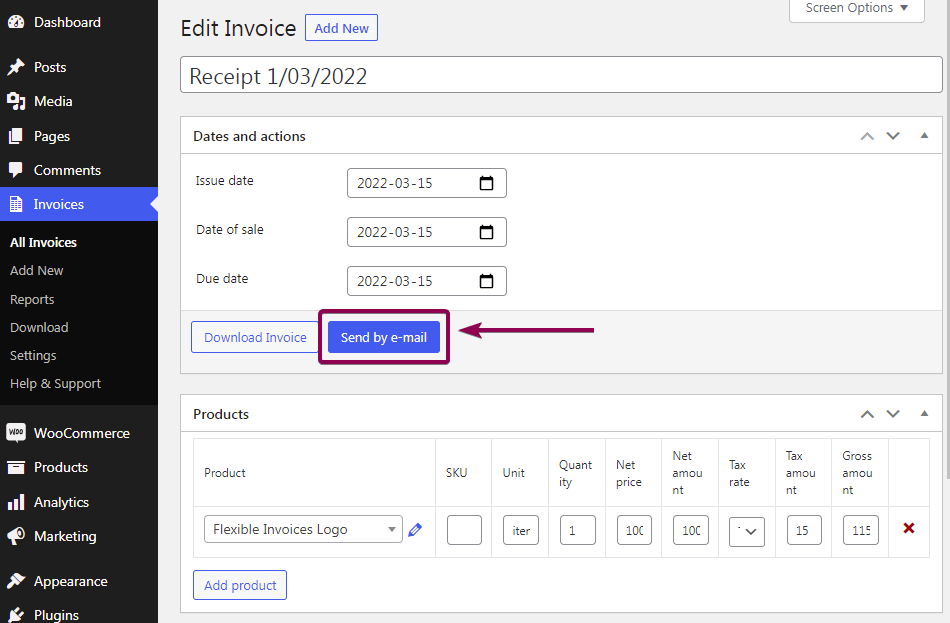
Wysyłaj faktury do swoich klientów w WordPress i WooCommerce. 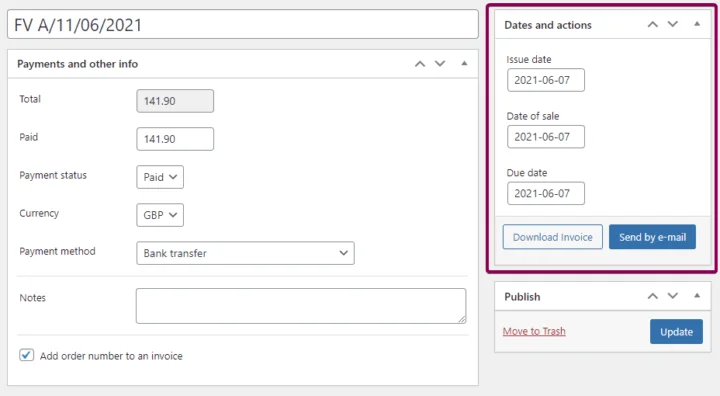
Edytuj daty faktur w WooCommerce. 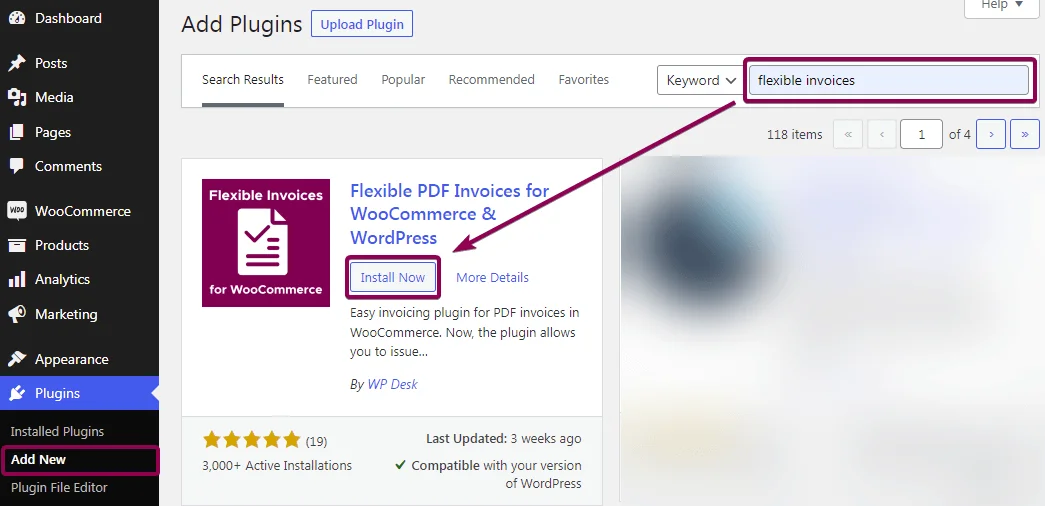
Zainstaluj wtyczkę z menu Wtyczki w WordPress. 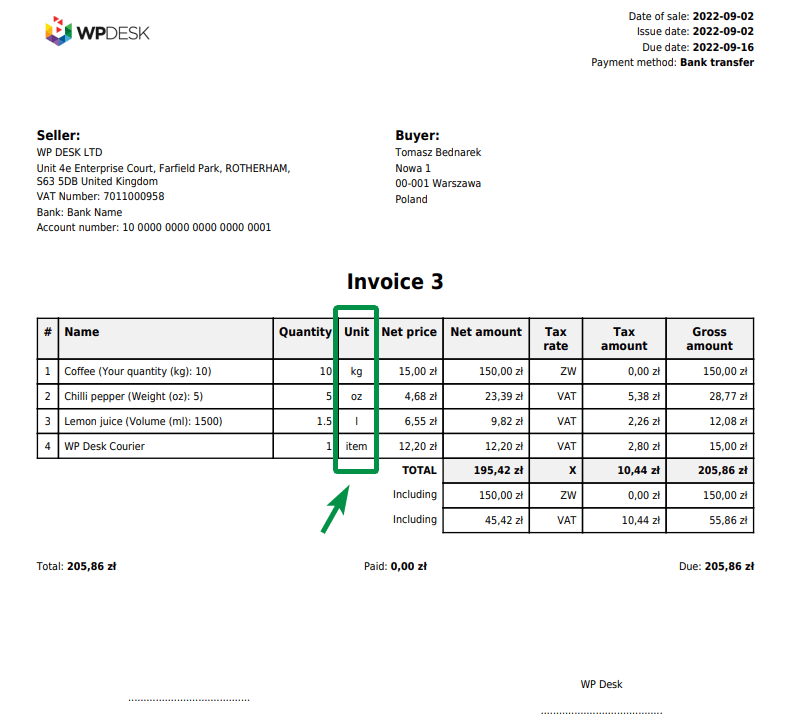
Faktura z nowymi jednostkami miary w WooCommerce - z darmową wtyczką. 
Ustaw dane sprzedawcy dla wystawianych faktur. 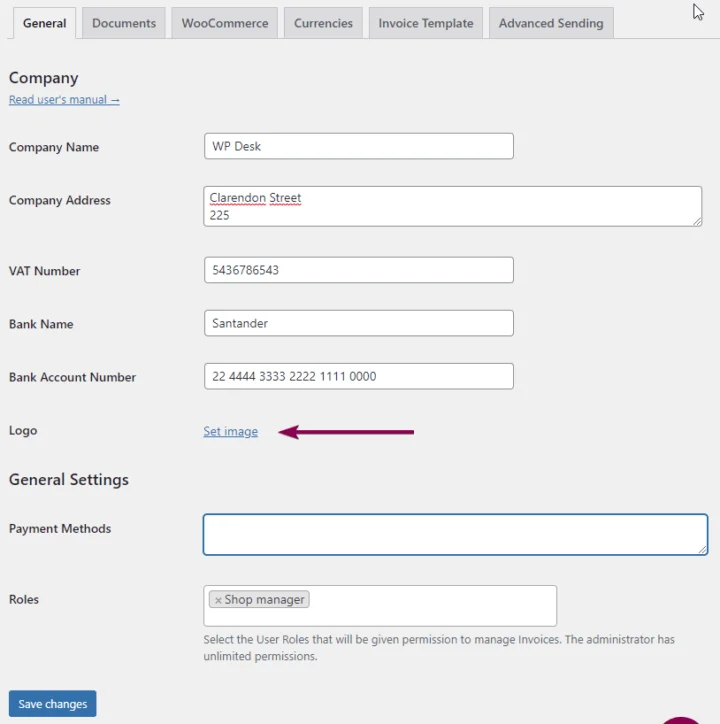
Ustaw logo sprzedawcy na fakturze WooCommerce. 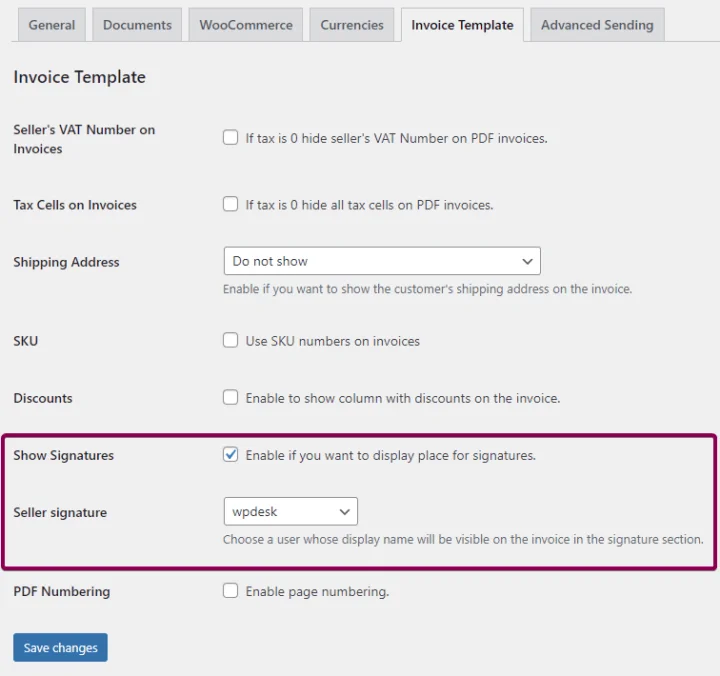
Wydrukuj fakturę WooCommerce z podpisem sprzedawcy. 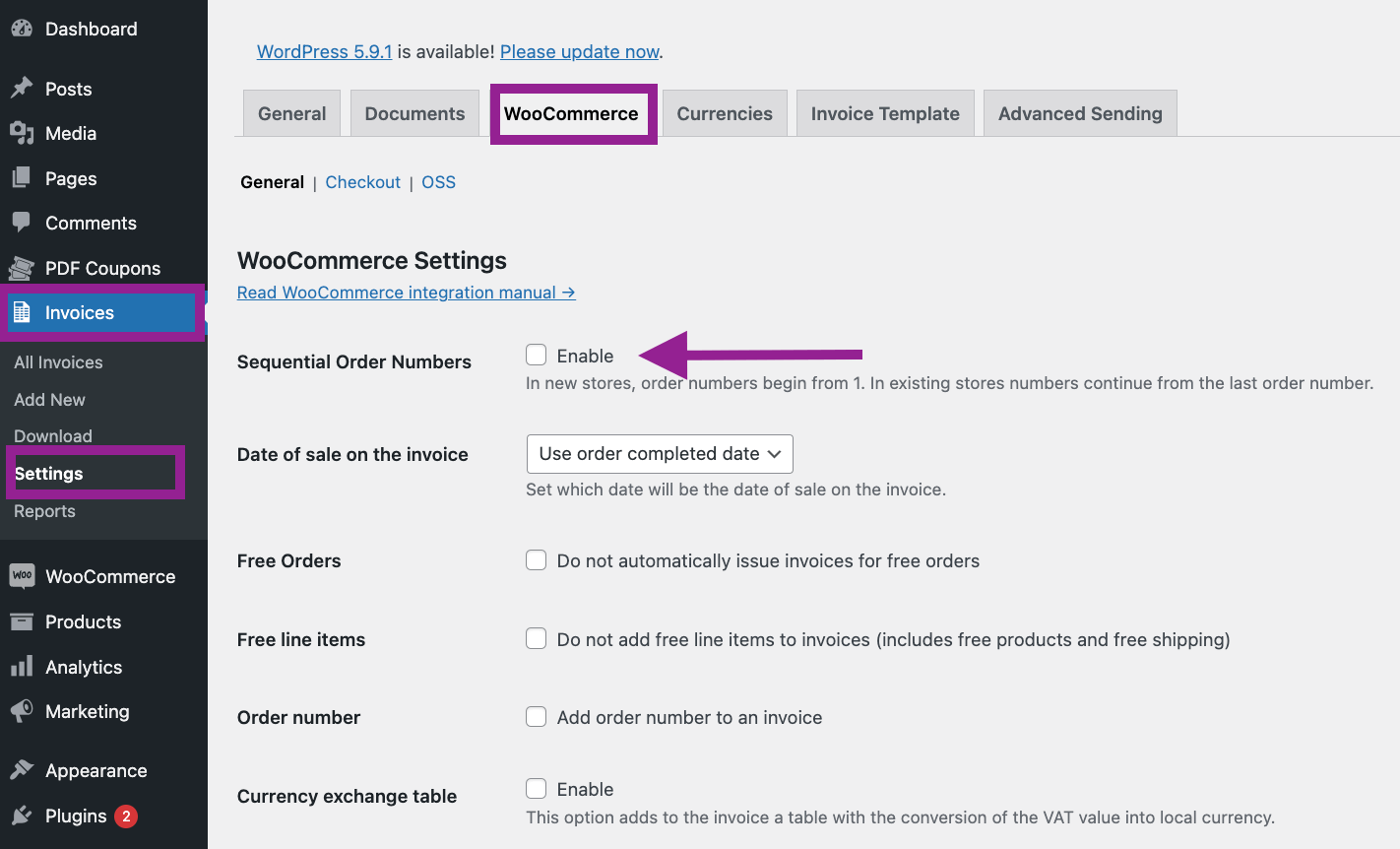
Włącz kolejne numery zamówień w WooCommerce. 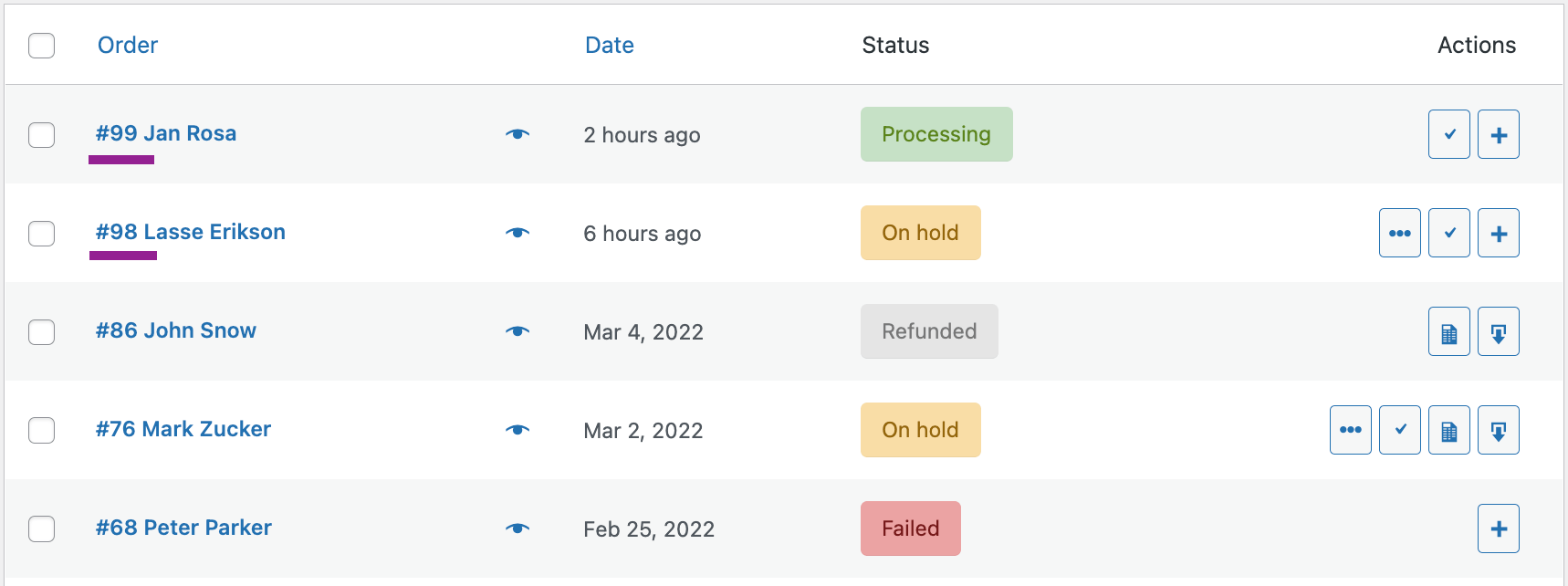
Fakturowanie WooCommerce i sekwencyjne numery zamówień w jednej wtyczce! 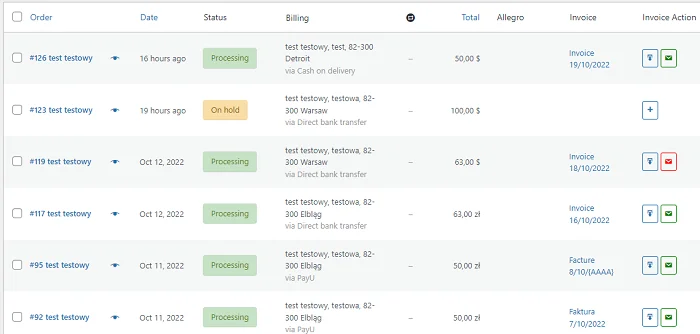
Użyj wtyczki do szybkiego fakturowania zamówień WooCommerce. 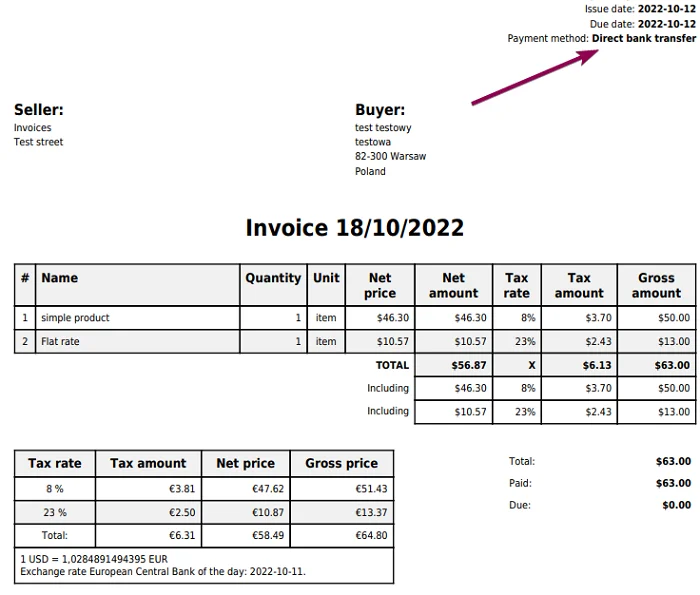
Metoda płatności WooCommerce na fakturze PDF. 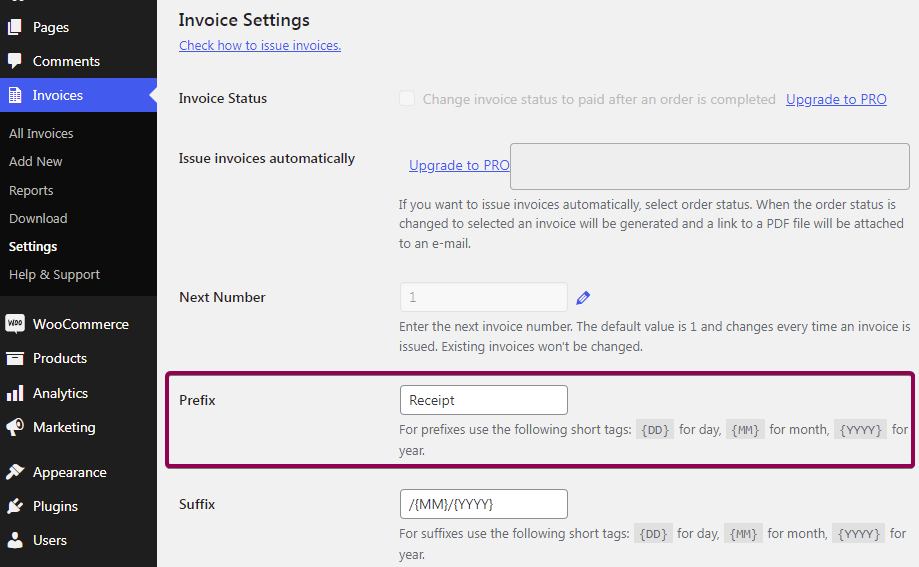
Konfiguracja dla faktury (paragonu) w formacie PDF WooCommerce. 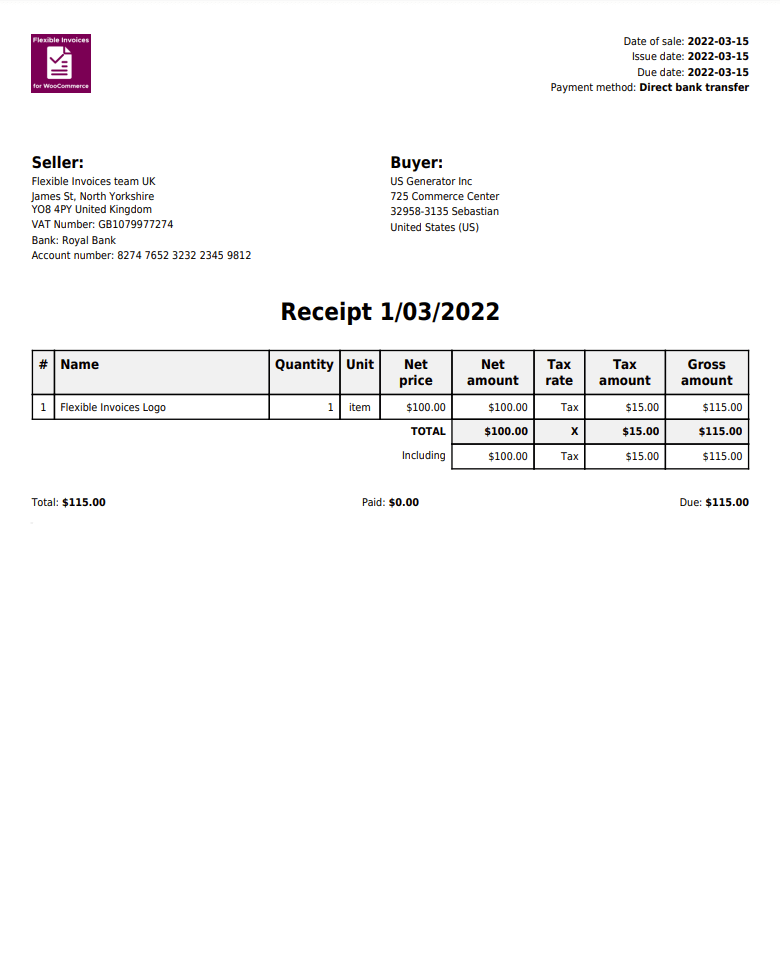
Twórz piękne faktury (lub paragony) w formacie PDF w WordPress i WooCommerce. 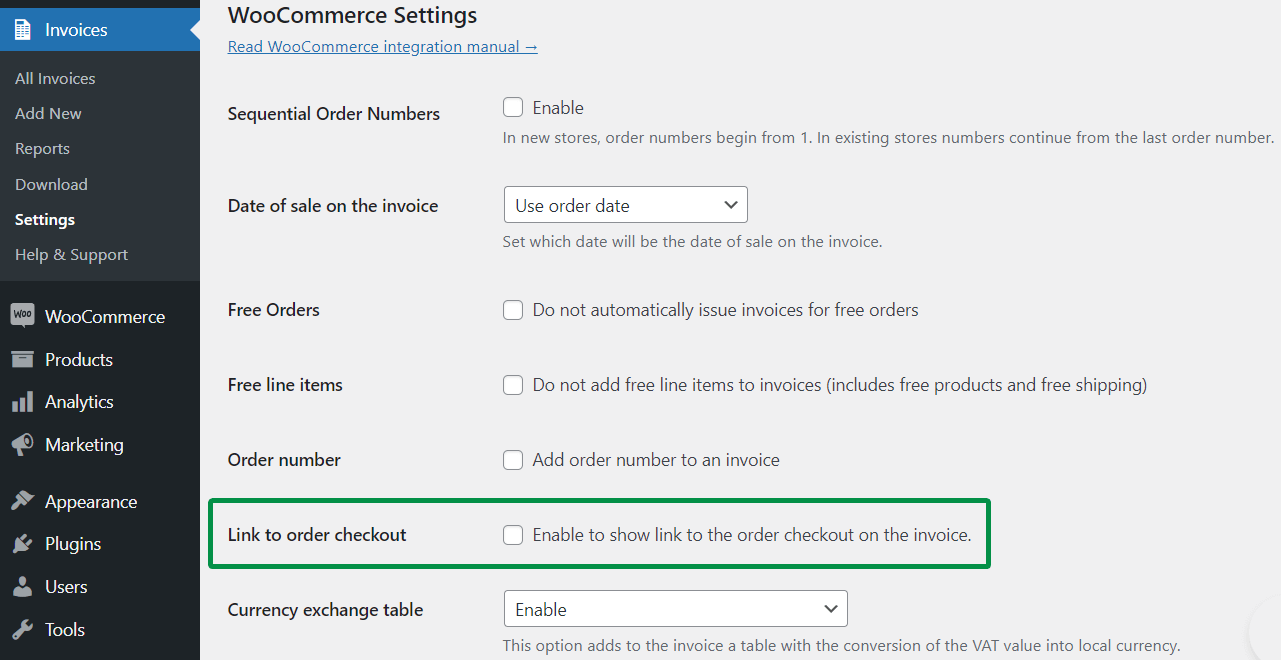
Pokaż link do płatności w WooCommerce na fakturach (PRO). 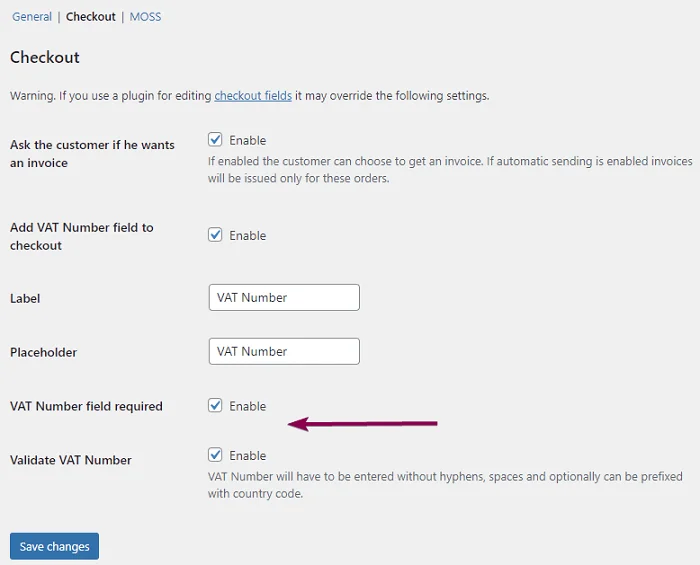
Pole numeru VAT na stronie podsumowania zamówienia w WooCommerce. 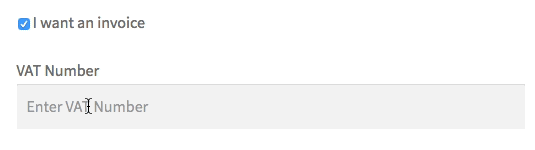
Pokaż pole numeru VAT na stronie podsumowania zamówienia (checkout) w WooCommerce. 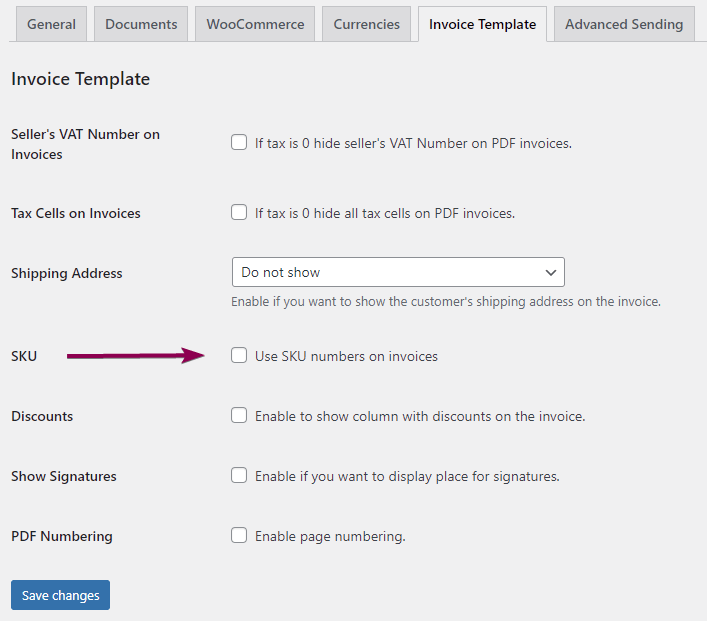
Dostosuj szablon faktury WooCommerce pokazując SKU produktów. 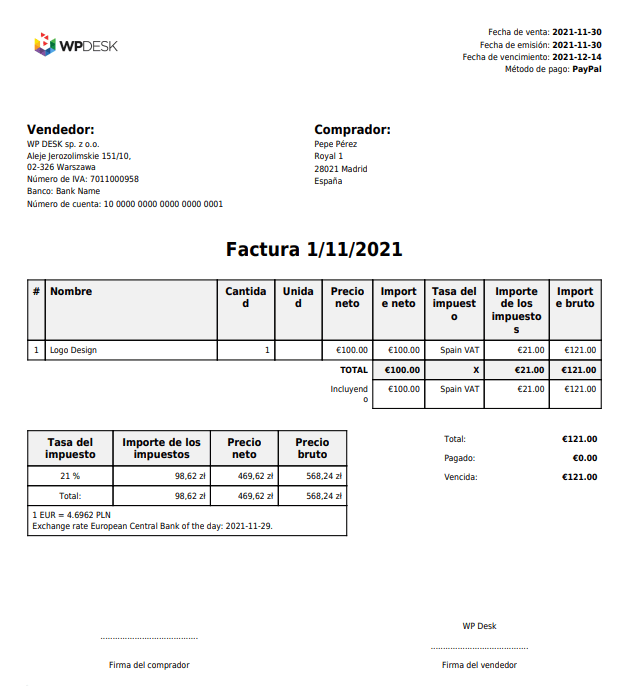
Przetłumacz swoje faktury (wtyczka gotowa do tłumaczenia i wsparcie dla WPML). 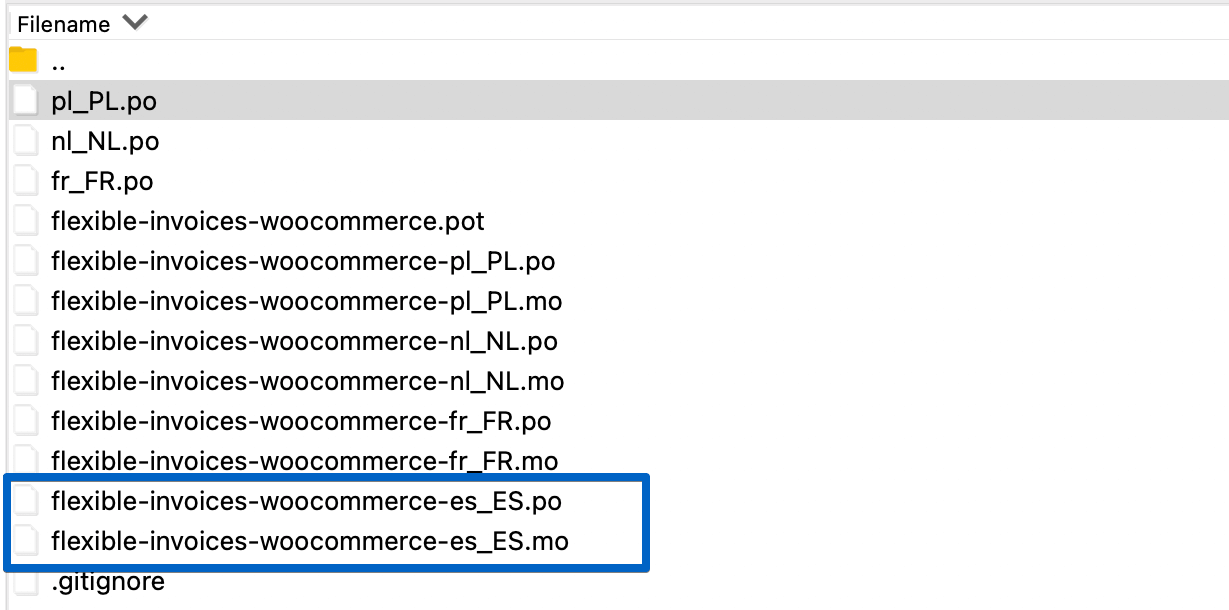
Tłumaczenie wtyczki Faktury WooCommerce w Poedit. 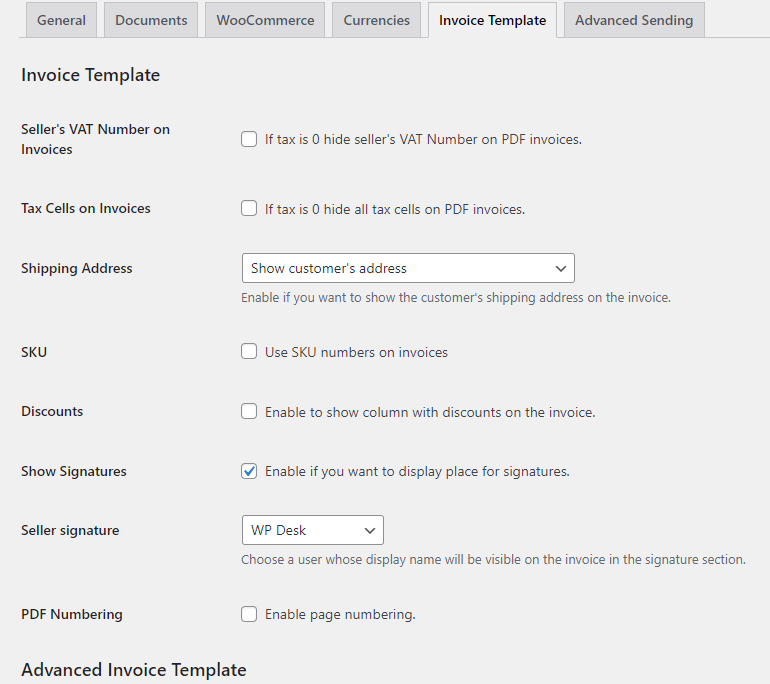
Użyj ustawień dla szablonu faktury. 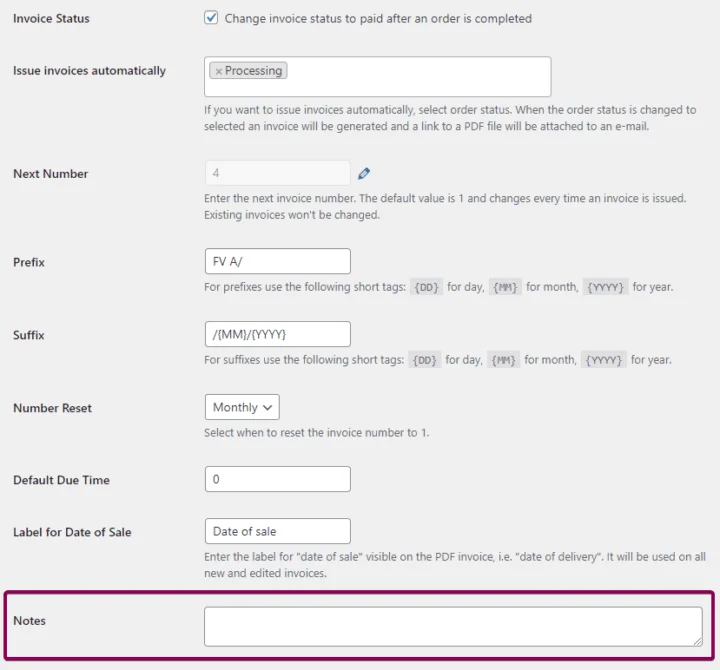
Notatki do faktur z darmową wtyczką do WooCommerce. 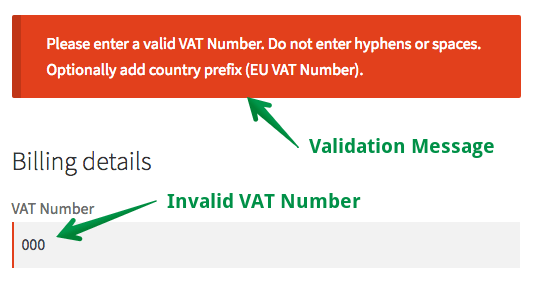
Włącz weryfikację numeru VAT UE dla faktur i zamówień w WooCommerce (PRO). 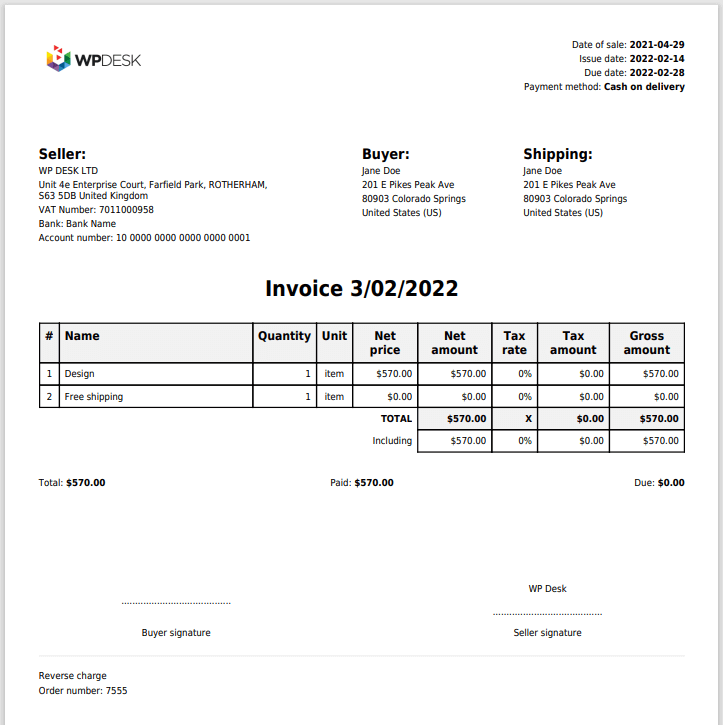
Wtyczka do fakturowania w WooCommerce z obsługą OSS dla faktur VAT UE (PRO). 
Faktury WooCommerce (faktura VAT z OSS) (PRO). 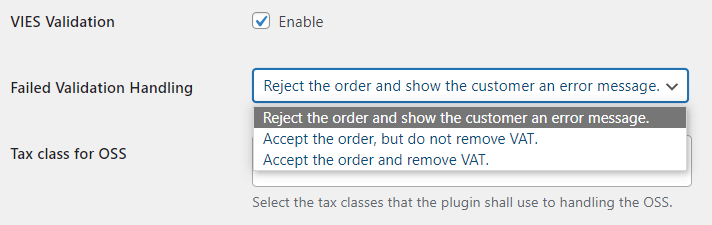
Walidacja VAT UE w WooCommerce dla obsługi faktur dla OSS (PRO). 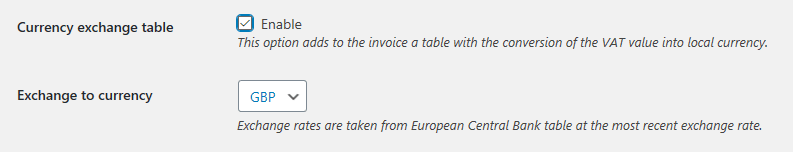
Faktury WooCommerce z automatyczną tabelą wymiany waluty VAT (PRO). 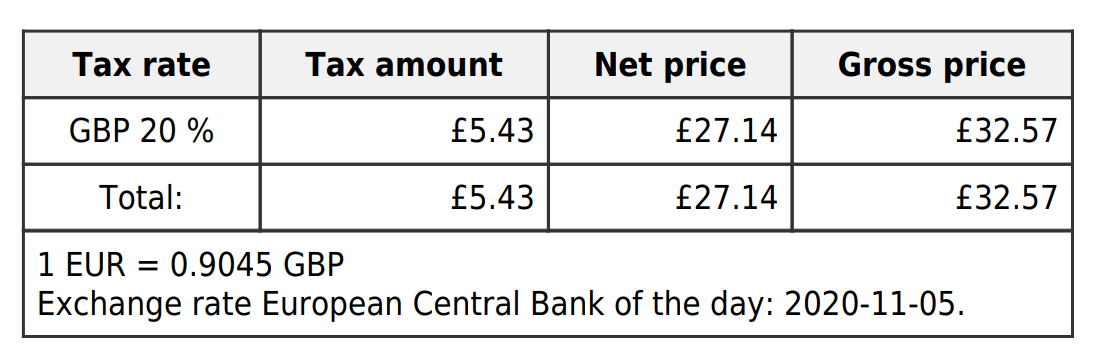
Wygeneruj fakturę WooCommerce z automatyczną tabelą wymiany waluty VAT (PRO). 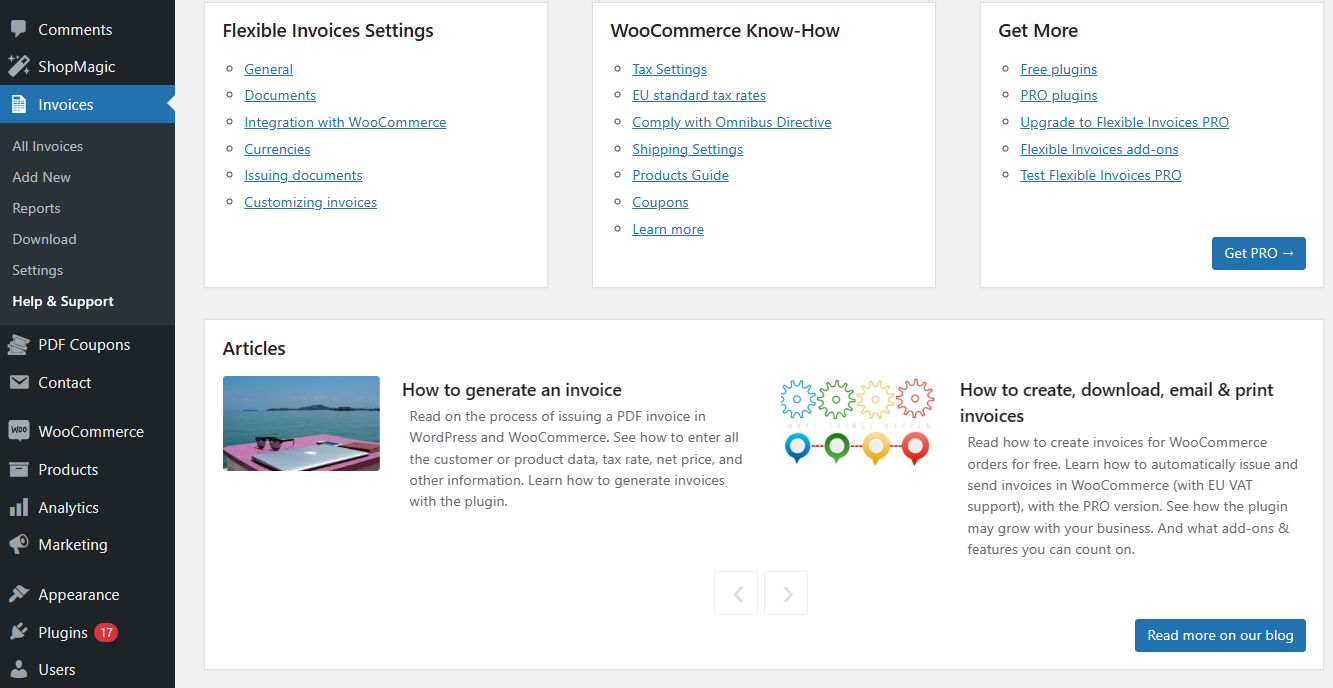
Darmowa wtyczka do fakturowania dla WordPress - zakładka pomocy. 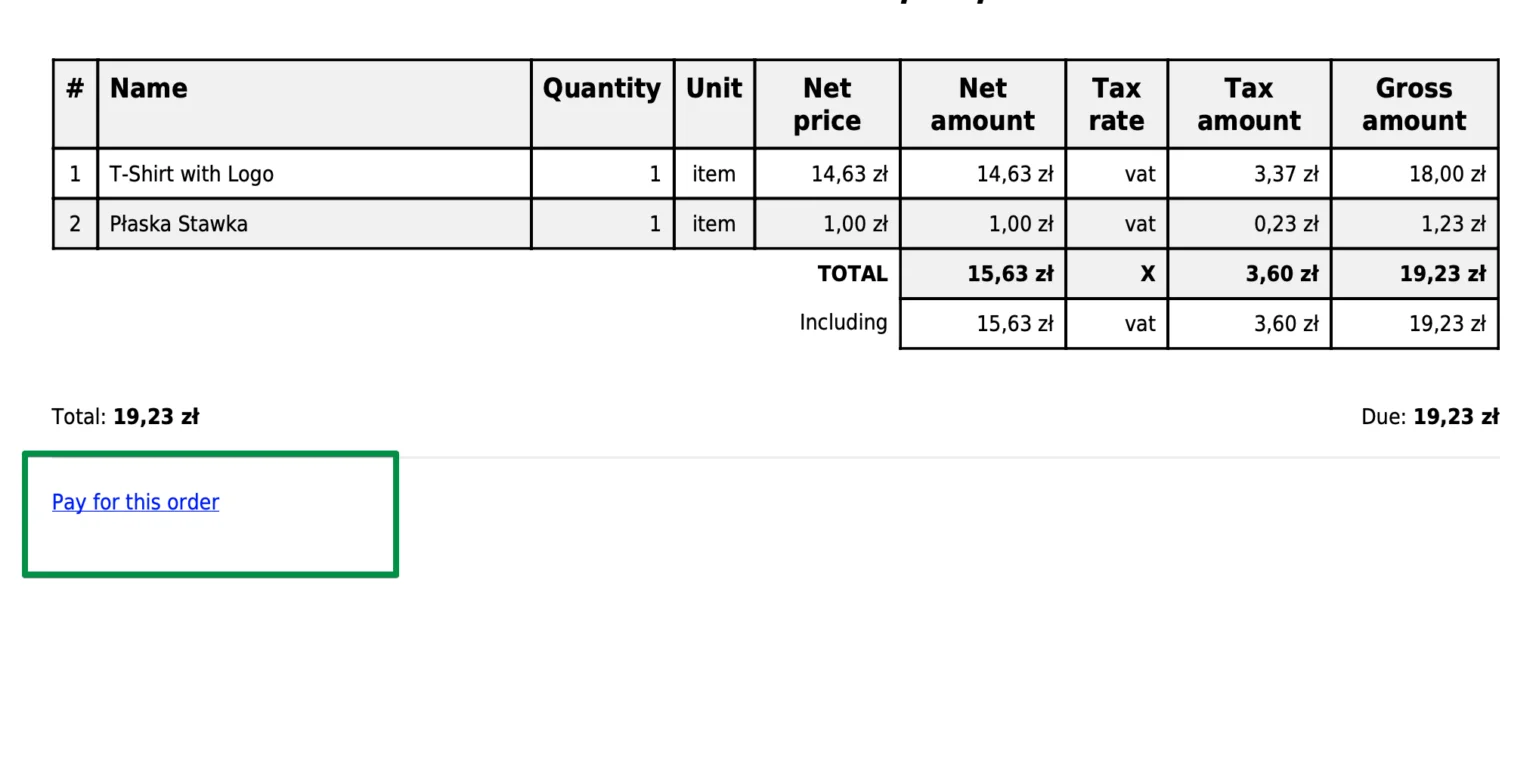
Wysyłaj faktury WooCommerce z linkiem do płatności (PRO). 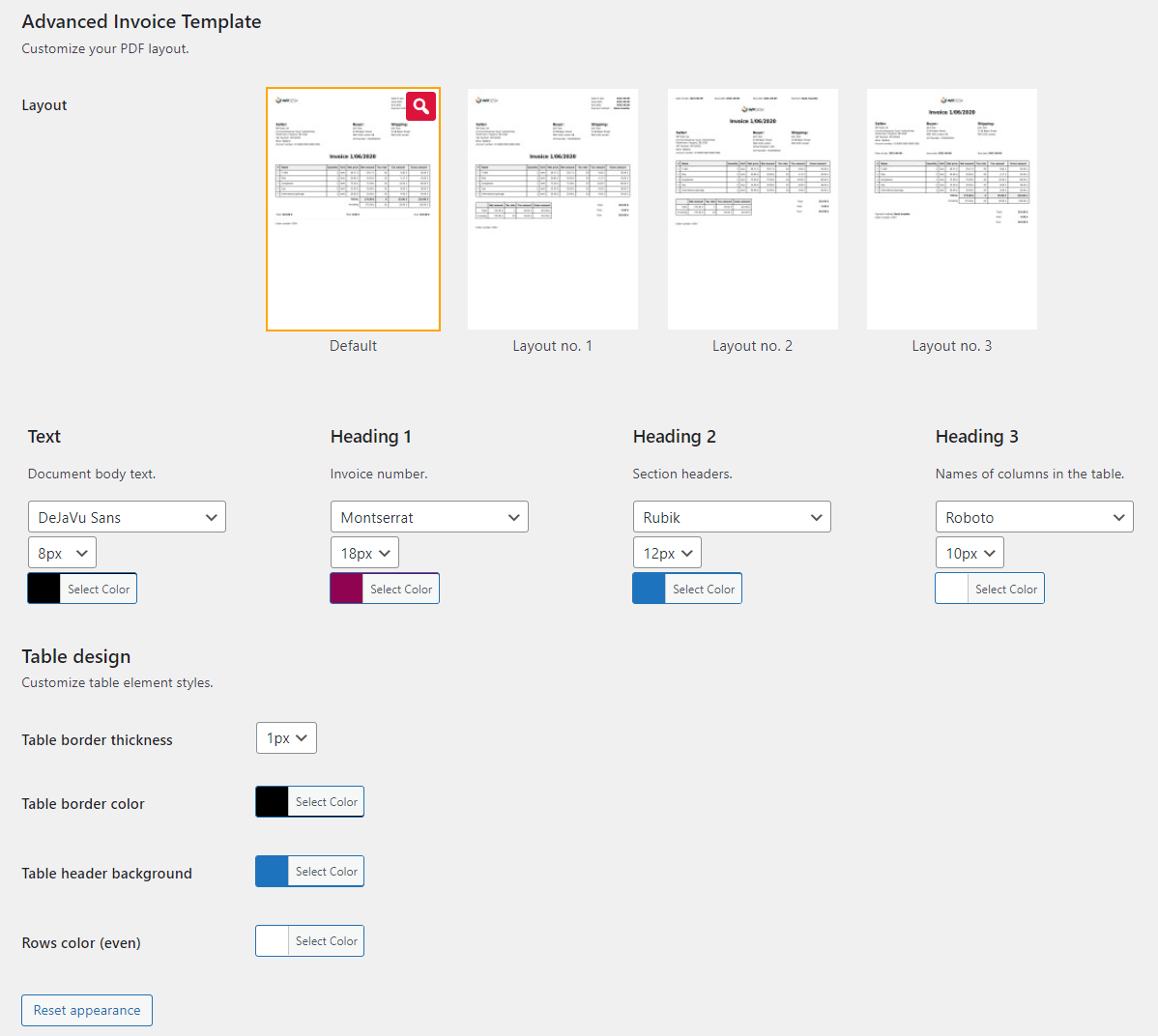
Faktury PDF w WooCommerce z niestandardowym szablonem (rozszerzenie do PRO). 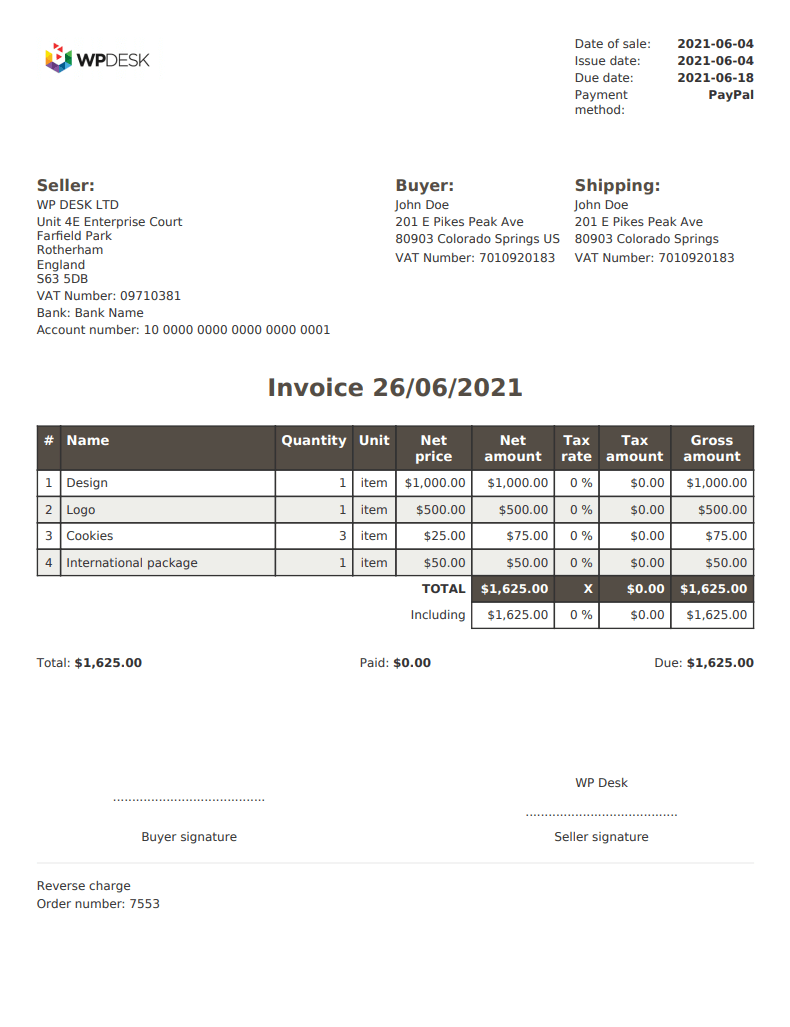
Personalizuj faktury WooCommerce zmieniając czcionkę, kolory i układ danych (rozszerzenie do PRO). 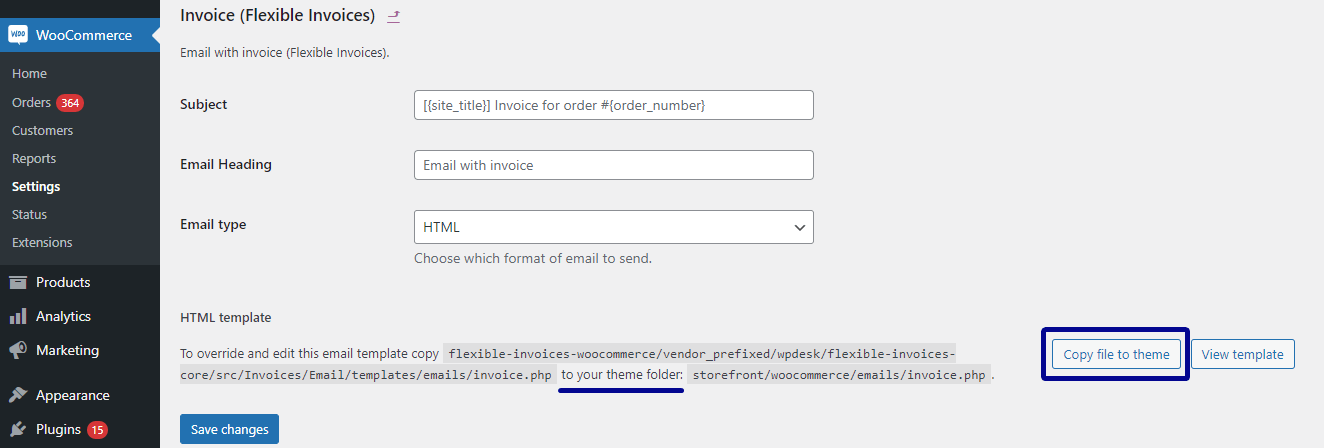
Dostosowywanie wiadomości e-mail z fakturą. 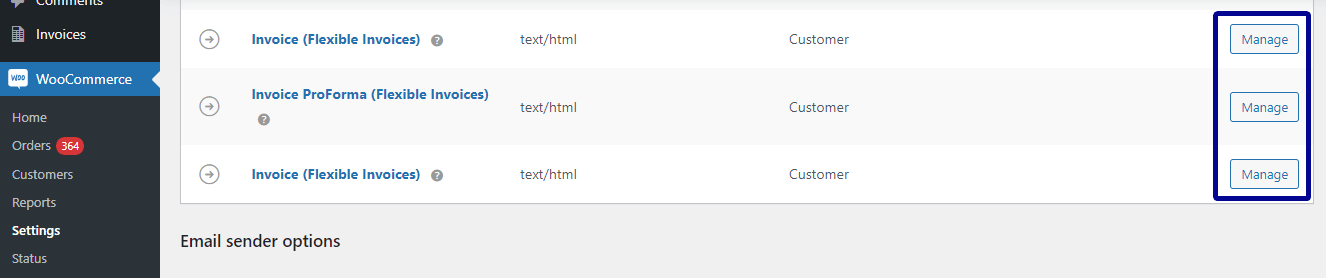
Więcej szablonów faktur (faktura, proforma, korekta) (PRO). 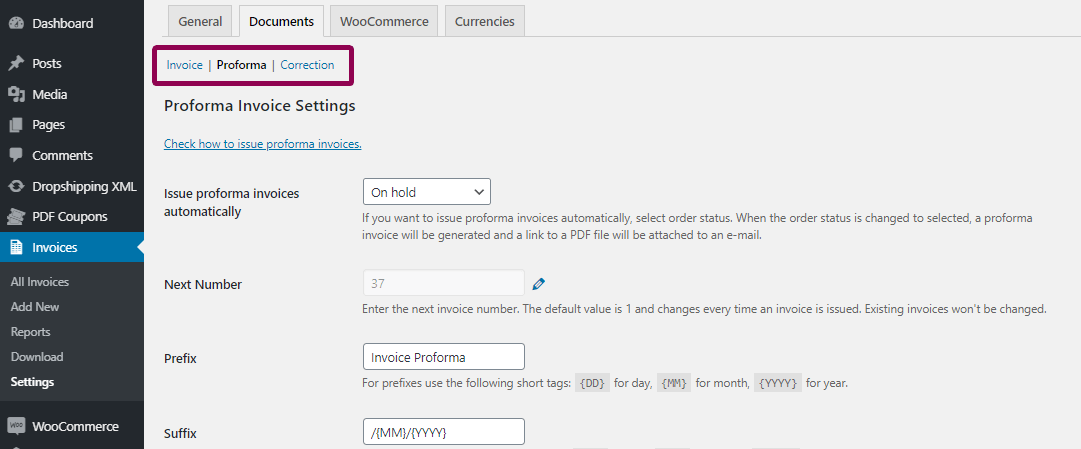
Ustawienia faktury (wzór faktury w darmowej wtyczce). 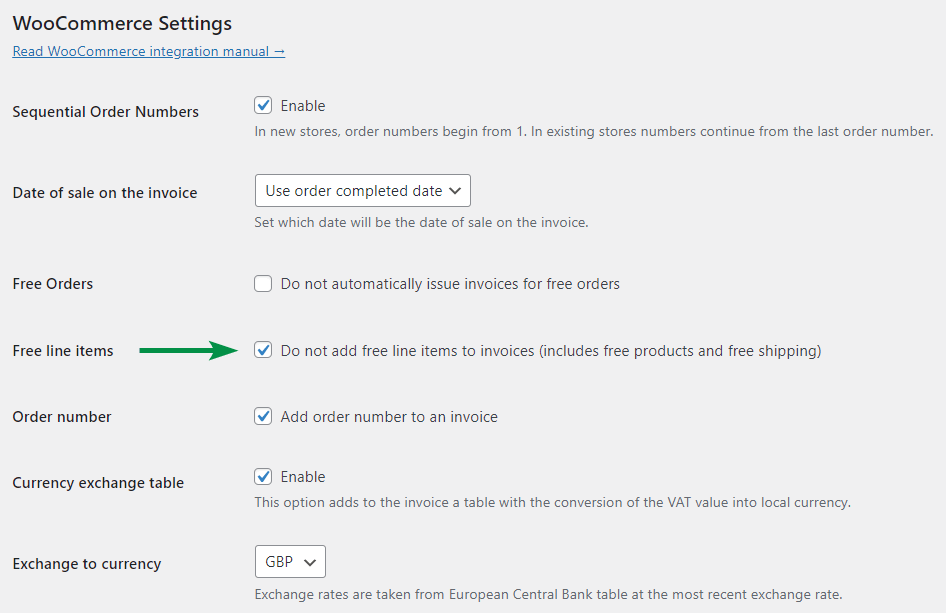
Wtyczka do fakturowania dla WordPress i WooCommerce (wyklucz darmowe pozycje z pokazywania na fakturze PDF). 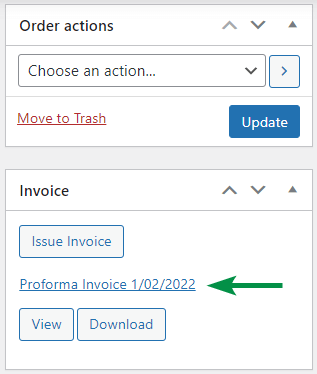
Faktury proforma dla zamówień WooCommerce (PRO). 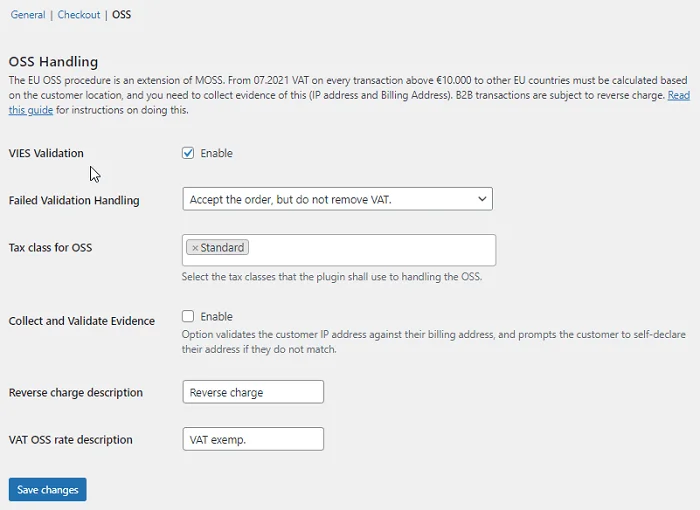
System fakturowania WooCommerce jest zgodny z prawem UE (OSS, odwrotne obciążenie, VAT UE) (PRO). 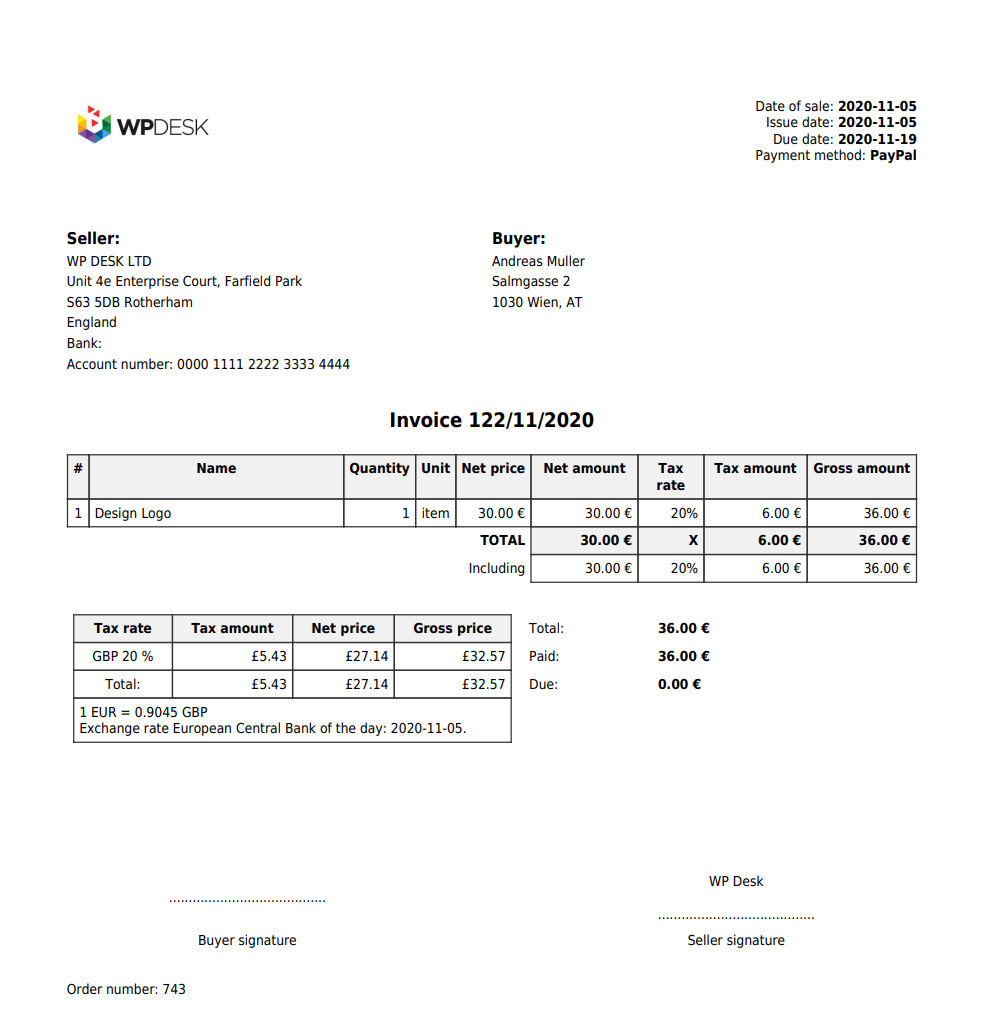
Faktura OSS po dynamicznej walidacji numeru VAT UE w bazie VIES (PRO). 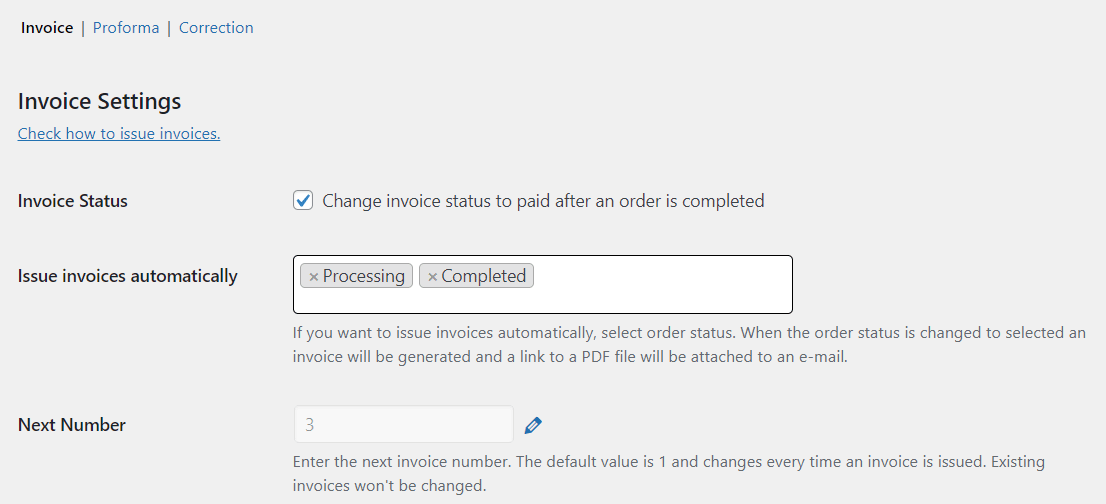
Wystawiaj faktury PDF automatycznie dla wybranych statusów zamówień WooCommerce (PRO). 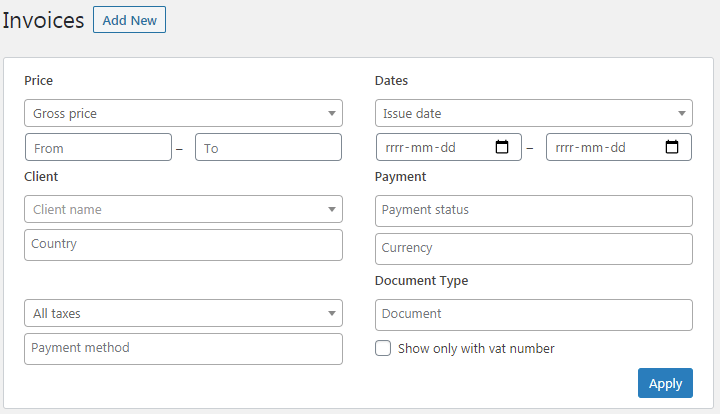
Dodatkowe opcje filtrowania aby łatwiej znaleźć faktury WooCommerce (PRO). 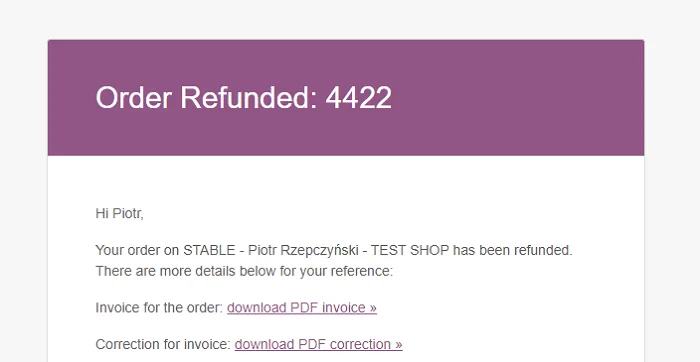
Wysyłaj faktury i faktury korygujące automatycznie w WooCommerce (PRO). 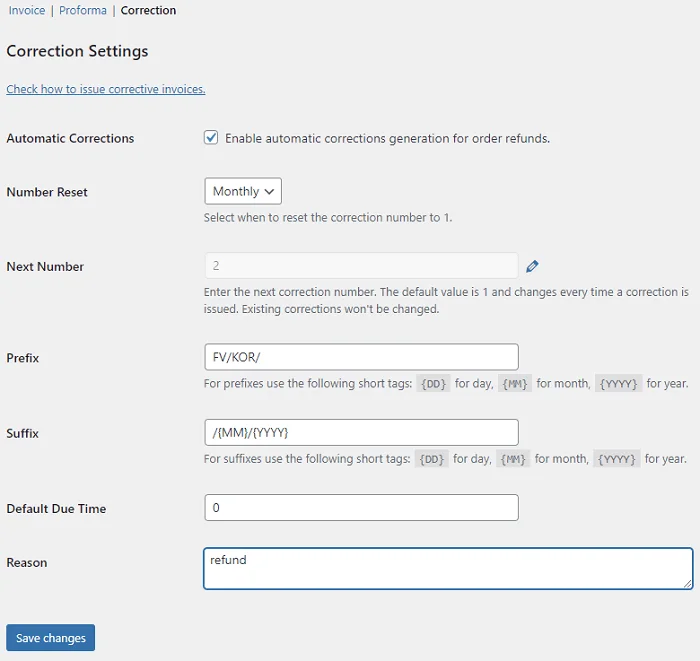
Ustawienia dla faktury korygującej (PRO). Darmowa wersja wtyczki udostępnia jeden darmowy szablon faktury. 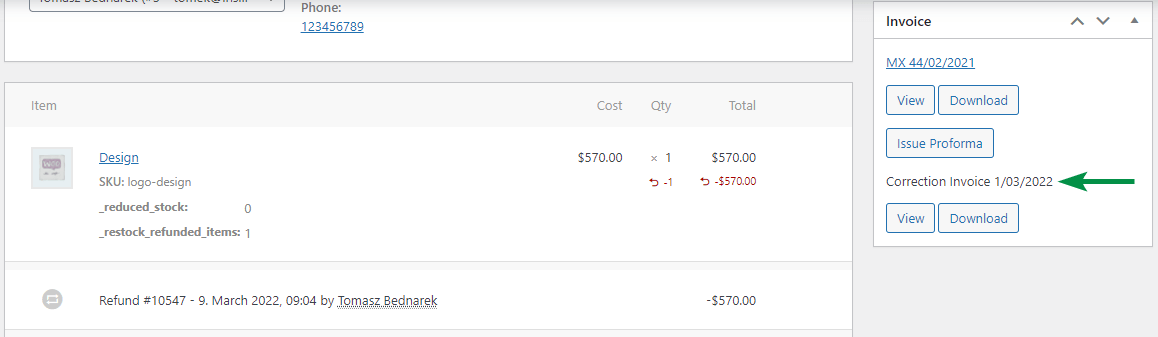
Wystawiaj faktury korygujące dla zamówień WooCommerce (PRO). 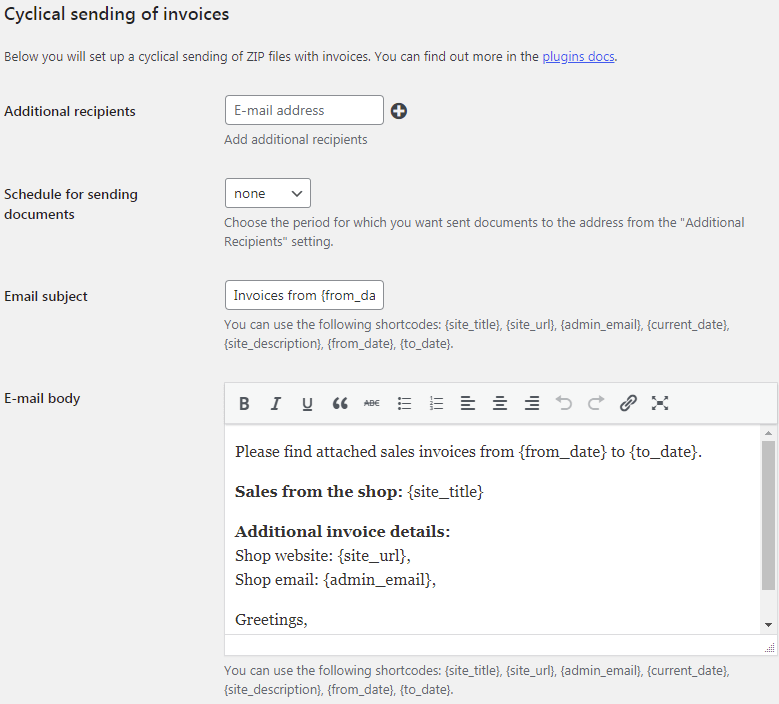
Wysyłaj faktury PDF automatycznie na dodatkowe adresy e-mailowe (rozszerzenie do PRO).
Instalacja
Zainstaluj tę wtyczkę jak każdą inną do WordPressa:
1. Zapisz ją i rozpakuj na swoim dysku,
2. Wgraj cały folder do katalogu /wp-content/plugins/,
3. I aktywuj wtyczkę w Kokpicie WordPressa, w zakładce „Wtyczki”.
Możesz też wgrać wtyczkę przez panel WordPressa w menu Wtyczki -> Dodaj nową -> Wyślij wtyczkę na serwer. Potem przejdź do punktu 3.
Najczęściej zadawane pytania
-
Czy mogę wystawiać faktury w WordPressie?
-
Tak. Zapoznaj się z dokumentacją, aby zobaczyć, jak wystawić fakturę w WordPress. Możesz użyć wtyczki z lub bez WooCommerce.
-
Jak wystawić fakturę dla zamówień WooCommerce?
-
Fakturę WooCommerce możesz wystawić ręcznie bezpośrednio z ekranu edycji zamówienia. Możesz także generować faktury PDF z ekranu wszystkich zamówień za pomocą przycisku. Przeczytaj więcej o tym, jak ręcznie wystawić fakturę WooCommerce w dokumentacji wtyczki. Jeśli chcesz wystawiać faktury PDF w WooCommerce automatycznie, zobacz dokumentację wtyczki. Opcja automatycznego wystawiania i wysyłki faktur dostępna jest w wersji PRO.
-
Jak mogę edytować utworzone faktury?
-
Przejdź do menu Faktury -> Wszystkie faktury i kliknij fakturę, którą chcesz edytować. Możesz edytować informacje w sekcji Sprzedawca, Klient, Produkty, Płatności i informacji dodatkowych. Poprawisz też datę wystawienia, sprzedaży i terminu płatności faktury.
-
Jak pobrać fakturę w WooCommerce?
-
Dzięki wtyczce Faktury PDF WooCommerce możesz skorzystać z przycisku „Pobierz fakturę” dostępnego na ekranie edycji faktury. Przycisku „Pobierz fakturę” możesz użyć również podczas przeglądania zamówień lub wszystkich faktur. W wersji PRO dostępne jest również pobieranie faktur dla wybranego zakresu dat. Zapoznaj się z dokumentacją na temat zarządzania fakturami.
-
Jak utworzyć niestandardowy szablon faktury dla faktur WooCommerce?
-
Zobacz, jak wprowadzać zmiany i dostosowywać szablony faktur.
-
Gdzie znajdę dokumentację wtyczki i wsparcie?
-
Dokumentacja Faktur WooCommerce i WordPress.
Zapewniamy wsparcie dla darmowej wersji na forum wtyczki. Zaktualizuj do wersji PRO, aby otrzymać priorytetowe wsparcie przez e-mail i wszystkie funkcje PRO. Zaktualizuj teraz →
-
Czy mogę wystawić fakturę korygującą dla zamówienia WooCommerce?
-
Ta opcja jest dostępna w wersji PRO wtyczki. Możesz o niej przeczytać w artykule na naszym blogu.
-
Czy wtyczka jest zgodna z prawem polskim oraz UE?
-
Tak. Wtyczka jest zgodna z prawem UE (VAT UE, pole numeru VAT, zwolnienie z VAT, odwrotne obciążenie, walidacja VAT w bazie VIES, obsługa OSS, tabela wymiany walut na fakturach). Więcej o tych funkcjach dostępnych w wersji PRO możesz przeczytać w artykule: Faktury WooCommerce zgodne z przepisami UE!
Sprawdź także naszą wtyczkę Omnibus WooCommerce.
-
Czy wtyczka może pokazywać NIP na fakturach?
-
Tak. Możesz włączyć pole numeru NIP w formularzu zamówienia. Możesz to zrobić w ustawieniach wtyczki. Numer NIP Twojego klienta trafi wtedy na fakturę PDF.
-
Jak wystawiać faktury przy sprzedaży produktów cyfrowych w systemie MOSS i OSS?
-
Faktury PDF zostaną wystawione z pozycjami zamówienia WooCommerce zgodnie z ustawieniami podatkowymi w Twoim sklepie. Możesz także edytować lub / i dodać fakturę ręcznie w WordPress, aby sprawdzić poprawny numer VAT UE i adnotację na fakturze zgodnie z typem klienta.
Wtyczka w wersji PRO umożliwia również w 100% automatyczne tworzenie zarówno faktur z odwrotnym obciążeniem, jak i faktur z prawidłowym VAT dla klientów indywidualnych z różnych krajów. Jest to możliwe dzięki wbudowanej walidacji numeru VAT UE dla faktury.
Możesz przeczytać więcej na temat tych funkcji w dokumentacji wtyczki oraz w artykule o tym, jak wystawić fakturę w Unii Europejskiej za pomocą WooCommerce. Jest w nim również przykład faktury VAT z odwrotnym obciążeniem.
-
Czy mogę wystawić faktury w WooCommerce z różnymi walutami?
-
Tak. Waluty dla faktur wystawianych bez WooCommerce możesz skonfigurować w ustawieniach wtyczki. Po aktywacji WooCommerce wtyczka do wystawiania faktur użyje ustawień walut w WooCommerce i bieżącej waluty sklepu.
W wersji PRO możesz również skorzystać z tabeli wymiany walut na fakturze VAT. Przeliczniki walut pobierane są z Europejskiego Banku Centralnego automatycznie. Więcej możesz przeczytać w dokumentacji oraz artykule o tym jak wystawiać faktury walutowe w WooCommerce.
-
Czy mogę pokazać inne jednostki miar na fakturach?
-
Tak. Możesz sprzedawać na podstawie wagi, wymiaru, powierzchni, gęstości i objętości za pomocą wtyczki Kalkulator Jednostek dla WooCommerce. Elastyczne faktury są kompatybilne z Kalkulatorem Jednostek, więc nowe jednostki miary pojawią się na fakturach PDF WooCommerce. Przeczytaj więcej o dodawaniu nowych jednostek na fakturach.
-
Czy wtyczka jest gotowa do tłumaczenia i ma wsparcie WPML?
-
Tak. Możesz ją tłumaczyć razem z nami. Zobacz.
Wtyczka wspiera też WPML. Przeczytaj o tym tutaj.
-
Czy oferujecie więcej darmowych wtyczek?
-
Tak. Sprawdź nasze darmowe wtyczki dla WooCommerce →
Możesz także wybrać którąś z wtyczek z poniższej listy.
- Faktury WooCommerce – bezpłatne faktury PDF dla WordPress i WooCommerce.
- Własna Cena Produktu – pozwól klientom określać ceny produktów w WooCommerce. Otrzymuj darowizny i sprzedawaj produkty po niestandardowych cenach.
- Flexible Checkout Fields — dostosuj stronę zamówienia w WooCommerce za darmo.
- Flexible Product Fields – twórz niestandardowe strony produktów w WooCommerce z nowymi polami za darmo!
- Kupony PDF – sprzedawaj karty podarunkowe, vouchery i bilety PDF w WooCommerce.
- Elastyczna lista życzeń – pozwól klientom dodawać listy życzeń produktów w WooCommerce, udostępniać ulubione produkty lub zapisywać koszyki na później!
- Dropshipping XML – Import produktów – importuj i aktualizuj produkty WooCommerce z dowolnego pliku CSV lub plik XML.
- Kalkulator Jednostek – ustaw nowe jednostki miary dla produktów WooCommerce.
- Elastyczne zwroty – pozwól klientom wysyłać żądania zwrotu pieniędzy w WooCommerce i szybciej zarządzaj wszystkimi zwrotami.
- ShopMagic – darmowa wtyczka do marketingu e-mailowego dla WordPress i WooCommerce (z 5 darmowymi dodatkami)!
Recenzje
Kontrybutorzy i deweloperzy
„Faktury PDF WooCommerce & WordPress” jest oprogramowaniem open source. Poniższe osoby miały wkład w rozwój wtyczki.
ZaangażowaniWtyczka „Faktury PDF WooCommerce & WordPress” została przetłumaczona na 7 języków. Podziękuj tłumaczom za ich wkład.
Przetłumacz wtyczkę “Faktury PDF WooCommerce & WordPress” na swój język.
Interesuje cię rozwój wtyczki?
Przeglądaj kod, sprawdź repozytorium SVN lub czytaj dziennik rozwoju przez RSS.
Rejestr zmian
5.7.3 – 2024-04-15
- Added support for WooCommerce 8.8
5.7.2 – 2024-04-03
- Fixed Sequential Order Number
5.7.1 – 2024-03-28
- Fixed marketing
5.7.0 – 2024-03-26
- Added block support
- Fixed marketing
5.6.25 – 2024-03-22
- Added support for WordPress 6.5
5.6.24 – 2024-03-21
- Added support for WooCommerce 8.7
5.6.23 – 2024-03-07
- Fixed tracker
5.6.22 – 2023-12-13
- Fixed currency insert button
5.6.21 – 2023-11-16
- Fixed critical error on template tab
5.6.20 – 2023-11-14
- Fixed support links
5.6.19 – 2023-11-07
- Added support for WordPress 6.4
- Added support for WooCommerce 8.3
5.6.18 – 2023-10-09
- Added support for WooCommerce 8.2
5.6.17 – 2023-08-28
- Fixed invoice products duplicates on invoice update
- Fixed year suffix translation from french language
- Fixed NIP validation
5.6.16 – 2023-08-22
- Removed woocommerce product selector if woocommerce is deactivated,
- Fixed invoice calculation when woocommerce is disabled
5.6.15 – 2023-06-18
- Added libraries update
- Fixed rouding total price
- Fixed logo resize on template
- Changed PSR libraries to scoped version for better plugin stability across WordPress plugins ecosystem.
5.6.14 – 2023-06-12
- Fixed empty index error when saving customer vat number
- Fixed inserting new tax rates
5.6.13 – 2023-05-16
- Fixed netto price calculation on invoice edit page
- Fixed free orders option
- Fixed invoice default font size
5.6.12 – 2023-02-06
- Fixed translations
5.6.11 – 2023-02-01
- Fixed error in PHP 8.0 without woocommerce installed
5.6.10 – 2023-01-09
- Added support for WooCommerce high performace order storage
5.6.9 – 2022-10-27
- Added support for WooCommerce 7.0
- Added HKD currency
- Fixed fatal error for replace_post_messages_filter
- Fixed correction displaying in an order metabox
5.6.8 – 2022-09-07
- Added support for Flexible Quantity
5.6.7 – 2022-04-28
- Added links to documentation in plugin settings
5.6.6 – 2022-04-28
- Fixed a fatal error when WooCommerce is not enabled
5.6.5 – 2022-03-28
- Added state field
- Added default fonts for MPDF library
- Fixed user selection for the Select2 control
5.6.4 – 2022-02-24
- Fixed saving of VAT number for logged-in user
- Fixed critical error for order number
- Fixed filter for changing invoice language
5.6.3 – 2022-01-20
- Fixed total & due prices
- Fixed fatal error in decorator class
- Fixed POT file
- Fixed Select2 field
5.6.2 – 2021-01-12
- Fixed mass downloading documents
- Fixed document date in mass downloading
- Fixed filtering documents in dashboard view
- Fixed hidden column for VAT
- Fixed date for document for VAT
5.6.1 – 2021-12-22
- Fixed security issues
- Fixed readme
5.6.0 – 2021-12-09
- Fixed security issues
- Drop support for jquery datepicker
- Drop support for old versions of FI Pro
5.5.1 – 2021-10-14
- Drop support for old pro plugin
5.5.1 – 2021-10-05
- Fixed hook
- Fixed document number
5.5.1 – 2021-09-02
- Added fi/core/document/date/format filter
- Added fi/core/document/date/issue/format filter
- Added fi/core/document/date/payment/format filter
- Added fi/core/document/date/paid/format filter
- Added fi/core/document/date/sale/format filter
- Added fi/core/numbering/prefix/space filter
- Added fi/core/is_invoice_ask filter
- Added fi/core/is_zero_invoice_ask filter
- Added support page
- Fixed cod payment
- Fixed invoice posts messages
- Fixed invoice columns
- Fixed ad box
5.5.0 – 2021-08-19
- Added support for OSS
- Added fi/core/register_post_type/can_export filter
- Fixed tax rates
- Fixed customer VAT number
- Fixed quantity product type
- Fixed country label
- Fixed signature user hook
- Fixed enqueue media
- Fixed filling of customer data on the invoice edit page
- Fixed saving discount on invoice edit page
- Fixed email translation
5.4.1 – 2021-07-12
- Fixed templates
5.4.0 – 2021-06-16
- Advanced Templates Addon update
5.3.2 – 2021-06-02
- Fixed Readme
5.3.1 – 2021-05-26
- Readme
5.3.0 – 2021-05-24
- Added fi/core/woocommerce/document/item/skip filter
- Added fi/core/woocommerce/document/item/title filter
- Added fi/core/woocommerce/document/item/show_meta
- Fixed vat rates
- Fixed issuing a document when the product does not exist
- Remove woocommerce_add_variant_info settings
5.2.2 – 2021-05-13
- Added new features for integration with Flexible Invoices Sending
5.2.1 – 2021-04-22
- Fixed duplicated documents
- Fixed CSS
- Fixed datepicker field in report & download page
- Fixed report download and documents
- Added fi/core/settings/general/signature_users filter
5.2.0 – 2021-03-11
- Fixed warnings
- Added new tracker source
5.1.3 – 2021-03-03
- Fixed fatal error in proforma settings page
5.1.2 – 2021-02-16
- Remove invoice_ask_field string from order email
- Added documentation to the plugin
- Added reverse charge for orders coming from countries outside the EU
- Fixed duplicated VAT number in order email
5.1.1 – 2021-02-10
- Fixed fatal error for MPDF library for an old version of the plugin
5.1.0 – 2021-01-28
- Drop support for PHP 5.6
- Fixed string of payment method on invoice list.
- Fixed translations
- Added deactivation notice when PRO version is enabled
- Fixed checkout fields
- Fixed template translations
- Added address 2 field
- Added select field for user country
- Fixed SVG for PDF
5.0.0 – 2021-01-21
- Major version
- Added support for WooCommerce
- Plugin refactor
= 4.4.10 – 2020-11-04
* Fixed WPML integration
* Fixed format number for prices
= 4.4.9 – 2020-09-08
* Readme updated
= 4.4.8 – 2020-08-17
* Fixed notice
= 4.4.7 – 2020-06-14
* Tweaked invoice edit view.
* Move products searching functionality to pro version.
* Added requirement for php ZIP library.
= 4.4.6 – 2020-05-25
* Added updated libraries.
* Added space as allowed character.
* Added missed wpml translations for eu vat number.
4.4.5 – 2020-05-13
- Fixed translations.
4.4.4 – 2020-05-11
- Added WPML support.
4.4.3 – 2020-04-22
- Added duplicated filter.
4.4.2 – 2020-04-09
- Fixed issue with adding user to invoice.
4.4.1 – 2020-03-24
- Fixed issue with saving settings.
- Fixed download invoices and reports.
- Fixed seller and buyer signatures in PDF document.
4.4.0 – 2020-03-06
- Fixed invoice saving.
4.3.9 – 2020-03-04
- Added nonce for ajax requests
- Added force create .htaccess for invoice directory
4.3.8 – 2020-02-20
- Fixed notice for duplicated invoices
- Fixed translations loading
4.3.7 – 2020-02-10
- Added notice for invoices that are duplicated
4.3.6 – 2020-01-14
- Added filter for custom location of invoice templates
4.3.5 – 2020-01-07
- Fixed menu error
4.3.4 – 2019-12-31
- Added support for WooCommerce 3.9
- Fixed menu error
4.3.3 – 2019-11-28
- Added argument to the filter hook.
4.3.2 – 2019-11-18
- Fixed error with save draft invoice
- Fixed error with tmp folder
4.3.1 – 2019-11-06
- Added action flexible_invoices_before_total
- Added action flexible_invoices_after_total
- Added filter flexible_invoices_total
4.3.0 – 2019-10-31
- Restore old version of MPDF library.
4.2.0 – 2019-10-31
- Added newest MPDF library
4.1.1 – 2019-09-05
- Prevent fatal error in other plugins
4.1.0 – 2019-09-02
- Prefixed libraries
4.0.4 – 2019-08-12
- Remove WooCommerce from requirements
4.0.3 – 2019-07-22
- Remove WooCommerce from requirements
4.0.2 – 2019-07-11
- Fixed rare change for fatal error when activating plugin
4.0.1 – 2019-07-04
- Fixed wc-notice old library that would cause conflicts
4.0.0 – 2019-06-27
- Added support for WP Desk libraries
3.9.3 – 2019-04-04
- Fixed fatal error when WooCommerce is not available
3.9.2 – 2019-02-25
- Removed url from translations
3.9.1 – 2019-01-22
- Added user select with ajax support (replaced)
3.9 – 2019-01-07
- Added roles capabilities field to settings page
- Added link to the corrections documentation
3.8.5 – 2018-12-05
- Added support for WordPress 5.0
3.8.4 – 2018-10-16
- Added support for WooCommerce 3.5
- Dropped support for WooCommerce below 3.0 (the plugin may still work with older versions but we do not declare official support)
3.8.3 – 2018-09-19
- Fixed roles for bulk delete
3.8.2 – 2018-09-18
- Added support for roles. Only Administrator and Shop manager roles have access
3.8.1 – 2018-06-26
- Fixed error with conflict in tracker
3.8 – 2018-06-20
- Added ability to add invoice notes with flexible_invoices_after_invoice_notes hook
- Tweaked hiding tax columns to include Gross amount
- Tweaked tracker data anonymization
- Fixed tracker notice
3.7.6 – 2018-05-23
- Added support for WooCommerce 3.4
- Fixed warnings when issue invoice
3.7.5 – 2018-04-03
- Tweaked font size in invoice print
- Tweaked SKU column size to wrap around 6 chars
3.7.4 – 2018-03-06
- Fixed problems with deactivation plugin on multisite
3.7.3 – 2018-02-19
- Fixed display on invoice the Bank Account Number after editing the invoice
3.7.2 – 2018-01-16
- Added support for WooCommerce 3.3
- Fixed issue enter saving for company name
- Fixed issue with skipping invoice numbers
3.7.1 – 2017-12-22
- Fixed minor issue with translations
3.7 – 2017-12-21
- Added ability to reset invoices and corrections numbering
3.6 – 2017-12-14
- Added action to change invoice language
- Added filter to change default currency symbol
- Tweaked characters escaping for corrections
- Fixed defeault display currency code instead currency symbol
3.5.1 – 2017-11-22
- Fixed rows display for corrections when tax is off
- Fixed corrections currency symbol display when currency position is left
3.5 – 2017-11-08
- Added support for correction invoices introduced in WooCommerce Flexible Invoices 2.5
- Fixed docs links
- Fixed row wrap in SKU column above 10 characters
3.4.9 – 2017-10-10
- Added compatibility with WooCommerce 3.2
- Dropped compatibility with WooCommerce 2.5.x (the plugin may still work but we do not declare official support)
3.4.8 – 2017-06-22
- Integrated WP Desk Tracker class to help us understand how you use the plugin (you need to opt in to enable it)
- Fixed some minor notices at WooCommerce 3.0
- Readded translation files to prevent confusion
3.4.7 – 2017-03-23
- Changed for Polish translation: Data zapłaty to Termin płatności
- Fixed issuing invoices when there is no Flexible Invoices – WooCommerce
- Fixed duplicate numbering invoices for automatic issuing
- Fixed some minor notices
3.4.6 – 2017-01-19
- Added invoices managment for Shop Manager role if using Flexible Invoices WooCommerce extension
- Fixed some minor notices
3.4.5 – 2017-01-09
- Removed error logging used for development purposes
3.4.4 – 2016-11-23
- Fixed templates for child themes
- Tweaked signatures display on PDF invoice
3.4.3 – 2016-11-22
- Added ability to edit seller’s information when editing invoices
- Removed translation files in favor of WordPress Directory translations: https://translate.wordpress.org/projects/wp-plugins/flexible-invoices
- Tweaked separators in reports
- Tweaked seller’s name to display name instead of username
3.4.2 – 2016-11-16
- Added information about Advanced Reports Extension
- Tweaked rounding in reports
- Removed calendar icon from date picker – now the calendar opens on focus
3.4.1 – 2016-11-02
- Fixed loading CSS on All Invoices page
3.4 – 2016-11-02
- Added currency to reports
- Upgraded mpdf library to 6.1
- Conditionally loading assets
- Added new lines to invoice notes
- Tweaked decimal separator to use locale settings
3.3.4 – 2016-10-07
- Fixed a potential CSS conflict
3.3.3 – 2016-09-16
- Fixed overriding invoice template in themes
3.3.2 – 2016-08-26
- Fixed capabilities problem when settings were not accessible by admin
3.3.1 – 2016-08-24
- Fixed issues with multiline textareas
- Fixed issues with deleting currencies
3.3 – 2016-08-23
- Major Update!
- Released in WordPress Plugin Repository
- Changed name from WordPress Invoices to Flexible Invoices for WordPress
- Added better invoices and customer search
- Added payment methods management
- Added currencies management
- Added tax rates management
- Added custom label for date of sale
- Fixed logo rendering
3.2.1 – 2016-05-23
- Tweaked to issue invoices based on WordPress time zone settings
- Re-added Dutch (nl_NL) translation
3.2 – 2016-04-05
- Converted to English
- Added Polish (pl_PL) translation
- Added view/download actions to invoices list and edit pages
- Fixed deleted invoice handling
3.1.1 – 2016-03-04
- Added Dutch (nl_NL) translation
- Added 21% tax rate
3.1 – 2016-01-26
- Licensing system and automatic updates
3.0.1 – 2015-12-23
- Fixed a warning in /wordpress-invoices/class/invoicePostType.php on line 55
3.0 – 2015-12-21
- Added invoice caching and batch zip downloading
2.13 – 2015-11-10
- Fixed PHP short tags in generated_invoice.php
2.12 – 2015-10-15
- Added option for hiding VAT number on PDF invoice
2.11 – 2015-09-09
- Added option for hiding VAT fields on PDF invoice
2.10 – 2015-03-04
- Tweaked company name field (allowing quotes)
- Tweaked debug mode
- Upgrade to MPDF 5.7.4
2.9 – 2015-02-20
- Tweaked debug mode
- Fixed prices refreshing after product removal
2.8.1 – 2015-01-05
- Tweaked displaying payment method (do not show if unknown)
2.8 – 2014-10-17
- Tweaked invoice file name
2.7 – 2014-10-14
- Tweaked reporting based on date of sell
2.6 – 2014-10-01
- Tweaks in invoice template (prices and payments)
- Fixed invoice preview in WP dashboard
2.5 – 2014-09-30
- Tweaks in invoice template (order number)
2.4 – 2014-09-28
- Tweaks after accounting company audit
2.3.1 – 2014-09-26
- Tweaked decimals in prices and quantities
- Fixed VAT number handling
2.2.1 – 2014-09-26
- Fixed working with other plugins
2.2 – 2014-08-29
- Fixed templates handling
- Fixed invoice notes display
2.1 – 2014-08-28
- Fixed access to invoices for not logged in users
2.0 – 2014-08-21
- Major update!
- Added invoicing for WordPress (not only WooCommerce)
- Added PDF invoices
- Fixed lots of small issues
1.3 – 2014-02-27
- Added WooCommerce 2.1 compatibility
1.2 – 2013-01-10
- Added payment status to the invoice template
1.1 – 2013-12-19
- Fixed coupon handling
1.0 – 2013-11-25
- First Release!