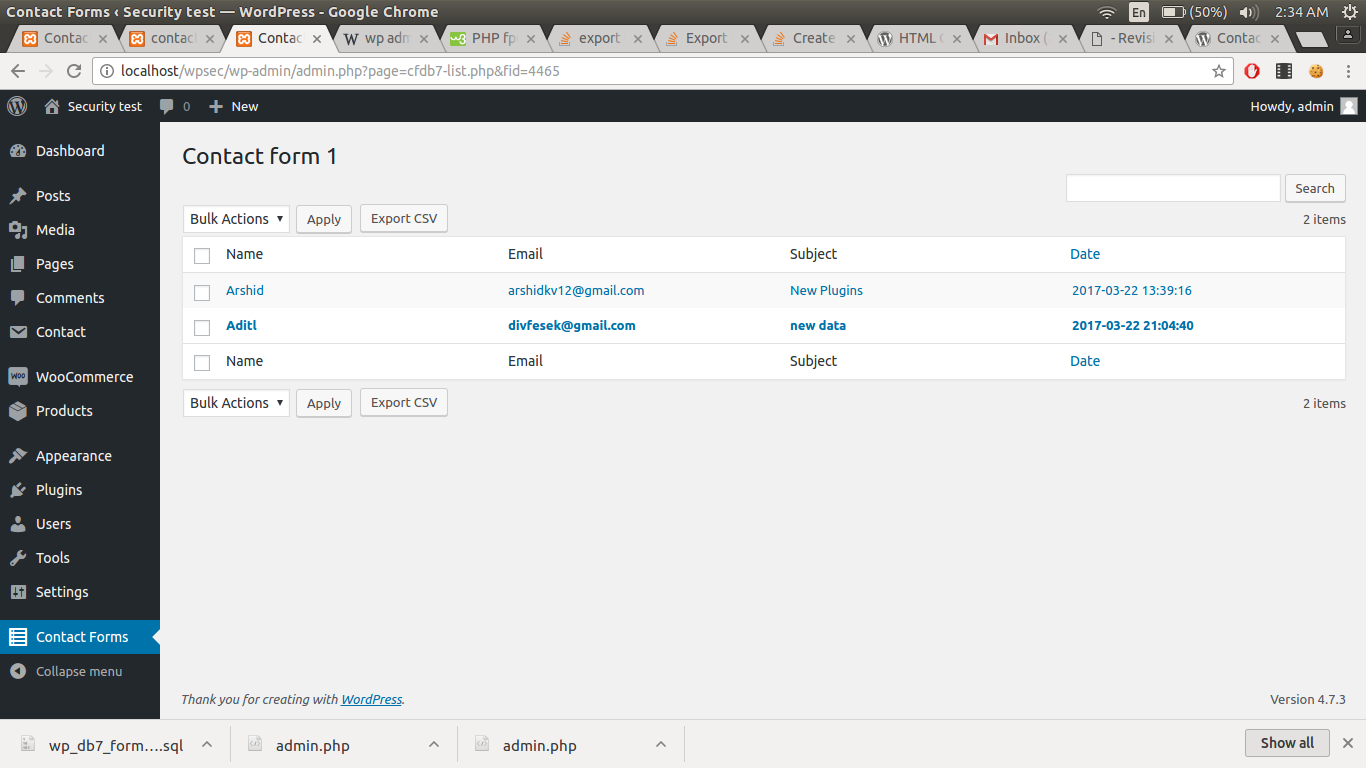Opis
The „CFDB7” plugin saves contact form 7 submissions to your WordPress database. Export the data to a CSV file.
By simply installing the plugin, it will automatically begin to capture form submissions from contact form 7.
Features of CFDB 7
- No configuration is needed
- Save Contact Form 7 form submitted data to the database.
- Single database table for all contact form 7 forms
- Easy to use and lightweight plugin
- Developer friendly & easy to customize
- Display all created contact form 7 form list.
- Export CF7 DB (CF7 Database – cf7db) data in CSV file
Form Email Testing Tool
Plugins
Pro Addons
- Advanced MYSQL DB
Separate MySQL column for each cf7 input field - CFDB7 DB Switcher
Connect CFDB7 to an external database or another DB - Drag & Drop File Upload
Contact form 7 drag and drop files upload plugin. - Already Submitted?
Trigger error if a field is already submitted - Popup Message
Replace your validation and success messages with beautiful popup messages to attract visitors. - Export PDF File
Easy to export contact forms from database to PDF file
Support : http://www.ciphercoin.com/contact/
Extensions : Contact form 7 more Add-ons
Instalacja
- Download and extract plugin files to a wp-content/plugin directory.
- Activate the plugin through the WordPress admin interface.
- Done!
Recenzje
Kontrybutorzy i deweloperzy
„Contact Form 7 Database Addon – CFDB7” jest oprogramowaniem open source. Poniższe osoby miały wkład w rozwój wtyczki.
ZaangażowaniWtyczka „Contact Form 7 Database Addon – CFDB7” została przetłumaczona na 29 języków. Podziękuj tłumaczom za ich wkład.
Przetłumacz wtyczkę “Contact Form 7 Database Addon – CFDB7” na swój język.
Interesuje cię rozwój wtyczki?
Przeglądaj kod, sprawdź repozytorium SVN lub czytaj dziennik rozwoju przez RSS.
Rejestr zmian
1.2.6.8
Added cfdb7_admin_subpage_columns hook
1.2.6.7
Improve I18N Issues
1.2.6.5
Fixed csv security issues
1.2.6.3
Fixed php 8.1 issues
1.2.6.2
Fixed xss issues
1.2.6.1
Fixed nonce issue