Opis
Bookly is a free scheduling plugin for WordPress that allows accepting online bookings on your website and automating your reservation system. Manage your booking calendar, services, client base, save time and money – all in one place. Join more than 70,000 businesses all around the world that have already automated their online booking system!
Bookly is designed to grow your online sales and make easy appointments. This is a one-stop shop for any businesses from hair salons or photography to wealth management and transportation. You can start easily with the free version of Bookly and once your business scales you can operate ultimate scheduling software with the paid version available with the Bookly Pro add-on, and various add-ons.
PLEASE NOTE that online payments, unlimited number of staff members and services, and ability to install add-ons are NOT AVAILABLE in the free version. If you would like to find out more about features available with the Bookly PRO add-on, please check our demo.
Bookly Homepage | Pro Features (Bookly Pro add-on required) |
Add-ons (Bookly Pro add-on required) | Bookly Help Center | Demo
1. Benefits for the customers
Online Scheduling with Bookly couldn’t be any easier for your customers. The booking form is perfectly responsive on any device, and all that customers need to do is pick their desired service and time, provide you with a few personal details, and voilà – it’s done! Your customers will receive an email or SMS notification before the appointment, and it will be automatically added to your Appointment Booking Calendar.
1.1 When you install Bookly on your website, your customers will be able to:
– quickly schedule and book appointment without having to directly contact you or your employee;
– make a booking on any device, since Bookly design is fully responsive;
– select the category, the service, and employee to perform the service;
– define the dates and time that work best for them and the booking system will offer only available time slots;
– fill in the minimum amount of contact details;
– get an email and SMS notification confirming their online reservations;
– get SMS reminder about an upcoming appointment.
1.2 Bookly Key Benefits
- Saves time – no action necessary after booking is confirmed
- Friendly booking interface – easy navigation
- Minimal data input required
- Responsive booking form – works on any device
- Never forget a booked appointment with SMS and email notifications
2. Benefits for the business owner
No coding experience required to set up Bookly. We did our best to make it as easy and quick as possible to install and start using Bookly free scheduling software on your WordPress website. And with our Bookly Pro add-on and other add-ons, you will bring online scheduling experience for you and your customers to the next level.
You will be able to navigate the Booking Admin Panel like a pro, approve and adjust your appointments, and automate your online scheduling to concentrate on the most important part of your business – serving your customers and grow sales.
You can change the layout and modify the appearance of the booking form to match your business, website, and branding, manage your services and the customers’ list and send email and SMS notifications – all in one place.
You can use a wide range of Bookly features to configure your Appointment Scheduler and manage your bookings effectively:
– easily and effectively manage your Customer list and Appointment Calendar online from the Admin panel;
– add an unlimited number of clients to your searchable and sortable Customer list;
– add new customer directly from the calendar;
– setup and customize SMS settings right from Bookly backend;
– notify customers and a service provider about approved, pending and canceled appointments via SMS and Email notifications;
– view calendar in monthly/weekly/daily format;
– filter, search and sort booking list;
– automatically approve or cancel appointments.
Configure the booking form to suit your needs:
– customize every step of your booking form, including editable headings, texts, and buttons;
– translate all user interface and notifications into 40+ languages via WPML plugin;
– add as many booking forms on your website as you want;
– show or hide specific fields if you don’t want them to be visible to your customers;
– use pre-defined default values for Category, Service and Employee fields in your booking form;
– choose the way your customers will see your booking form on the front-end (e.g., show or hide the calendar, show each day in one column, display blocked time slots);
– display available time slots in the client’s time zone;
– set duration for each service separately;
– choose an individual color for each service in order to color code appointments internally in your Appointment Booking Calendar;
– organize services into categories (you can add up to five services with the free version of Bookly);
2.1 Key Features
- Fast online booking with intuitively manageable forms
- The fully customizable appearance of the booking form with no coding involved
- Unlimited number of booking forms on your site
- Comprehensive admin area with an intuitive interface
- Monthly/weekly/daily calendar view for the service provider
- Manageable list of your customers
- Filterable, sortable and searchable booking list of your customers
- Variable duration for each service (5 min – 7 days)
- Services grouped into categories
- Customizable SMS and email notifications settings right from the Bookly backend
- WPML integration for multi-language support
- Automated SMS Mailing Campaigns for various marketing purposes
- Blocks for Elementor and Gutenberg
3. Bookly Pro add-on features:
Dodatek Bookly Pro umożliwia korzystanie z większej liczby funkcji i ustawień, instalowanie innych dodatków do Bookly, obejmuje sześć miesięcy obsługi klienta i zapewnia zaawansowane funkcje automatyzacji planowania . Niektóre z nich to:
- Nieograniczona liczba pracowników z indywidualnym harmonogramem pracy i możliwością zarządzania profilami i kalendarzem rezerwacji online
- Nieograniczona liczba usług z dodatkowymi ustawieniami (czas dopełnienia, widoczność, ograniczenia itp.)
- Możliwość otrzymywania bezpiecznych i elastycznych płatności online w twojej witrynie
- Online payment processing with PayPal, Stripe, 2Checkout, Authorize.Net, Mollie, Payson, PayUbiz, PayU Latam
- Dodatkowe szablony dla powiadomień e-mail (np. Przypomnienia o zbliżających się terminach, wiadomościach uzupełniających, życzeniach urodzinowych, planie na następny dzień itp.)
- Zaawansowane funkcje umożliwiające dostosowanie formularza rezerwacji online (pokaż pola adresu, pola urodzin, logowanie na Facebooku, przełącznik stref czasowych)
- Integracja Kalendarza Google
- Zgodność z WooCommerce
- Lista klientów do importowania i eksportowania , która zawiera informacje o terminach i płatnościach
- Wbudowane analizy, dzięki czemu będziesz mógł zobaczyć obszerny raport o liczbie otrzymanych rezerwacji, klientów i płatności
- Integration with Zoom, Google Meet and Jitsi
- Mailchimp integration (via add-on)
- Ability to export appointments via ICalendar feed
- Możliwość kupowania i używania dziesiątek płatnych dodatków do głębszego dostosowania systemu rezerwacji (różne formy płatności , rezerwacje grupowe, pola niestandardowe, serwis dodatkowe przedmioty , spotkania cykliczne, depozyty, kupony , gabinet personelu i konto użytkownika dla klientów, fakturowanie automatyczne , lista oczekujących i wiele innych więcej! )
4. Who can benefit from using Bookly:
Bookly for WordPress is designed to be used by local businesses or individual providers who offer different services to customers. Since the booking form can be fully customized and personalized, it is successfully used in many business segments such as Healthcare, Beauty, Education, Medicine, Consulting etc., as well as by individual professionals.
Also, Bookly is an excellent solution for web studios and developers, who are looking for ways to improve the appointment process for their customers.
Online scheduling for:
- Salon & Beauty (hair salons, nail salons, cosmetology centers, tanning studios, barbershops)
- Health and wellness (wellness, spa & massage, aromatherapy, baths)
- Medicine (clinics, doctors, dentists, medical centers)
- Education (education centers, tutors, language schools, private lessons)
- Fitness & Gyms (yoga classes, personal trainers, health clubs, fitness centers, dance instructors)
- Professional services (coaches, consultants, lawyers, photographers, consulting psychologist, cleaning services)
- or any other services which can be scheduled and reserved online using the booking system.
FURTHER READING
- Bookly Online Scheduling plugin official page
- Help center
- Bookly demo
- Bookly Pro add-on demo
- Add-ons for Bookly Pro
- Youtube channel
AFTER ACTIVATION
- Add at least one service (Bookly menu > Services).
- Add a staff member linked to your service (Bookly menu > Staff members).
- Customize the appearance of your online booking form (Bookly menu > Appearance).
- Publish the booking form on your website (WordPress sidebar menu > Pages/Posts).
Zrzuty ekranu
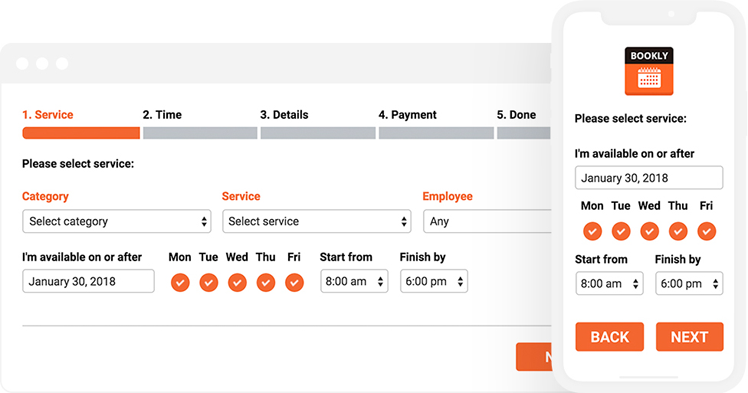
Mobile-friendly booking form 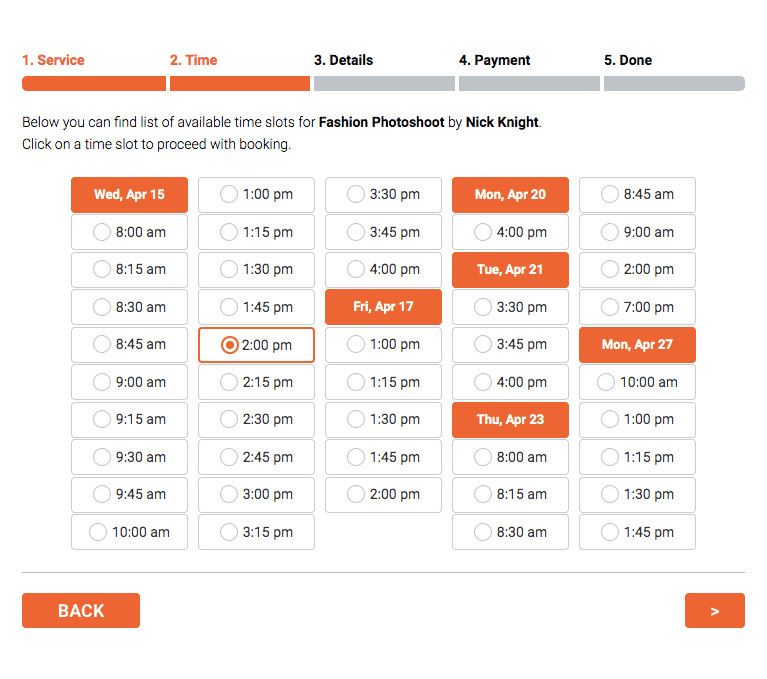
Booking process for customer 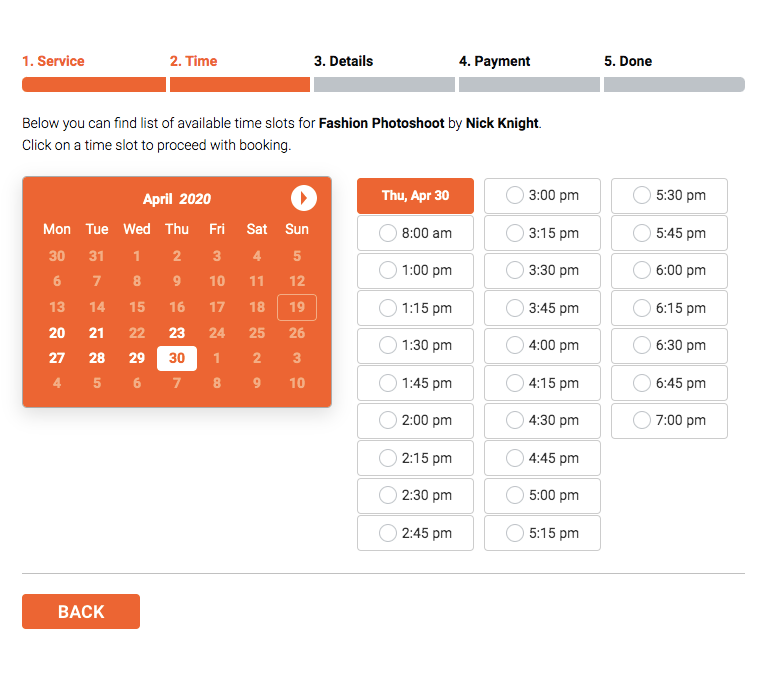
Booking process for customer 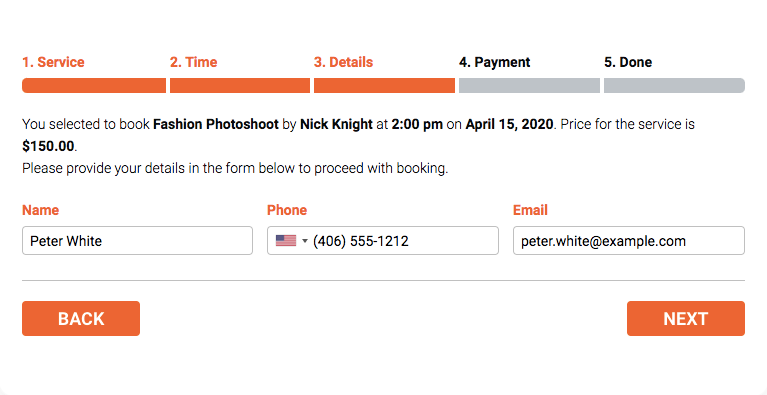
Booking process for customer 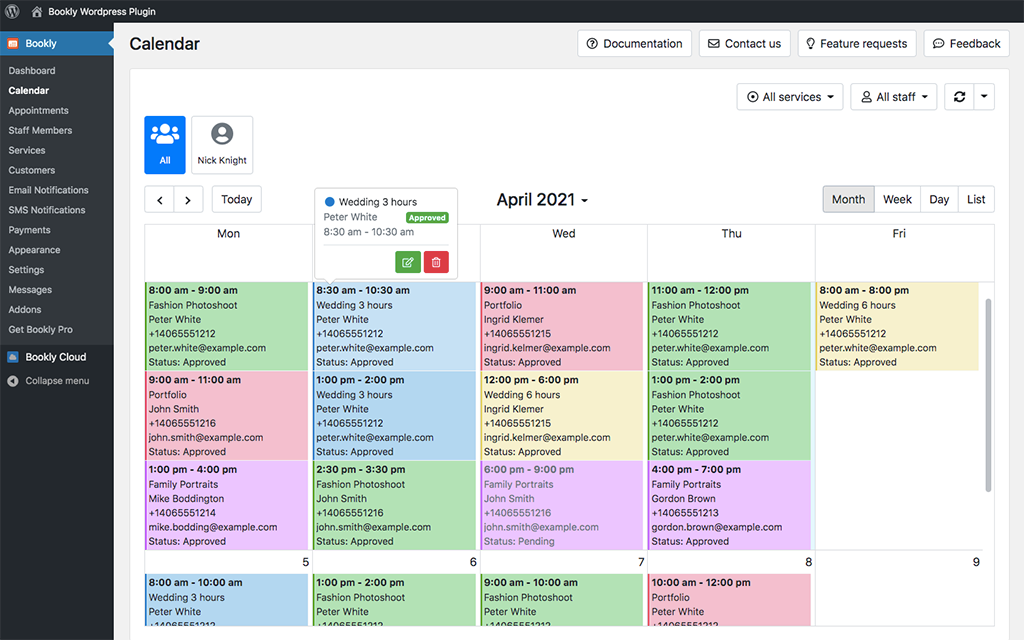
Color-coding services in Bookly Calendar 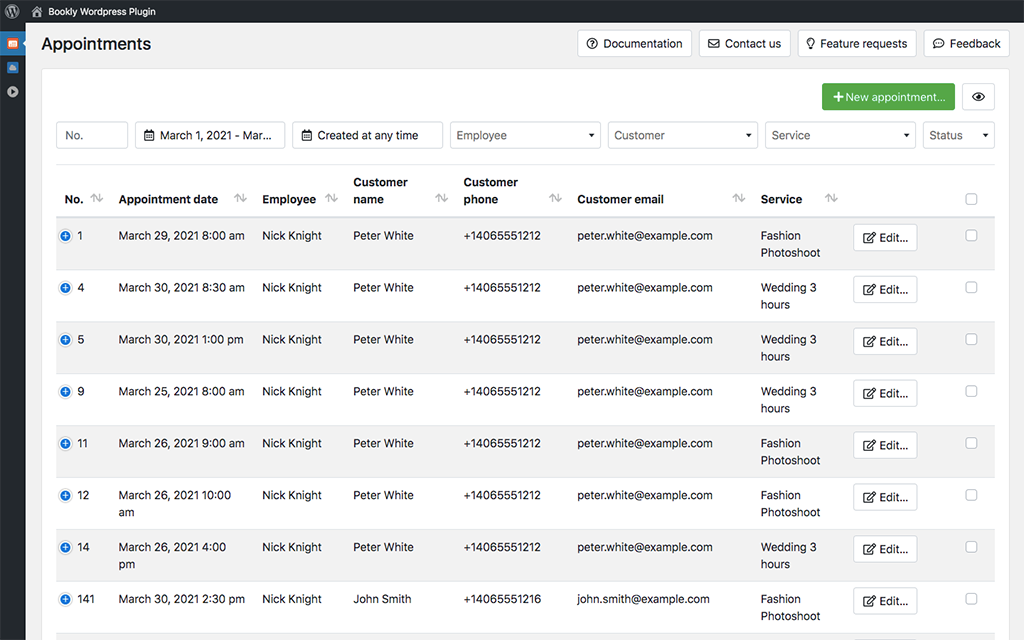
Appointment List 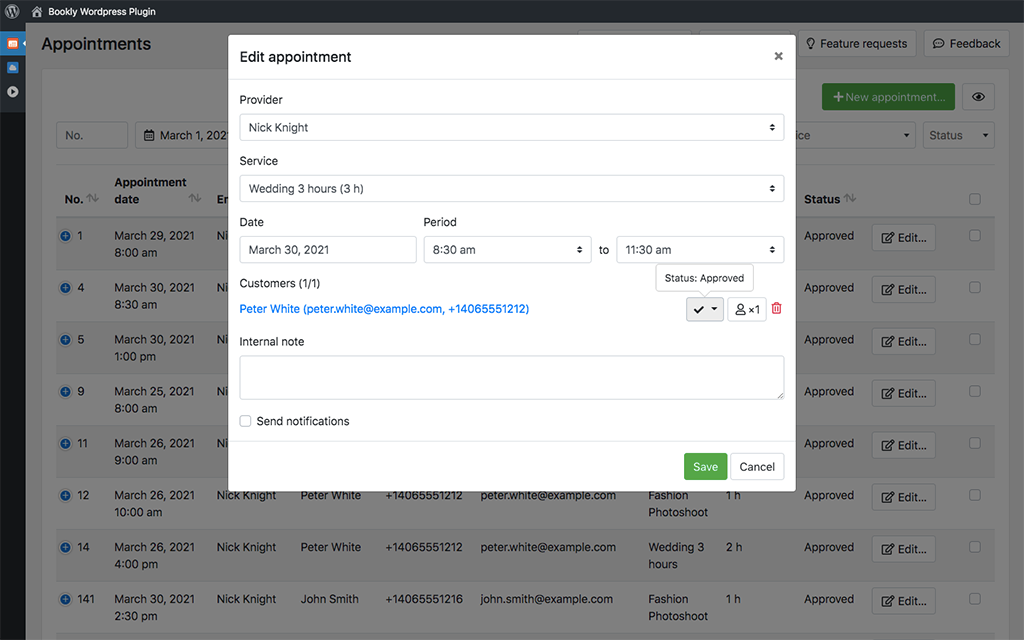
Edit appointment window 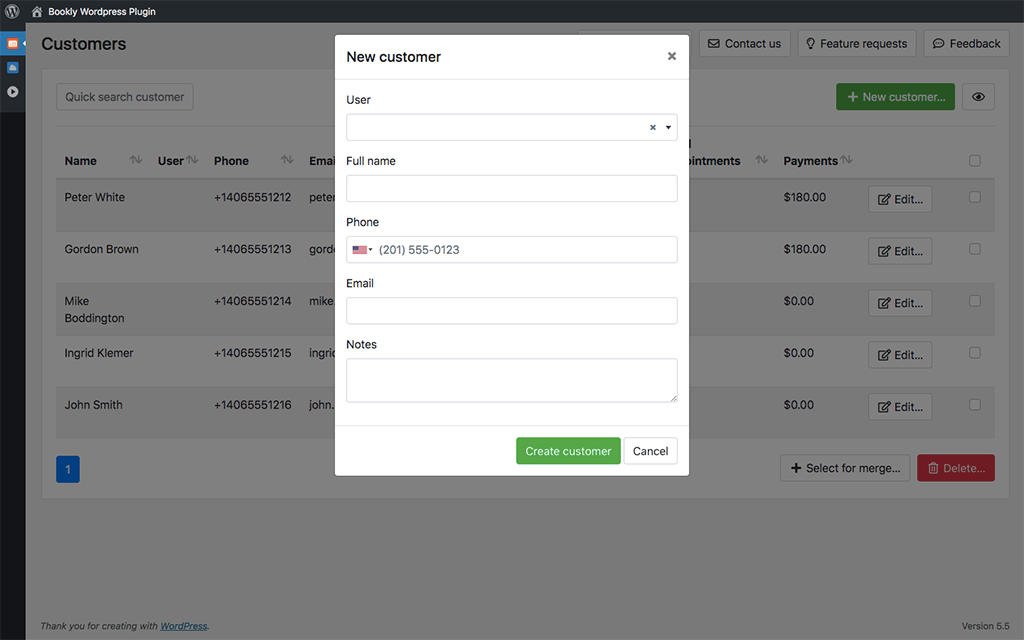
Unlimited Customer List 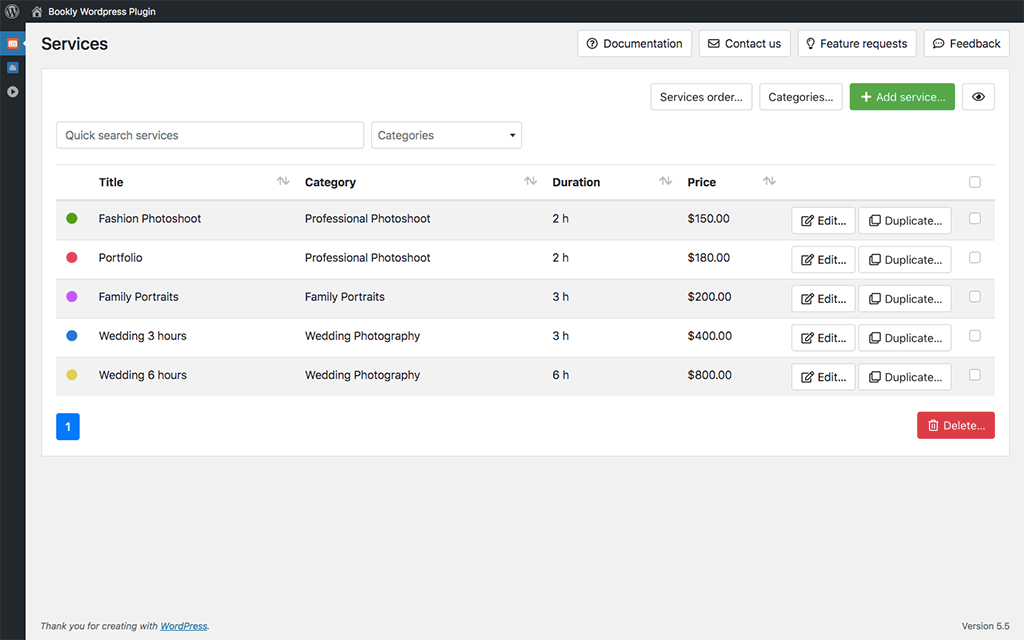
Services grouped into categories 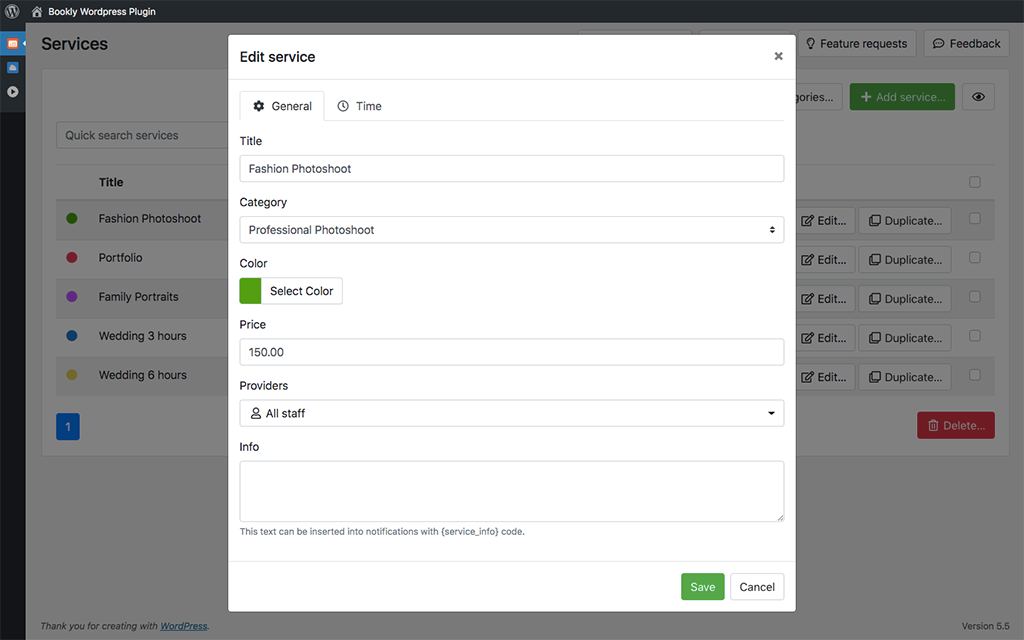
Individual settings for each service 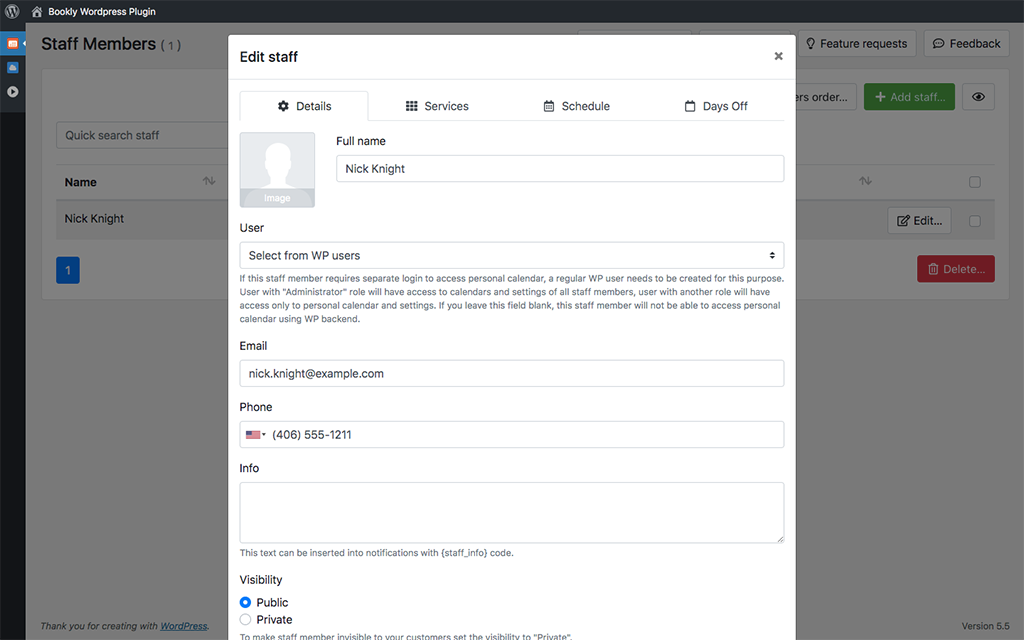
Staff member settings 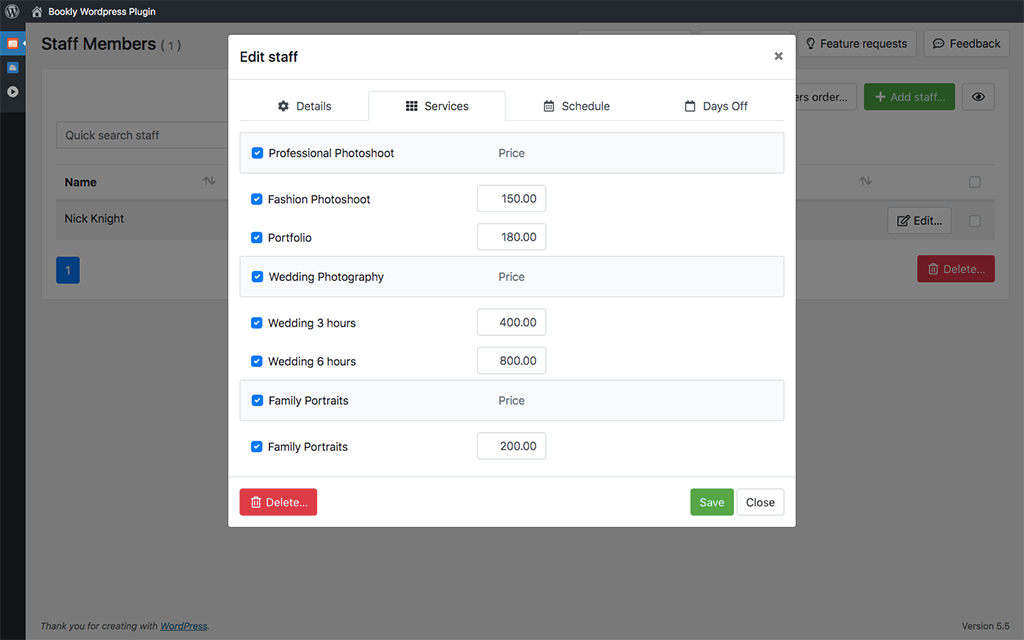
Staff member settings 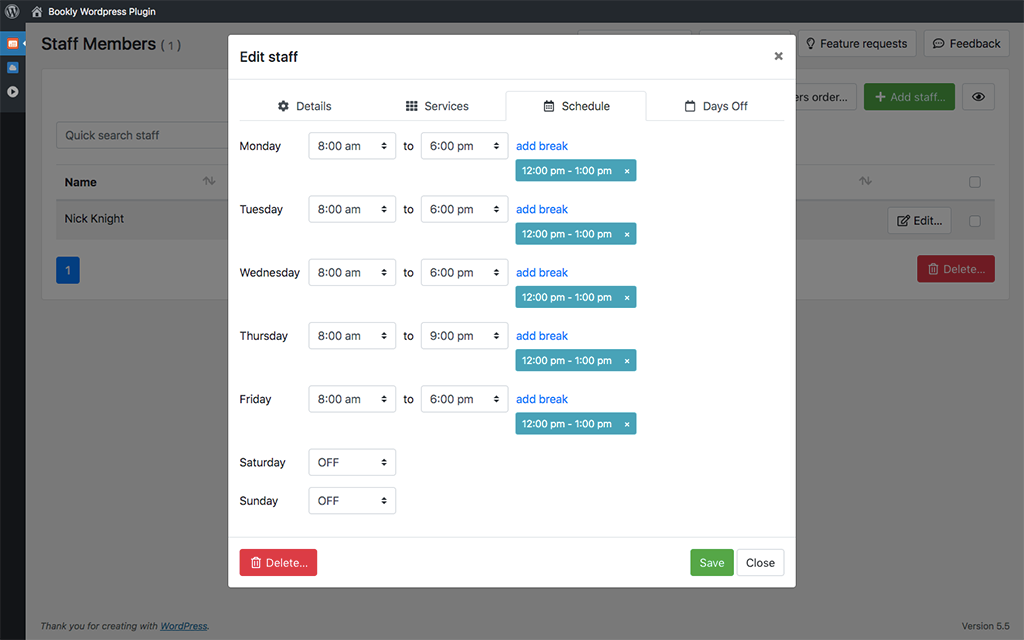
Staff member schedule 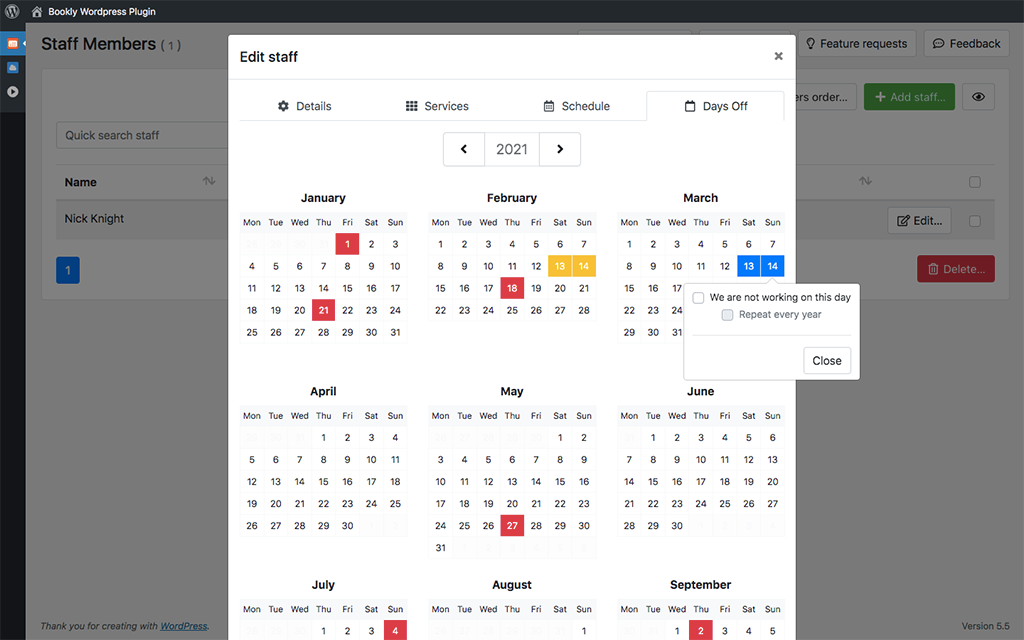
Staff member days off and vacation 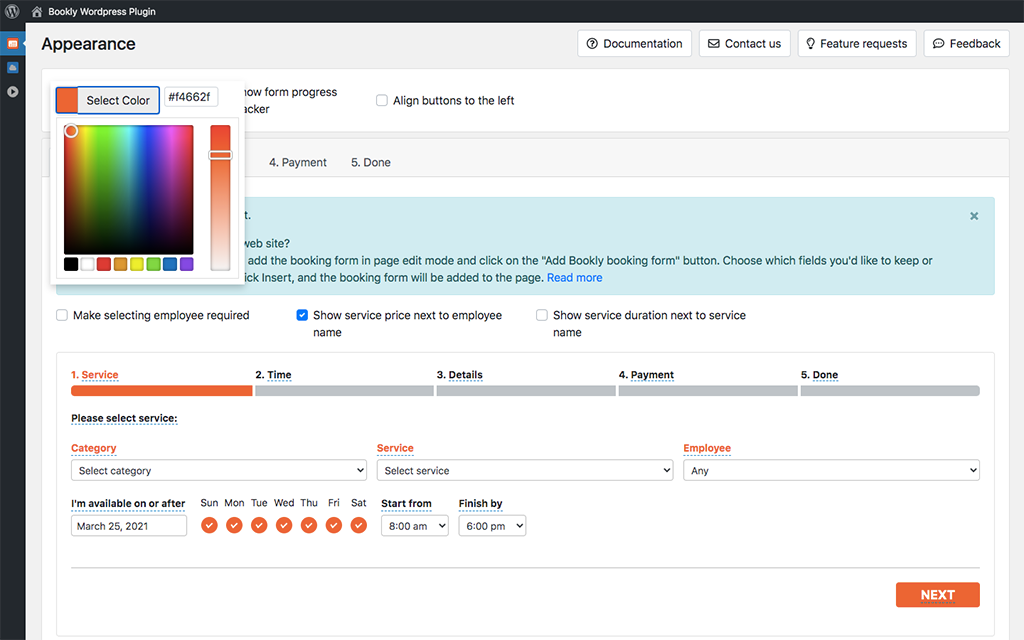
Frontend form customization: editable texts for all elements of the form 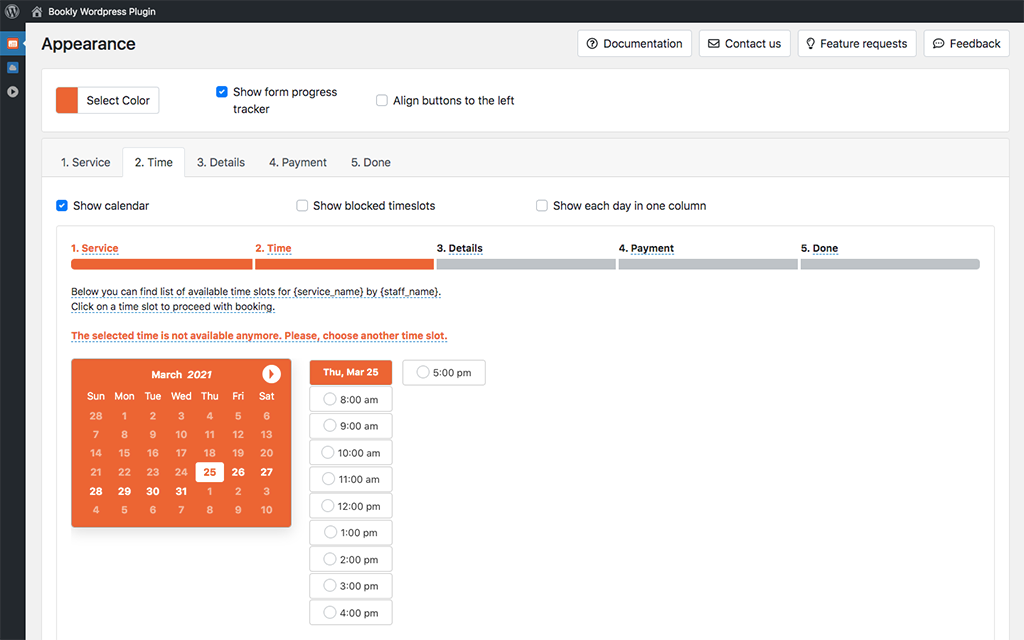
Frontend form customization: appearance of the time step 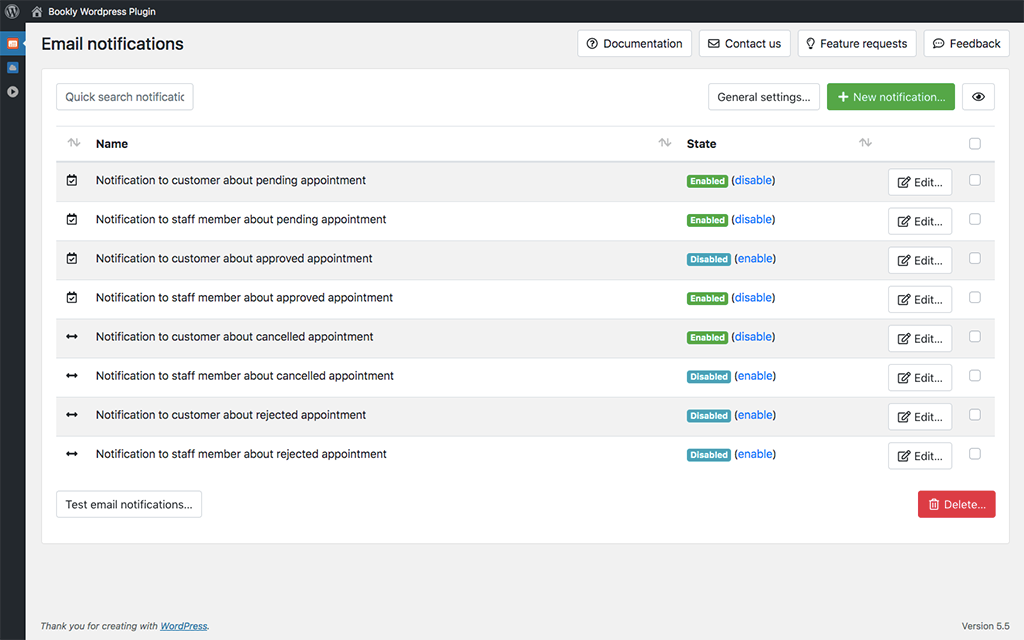
Templates for Email Notifications to customers 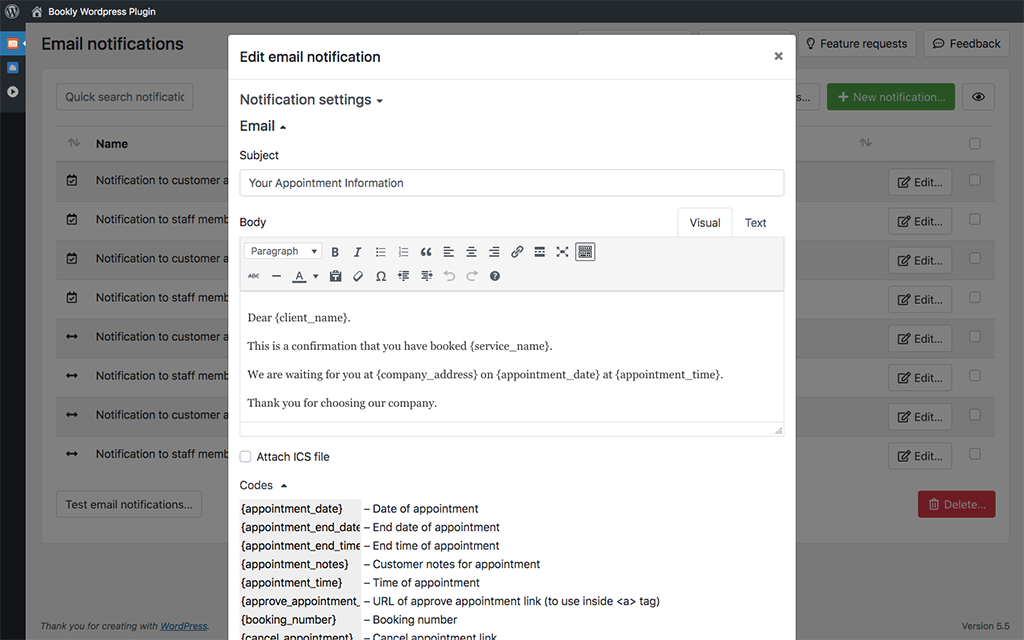
Email Notification to customer about pending appointment 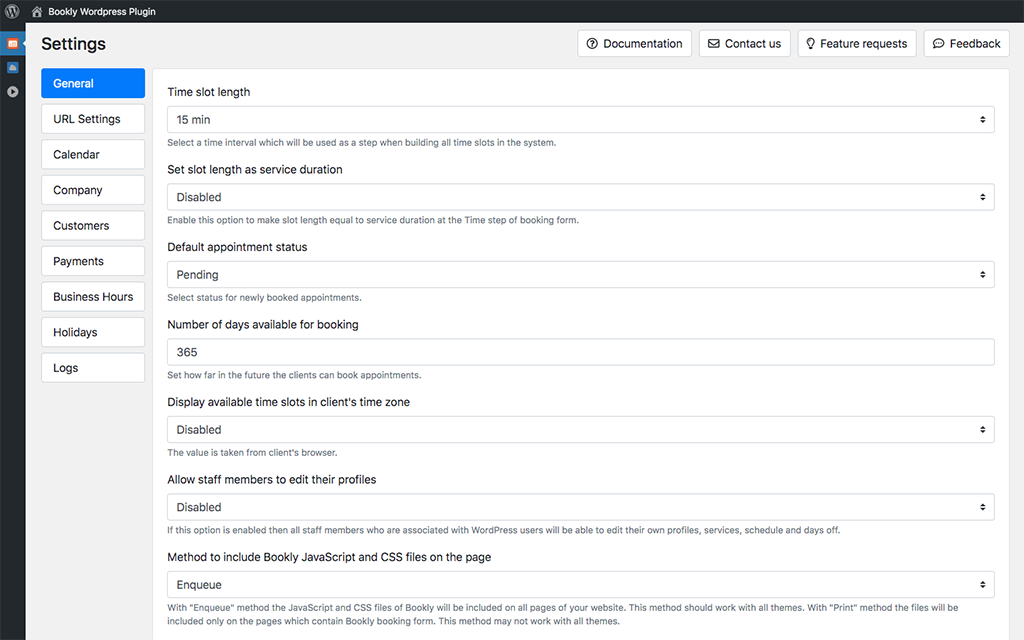
Bookly General settings 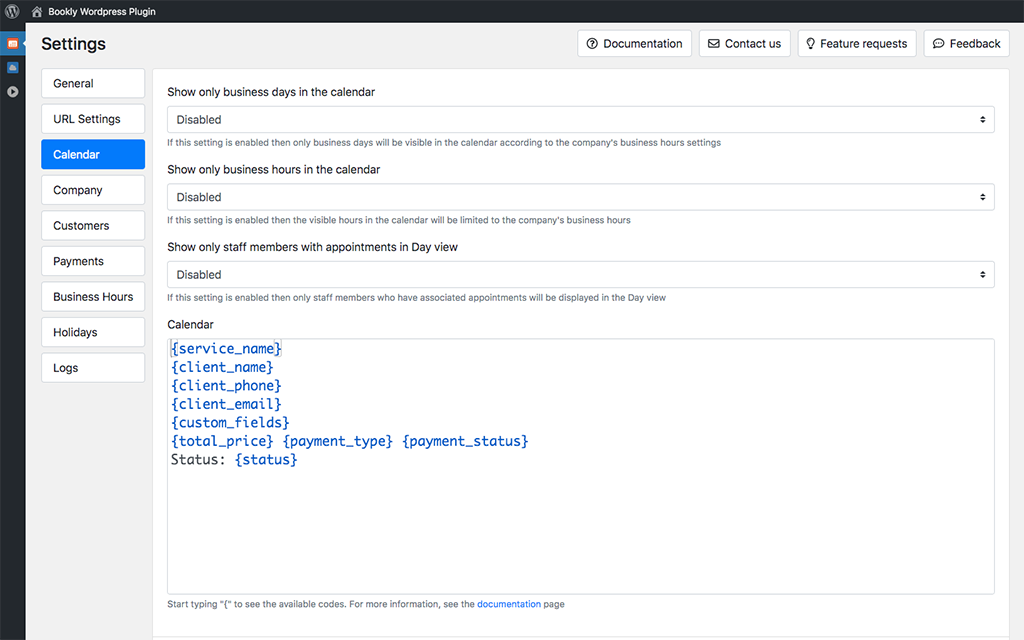
Bookly General settings: edit the record template displayed in the Calendar
Bloki
Wtyczka dodaje 1 blok.
- WordPress Online Booking and Scheduling Plugin – Bookly
Instalacja
MINIMUM REQUIREMENTS
- WordPress 3.7 or greater
- PHP version 5.3.7 or greater
- MySQL version 5.0 or greater
AUTOMATIC INSTALLATION
Automatic installation is the easiest option as WordPress handles the file transfers itself and you don’t even need to leave your web browser. To do an automatic install of Bookly, log in to your WordPress admin panel, navigate to the Plugins menu and click Add New.
In the search field type “Bookly” and click Search Plugins. Once you have found our plugin, you can install it simply by clicking Install Now. WordPress will automatically complete the installation.
MANUAL INSTALLATION
The manual installation method involves downloading our plugin and uploading it to your web server via your favorite FTP application.
- Download the plugin file to your computer and unzip it.
- Using an FTP program, or your hosting control panel, upload the unzipped plugin folder to your WordPress installations wp-content/plugins/ directory.
- Activate the plugin in the WordPress sidebar menu –> Plugins.
GETTING STARTED
When the title of the plugin has appeared on your dashboard, you may start the setup. The following steps are required to make it possible for customers to use your newly installed plugin:
- Create a staff member of your company;
- Define a category of services and list of services in each category (you can add up to five services with free version of Bookly);
- Determine the price and the duration of services;
- Associate services with a staff member;
- Set a working schedule for a staff member;
- Add booking form to a website page.
Upon the completion of these steps, customers can book appointments. In the Calendar section of the administrator’s view, administrators can add the information about appointments manually. The website administrator can also look through and set:
- Appearance mode of booking forms;
- Staff member’s individual schedule;
- Staff member’s individual service prices;
- Set holidays and days off;
- List of customers with contact information;
- Email Notifications and SMS reminders.
Najczęściej zadawane pytania
-
How can I test Bookly before installation?
-
You can check the functionality of Bookly by visiting our demo page.
-
Where can I try the Bookly Pro add-on?
-
To check out all features available with the Bookly Pro add-on, please visit Bookly Pro demo.
-
How to upgrade to Bookly Pro?
-
Bookly Pro is a paid version which requires the Bookly Pro add-on. Purchase and download the Bookly Pro add-on here. Install it as a new plugin.
-
What’s the price of the Bookly Pro add-on?
-
Bookly ma bezpłatną wersję, która może być używana przez nieograniczony czas i zawiera większość podstawowych funkcji. Możesz sprawdzić aktualną cenę i kupić dodatek Bookly Pro tutaj . Obejmuje sześć miesięcy obsługi klienta i dożywotnie bezpłatne aktualizacje wtyczki. W wersji Pro możesz także zainstalować dodatki. Możesz sprawdzić ceny dodatków tutaj .
-
Can I install add-ons with the free version of Bookly?
-
You can use Bookly add-ons with the Bookly Pro add-on only. To install the add-ons you need to upgrade to Bookly Pro first.
-
What add-ons do you provide for Bookly Pro?
-
We have dozens of add-ons available for Bookly Pro only and continue adding more add-ons regularly. We have add-ons such as:
* ‘Deposit Payments’ allows your clients to reserve the service by paying online just the part of the price and the rest after they receive the service.
* ‘Special Days’ allows overriding working hours for the services you provide during holidays or any other special occasions without changing regular schedule.
* ‘Service Schedule’ allows setting the specific time for the service during the regular working hours of your employees or staff members to create more flexibility.
* ‘Bookly Locations’ allows your customers to pick the most suitable place to get the service you provide and you can associate your employees with different locations.
* ‘Service Extras’ allows purchasing extra items for the service you provide.
You can check the full list of add-ons and how they work here.
If you have Bookly Pro you can purchase add-ons here. -
Can I use Bookly for the hotel or rental business?
-
The current version of Bookly won’t fit hotel or rental business. But other than that it can fit any business, where you or your employees provide time-based services from legal, finance industries to spa and entertainment. Our solution is designed to improve online sales and enhance the process of setting appointments.
-
Do you offer support?
-
Zespół Bookly zapewnia wsparcie zarówno dla darmowych, jak i płatnych wersji Bookly, ale nie zawsze możemy zagwarantować aktywne wsparcie na forach WordPress.org, ponieważ priorytetowo traktujemy użytkowników, którzy kupili Bookly Pro i mają ważny pakiet pomocy technicznej.
We recommend visiting our Help Center, Youtube Video Tutorials, and trying our demos to find the answers to the most common questions.
Regularna licencja dodatku Bookly Pro obejmuje sześciomiesięczne wsparcie, które jest dostępne online przez całą dobę. Po wygaśnięciu pakietu wsparcia można go odnowić w dowolnej chwili.
-
I’ve installed Bookly. How do I get it running?
-
To start using Bookly, you’ll need to add a staff member and at least one service. To publish a booking form on your website, go to the Pages/Posts and click on the „Add Bookly booking form” button in the page editor.
-
Where do I go to change the appearance of the booking form?
-
Appearance section in Bookly menu is the place to start with. Change the colors, update interface texts, show/hide particular fields, and much more.
If you want to remove fields, make sure you only check the right boxes to the booking form. -
Do I need to know how to code in order to install or use Bookly?
-
No, if your website runs on WordPress.
You can access all Bookly capabilities from the admin area, which will be an integral part of your WordPress dashboard. -
How do I set up SMS notifications?
-
- In Bookly menu –> SMS Notifications, click on „Register” in the login form on the left side of the page;
- Top up your balance by one of the standard $10, $25, $50, or $100 amounts (transaction processed by PayPal);
- To send scheduled notifications please execute the following command hourly with your cron:
wget -q -O – http://[your-domain]/wp-cron.php - Choose notification types and build your messages using shortcodes: tick a checkbox, and an editor field will open. Write the copy, format it as you like, and add personalized data using shortcodes that you’ll see just below the text edit window.
Aby dowiedzieć się więcej, odwiedź nasze Centrum Pomocy .
-
I want to learn more about all Bookly features.
-
You can find more details about Bookly Pro features here (paid version requires the Bookly Pro add-on).
Check out our video tutorials about main Bookly features. -
How do I suggest a feature for future versions of Bookly?
-
We’ve created a discussion board specifically for that. Go ahead and vote for the features you’d like to be added or create new feature requests with a bit of context in the description.
Recenzje
Kontrybutorzy i deweloperzy
„Bookly – Plugin WordPress do planowania i rezerwacji wizyt online” jest oprogramowaniem open source. Poniższe osoby miały wkład w rozwój wtyczki.
ZaangażowaniInteresuje cię rozwój wtyczki?
Przeglądaj kod, sprawdź repozytorium SVN lub czytaj dziennik rozwoju przez RSS.
Rejestr zmian
Visit our changelog page to stay up-to-date.