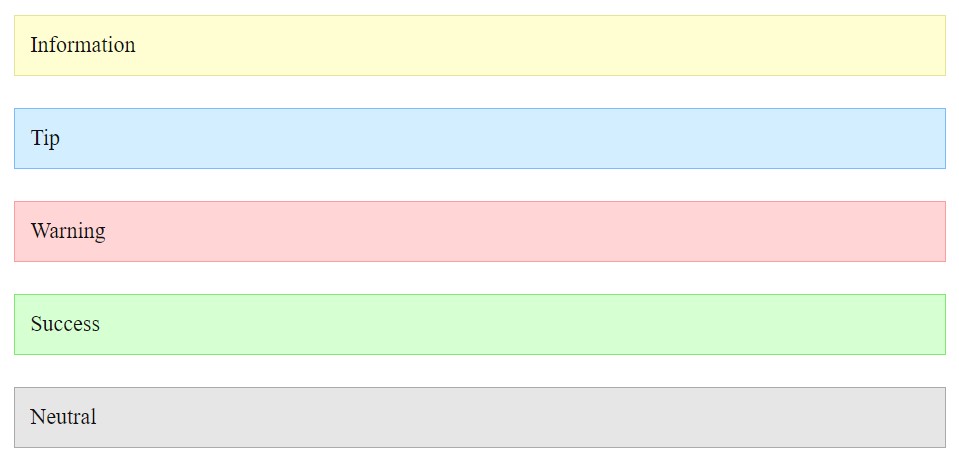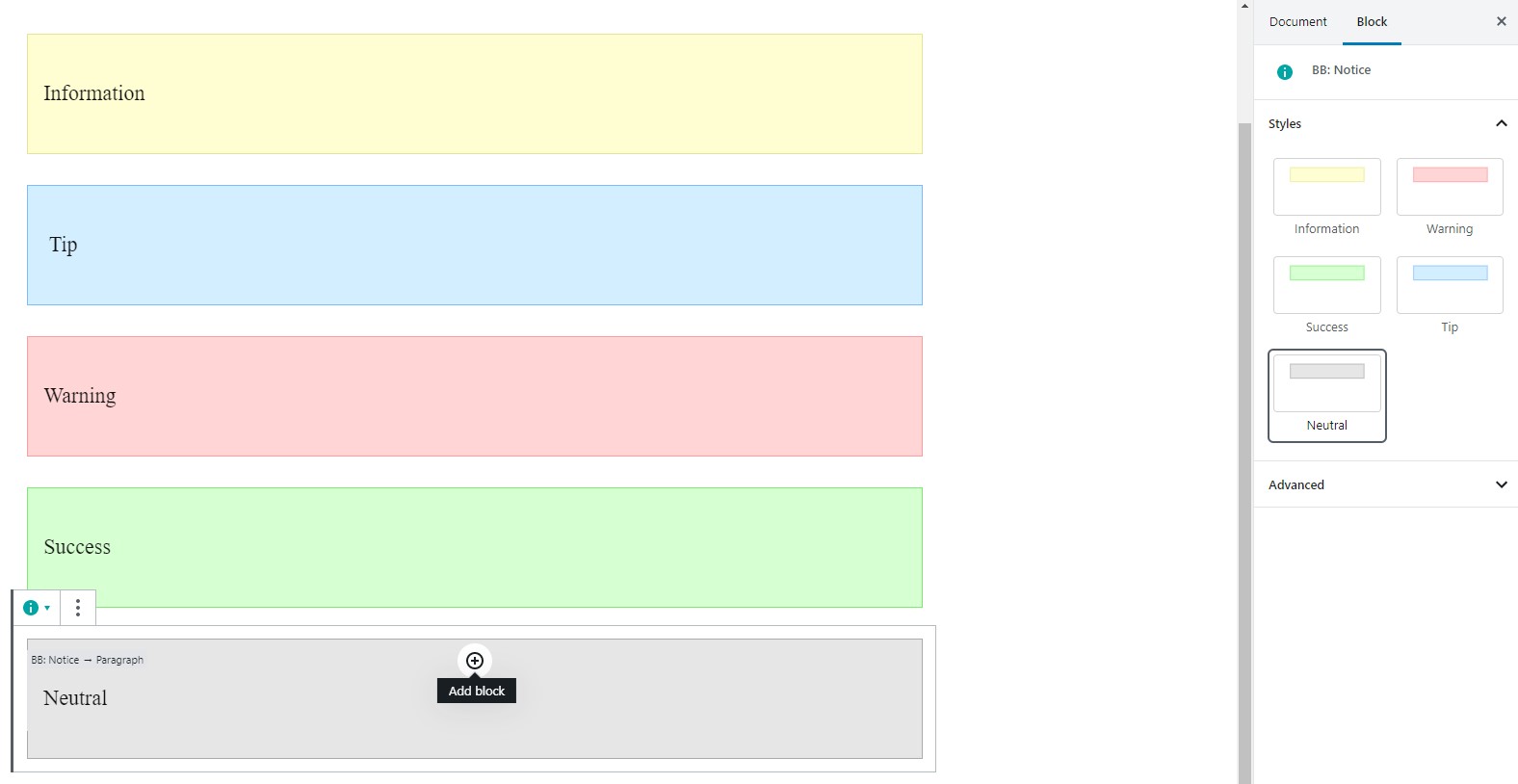Opis
Create frequently repeated elements, such as notice, and do not waste time on a large number of settings. Just select an available style and write content.
Available Elements
- Notices
Benefits
- Simplicity. You only need to choose a style for your block without additional options, which helps to focus on writing an article for your blog.
Bloki
Wtyczka dodaje 1 blok.
- Blog Blocks - Gutenberg Blocks for Content Writers
Instalacja
- Upload zip archeve to the
/wp-content/plugins/directory - Activate the plugin through the 'Plugins’ menu in WordPress
Najczęściej zadawane pytania
- How to change notice color?
-
Select a specific style for your notice. Make sure that you select this block, not the internal one.
Recenzje
Wtyczka nie ma jeszcze żadnej recenzji.
Kontrybutorzy i deweloperzy
„Blog Blocks – Gutenberg Blocks for Content Writers” jest oprogramowaniem open source. Poniższe osoby miały wkład w rozwój wtyczki.
ZaangażowaniPrzetłumacz wtyczkę “Blog Blocks – Gutenberg Blocks for Content Writers” na swój język.
Interesuje cię rozwój wtyczki?
Przeglądaj kod, sprawdź repozytorium SVN lub czytaj dziennik rozwoju przez RSS.
Rejestr zmian
1.0.0
- Release