Opis
The CookieYes plugin enables seamless cookie consent and GDPR compliance by integrating an intuitive cookie banner into your website. It offers full support for GDPR (DSGVO, RGPD) and CCPA/CPRA to easily obtain user consent for cookies, ensuring legal compliance.
Customizable cookie banner designs and options make configuring a GDPR-compliant cookie consent solution simple. The plugin also supports various other global privacy regulations beyond GDPR, including LGPD (Brazil), CNIL (France), PIPEDA (Canada), Law 25 (Quebec), POPIA (South Africa), nFADP (Switzerland), Privacy Act (Australia), PDPL (Saudi Arabia), PDPL (Argentina), PDPL (Andorra), DPA (Faroe Islands), and the California Consumer Privacy Act (CCPA/CPRA). Additionally, it’s designed to align with significant state privacy laws in the US, such as VCDPA (Virginia), CPA (Colorado), CTDPA (Connecticut), and UCPA (Utah).
Our cookie plugin ranks among the top WordPress solutions for cookie compliance and is certified by Google, providing a comprehensive suite of features, including policy page generators.
Kluczowe funkcje
-
Cookie consent banner: The plugin will enable a cookie consent banner with Accept and Reject options.
-
Customization: Customize the cookie notice style so it blends with your existing website: change the colors, fonts, styles, position on the page, and even how it behaves when you click “Accept All”.
-
Automatic scanning: Single-click automatic scanning and categorization of cookies.
-
Cookie auto-blocking: Automatically block non-essential cookies to ensure GDPR compliance.
-
Cookie list: This lets you display the list of cookies neatly in a table on your Privacy & Cookies Policy page by using a shortcode. You can also add new cookies manually, edit existing ones (CookieID, Category, Description, Script URL Pattern), and delete cookies as needed.
-
Preference center: Offer a second layer of control through a preference center within the banner. Allow site visitors to provide granular consent for specific cookie categories, giving them the choice to opt in or opt-out.
-
Revisit consent button: Visitors can either permanently dismiss the cookie banner or access it later through a revisit consent button, which can be tailored in terms of color and position.
-
Consent logging: Log users’ consent and export it into a CSV file.
-
CCPA/CPRA opt-out: The plugin can be configured to have a CCPA/CPRA ‘Do Not Sell or Share My Personal Information’ control on the cookie notice.
-
Google Consent Mode support: Implement Google Consent Mode v2 easily to keep ads effective.
-
Auto-translation: Auto-translate the banner in 30+ languages as per the user’s browser language. Compatible with WPML and Polylang.
-
Policy generators: Includes Cookie Policy and Privacy Policy generators.
-
Integration with CookieYes Web App: Free connection with CookieYes web app to access advanced features (cookie scan, consent log, etc.) and manage all settings from the web app account.
Here is how you can integrate the CookieYes plugin with our web app:
Additional Features
- Opt-In and Opt-Out banner: Opt-in consent banner for GDPR & opt-out banner for CCPA/CPRA.
- Footer link: Add the „Do Not Sell or Share My Personal Information” link to your website footer using an HTML code.
- Placement options: Choose to display the cookie banner in either the header or footer of your website, based on your preference.
- Integration compatibility: Compatible with major caching servers and plugins.
- Preview functionality: Easily preview the cookie banner within the admin settings.
The CookieYes GDPR Cookie Consent Plugin Uses The Following Cookie Only
- „cookieyes-consent” – CookieYes sets this cookie to remember users’ consent preferences so that their preferences are respected on their subsequent visits to this site. It does not collect or store any personal information of the site visitors.
Setup Guide
Our WordPress cookie plugin user guide will help you set up the plugin on your website.
Useful links
Support
Plugin FAQ
Knowledge base
GDPR cookie consent
Cookie Law
Cookie banner guide
CookieYes GDPR Cookie Consent plugin premium features
Access the following features by subscribing to a premium plan (Basic, Pro, or Ultimate) on the CookieYes web app account. See all features and compare plans
✅ Increased pageviews limit: Increase your pageviews limit, extending from 100,000 to unlimited.
✅ Enhanced scanning capacity: Our tool can scan up to 8,000 pages in a single scan.
✅ GDPR/US laws template: Offer opt-in consent banner for GDPR and opt-out banner for US privacy laws such as CCPA/CPRA.
✅ Global Privacy Control: Respect the user’s GPC setting if enabled.
✅ TCF v2.2 integration: We seamlessly integrate with TCF v2.2, the IAB Europe Consent Framework for Publishers. Our registered CMP ID is 401.
✅ Advanced customization: Customize your banner with advanced design options such as custom CSS to suit your brand’s identity.
✅ Popup layout: Add a cookie notification in the form of a ‘Popup’.
✅ Geo-targeting banner: Target your cookie banner based on location, including GDPR banner for Worldwide, EU & UK, and Other countries, as well as CCPA/CPRA banner for Worldwide, United States, and Other countries.
✅ Scan behind login: You can scan behind login pages to ensure comprehensive coverage.
✅ Scheduled scans: Set up scans on a schedule that works for you.
✅ Custom branding: Add your brand logo to the cookie banner for a personalized touch.
NOTE: INSTALLING THIS PLUGIN ALONE DOES NOT MAKE YOUR SITE GDPR AND CCPA COMPLIANT. SINCE EACH SITE USES DIFFERENT COOKIES, YOU NEED TO ENSURE YOU HAVE THE NECESSARY CONFIGURATIONS IN PLACE WITH A SUPPORTING COOKIE NOTICE.
Zrzuty ekranu
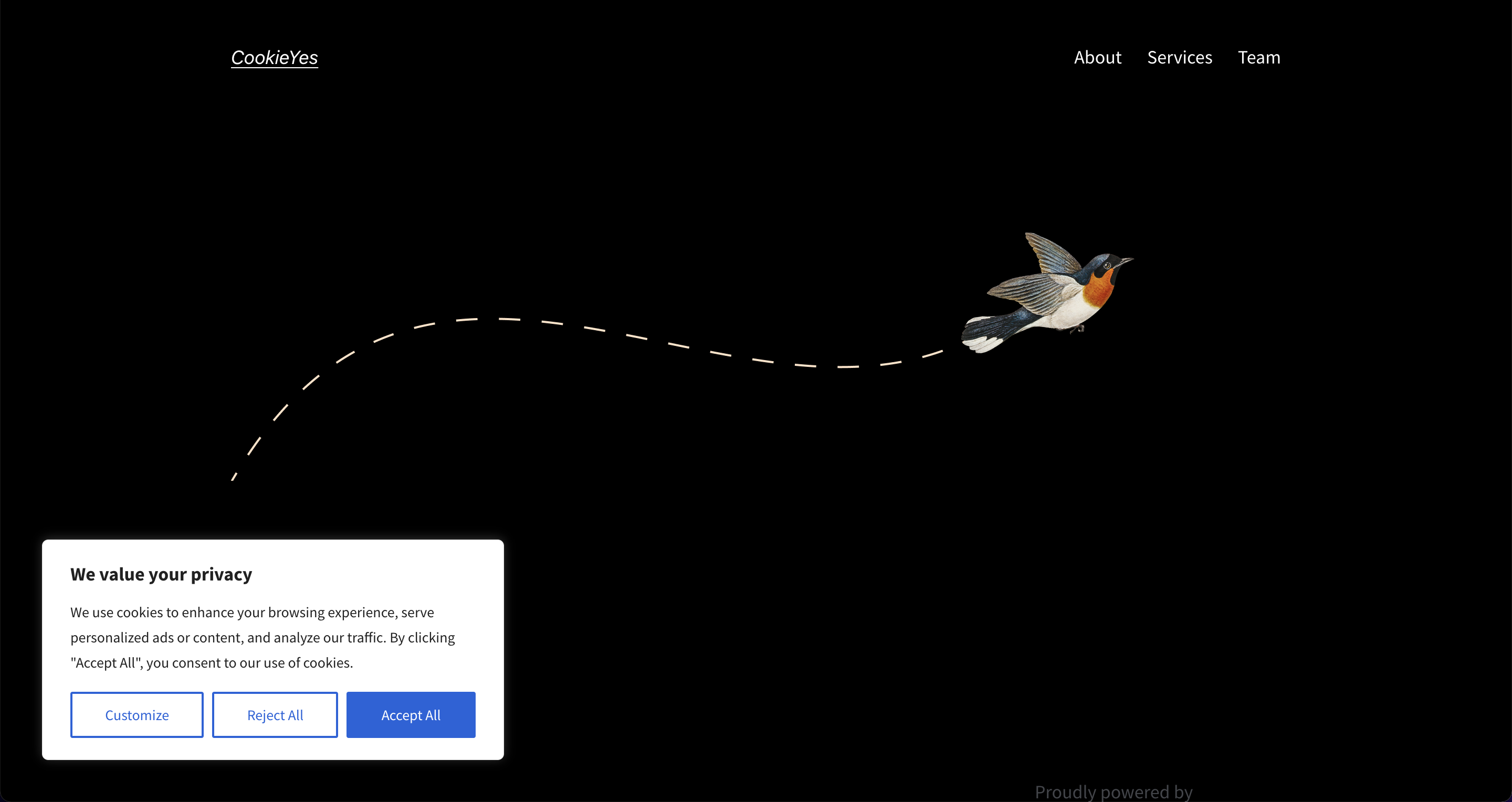
Cookie consent banner on the user-end 
Cookie preference center on the user-end 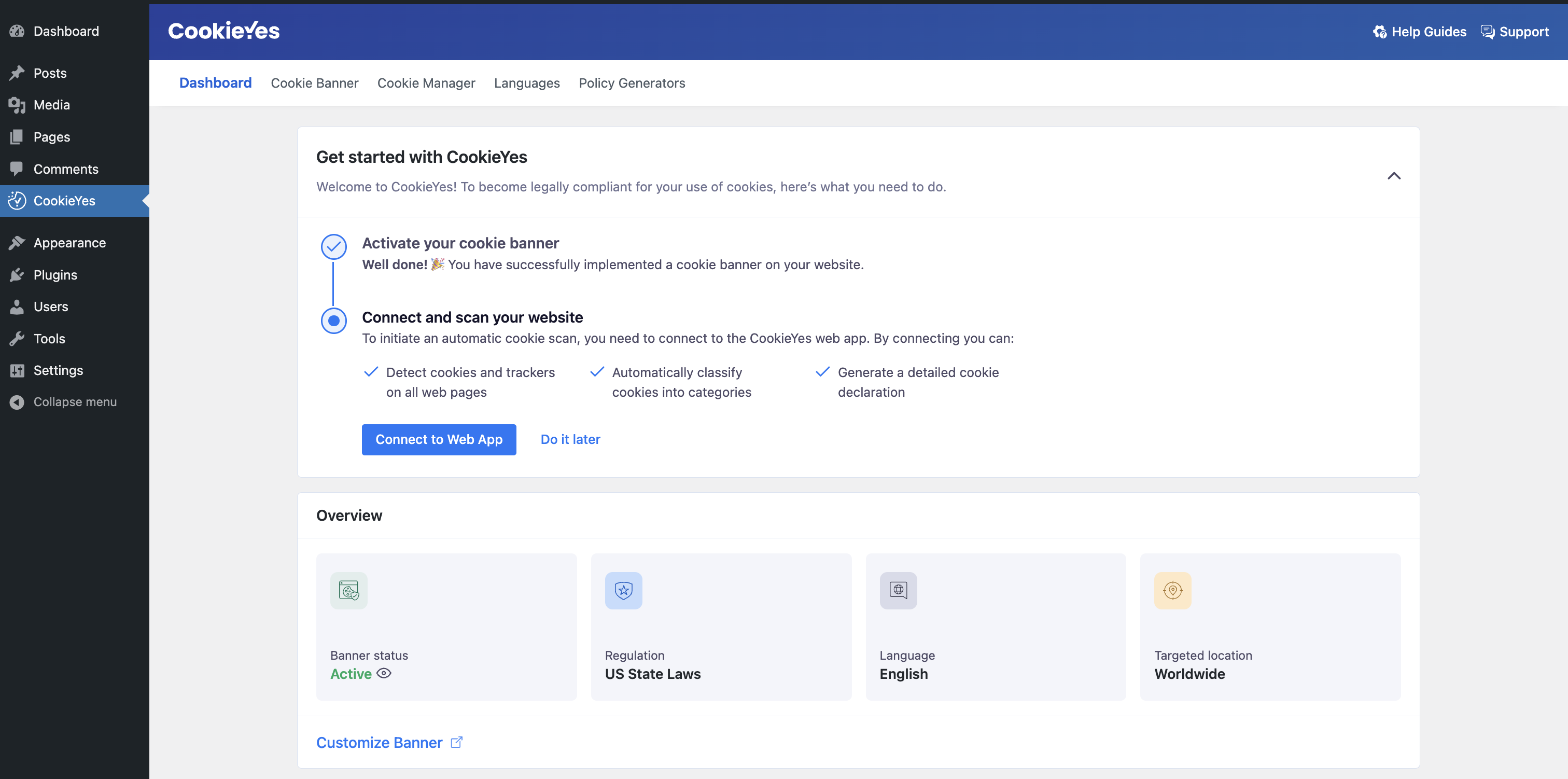
CookieYes GDPR cookie consent WordPress plugin - Admin panel 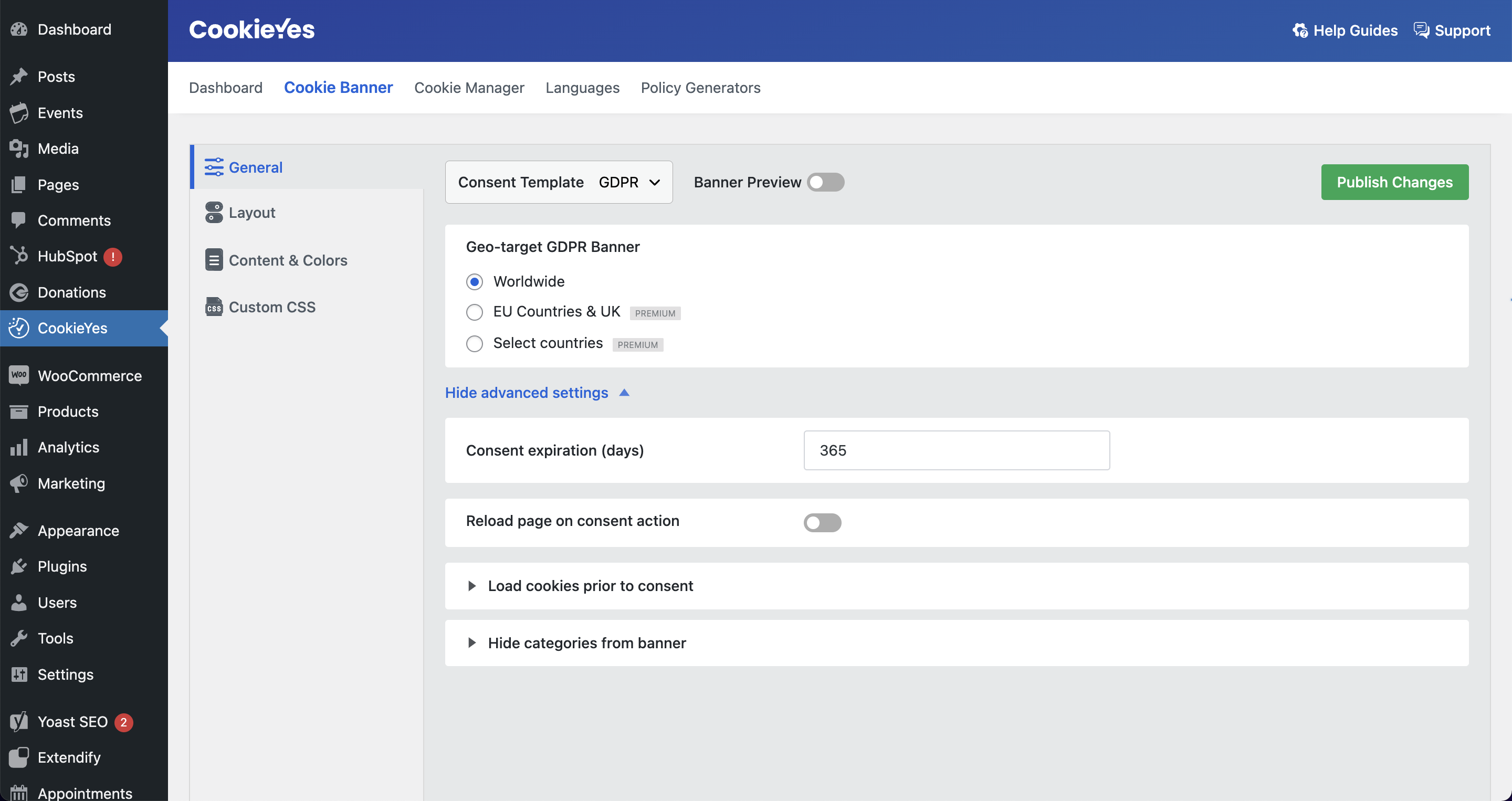
Cookie banner settings for cookie compliance 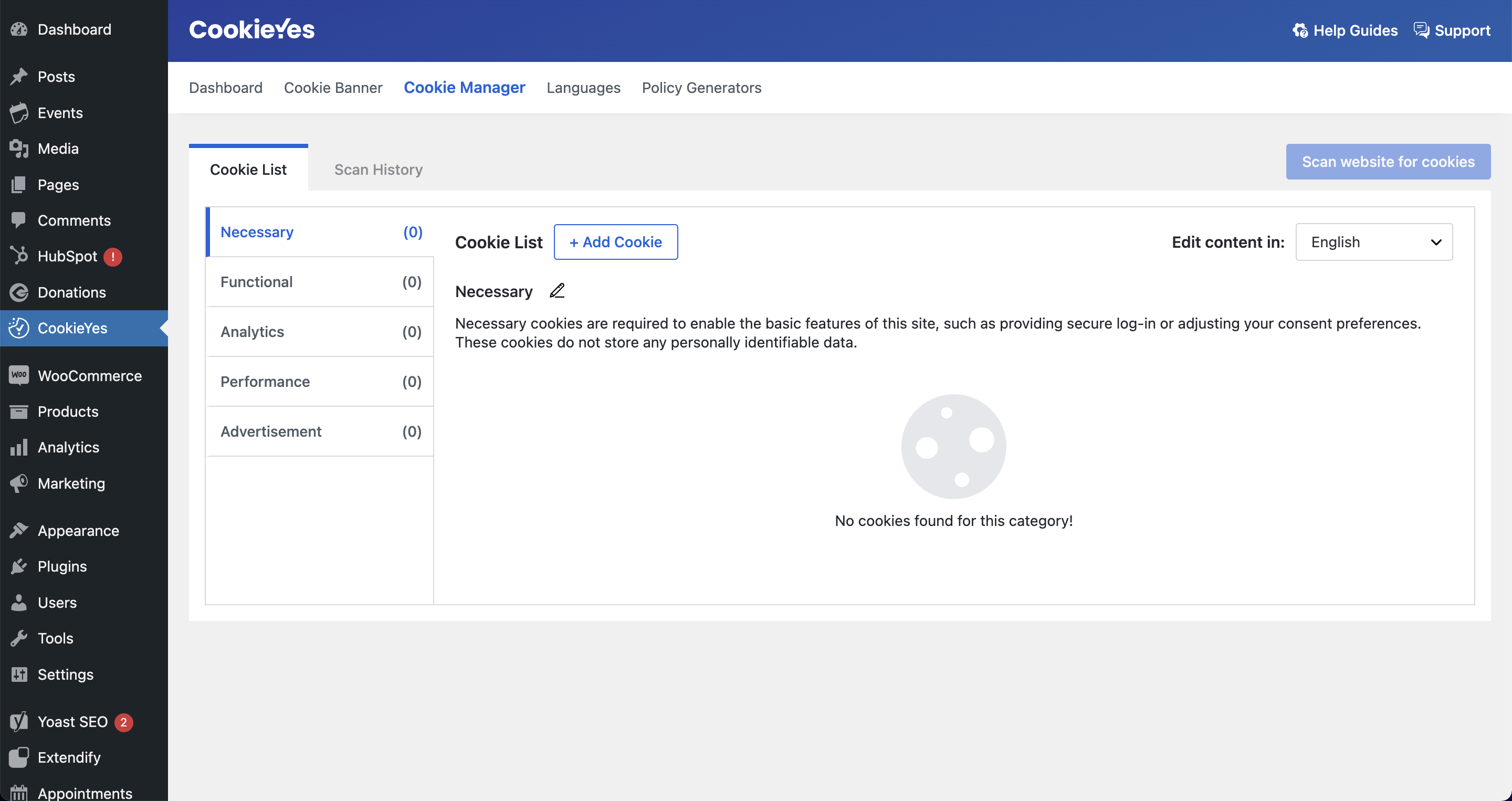
Manage cookies for cookie compliance 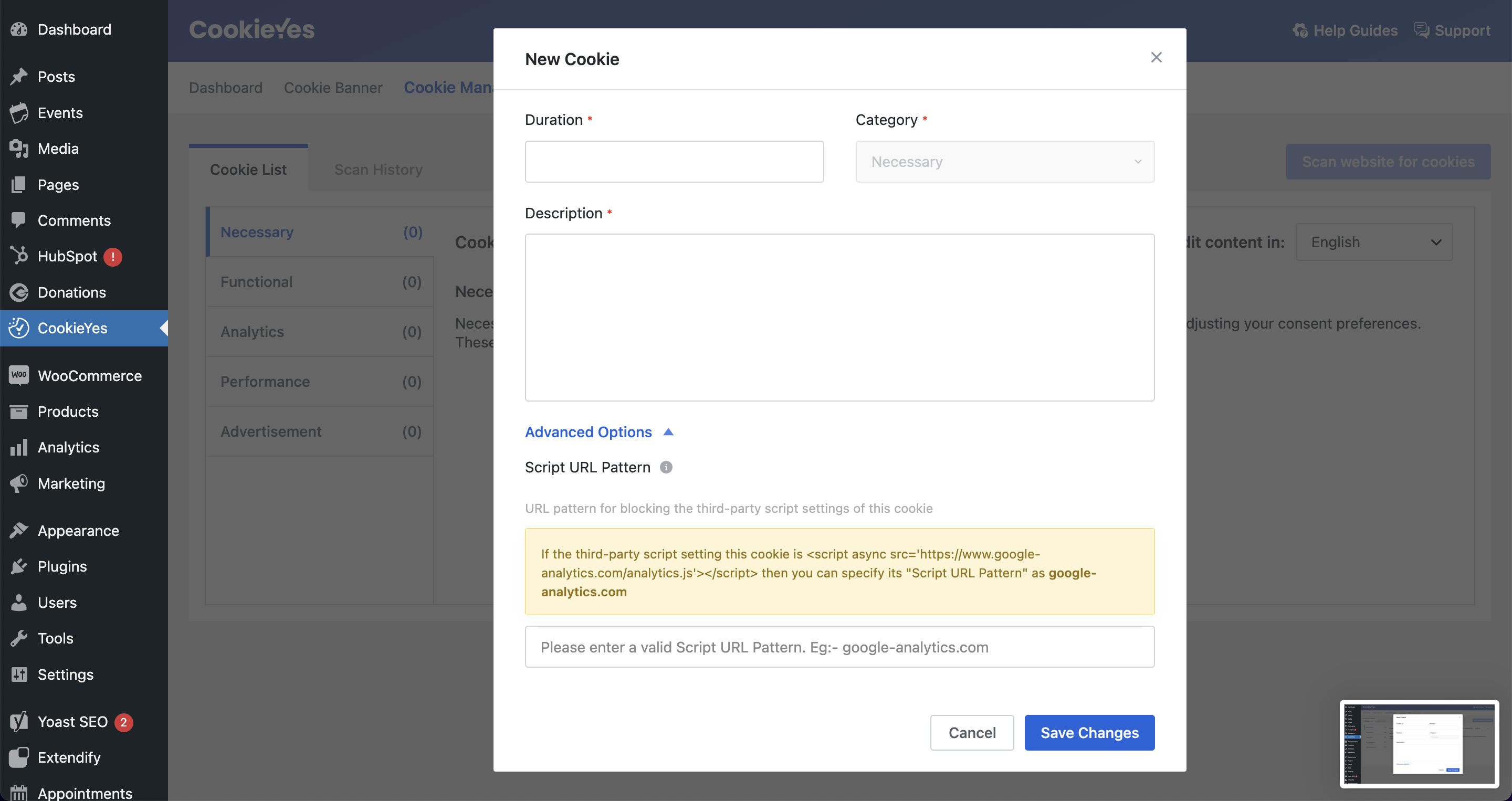
Add new cookie 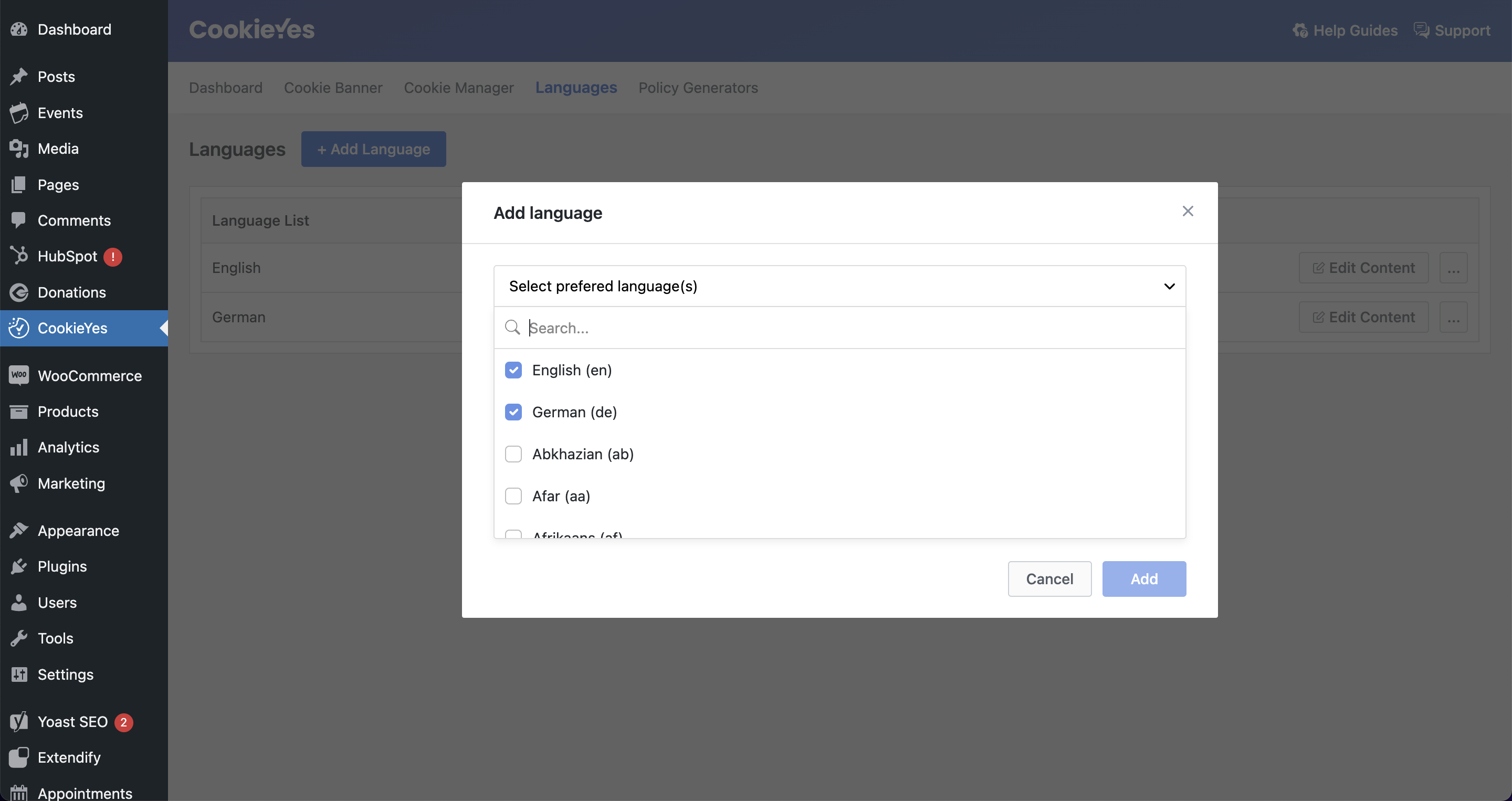
Languages for cookie banner auto-translation 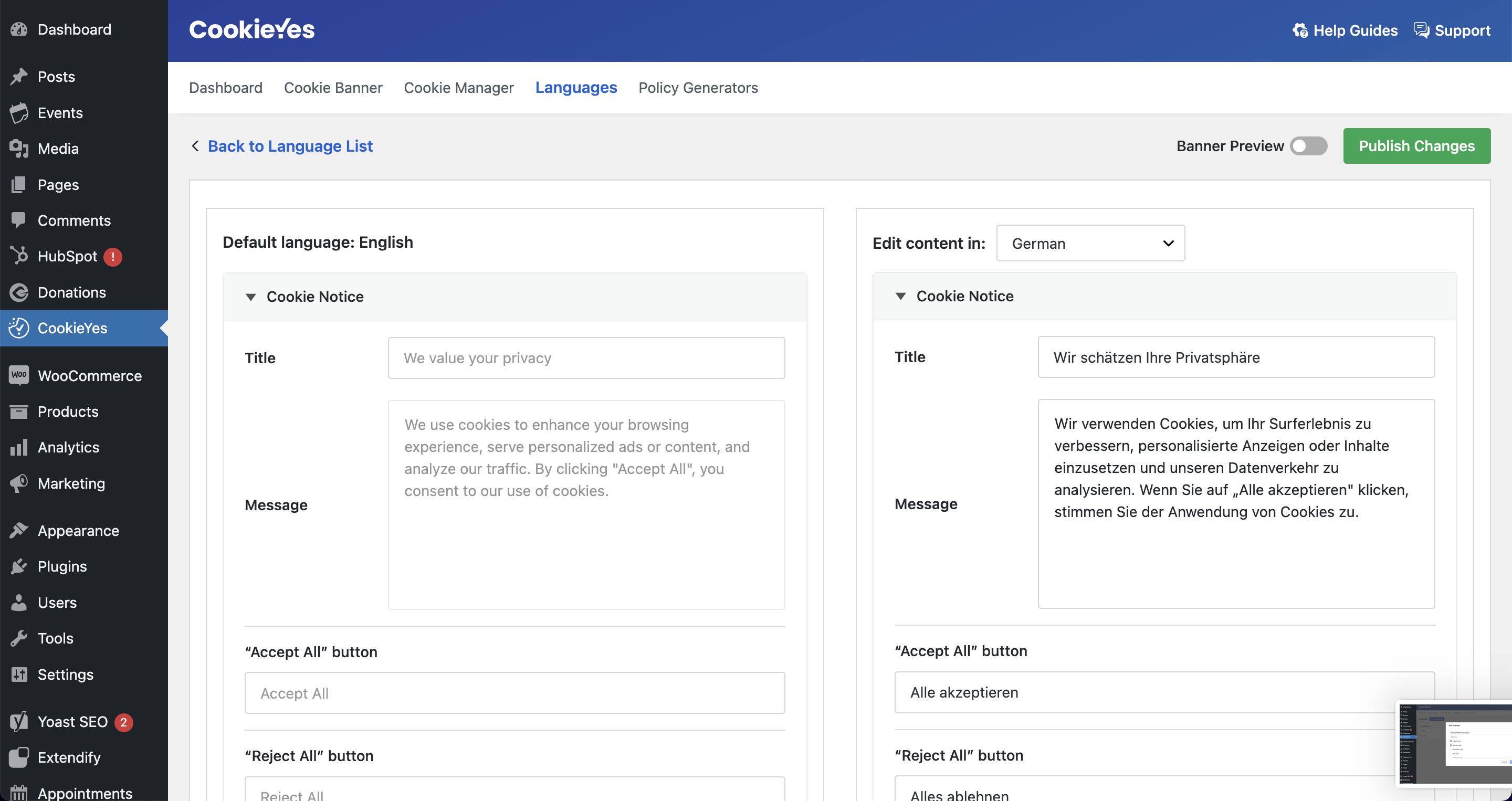
Edit cookie banner content in multiple languages 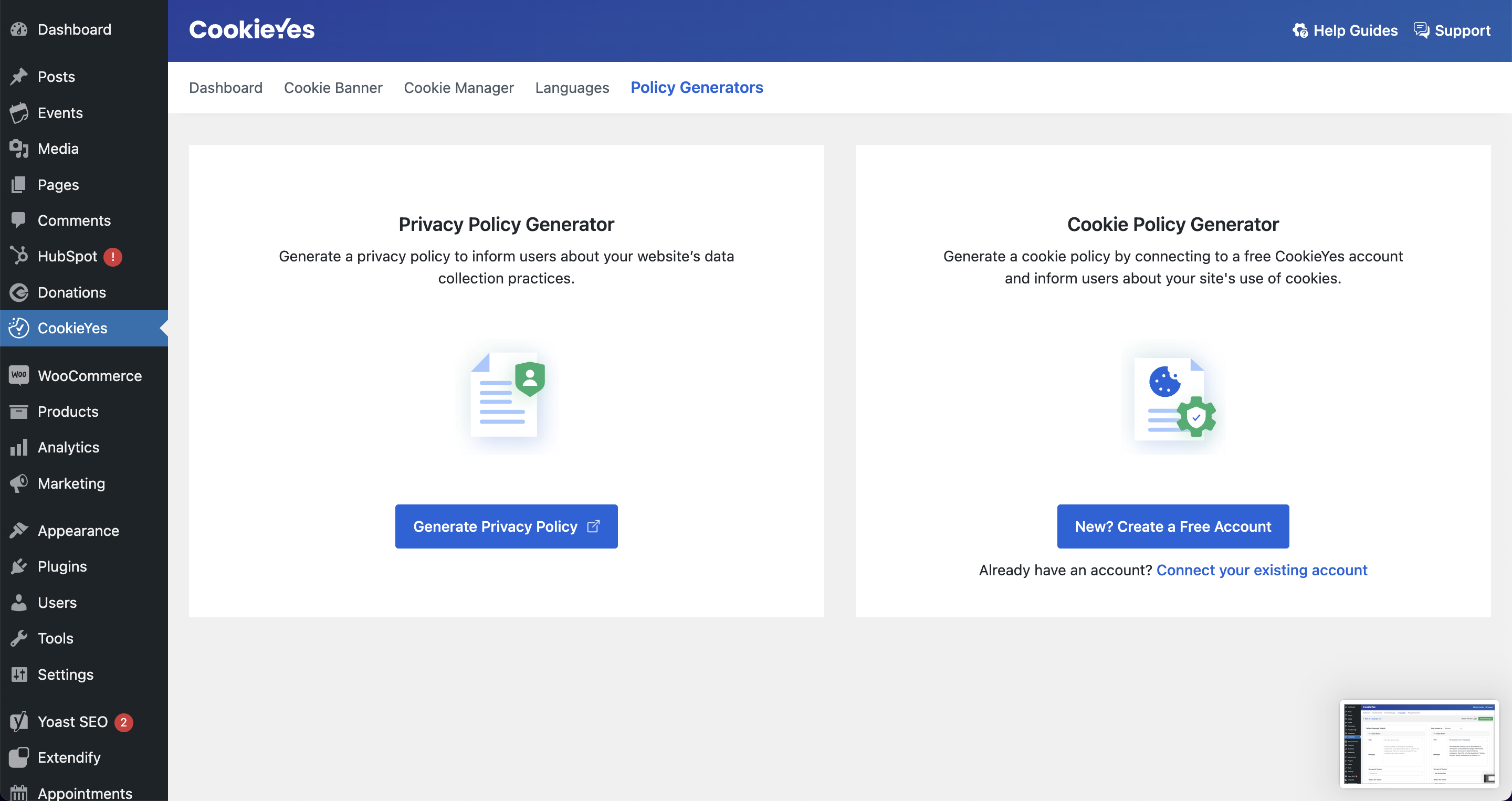
Privacy policy generator and cookie policy generator
Instalacja
Automatic installation
-
Go to Plugins from your WordPress dashboard and select Add New Plugin.
-
Search for “CookieYes” and Install Now.
-
Click Activate to enable the plugin.
Manual installation
-
Download the CookieYes plugin zip file from the WordPress.org page.
-
Go to Plugins from your WordPress dashboard and select Add New Plugin.
-
Click Upload Plugin and choose the downloaded zip file.
-
Click Install Now and after installation, click Activate Plugin.
Alternatively, you can upload the zip using the FTP application. Extract the zip file and upload the folder to your /wp-content/plugins/ directory. Once uploaded, activate the plugin from your WordPress dashboard.
To connect the plugin to the CookieYes web app:
(Please note that the Web App integration is optional. You can still use the plugin without connecting it to the app.)
-
After activating the plugin, click CookieYes on your WordPress dashboard menu.
-
Click Connect to Web App. You will be prompted to sign up for a new account or log in if you already have one.
Plugin updates
Every time we update the plugin, you will see a notification on the installed plugins page. You can directly update the plugin from the WordPress dashboard. We recommend keeping the plugin updated to avail new functionalities and security features.
Najczęściej zadawane pytania
-
Please report a bug on the support forum. Make sure to include the following information:
- Your URL (We need it to help you!)
- WordPress version (found in the bottom right-hand corner of the dashboard)
- Browser where the issue is observed (e.g., Firefox, Chrome, IE)
- Describe the problem. The more information you provide, the faster we can respond.
-
Co robi ta wtyczka?
-
This WordPress cookie plugin will:
- Add a cookie banner to the top/bottom of all pages on your website, notifying visitors that you have a clearly defined privacy and cookie policy.
- Allow you to record which cookies your site uses and neatly display a list of these cookies. You can add this list to your Privacy Policy page or Cookie Policy page using a shortcode.
Note: If you connect your site to the CookieYes web app, you have to replace the shortcode with an HTML code.
-
No, Only the ‘Necessary’ cookies will be loaded until the user gives consent.
-
Visitors can reject the category of cookies they don’t want to be installed. In such cases, all cookies in that category will be blocked for the user.
But if another plugin adds scripts or places a cookie, we have no control. We have no way of knowing what plugins you use or how they work, so blocking/deleting cookies on a WordPress website/blog might possibly/probably break your site. Larger websites with substantial budgets may well invest in such technology, but this plugin aims to help you provide a certain level of compliance without taking drastic action.
-
Does this plugin guarantee that I comply with GDPR?
-
This plugin can be used to comply with the cookie consent requirements of major data privacy laws such as the GDPR. However, you need to assess your website’s use of cookies to confirm that it aligns with GDPR guidelines. If you are seeking specialist legal advice regarding your website, we suggest that you consult a lawyer to understand how you can achieve full GDPR compliance.
-
What is GDPR?
-
GDPR, or the General Data Protection Regulation is a comprehensive data protection law in the EU aimed at safeguarding EU individuals’ privacy and regulating how organizations handle their personal data. It is also known as DatenSchutz-Grundverordnung or DSGVO in German.
-
What is CCPA?
-
CCPA is the California Consumer Privacy Act, a law granting California residents more control over their personal information held by businesses. Businesses must be transparent, offer opt-out options, and ensure data security.
-
GDPR requires websites to obtain explicit consent from users before storing or accessing cookies on their devices. This is known as GDPR cookie consent.
GDPR mandates cookie consent because cookies allow websites to collect data and track users across multiple sessions. Since this impacts user privacy, consent is required before enabling cookies, especially non-essential cookies like analytics, advertisements, etc.
-
What is CCPA compliance?
-
CCPA Compliance refers to adherence to the California Consumer Privacy Act (CCPA), a law designed to protect the privacy rights of California residents. It mandates that businesses handling the personal information of California residents provide certain rights and protections to those individuals. Compliance involves ensuring that businesses meet the CCPA’s requirements regarding data collection and processing.
-
Non-essential cookies are automatically blocked until explicit consent is given by users. Essential or strictly necessary cookies are allowed by default to ensure site functionality.
-
Can I export or log user consent as per GDPR requirements?
-
Yes, you can export a log of all user cookie consent and preferences related to cookies. This helps meet GDPR compliance needs.
-
Yes, we provide an easy wizard to customize and generate a GDPR-compliant cookie policy based on your scanned site cookies.
Recenzje
Kontrybutorzy i deweloperzy
„CookieYes – Cookie Banner for Cookie Consent (Easy to setup GDPR/CCPA Compliant Cookie Notice)” jest oprogramowaniem open source. Poniższe osoby miały wkład w rozwój wtyczki.
ZaangażowaniWtyczka „CookieYes – Cookie Banner for Cookie Consent (Easy to setup GDPR/CCPA Compliant Cookie Notice)” została przetłumaczona na 40 języków. Podziękuj tłumaczom za ich wkład.
Interesuje cię rozwój wtyczki?
Przeglądaj kod, sprawdź repozytorium SVN lub czytaj dziennik rozwoju przez RSS.
Rejestr zmian
3.2.2
[Compatibility] – Tested OK with WordPress version 6.5
[Enhancement] – Cookie banner auto-translation for 40+ languages.
[Tweak] – Limited the total languages to two for stand-alone plugin.
[Fix] – Minor bug fixes.
3.2.1
[Fix] – Confirmation page missing while connecting to webapp.
[Enhancement] – Show percentage values in the consent log chart tooltip.
3.2.0
[Enhancement] – UI/UX improvements.
[Add] – Chart to display pageviews data for connected users from past 7 days.
[Tweak] – Limited consent log chart data to past 7 days.
[Fix] – Minor bug fixes.
3.1.8
[Add] – Option to choose sidebar for preference center layout.
[Add] – Option to show categories on first layer.
[Fix] – Minor bug fixes.
3.1.7
[Compatibility] – Tested OK with WordPress version 6.4
[Tweak] – Changed tooltip of revisit consent button to „Consent preferences”
[Fix] – Minor bug fixes.
3.1.6
[Fix] – Review banner is reappearing for some users.
3.1.5
[Enhancement] – Increased Consent expiration upper limit to 9999.
[Fix] – UI issues on Collapse menu.
[Fix] – Translation issue on editing content from Languages tab.
3.1.4
[Enhancement] – WCAG/AA compliance for cookie banner.
[Fix] – Minor UI changes and bug fixes.
3.1.3
Tested OK with WordPress version 6.3
3.1.2
[Fix] – UI/UX improvements
[Fix] – Updated email not reflected under „Site Settings” tab for connected users
[Fix] – Cookie notice message not updated while switching the consent template
3.1.1
[Fix] – Polish characters were not displayed correctly in banner
3.1.0
PHP 8.2 compatibility
3.0.9
Tested OK with WordPress version 6.2
3.0.8
[Enhancement] – Support for CPRA ( Do Not Sell or Share My Personal Information )
[Enhancement] – Option to edit show more/less texts
[Enhancement] – Compatibility with Bedrock WordPress boilerplate
3.0.7
[Enhancement] – New CCPA Opt-out center
[Fix] – Not able to change the Optout preference center text color
[Fix] – Not able to disable the „Reject All” button from preference center
3.0.6
[Enhancement] – Clickable video placeholders
[Fix] – Revisit consent button color is not reset on colour scheme changes
3.0.5
[Enhancement] – Reduced revisit consent button size
3.0.4
[Fix] – Table existing check failure on the IIS web server
[Enhancement] – Added option to reset the plugin settings & switch to the new plugin UI
[Enhancement] – Added width and height attribute to all the img tags on the cookie banner
3.0.3
- [Enhancement] – HTML support for banner and cookie descriptions
- [Fix] – Style conflict with Elementor theme templates
3.0.2
- [Enhancement] – Added a custom method to revisit consent outside the banner.
- [Enhancement] – Updated Chart.js library
- [Enhancement] – Enabled automatic updates for the plugin.
3.0.1
- [Enhancement] – Added error notice to the plugin if necessary tables are not created.
3.0.0
- UI/UX improvements
- New cookie consent banner design (compliant with WCAG guidelines)
- Advanced banner customization options (GDPR/CCPA cookie banner templates, set consent expiration period, enable/disable prior consent, show/hide categories on the banner, new banner layouts, advanced content customization, light/dark/custom color scheme, etc.)
- Banner preview in the customizer
- Pre-built translations for multiple languages
- Privacy Policy Generator
- Access to additional free features with web app connection (cookie scan, consent log, etc.)
2.1.3
- [Enhancement] – Revisit consent will be enabled by default
- [Enhancement] – Update in policy generator
2.1.2
- Fix – Accept/Reject button is not working as expected with some themes.
2.1.1
- Fix – Compatibility issue with PHP 7.3.0 and below.
2.1.0
- Improved: Validation & escaping for Security Enhancement.
2.0.9
- Fix – Removed cache flush helper functions
- Tested ok with WordPress version 5.9
2.0.8
- Fix – Compatibility issue with WordPress 4.7.0 and below.
2.0.7
- Fix – Conflict with W3 Total Cache plugin
- Fix – Accessibility issue ( Hidden element has a focusable content )
- Fix – Opacity of the cookie banner is set to 0.1 after closing the settings popup.
2.0.6
- Fix: Removed extract() function from the shortcodes module to improve security.
2.0.5
- Enhancement: Disable cookie bar on page builders.
- Tested ok with WordPress version 5.8
2.0.4
- Bug fix: Do not sell option appears before Accept all button option on the admin settings.
- Tested ok with WordPress version 5.6
- Enhancement: Added escaping to input attributes.
2.0.3
- Enhancement – Default cookie banner message update.
2.0.2
- Enhancement – Added reject button by default
- Enhancement – Help text improvements
2.0.1
- Enhancement – New shortcode [cookie_accept_all] to add accept all button to the banner
- Enhancement – MonsterInsights integration
- Enhancement – New filter
wt_cli_set_secure_cookiesto set plugin cookies as secure - Fix – Site map issue with cookie category
- Fix – Cookie categories are not ordered properly in secondary languages
2.0.0
- Introduced website cookie scanner
- Introduced dynamic cookie categories
1.9.5
- Tested ok with WordPress version 5.6
1.9.4
- Renamed show again tab to revisit consent
- New shortcode
wt_cli_manage_consentoption for revisit consent
1.9.3
- Fix: Editors unable to access the dashboard due to recent security update
1.9.2
- Improvement: Option to change the title for necessary and non-necessary categories
- Improvement: Added support for Official Facebook Pixel, Smash Balloon Instagram Feed & Twitter Feed plugins.
1.9.1
- Fix – Conflict with the Divi page builder
1.9.0
- Fix – Javascript error on IE after 1.8.9 update
- Fix – Conflict with the theme customizer
- Tested ok with WordPress version 5.5
- Updated translation files for Finnish
1.8.9
- Wsparcie dla CCPA (oświadczenie o niehandlowaniu danymi osobowymi)
- Dodano rozwiązanie oparte na javascript do uruchamiania skryptów innych producentów
- Dodano wsparcie dla integracji zewnętrznej w celu modyfikacji domyślnego zachowania wtyczki
1.8.8
- Wprowadzono filtr „wt_cli_enable_cache_flush”, aby włączyć/wyłączyć czyszczenie bufora
- Elementy cookie są wyłączone z indeksowania w wyszukiwarce Google (<! – google off: all ->)
1.8.7
- Testowane ok z WordPressem w wersji 5.4.0
1.8.6
- [Poprawka błędu] Przegląd prywatności nie jest widoczny, jeśli zawartość jest zapisana cyrylicą.
- [Ulepszenia] Usunięto problemy z kompatybilnością z Decorator – WooCommerce Email Customizer
1.8.5
- Poprawka w.r.t. wersja 1.8.4 wydania wtyczki
1.8.4
- Domyślny znacznik nagłówka przeglądu prywatności do H4
- Wprowadzono filtr „wt_cli_change_privacy_overview_title_tag”, aby zmienić znacznik nagłówka przeglądu prywatności
- Wprowadzono filtr „wt_cli_add_custom_cookie_categories_name” do zmiany nazw kategorii plików cookie
1.8.3
- Kompatybilność PHP 7.4
- Poprawka bezpieczeństwa
1.8.2
- Testowane z sukcecem z WP 5.3
1.8.1
- Dodano opcję w administracji pozwalającą na modyfikację domyślnego stanu przycisku kategorii niepotrzebnych plików cookie
- [Poprawka błędu] Wyświetl więcej / wyświetl mniej, gdy niestandardowy edytor tekstu jest używany w treści przeglądu prywatności.
- Zaktualizowane tłumaczenia
- Aktualizacje readme
1.8.0
- [Poprawka błędu] Poprawki ostrzeżeń
1.7.9
- Naprawiono problemy z walidacją W3C
- [Usunięto błąd] Ukrwanie niepotrzebnej kategorii w ustawieniach plików cookie, jeśli nie jest włączone
- [Poprawka błędu] Problem z tłumaczeniem plików cookie kategorii
1.7.8
- Naprawiono problemy z tłumaczeniami
- [user_consent_state] dodano brakującą spację w stanach dotyczących zgody użytkownika
- Naprawiono problemy z dostępnością sieciową
1.7.7
- Wprowadzono nową opcję wyskakującego okienka ustawień plików cookie
- Dodano shortkod [cookie_settings] do kontroli ustawień
- Możliwość dodawania opisów zarówno dla niezbędnych, jak i zbędnych plików cookie
- Testowane z sukcecem z WP 5.2
- [Poprawka błędu] Problemy z responsywną stylizacją dla motywu zimowego tabeli audytu plików cookie
1.7.6
- Uaktualniono pliki tłumaczeniowe dla języka niemieckiego, duńskiego, francuskiego, holenderskiego i hiszpańskiego
- Dodano wsparcie dla języka portugalskiego
- [Poprawka błędu] [cookie_audit] konflikt shortcode z nagłówkiem
1.7.5
- Domyślnie opcja minimalizacji paska ciasteczek dla opcji Przeczytaj więcej link do stanu zdezaktywowanego.
- Pasek wiadomości cookie został domyślnie wyposażony w opcję Odrzuć oprócz Akceptuj.
1.7.4
- Generator polityki cookies
- Dodano shortkod [user_consent_state]
- Zaktualizowany shortkod [cookie_audit] z możliwością konfiguracji kolumn
- Dodano Opcje marginesu we wszystkich shortkodach
- Wprowadzono opcję ukrywania paska plików cookie na stronie polityki
- Testowane z sukcecem z WP 5.1
1.7.3
- Tłumaczenie zaktualizowane – duński, francuski, niemiecki
- Aktualizacje Readme
- Niewielkie zmiany w UI
1.7.2
- Testowane ok z WordPressem w wersji 5.0.2
- Dodano Kompatybilność dla wtyczki Pixelyoursite
1.7.1
- Dodano opcję informacji o cookies jako
Widżget
1.7.0
- Błąd: Problem z sortowaniem podmenu dla ról użytkowników niestandardowych
1.6.10
- Błąd: problem z podmenu sortowania dla kont nie należących do administratora
- Błąd: Fluktuacje widoczności paska ciasteczek na stronie ładowania.
1.6.9
- Dodano nowy shortkod dla lepszej kontroli zawartości stron trzecich. [cookie_after_accept]…zawartość tekstowa tutaj…[/cookie_after_accept]
- Podstawowe wsparcie dla Litespeed cache, WP Super Cache, Site ground cache, Endurance Cache, WP Fastest Cache.
- Możliwość wyboru spośród stron z linkiem 'Czytaj więcej’.
1.6.8
- Poprawione tłumaczenia na język niemiecki (dzięki Max B)
- Poprawka w filtrze „Pokaż pasek ciasteczek na wybranych stronach”
- Dodano zgodność z pamięcią podręczną stron wtyczki W3TC
1.6.7
- W poprzedniej aktualizacji do istniejącego paska plików cookie zostałby dodany tytuł z domyślnym tekstem „Ta strona korzysta z plików cookie”. W tej aktualizacji tytuł ten zostanie usunięty do tego stopnia, że domyślnie jest pusty. W przypadku konieczności ponownego dodania tego tekstu, należy wyraźnie dodać odpowiednią treść do tytułu.
- Shortkod [cookie_reject] dla poprzednich użytkowników, którzy włączyli opcję odrzucenia.
- Zoptymalizowano zasoby js i css pluginu, aby renderować je tylko na stronach pluginu.
1.6.6
- Ulepszony UI.
- Ulepszenia w pasku wiadomości cookie – dołączony tytuł i opcja układu nakładek.
1.6.5
- Dodano filtr. (Filtr do edycji nagłówka tabeli audytowej)
1.6.4
- Zmiana klasy.
- Poprawka błędu.
1.6.3
- Poprawiono problemy stylizacyjne z zimowym stylem tabeli audytowej ciasteczek.
- Naprawiono problemy z funkcjonalnością z przyciskiem odrzucenia na otwartym adresie URL.
- Korekty tekstu
1.6.2
- Usunięto problem z kolorem przycisku odrzucenia.
1.6.1
- Filtr umożliwiający wyświetlanie paska ciasteczek tylko na wybranych stronach.
1.6.0
- Problem z podwójnym przyciskiem akceptacji.
1.5.9
- Naprawiono problem z wtyczką zakłócającą okruszki.
1.5.8
- Obsługa znacznika podkreślenia na pasku wiadomości.
1.5.7
- Dodano tłumaczenie na język duński
1.5.6
- Zmieniony kolor przycisku odrzucania dla opcji Otwórz URL i Zamknij nagłówek.
- Padowanie nagłówka wiadomości
- Audytuj kompatybilność z widokiem mobilnym
1.5.5
- Aktualizacje zgodności z RODO.
1.5.4
- Testowane z sukcecem z WordPressem 4.9.5
- Aktualizacje zgodności z RODO.
1.5.3
- Poprawka: Przyciski teraz prawidłowo obsługują apostrofy
- Poprawka: Dodano do nagłówka tabeli [cookie_audit] dla Walidatora W3 (dzięki davidebabylonii za znalezienie i zaproponowanie rozwiązania)
1.5.2
- Drobny błąd: dodaje numer wersji do cli-admin.css
1.5.1
- Poprawka: poprawka walidacji HTML5 dla linków shortkodu (dzięki davidebabylonii)
- Dodano numer wersji JavaScript dla większej kompatybilności
1.5
- Duża aktualizacja: pasek ciasteczek jest teraz wstawiany na stronę przez wp_footer zamiast używać jQuery (dla lepszej wydajności i większej kompatybilności przeglądarek)
- Aktualizacja: jeśli pasek cookie znajduje się w nagłówku, istnieje teraz opcja naprawienia paska do nagłówka za pomocą position:fixed
1.4.3
- poprawka błędu podczas jQuery 'reload’
1.4.1
- Poprawka: naprawiono błąd zgodności przeglądarki w cookielawinfo.js
1.4
- Nowa funkcja: zaakceptuj politykę zamknij pasek ciasteczek podczas przewijania (opcja dostępna w prawie włoskim)
- Nowa funkcja: jeśli pasek ciasteczek jest ustawiony na nagłówek, to jest on ustawiony na górze ekranu (używając CSS „position:fixed”)
1.3.2
- Poprawka: zmieniono nazwę pliku z wpml.xml na wpml-config.xml
1.3.1
- Naprawienie problemu z nagłówkiem/SVN
1.3
- Dodanie obsługi WPML (wpml.xml)
1.2.2
- Poprawka: usunięto dodatkowe „{” z cli-tables.css
- Poprawka: naprawiono błąd tekstowy shortkodu cookie_button
- Zmodyfikowane strony pomocy, tekst i informacje kontaktowe
1.2.1
- Dodano link do strony z ustawieniami wtyczek do plugins.php
- Poprawka: niestandardowy typ wpisu interferujących z niektórymi wtyczkami
1.2
- Usunięty JavaScript innych firm „jQuery.cookie”, który może powodować problemy z niektórymi wersjami serwera Apache
- Dodano natywny getter/setter JavaScript cookie
- Usunięto rutynę debugowania JavaScript
- Zastąpienie JavaScript 'eval’ przez JSON.parse() dla większego bezpieczeństwa: wymaga IE8+ (wszystkie inne przeglądarki są ok – kto by pomyślał?)
- Poprawiona wydajność i kompatybilność JavaScript poprzez usunięcie zmiennych globalnych i uruchomienie jako funkcja inline
1.1
- Nowa funkcja: automatyczne ukrywanie paska ciasteczek po (konfigurowalnym) opóźnieniu
- Nowa funkcja: dodano responsywną konstrukcję do tabeli audytów cookies (dzięki Markowi Wiltshire)
- Aktualizacja: zastosowanie próbnika kolorów WP3.5
- Poprawka: Tabela audytu cookie pokazuje teraz maksymalnie 50 stanowisk (było ich 10, co było nieco restrykcyjne)
- Poprawka: Cookie Law Info teraz widoczne tylko dla administratorów
- Poprawka: naprawiono literówkę w sekcji pomocy Dashboard dla shortkodu [delete_cookies]
- Poprawka: naprawiono błąd „invalid header”
- Zwiększenie wydajności: usunięto jQueryUI z panelu administracyjnego i dodano własny kod (slimline)
- Zwiększenie wydajności: nieco skompresowany CSS
- Zwiększenie wydajności: CSS audytu ciasteczek jest teraz pobierany tylko na stronie, na której jest on potrzebny
1.0.3
- Poprawiono błąd, w którym JavaScript wygenerował błąd http 404.
0.9
- Ulepszony design i wygląd
- Pasek informacyjny Cookie Law Info może być pokazany w nagłówku lub stopce
- Dostosowywanie czcionek
- Nowe animacje podczas ładowania strony / zamknięciu nagłówka
- Możliwość wyłączenia „pokaż ponownie zakładkę” – lub ustawienia jej w dowolnym miejscu nagłówka lub stopki w poziomie. Dodatkowo poprawiona została stylizacja i możesz teraz dostosować komunikat do własnych potrzeb.
- Nowe style przycisków: lepsza stylizacja i efekty, większa kontrola
- Dostosuj swoją wiadomość za pomocą HTML i 5 shortkodów z domyślnymi opcjami szybkiego startu
- Moduł „Audyt ciasteczek” – dokumentowanie ciasteczek używanych przez Twoją stronę, a następnie wyświetlanie ich w Twojej polityce prywatności za pomocą shortkodu
- Udoskonalony kokpit
- Udoskonalono sekcję pomocy
- Zmodernizowana baza kodu, zwiększona wydajność jQuery
- Poprawka: nie ma więcej ukośników w pasku z wiadomościami
0.8.3
- Pierwsze publiczne wydanie.